Renderosity Forums / Vue
Welcome to the Vue Forum
Forum Moderators: wheatpenny, TheBryster
Vue F.A.Q (Last Updated: 2024 Dec 30 8:14 pm)
Subject: .vob files
Does the file actually exist at that location and if so, what happens if you double click on it ? (should start Vue and open the object)
My Freebies
Buy stuff on RedBubble
I've tried to load the very same 3d model - PlatformGenerator - from Jacob Charles Dietz.
It's loading into my Vue 6.50 Infinite build 292350 without problems with all textures applied.
But - i've got Vue 5.11-02 Infinite build 285692 still installed and tried to load this model in Vue 5. But it won't load there either, showing the same error window like yours above.
Then i've tried a few more objects and i've found more, which didn't load with my Vue 5 version and displayed the same error, but did load with my recent Vue 6 version.
Furthermore, in Vue 6 i've made up and saved some simple spheres with base material and different other materials and saved them as Vue 6 .vob-objects and all of those didn't load into Vue 5 and produced this error.
So there must be something different with the .vob-file structure. Maybe it could be reported to the Vue producers, so they could check into this, since it obviously is a problem with object structure/loading/recognition - and that happening even with Vue version being in the same version number range (here Vue 6 Infinite to Vue 6 xStream).
Where does this object come from? I ask to maybe download it as well and try it here. AND, to get more information. Where it comes from, when it was created etc.
There are two possibilities without knowing the background. #1 the file is too old, from Vue 3. Then it needs to be converted with the converter you have on your installation disk. #2 is that someone provided this file from a PLE version (happened in the past). These files can not be read from normal Vue installations.
One day your ship comes in - but you're at the airport.
Quote - Does this happen with all vob files or only with this one specifically? If it's with this one only, it could just be corrupted or truncated, in which case you could have to download it again.
it happens with all the downloaded .vob files only, I have tryed many different objects aswell.
they all come up with the same error! ![]()
Is there any chance that you have a download manager that could be truncating your downloads? Do other downloads, of other types of things, work well?
You could try to clean your cache and then try to download again, just in case. You could download with other program (use Firefox instead of IE, use Opera instead of Firefox, whatever).
The problem could be with your VOB files or could be with your Vue installation. In order to do a better diagnosis, you could send one of these VOB files to someone and have him/her try to open it in their Vue. If he/she also cant open the files, then you probably have a problem in your download tool. If he/she can open the files, then you probably have to reinstall Vue. If you want, I can do the test for you.
I too have this problem.
Bought items from Cornucopia3d, which are supposed to be for Vue 5 Inf and Vue6 Inf. These items load only in Vue6. I have not been able to change the automated Vue6 setting back to Vue5, (even if support tells me to "just change the setting"). I still like to use Vue5 I.
So, if somebody sheds some light on this, I will be grateful.
Quote - you could send one of these VOB files to someone and have him/her try to open it in their Vue. If he/she also cant open the files, then you probably have a problem in your download tool. If he/she can open the files, then you probably have to reinstall Vue. If you want, I can do the test for you.
that sounds like a great idea.
Hi Wabe,
It is the Christmas Tree by Jan Walter Schliep , file Christmas_tree_Vue_8,
and the gift_1 bundle, both won't load in my Vue5I. Yes, copy protected.
Version of Vue: 5.11-02, Build 285692
Computer: Pentium 4, 2GB of RAM, XPpro
Vue5 and Vue6 are registered under the same account.
I got a reply to switch to Vue5 and download again, but there is no way to "switch". I can un-click the radio button in front of Vue6 but I cant load the newly downloaded tree or gift box in Vue 5.
What you can try is simply to purchase again from scratch. You will not charged again when you select the copy-protected version as you did before. And there you directly can select Vue 5 as the Vue version you download for. Worth a try, especially when the elements are labelled for Vue 5.
I am sorry, I do not have any of the two so I can not tell you wether they work here or not.
Second sorry is that I am off for a holiday trip tomorrow morning and therefore can not go on with you on that.
One day your ship comes in - but you're at the airport.
Privacy Notice
This site uses cookies to deliver the best experience. Our own cookies make user accounts and other features possible. Third-party cookies are used to display relevant ads and to analyze how Renderosity is used. By using our site, you acknowledge that you have read and understood our Terms of Service, including our Cookie Policy and our Privacy Policy.




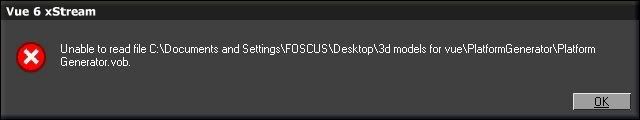



hello all vue'rs
i use VUE 6 xStream, and for some reasion i cant load . vob files...can anyone shead some light on this situation please??