Renderosity Forums / Poser - OFFICIAL
Welcome to the Poser - OFFICIAL Forum
Forum Moderators: RedPhantom
Poser - OFFICIAL F.A.Q (Last Updated: 2025 Feb 24 11:54 pm)
Subject: Poser7 shuts down when I try to open a saved pz3 file
Attached Link: http://www.renderosity.com/mod/forumpro/showthread.php?message_id=3149474&ebot_calc_page#message_3149474
See linked post for a brief explaination of what to do with scenes that won't load.Scenes saved after you've turned off the binary morph targets should be OK.
Quote - But what to do with the GIGANTIC pz3 files ?! Maybe ZIP'em ... Or we should ask people who made Poser for fixing this problem ...
Use Poser's built-in filecompression. As far as I can see there's no ill effects to THAT (as opposed to using the binary morphtargets) - it will efectually zip the files for you and since Poser can read them just as well.. there's no need for PZ3 when you can have a PZZ ;o)
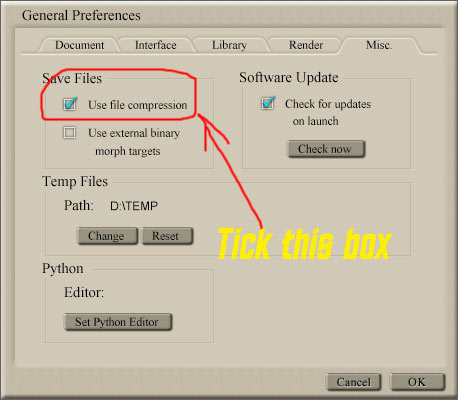
FREEBIES! | My Gallery | My Store | My FB | Tumblr |
You just can't put the words "Poserites" and "happy" in the same sentence - didn't you know that? LaurieA
Using Poser since 2002. Currently at Version 11.1 - Win 10.
Privacy Notice
This site uses cookies to deliver the best experience. Our own cookies make user accounts and other features possible. Third-party cookies are used to display relevant ads and to analyze how Renderosity is used. By using our site, you acknowledge that you have read and understood our Terms of Service, including our Cookie Policy and our Privacy Policy.









Well, my poser application is doing this to me, I can't save ANY works to render later since poser won't open the files...
what should I do?