-
Marketplace
-
Free Stuff
-
Galleries
-
Community
Forums General
- News
- Deals
- Poser
- Contact
Mon, Nov 11, 5:46 AM CST
Renderosity Forums / Carrara
Welcome to the Carrara Forum
Forum Coordinators: Kalypso
Carrara F.A.Q (Last Updated: 2024 Nov 05 6:06 am)
Visit the Carrara Gallery here.
Visit the Renderosity MarketPlace - Your source for digital art content!
Subject: SIlly Carrara Trick?
sparrownightmare
opened this issue on Jun 16, 2008 · 6 posts
Report Post
-
- Renderosity Page
- Renderosity Communities
- Blender 3D
- iClone
- Poser Users
- Poser Software
- Become an Affiliate
- Memorials
-
About
- About Us
- Contact Us
- Team
- Policies
- Terms of Service
- Copyright Policy
- Refund Policy
- Licenses
- Standard License
- Extended License

Privacy Notice
This site uses cookies to deliver the best experience. Our own cookies make user accounts and other features possible. Third-party cookies are used to display relevant ads and to analyze how Renderosity is used. By using our site, you acknowledge that you have read and understood our Terms of Service, including our Cookie Policy and our Privacy Policy.






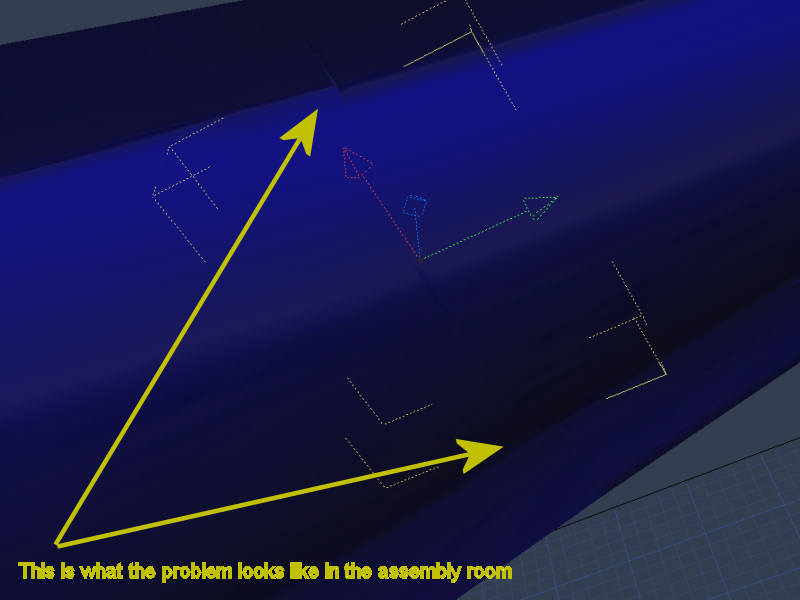
Hi Folks.Well here I am, all stuffed with Chinese food after a long Father's Day celebration and raring to get back to my current project. I have had a lot of requests for a scifi model scene since that is more my specialty so I decided to do one for my store and take a break from my victorian hotel project. In doing so, I have run across a rather interesting problem.
I usually make my starship hulls from several spline components, however for this one, since I plan on selling it, I wanted to make it ultra detailed. As such the hull is a single object with a hollowed out cockpit. I have a few tricks I usually use when I want to get a smooth transition between open and closed space.
If you take a look at the attached illustrations, you will see how I normally do it. I use two cross sections, on the same Y axis point which are identical at every point below the mid line of the hull. Above that, one is raised and rounded and the other is concave to finish the hollowed out cockpit area. I have used this method many times in the past with no problems, but in this instance I keep getting this annoying little divet and bulge as seen in the images.
If anyone has any idea what I may be missing, please let me know. I really don't want too have to redo the hull from scratch but if I have to I will.
Any help appreciated.
Rich.