Renderosity Forums / Poser - OFFICIAL
Welcome to the Poser - OFFICIAL Forum
Forum Coordinators: RedPhantom
Poser - OFFICIAL F.A.Q (Last Updated: 2024 Oct 05 8:40 pm)
Subject: rigging... again!
The Phil Cooke video tut is by far the clearest and most sensible tutorial on Poser rigging I have found. There is also Dr. Geep's tutorials:
http://drgeep.com/p5/sr/sr.htm
Rigging is just not a very simple body of activities. Take your time, really watch the tutorials and read the manual carefully.
The figure was left colour coded mainly so that you could follow which body part is which. Your model must contain the body part groups. You can create those groups in Poser, I prefer to use a combination of my 3D modeler and UV Mapper. The methods will be similar, you'll be selecting polygons and assigning them to groups. I just find the marque tool and visualization easer to comprehend in UV Mapper than with the Poser grouping tool.
PhilC
Some tricks that will help you with the grouping tool.
Toggle between Smooth Shaded and Wireframe display style to be sure of how the polygons form.
Spinning round the object with any of the cameras is always problematical. The Main camera always rotates about the world origin, The posing camera only works with a figure and at this point your model is still a prop. Manipulating any of the dolly cameras gives your mouse fingers a work out.
So I have what I call a dummy figure. It is just made up of a small sphere and three long thin cylinders orientated on each axis to act as "cross hairs". Now when I wish to inspect any particular part of my model all I have to do is drag the BODY of my dummy figure into place and view via the Posing camera. The Posing camera rotates about the center of my dummy figure and hence about the area of my model I currently working on.
Lastly I have four infinites lights in the scene each of which is parented to the posing camera. When I move the camera, the lights move and I'm always presented with even illumination.
Hope these tips help.
Thank you... I will try watching again.. and now I understand why I was having trouble with the posing camera... I'll need a dummy figure as well... I did try rigging the above model and the body was splitting in half when moving any of the two upper leg parts... I guess this could be due to improper aligning of the bones.....
----------------------------------------------------------------------------------------------------------------------------

I want to rig a robot spider I made and it will require six legs two legs short...
The branching is tough to get.. I think I had double clicked to get it the first time around....
----------------------------------------------------------------------------------------------------------------------------
Just double click the phi builder icon in Explorer, Its a stand alone, it does not run inside of Poser.
If you want it to run in Poser Pro you'll need a dummy Poser.exe file. Create a new text file in your Poser Pro folder and rename it "Poser.exe"
Also whilst I think of it, it is best not to call a body part "body" and definitly not "BODY". Poser uses those keywords, and I know a number of scripts do also.

can I save the bones alone? Maybe I can just put my six legged bones to work for my spider... Or is this not a good Idea,,,
Thank you PhilC for your advice on using "BODY" as a name..
----------------------------------------------------------------------------------------------------------------------------
The bones are saved in the CR2 file. Probably the easiest way to illustrate this is to follow these steps.
Consider your completed four legged figure.
Into a new scene import that figure's OBJ file.
Go to the set up room
Open the Poser library and find the completed four legged figure
Double click on its thumbnail.
Because you are in the set up room this will have the effect of adding the bones from that figure file onto your imported OBJ. It does not add a new figure to the scene.
Return to the Pose room
Your imported OBJ will now be a figure.
Hope that helps.
Quote - I got a four legged figure rigged... and I learned how to make branches for the legs... Now I'm going for a six legged figure... If I can do that then I'm going for my spider...
can I save the bones alone? Maybe I can just put my six legged bones to work for my spider... Or is this not a good Idea,,,
Thank you PhilC for your advice on using "BODY" as a name..
You'll want to always use Poser body part names whenever possible (hip, buttock, thigh, etc.). You don't have to use those names necessarily with PHIBuild but since you are just starting out it would probably be easiest for your troubleshooting.
Yes, you could add bones to an existing rig but you will now find out how poor Poser is at this kind of stuff...can you say "crash"? lol. Save often.
Comitted to excellence through art.

You don't have to use those names necessarily with PHIBuild but since you are just starting out it would probably be easiest for your troubleshooting.
I have to open the manual to learn this utility... I'll be asking more on it...
Yes, you could add bones to an existing rig but you will now find out how poor Poser is at this kind of stuff...can you say "crash"? lol. Save often.
Yes I already crashed several times... Poser will handle about four bone deletes before it goes south... I apply "undo" when ever... My question was if I could apply an already existing bone rigging to a new obj. model... I take it I should rename everything for it to work. PhilC has answered that I believe already... by recalling a figure while in setup with an obj. object..
My pic shows my latest problem I need to solve... pic #1 You can see that the middle legs bend 90* like they should... so do the top legs... but the bottom legs do not bend like that. ... same rigging same alignments.... I re-rigged the two bottom legs and still the same... I move the alignment of bones every which way... I wonder if the contour of the body is playing a part?
pic #2 shows the bone tree.. by intuitive reasoning and by examining other rigs I concluded , that those little un-named bones were essential to the structure and movements of limbs. Maybe I'm wrong...
As to why those bottom legs don't move perpendicular to the neutral axis is an unsolved mystery...
----------------------------------------------------------------------------------------------------------------------------
Quote - should I send you the pz3 file?
lol! No! I'm up to my eyeballs creating game content for a client right now...and a little behind schedule to boot! The joint rotation orders are visable under the joint editor, not the parameters tab. You can also open up your cr2 with a word editing program (word pad) and read the rotations there.
If you need to change the rotation orders you can easily do that in the joint editor.
Hope this helps. 
Comitted to excellence through art.
Thanks... no I did not want to keep you from your schedule... You are busy I can see that... I wish I had a gig to keep me busy...
As far as the joint editor... I'm going to find out how to see it and work with it... as for writing my own editing program using word pad for poser... It is much out of my knowledge right now...
----------------------------------------------------------------------------------------------------------------------------
Privacy Notice
This site uses cookies to deliver the best experience. Our own cookies make user accounts and other features possible. Third-party cookies are used to display relevant ads and to analyze how Renderosity is used. By using our site, you acknowledge that you have read and understood our Terms of Service, including our Cookie Policy and our Privacy Policy.











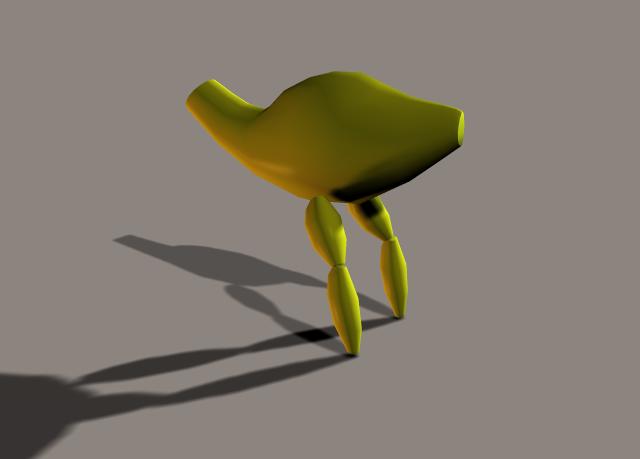
I have asked this question before and got answers as well... So I forgot where the links were... I'm looking for easy tutorials on rigging a model... I have made a very simple model to learn from... two legs and one huge fish like body... lol SIMPLE.. I need to learn what to do to get the bones to stick to the models etc... I looked at the Poser tutorials and there are NO rigging tutorials... ODD.PhilG has something in YOUTUBE .. but he starts with a full body... painted and sorted in another program.. Are there any SIMPLE step by step tuts out there.. BTW.. Google did not find anything close to my needs except PhilG...
here is my over simple model...
----------------------------------------------------------------------------------------------------------------------------