Renderosity Forums / Poser - OFFICIAL
Welcome to the Poser - OFFICIAL Forum
Forum Coordinators: RedPhantom
Poser - OFFICIAL F.A.Q (Last Updated: 2025 Jan 25 6:57 pm)
Subject: How can I write on a transparent glass?

My python page
My ShareCG freebies
You have to figure out where you want your text, so you'll need a correct UV-map of you plane and save that as a template, this can be done with a program like UV-mapper. Don't make it too small (2000², or 3000²)
Load the UV-template in a photshop, or paintshop, the gimp or whatever and made some white on black text, and save it as a jpg or bmp file with an appropiate name. if you save it as a jpg-file don't use compression or as little as neccesary.
give your plane a glass shader, for example one of the standard ones in the materialroom.
give the ambient_color channel a color, right or green or what you like, set the ambient_value to 1 or higher and attach an imagemap with you textpicture to the ambient_value.
when you render it, the letters are projected to the glass and glow, even without lights.
good luck!
Bopper.
Double post with Ockam, but now you have different options!
Two for the price of one.
-How can you improve things when you don't make mistakes?

I have tried your suggestions but I still have some problems:
- I have created a light blue diagram to be projected on the HUD. It has a white background.
2) I have created a greyscale diagram with a black background to be used as a transmap.
3) Then I have applied the blue diagram to Diffuse_Color and the transmap to Transparency. - The result is that the glass shows the diagram but in GREY, not in blue. I mean: the preview is OK, in blue, but the render is gray.
5) I have tried to connect the blue texture to Ambient_Value too but the render is the same. - I have not yet tried to change the Ambient_Color channel (because each render takes a whole night!) but I have the feeling that the problem is somewhere else.
I enclose a screenshot of my material room. Note that the slight section of the Preview window shows how I'd like the render to be. In the next post I'll show how actually turns out.
Giorgio
giorgio_2004 here, ksabers on XBox Live, PSN and
everywhere else.
Diffuse_Color must be 100% WHITE (255/255/255 color), Diffuse_Value must be 1, the color on the color map must be blue (that appears to be right), and the color on the transparency map that you're using must be 100% white (255/255/255 color).
Quote - the color on the transparency map that you're using must be 100% white (255/255/255 color).
Thanks for the tips! Do you mean the background of the transmap should be white instead of black? I have tried to replicate Ockham's example, and he uses a black background.... Now I am really confused... 
Giorgio
giorgio_2004 here, ksabers on XBox Live, PSN and
everywhere else.
On a transparency map, assuming Transparency_Value is 1, which it is in this case:
100% black = 100% transparent
100% white = 100% opaque
Thinking about it I suppose maybe you don't want the text to be 100% opaque, which is OK, but I really think the problem in your case is that Diffuse_Color is black instead of white, which is affecting the color of the image map.
Click on the banner below for my freebies and download the sci fi comp screen.
Import it in poser and take a look at the screen materials in the material room.
There you find the whole set up for a glass window with collored text.
You can eather save the materials, copy paste or write them down if you like.
It should work for your window to.
BTW, I used a seperate plane to project the UV map on and closed it into the glass.
I hope this helped.
I am not a complete idiot, some
parts are missing :)
To go to my home page,
click the banner below.
Check my freebies on a regular base, click the banner below.
Ok, I made some quick screenshots.
Here is the screen, I added the ball to show the transparency.

And here is the material set up.
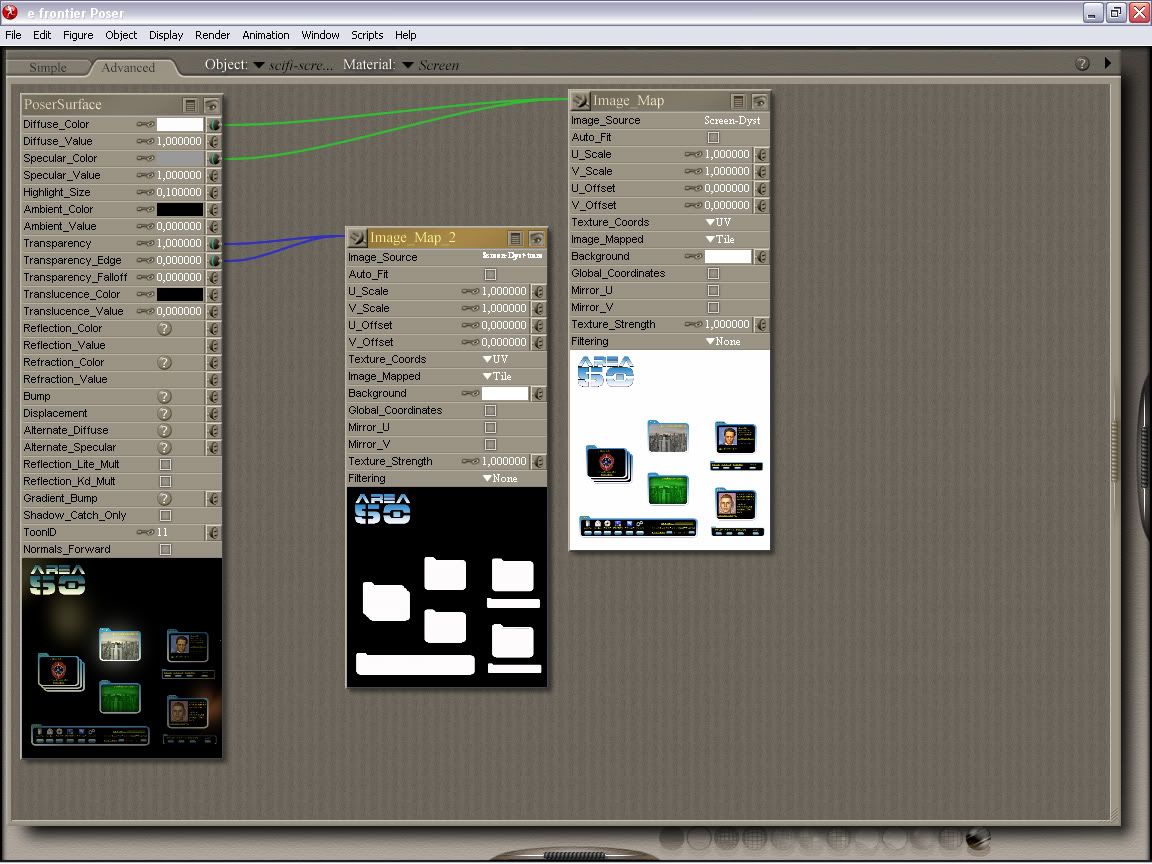
To make it glow, you can change the ambient value/color.
I am not a complete idiot, some
parts are missing :)
To go to my home page,
click the banner below.
Check my freebies on a regular base, click the banner below.
Great!
pjz99, you were right (as always). The problem was the Diffuse_Color black instead of white. Thank you very much! :thumbupboth:
Jitse, your computer screen is wonderful! I am studying its materials and doing some experiments with glow, ambient colors and refractions. If only my PC was faster!
BTW, I am sure you have recognized the subject of my visor! :biggrin:
Giorgio
giorgio_2004 here, ksabers on XBox Live, PSN and
everywhere else.
Quote - I dont know if I have missed this part. but.
what if you want the letters on the glass to be semi transparent as well, but not as much as the glass..
also can the latters be white?
If you lower the defuse collor, the letters will be more transparent.
If you use a map with white letters, plug it into the Defuse node.
I am not a complete idiot, some
parts are missing :)
To go to my home page,
click the banner below.
Check my freebies on a regular base, click the banner below.
Just as a note, real world HUDs tend to be a single colour: their purpose is to provide basic essential information, not a graphically intense video that could distract the operator, not to mention that if the background changes you could lose some of the information from the screen. That's not likely to change in the future.
That being the case, you don't need two maps: a single greyscale map is all you need. Use it as a transparency map, and then use it to drive to drive colour, either setting the diffuse colour to what you want directly after plugging in the map, or inserting a simple_color node between the map and the diffuse (and of course setting the diffuse to white).
If you wanted a multicolour display, so long as there weren't too many and they were separate elements on the screen, same thing. You use a process similar to silk-screening: one map for each colour. Use blender nodes as appropriate.
The advantage of doing it this way is that if you change your mind about what colours you want displayed, you don't need to go back to your graphics editor to change your image. You do it right in Poser.
Just as a followup to that last one, aside from the colour control within Poser, there are other advantages as well: I'd do screenshots to demonstrate, but I'm at work right now.
For instance, imagine a modern day fighter HUD. Normally a single colour (except perhaps for a red reticle to indicate lock-on), but using several different transparency maps for the different elements on the screen might be very useful. For instance, use one map for the pipper (the targeting reticle), another for the various instruments, and another for assorted messages that might pop up.
Aside from the obvious of turning things on or off or changing colour individually, you can also do other things. Change the U and V positions on the image node of the reticle map, and you can move it around. Obviously useful if you are animating, but also useful if you were rendering a still, for instance from the pilot's point of view, and had to line it up with the target model. Instead of moving the target to match the image map of the HUD, you move the necessary part of the HUD image to line up with the target.
Getting away from HUDs, and if you want one of those stupid fictional semi-transparent displays that are all the rage on CSI Miami, or the far more rational display Jestertjuuh showed above (not stupid because the stuff you are actually looking at is opaque, and thus useful), using seperate image maps for the different elements again makes animation possible and allows you to customize the elements in whatever way you want without needing to go to a graphics editor all the time.
Privacy Notice
This site uses cookies to deliver the best experience. Our own cookies make user accounts and other features possible. Third-party cookies are used to display relevant ads and to analyze how Renderosity is used. By using our site, you acknowledge that you have read and understood our Terms of Service, including our Cookie Policy and our Privacy Policy.











I have a plane (actually a curve) on which I have applied a "colored glass" material.
On this plane I want to "write" some symbols. The idea is to recreate something like a Head-Up Display of an aircraft: letters and numbers "projected" on the glass so that they seem to glow a little and it's possible to see through them.
I already have the symbols in a 2D image. My question is: where exactly should I put them in the Poser shader tree? Should I create a transparency map, put them in an image map attached to....? Or what else? What is the best way to proceed?
Thanks,
Giorgio
giorgio_2004 here, ksabers on XBox Live, PSN and everywhere else.