Renderosity Forums / Poser - OFFICIAL
Welcome to the Poser - OFFICIAL Forum
Forum Coordinators: RedPhantom
Poser - OFFICIAL F.A.Q (Last Updated: 2025 Jan 24 6:22 pm)
Subject: Poser 7 New models not in runtime folder!
Vista is very protective (think Batman and Gotham City) of the Program Files folder, and all of it's sub-folders, which is where your Runtime probably is right now. You may never be able to see them with Windows Explorer. The best thing you can do is to create a new runtime elsewhere, and save your new stuff to there.
You also can try right-clicking on Windows Explorer and selecting "Run as Administrator". I've had limited success with that.
I have no problem finding the runtime folders and files. Every single other installed Poser file can be found, no matter what the file type...but any model file I create just won't show up in the actual folders - not even in the 'New Models' folder, yet I can clearly see the files within Poser 7 library.
Jack, you can see all of them fine in Vista but sometimes "just" running as admin doesn't do it, you also need to set permissions in the security tab for the folders to "full", sometimes you need to do the sub folders too although I believe that little problem has been fixed but check them anyway!
Injustice will be avenged.
Cofiwch Dryweryn.
Ok well you can always shut off the UAC which is what keeps asking you to elevate, it's a PITA and most peeps switch it off.
After that, right click on your folders, properties, security and set your permissions to full.
This is how mine has been set up for 18 Months+ and I have no issues with seeing anything.
I'm not saying it is your problem, but it sounds like it is.
If you're not sure about switching off UAC I can post a set of instructions, they are already on other threads too.
Injustice will be avenged.
Cofiwch Dryweryn.
Be advised the UAC is there to protect your computer, if you're not sure of yourself with computers don't do it, no offence intended, I don't know your level of computer savvy and I don't want you coming back at me if it goes wrong! [LOL].**
Method A)** Begin by clicking on Vista's Start button, then type secpol.msc in the Start Search dialog box. Note: you must include the .msc extension.
Method B) Display Vista's Administrative Tools. Right click the Taskbar, select Properties, Start Menu, Customize, Advanced; scroll to the bottom and find System Administration Tools, place the radio button next to 'Display on the All Programs menu'.
Stage 2) Configure the Security Options
- Open the Local Security Policy (See Method A or B above)
- Expand the Local Polices Folder See the screenshot opposite.
- Drill down to Security Options folder.
- Scroll down, and locate the family of settings beginning with 'User Account Control'.
- Focus on: User Account Control: Behaviour elevation prompt for administrator. Double click and set to: Elevate without prompting. Check the screenshot to the right.

- Restart you Vista computer.
- When the computer restarts, try to configure a tasks that needs UAC. For example, change the computer's display name. Press the Windows Key + Pause / Break. Select the 'Change Settings' shield..
- UAC should now be turned off, thus you should not see the 'Continue' box.
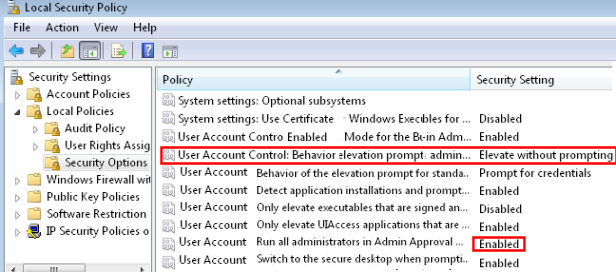
Injustice will be avenged.
Cofiwch Dryweryn.
Okay, UAC is turned off, and as far as I can tell the user permissions are all ticked - but still no sign of any files in my runtime folder, and the folder attributes clearly say there are 0 bytes in the folder, so it must be empty. I've run a full search of all the runtime folders and it can't find any trace of the new models I created.
I never used to have any problems creating new models with Poser 7 running under Windows XP, and the whole figure creating process works just the same - the models just save within Poser, but don't end up in the folder!!!!!!!!!!!.
Attached Link: http://www.renderosity.com/mod/forumpro/showthread.php?message_id=3367433&ebot_calc_page#message_3367433
More about UAC (User Account Control) and where to find the files (Virtual store) at the link.Hey Dizzi, I remember that thread [LOL], thing is I've never had this issue with Vista and have no idea where or what this Virtual store is, I've never encountered it!
All my Poser files show up properly where they should be.
Where is this Virtual store, I'd be interested to see if I have anything hiding in there [LOL].
Injustice will be avenged.
Cofiwch Dryweryn.
Er.. I assume you've tried a basic search for the filenames, right?
I got my Documents Folder nested 97 layers deep when I moved it from C: to E: L So I've made a shortcut to it from the desktop. And another one that takes me to Recieved Files ect.
I've never had problems with my things not showing up in Poser though. I'm not totally sure it's a Vista problem. I use Vista and Poser 7 and my UAC is turned on... I'm also the only user and administrator, just as it sounds like Zippy is.
FREEBIES! | My Gallery | My Store | My FB | Tumblr |
You just can't put the words "Poserites" and "happy" in the same sentence - didn't you know that? LaurieA
Using Poser since 2002. Currently at Version 11.1 - Win 10.
I'VE FIXED IT!!!!!!!!!!!!! and very embarrassed too!
Right...I thought I'd fire up Poser and try making another model, but up came the Poser registration box! Earlier I tried fixing this problem by re-installing the Poser 7 service packs. Only difference was that I installed ALL the earlier service updates, whereas when I first installed Poser on this new computer I only installed Poser service pack 3, assuming it included the earlier updates. Obviously it didn't! So I'm guessing that the answer to this problem is that one must install ALL Poser service packs on a reinstall. So this must be a Poser glitch, and not a Vkista problem.
Anyway, new models I've just tried making are now showing in the right folder, but after re-registering and updating the software the new recent five models I made have now completely vanished...so I've got to assemble them all AGAIN!!!!!!!!!!
Thank you all for your patience and help. My fault for messing up
Well, Rat, that leaves only two options: The solution was either a) installing all 3 updates, or b) re-validating the Poser software, because that's the only two new things I did.
You never know, Smith Micro may have accidentally left out an earlier update feature in Service Pack 3 - which incidentally for some strange reason is called SP3 but downloads and installs as Service Pack 4. I've never been able to find an installable Service Pack 3!
No, Smith Micro did not omit anything in SR3... I install Poser at least once a Week and only use the most recent Service Release, in the case of Poser 7 it is SR3..... The usual culprit with Vista is Vista Permissions... I recommend installing and serializing in Diagnostic Mode when users encounter issues using Vista. Between Permissions, Admin Rights for installing, and the Virtual Store (along with a host of issues introduced by Security Software), Installing on Vista is a crap shoot at times.
SR3 does not indicate the version. It is just the third Service Release. The Version Number is indicated by the evolution on the way to the Service Release. This is stardard number in Software Development. Once installed, SR3 will give you Poser 7.0.4.220
Revalidating may have helped. Vista plays hide and seek with the Preference Files which cause all sorts of headaches...
ratscloset
aka John
Zippy, Give Vista time, I think you'll come to like it better than XP once you get used to how it behaves. I've been using it getting on for 2 years now and yes I had teathing troubles and I had it when it was brand new so had all sorts of crap wrong with it [LOL].
Now, I wouldn't go back to XP, I think Vista is terrific!
Injustice will be avenged.
Cofiwch Dryweryn.
Thanks, Fixer. I have to admit I actually do like Vista, and to be fair, people were constantly complaining about XP, but nowhere near the awful trouble we all had with Windows 98. You asked me about my computer 'savvy', well I spent my professional graphics career working with Apple Macs - back in the quaint days of the Mac Classic and the huge Apple Mac II. I found Macs very easy to understand, but I've been exclusively using PC's now for seventeen years and I find them extremely complicated - with so much to remember. In hardware and system terms, I'm still a newbie, but I think I'm good at using graphics, office, and DTP software, and by that I mean doin' stuff as opposed to understanding how it works.
However, at the moment I've just bought a quad processor 2.4ghz PC, which is a significant upgrade on my old 1.7 single processor rig, but I'm dissapointed that while everything else goes like a rocket, Poser is still extremely slow, even using four-thread rendering. I don't think even God can speed up Poser render! My main moan about Vista is that it uses up a hell of a lot of RAM. It's using 1.5GB on this machine, with 2.5 to spare, but I do have several minor utilities running. Good news is I can load my scenes quite happily with up to 8 high res Daz characters. I want to stop making freebie models and sell models from now on. I'm pretty depressed at the lack of response I get for all my hard work.
Anyway, many thanks for your help, guys. A Poser newbie wrote to me the other day asking me for starting up advice, and I told him to join Rosity, where I said folk could always (99%) find very friendly and helpful advice.
On the Vista Like or Dislike. I personally like Vista and several of the features. I also personally dislike how it does some things, so it is a mixed bag. About the same time I got my first Vista Machine, I got my first MAC in many years. The one thing I realized that is a big factor in user's perception of Vista is they expect it to be like XP and the previous Window Versions . It may look like the previous versions, but it is not. Sort of like going from XP to MAC (or maybe more like going from Tiger to Leopard) There are enough differences that you really have to relearn or rethink how to do some things.
ratscloset
aka John
Privacy Notice
This site uses cookies to deliver the best experience. Our own cookies make user accounts and other features possible. Third-party cookies are used to display relevant ads and to analyze how Renderosity is used. By using our site, you acknowledge that you have read and understood our Terms of Service, including our Cookie Policy and our Privacy Policy.









I have created five new complete models in Poser 7, but although the models show clearly and load ok from my zippy models figures library folder, there is no sign of them in the actual runtime character folder, Windows Vista browser says the folder is "empty". I can't distribute the new models without being able to find them! So where the heck have they gone?????????????
And further more, every time I try and create a new model in Poser 7, it is clearly there in the runtime library, but I can't find it in the appropriate runtime folder.
Please help
zippy