Renderosity Forums / Poser - OFFICIAL
Welcome to the Poser - OFFICIAL Forum
Forum Coordinators: RedPhantom
Poser - OFFICIAL F.A.Q (Last Updated: 2025 Feb 02 10:01 am)
Subject: Better Render Software
- 1
- 2
Carrara is said to be easy to inport Poser scenes into and it has a nice rendering engine.
But then again, so does Poser 7...
What exactly is it you want to do that you can't achieve in Posr itself?
FREEBIES! | My Gallery | My Store | My FB | Tumblr |
You just can't put the words "Poserites" and "happy" in the same sentence - didn't you know that? LaurieA
Using Poser since 2002. Currently at Version 11.1 - Win 10.
Firefly isn't a bad render engine once you learn to drive it properly. There are a number of different apps you can use to render Poser scenes - Cararra, Vue, Cinema4D etc. You are pretty much guaranteed to have to do some work to the materials so it's never going to be a "load, light, render" process for any of them
My Freebies
Buy stuff on RedBubble
With Poser Pro you can export your scenes to Ligtwave, Maya and other big 3D softwares too. I use Carrara, but I create the scene sinside Carrara, not in Poser.
Follow me at euQfiz Digital
"What exactly is it you want to do that you can't achieve in Poser itself?"
If you see around the gallery there are sometimes models..vicky or david or m3/4 u think u can grab them by the hand, cause they look like on a picture.
in poser 6 what i use they look more like computer figures or sometimes if much colored like a comic
Well even if you start learning the tools in poser, pretty soon you're gonna run into the severe limitations of firefly's rendering and lighting system. A lot of poser users (including me) have already gone this route and finally had to give up on the drat thing and buy better renderers instead. If someone is a novice then IMO they should just take the shortcut to something like vue or car or whatever and not bother with firefly at all. That will help avoid a lot of headaches and frustration.
I agree with ghonma 100%. You will waste a lot of time learning how to use Poser, yet always be frustrated at render time.
I like Carrara, and you can get it reasonably if you wait for the occasional big DAZ sale.
Klebnor
Lotus 123 ~ S-Render ~ OS/2 WARP ~ IBM 8088 / 4.77 Mhz ~ Hercules Ultima graphics, Hitachi 10 MB HDD, 64K RAM, 12 in diagonal CRT Monitor (16 colors / 60 Hz refresh rate), 240 Watt PS, Dual 1.44 MB Floppies, 2 button mouse input device. Beige horizontal case. I don't display my unit.
Well, frankly, I've seen just as bad renders from Carrara as from Poser. Not saying it's not a better renderer, I couldn't say. But if you think you're just going to import your file and "let it render," as you suggest... I don't think that's gonna happen, no matter what software you choose.
I do know that I've seen MANY amazingly lifelike images that were rendered in Poser. It has to do with several things, ranging from optimal lighting to good handling of materials.
For a start on getting realistic looking skin, be sure to track down the big VSS ("Opinions") thread here and get going on VSS. I have a VSS for dummies mini-tutorial here:
www.believable3d.com/resources/vss_for_dummies.php
However, note that there is now a version 3 of the VSS prop that isn't referenced on that tut page - it is however available from the source page I've got linked there.
______________
Hardware: AMD Ryzen 9 3900X/MSI MAG570 Tomahawk X570/Zotac Geforce GTX 1650 Super 4GB/32GB OLOy RAM
Software: Windows 10 Professional/Poser Pro 11/Photoshop/Postworkshop 3
The bottom line is that Poser's Firefly is not as capable (good) as most renderers. Firefly doesn't have workable GI or Radiosity, for example. There are workarounds, of course, but the better renderers can fake GI too. Sometimes its better to have the real deal and that doesn't take long to render if the software is good. Firefly is old, limited and slow. Carrara, Vue and Cinema 4D (with a plugin) are your best options for using Poser content in other programs. You'll still need to adjust the material settings. Carrara makes the skin look plastic as a default and Vue screws up the bump settings. If you just want to render Poser, Poser Pro might be the way to go (provided you have an expensive, professional 3D program and the time and patience to learn it.)
Download my free stuff here: http://www.renderosity.com/homepage.php?page=2&userid=323368
I would love to know what app rendered this:
It's TY2 from kutsugi. The light on her hair is the most amazing results.
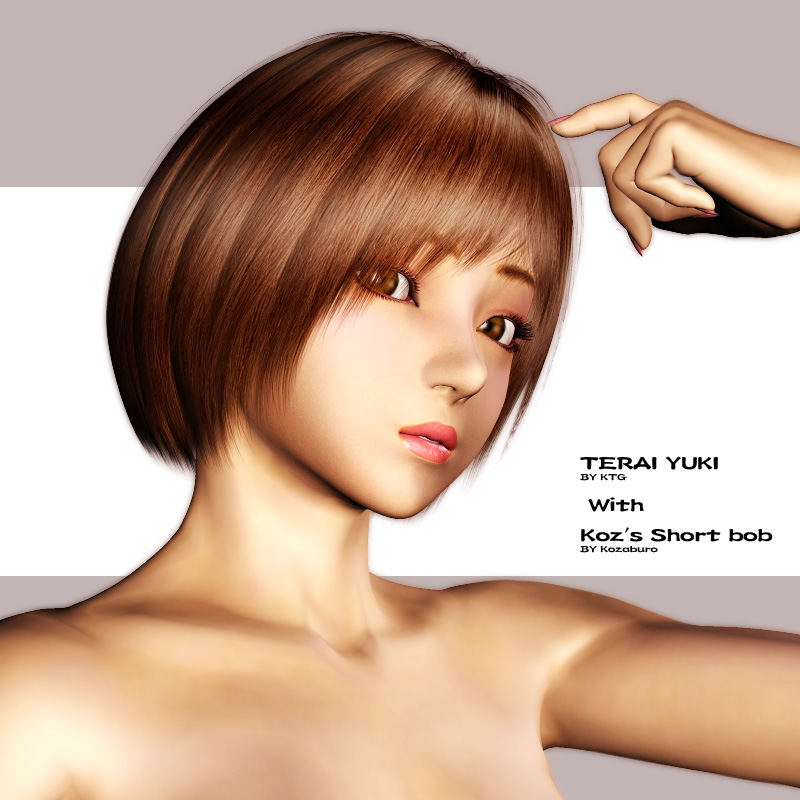
♥ My Gallery Albums ♥ My YT ♥ Party in the CarrarArtists Forum ♪♪♪ 10 years of Carrara forum ♥ My FreeStuff
Kozaburo (who made the hair by the looks of it) paints highlights onto his hair which is probably mostly what you are seeing there
My Freebies
Buy stuff on RedBubble
My renders of TY are blah.

Seeing Kutsugi's work makes me cry, because I wish I could make renders better.
♥ My Gallery Albums ♥ My YT ♥ Party in the CarrarArtists Forum ♪♪♪ 10 years of Carrara forum ♥ My FreeStuff
that's not too bad ! - the water looks a bit odd but then Poser isn't great at water renders
My Freebies
Buy stuff on RedBubble
Quote - hence my saying that poser isn't that good at water renders.
Observing that one person's render of water doesn't have reflections and refractions doesn't demonstrate Poser's inability to render water. I've seen excellent renders of water and all sorts of other surfaces from Poser.
BUT: Unfortunately, it's pretty hard for us mere mortals to achieve those results - it's not a matter of pressing a button or flipping a dial; it requires a pretty good understanding of a variety of relatively advanced techniques. Even trying to read some of the relevant threads makes my head hurt.
______________
Hardware: AMD Ryzen 9 3900X/MSI MAG570 Tomahawk X570/Zotac Geforce GTX 1650 Super 4GB/32GB OLOy RAM
Software: Windows 10 Professional/Poser Pro 11/Photoshop/Postworkshop 3
perhaps I should have modified that statement slightly to "Poser isn't that good at water renders compared to something like Vue which can render accurate caustics"
My Freebies
Buy stuff on RedBubble
Attached Link: http://artcomp1.tripod.com

Computer Art by Charles McChesney
Attached Link: http://artcomp1.tripod.com

Computer Art by Charles McChesney
Cool, cmcc.
What I'd really like to see is the ability for Poser to use other render engines as plugins. Not sure how complex that would be in terms of software engineering, though....
______________
Hardware: AMD Ryzen 9 3900X/MSI MAG570 Tomahawk X570/Zotac Geforce GTX 1650 Super 4GB/32GB OLOy RAM
Software: Windows 10 Professional/Poser Pro 11/Photoshop/Postworkshop 3
Attached Link: http://artcomp1.tripod.com
a lot of free programs like wings 3d have third party programmers write free plugins for export or for render to programs like povray so borne doesn't even have to write them. so it shouldn't be that hard. though admittedly i'm not a programmer or at least not much of one.Computer Art by Charles McChesney
Attached Link: http://www.keindesign.de/stefan/poser/poserman.html
> Quote - What I'd really like to see is the ability for Poser to use other render engines as plugins. Not sure how complex that would be in terms of software engineering, though....It is possible already. I haven't worked on it for quite a while, but export to 3rd party render engines from within Poser is certainly possible with Python.
http://www.keindesign.de/stefan/poser/poserman.html
Thanks, stewer.
Just last night, I was actually attempting to use other engines via File > Export and exporting as RIB, but had absolutely no luck with the RIB files. Just generated errors.
______________
Hardware: AMD Ryzen 9 3900X/MSI MAG570 Tomahawk X570/Zotac Geforce GTX 1650 Super 4GB/32GB OLOy RAM
Software: Windows 10 Professional/Poser Pro 11/Photoshop/Postworkshop 3
I played with .rib export years ago and got it to work with the (then) free BMRT renderer. IIRC, I had to change the line endings in the .rib file from PC to UNIX format or vice versa. The textures may have to be in the same folder as the .rib as well, I don't remember. AFAIK, Renderman is about as complex as you're going to get in terms of rendering frameworks though.Without a LOT of work, you're probably better off with Poser which does a decent job for what it does.
PoseRay is a fantastic piece of software. The ability to get Lightwave models into Poser alone makes it worth the download. Aside from Daz Studio, it (with POVRay) is the best free alternative rendering solution for Poser content - I've seen not counting Stewer's which I haven't tried. Even so, POVRay is a whole world unto itself and you'll never access it's true power by simply exporting a Poser file and rendering.
For free, you can try Daz Studio, Poser/POVRay or Poserman/3Delight and learn their quirks and possibly buy extras for DS like the Human Surface Shader. Or, one of the excellent free renderers like www.kerkythea.net/joomla/ and go from scratch with the .obj import, slave over material settings etc. route You can pay money and get Vue, Carrara or C4D and InterPoser and possibly extras like SkinVue and still have to learn to get the best use of each render engine.
"Democracy is a pathetic belief in the collective wisdom of individual ignorance." - H. L. Mencken
Quote - that's not too bad ! - the water looks a bit odd but then Poser isn't great at water renders
Hah.
Renderosity forum reply notifications are wonky. If I read a follow-up in a thread, but I don't myself reply, then notifications no longer happen AT ALL on that thread. So if I seem to be ignoring a question, that's why. (Updated September 23, 2019)
Tip: never say never in regards to Poser. BagginsBill takes it as a dare ;)
Sitemail | Freestuff | Craftythings | Youtube|
Knowledge is knowing a tomato is a fruit. Wisdom is not putting it
into a fruit salad.
Quote - here's the povray. look at the hard stuff like the glass on the table to see the difference between the two. still both in my opinion both are excellent. to get a better view u can go to my gallery both images are posted and both images are quite large.
I've been using Povray a little over 4 years now. The text based app is a little different to get used to, but it's actually a helluva lot faster. I have a great many sets prepped in Poser and then I light and export those to Pov. Then when I pop in characters, I export those separately and just copy the wee bit of text and paste it into the original set file. Very easy.
Povray also lights nice and easy and light behaves in a reasonable and predictable fashion. No jumping through hoops to get things to look just so. An exterior scene only needs one or two. Interiors can be a little trickier of course. Simpler is better in Povray.
Attached Link: http://hof.povray.org/
> Quote - POVRay is a whole world unto itself and you'll never access it's true power by simply exporting a Poser file and rendering.There's some really, really good examples of this at the link.
I used povray to at least render (and do quite a bit of modeling as well) all of the images in my gallery. My usual process is to set up the scene in povray then import a few individual objects from poser, wings or blender that just can't be done decently with povray alone.
Quote - AFAIK, Renderman is about as complex as you're going to get in terms of rendering frameworks though.Without a LOT of work, you're probably better off with Poser which does a decent job for what it does.
Of course, I didn't mean to say that RenderMan was the ultimate rendering alternative to FireFly. I was rather using my exporter as an example that it is well possible to support 3rd party renderers in Poser through Python, it just takes someone to write such a Python script.
I've been using POV-Ray since it was in beta, and I think it's great. It's scripting capabilities make it very useful. I set this scene up in Poser for a Renderosity Halloween contest a few years ago, used PoseRay to export it, then tweaked it and re-did some of the textures and lighting in POV-Ray. (The lighting still isn't very good, but that's 'cause I suck at lighting, not because of any limitation in POV).
POV does take some time to learn, but it will give you very nice renders.
Content Advisory! This message contains nudity
Attached Link: http://www.arcebus.com/jehannesample.jpg

Firefly. P7P, original image size 8192x6144 pix, sample resized 50%.
Wow, Patorak, I hope you flagged this Nudity and Violence ;-}}
How long took the render?
It took a while...'cause I added global illumination.
Yep, clearly visible where the sword reflects the hands shadows.
Try various apps to find what is best FOR YOU :)
there is no "Best" there is only *what you like to use!
For me, I love Vue I also have Lightwave, XSI, Rhino + Maxwell.
I just preffer Vue, it's far more pleasant to use, and it can import poser files, though every new poser update screws it up imports for most apps, grrr!!!
I have thought about importing Poser into Maxwell studio, but ...ugh....wouldn't be easy, lol.
this is a Maxwell render, not meant ot be "artistic" just testing a ship I was building, love the way it helps me visualize what I'm working on and show faults too
Poser doesn't even come close to the ability of Maxwell. But Maxwell's a right pain to sort materials out

"I'd rather be a
Fool who believes in Dragons, Than a King who believes in
Nothing!" www.silverblades-suitcase.com
Free tutorials, Vue & Bryce materials, Bryce Skies, models,
D&D items, stories.
Tutorials on Poser imports
to Vue/Bryce, Postwork, Vue rendering/lighting, etc etc!
If anyone is interested in physical rendering, you don't need to be scared off by the high price of Maxwell. You can just get Indigo instead:
It's free for commercial/non commercial work and has most of the features Maxwell does. It doesn't have a plugin for poser files though, so you'll have to manage with OBJ.
As for renderman, personally i'v never understood why they picked something like firefly for poser. Firefly, like most renderman compliant renderers, runs on the REYES architecture, the hallmarks of which are fast moblur and fast displacement. But barely anyone uses these features in poser artwork. They should have gone with a raytracer, which would have fit poser much better.
Kerkythea, which I mentioned earlieris another freepath to Metropolis Light Trasnport type physical rendering.
"I've never understood why they picked something like firefly for poser."
Daz went the same route with 3Delight though the underlying algorithms may be different between Renderman compliant renderers as long as they implement certain capabilities and meet the API if I understand it correctly. I imagine cost and ease of integration played some role in the decision. Given that they've been exporting RIB since P4 at least, it may have minimized the coding but that's a total guess. Max has MentalRay built in but most of the Max scenes I see seem to use VRay so apparently no one is content with what comes in the box :-)
"Democracy is a pathetic belief in the collective wisdom of individual ignorance." - H. L. Mencken
Well MAX is heavily used for archi style renders and there VRay works very well. Not so much for character work or FX though, where you'll see a mixture of various renderers. But i agree that being unhappy with your tools is a very 'CG' thing to do... everyone's always lusting after someone else's software it seems :lol:
As for kerky, I find Indigo to be slightly more mature with more options if you're interested in MLT. Its also got a bunch of plugins for various apps (though poser is ignored as usual) so its easy to use from within MAX/Maya/XSI and even blender. Both of them have more features then firefly of course.
only as an obj file and you'll have to do a lot of work on the textures. The results are very good though
My Freebies
Buy stuff on RedBubble
- 1
- 2
Privacy Notice
This site uses cookies to deliver the best experience. Our own cookies make user accounts and other features possible. Third-party cookies are used to display relevant ads and to analyze how Renderosity is used. By using our site, you acknowledge that you have read and understood our Terms of Service, including our Cookie Policy and our Privacy Policy.
























Is there any better software for just render poser scenes / files?
I just wanna import the file and let it render with the poser texture.
thx anyway.