Renderosity Forums / Poser - OFFICIAL
Welcome to the Poser - OFFICIAL Forum
Forum Coordinators: RedPhantom
Poser - OFFICIAL F.A.Q (Last Updated: 2024 Dec 22 10:18 pm)
Subject: Mimic Ready Lips/Mouth
You could get there quickly by using a complete figure that's already Mimic-ready, and
hiding all but the Head. You might have to do some detail work with the
Grouping tool, creating new material zones so you can hide all but the lips and teeth.
My python page
My ShareCG freebies
Actually the Grouping Tool lets you select groups based on Material Groups. And most characters have the inner mouth, teeth, tongue and lips as separate materials already. Simply select all other materials with the Grouping tool, and assing a new material ("Invisible would be a good name" ;) )
and you'll be left with a mimic-compatible mouth.
Like this: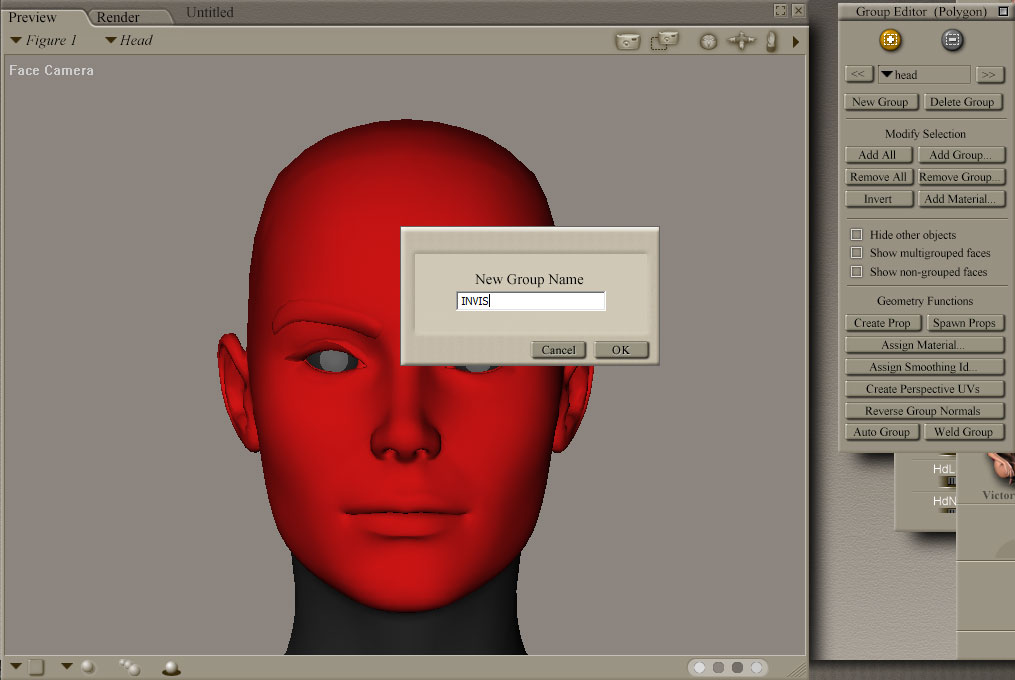
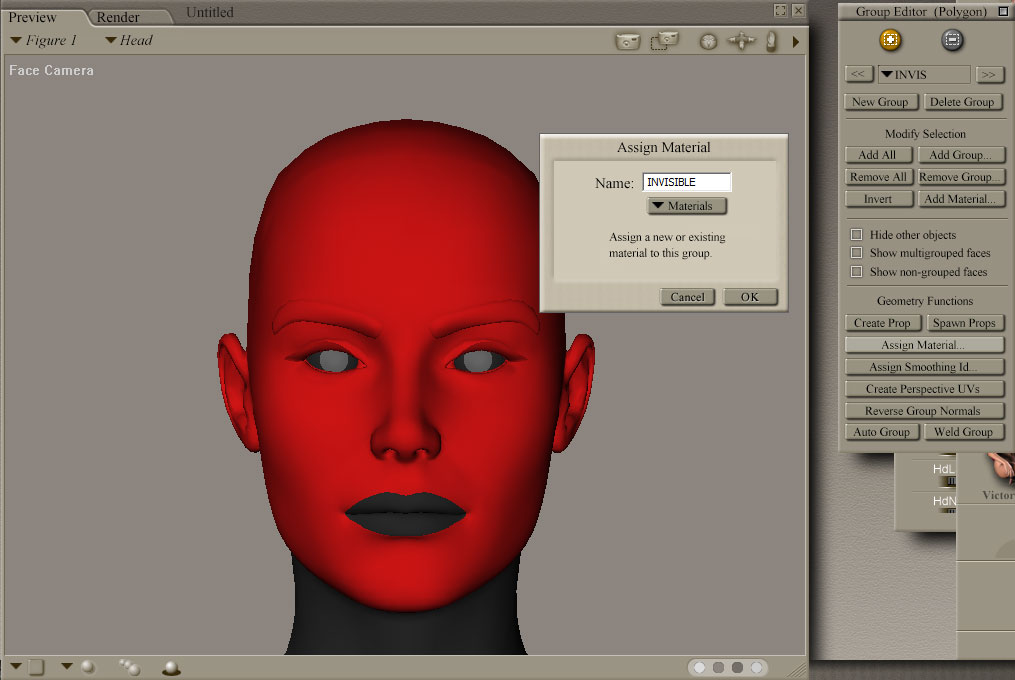
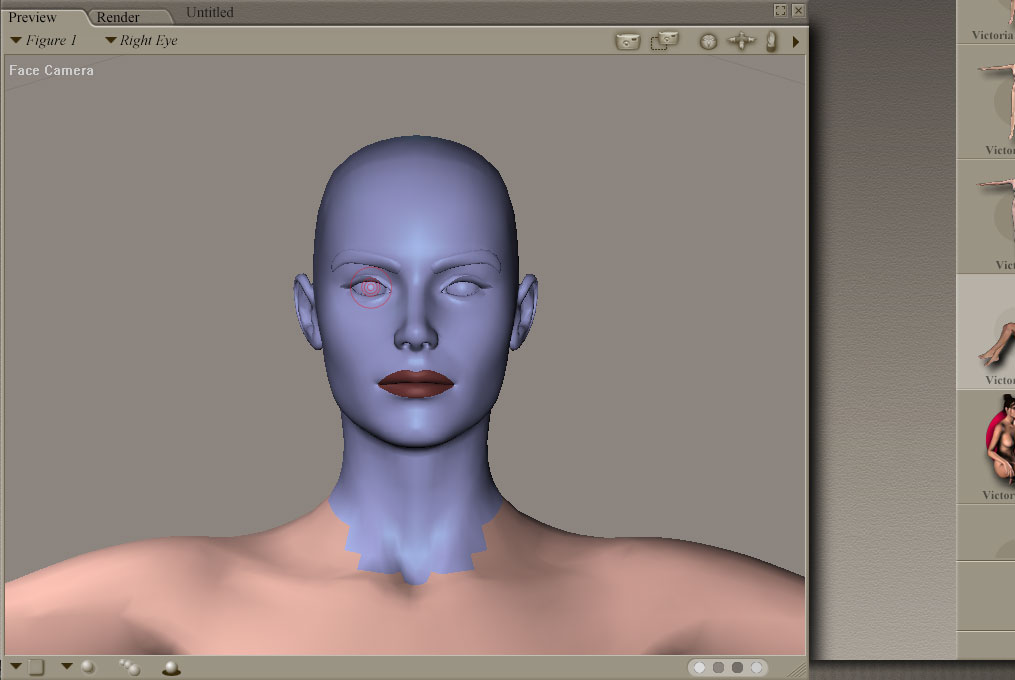
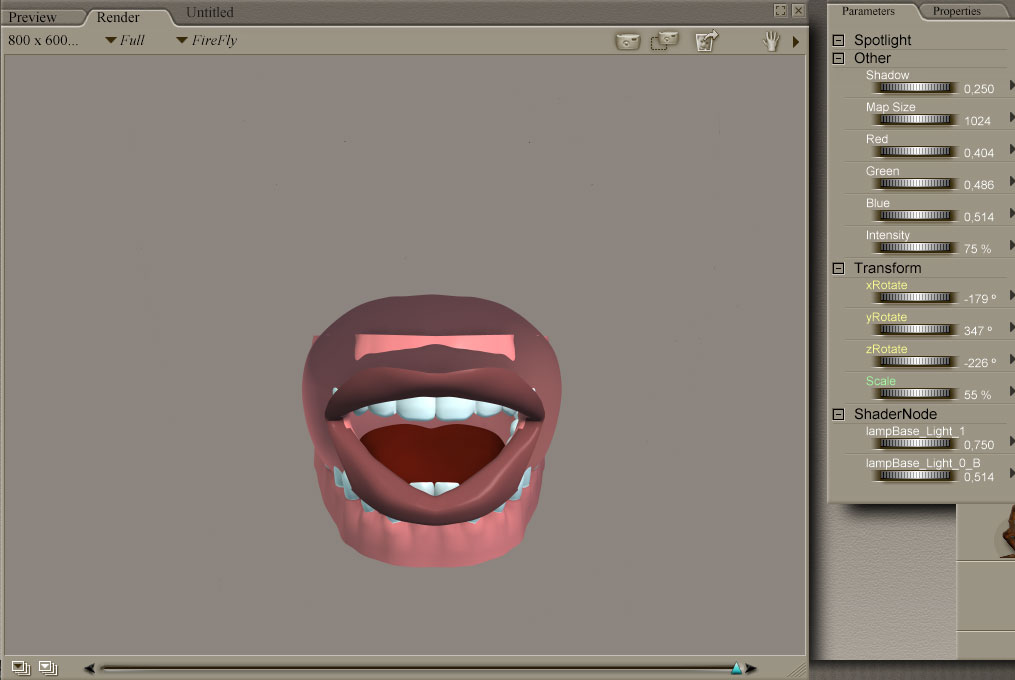
FREEBIES! | My Gallery | My Store | My FB | Tumblr |
You just can't put the words "Poserites" and "happy" in the same sentence - didn't you know that? LaurieA
Using Poser since 2002. Currently at Version 11.1 - Win 10.
Not sure I understand what you are describing here. How do you do these zone selections?
I have to admit as I have for the past 8 years maybe that though I have been using Poser 4 for about that long I absolutely have failed to wrap my brain (or what is left of it) around all the more techie stuff of the application like magnets and creating morph targets or this zone selection stuff or creating UV Maps and texturing from scratch (though I have customized others textures very nicely but only because I am very good with PhotoShop!). I would also love to be able to learn how to create my own models and accessories.
I wish I could do all these things so if nothing else I cloud render my images with a bit more autonomy and a lot more detail the way I imagine it and not have it compromised by the lag in verbal explanations for others to create stuff for me. I hate to rely on the good work of others smarter then me (at least with this stuff!). Sometime I feel like a damn beggar when I come here or elsewhere begging for stuff to appease my obsessive rendering muse. :(
But i want to also say thanks for all those that have helped me in the past and hopefull continue helping me in the future. I have appreciated everything this community has offered me!
In the Modify Selection part of the Grrouping Tool is the Add Material and Add Group. You use them both. First the Add Material to all all the materials of the head (minus the ones you want visible) to a new group you've made in the Head part. This is the one I called INVIS in my example.
Once you've added all the parts to that group, you click the Assign Material and make a new material, I called mine INVISIBLE (I like naming my own special material zones in all caps so I can easily locate them. It is of course optional)
Next you select the neck and eye GROUPS (and more if you want it) with the Add Group button and once they're selected as well, you Assign Material to them as well, again the INVISIBLE material.
When all is done, you add a 100% transparent, no colour, no highlights material to the INVISIBLE parts. And upon rendering, you will see only the mouth. In OpenGL there's a faint shadow of the rest and I believe Poser 4 uses a sort of dithering patttern on transparencies IIRC, so you may see a ghosting on the parts you've hidden, but they won't render.
FREEBIES! | My Gallery | My Store | My FB | Tumblr |
You just can't put the words "Poserites" and "happy" in the same sentence - didn't you know that? LaurieA
Using Poser since 2002. Currently at Version 11.1 - Win 10.
Privacy Notice
This site uses cookies to deliver the best experience. Our own cookies make user accounts and other features possible. Third-party cookies are used to display relevant ads and to analyze how Renderosity is used. By using our site, you acknowledge that you have read and understood our Terms of Service, including our Cookie Policy and our Privacy Policy.






Hi All!
I'm back with another strange request.
In browsing through Poser Freebies i found a really cool item a morphing eye by Arrogathor.
I wrote him back thanking him for the item. Been looking for the like for a while and though not exactly what my weird mind envisioned it will serve me well.
I also have been looking for a morphing/posable/Mimic ready set of lips or mouth.
Preferable with both male and female morphs, teeth and tongue and some sort of depth. Something that stands alone or can be incorporated with another figure as an add-on accessory for fantasy imagery.
When i thanked Arrogathor for the eye I also asked about this mouth and decided I might as well also ask here...in case there is another interest or source for it. I haven't heard back from him yet and hope I do.
meantime, if anyone has seen the likes about the community please let me know or if anyone is challenged by the idea and wants to attempt creating one....please let me know! Thought it would be a fun item to get a hold of! :)