Renderosity Forums / Poser - OFFICIAL
Welcome to the Poser - OFFICIAL Forum
Forum Coordinators: RedPhantom
Poser - OFFICIAL F.A.Q (Last Updated: 2025 Jan 19 5:17 am)
Subject: My first out of memory message with Sr1 poser 8
Hm. Granted I know nothing about Macs.. this looks like an actual, genuine out of memory message.
Were you able to work with that scene pre SR1?
FREEBIES! | My Gallery | My Store | My FB | Tumblr |
You just can't put the words "Poserites" and "happy" in the same sentence - didn't you know that? LaurieA
Using Poser since 2002. Currently at Version 11.1 - Win 10.
I couldn't work with anything pre Sr1. I created the scene in Sr1. Kept duplicating figures to make kids sitting in a classroom. My scene is still okay. Can't seem to apply any textures with mat poses to the preppy hairstyle by neftis and it's crashed 2 x now.
I have the kids sitting on chairs in the greenpots classroom wearing skirts shirts blazers ties shoes etc.
Love esther
I aim to update it about once a month. Oh, and it's free!

I aim to update it about once a month. Oh, and it's free!
damn it - I have tons of ram. I'm going to add more lukes and lauras to my scene. the classroom looks like everyone is sick at home with flu or something.
Love esther
I aim to update it about once a month. Oh, and it's free!
it's not going to be easy. I just switched to the material room and clicked save to save the scene, and instant crash - no warning this time.
I aim to update it about once a month. Oh, and it's free!
I am on 10.6.1. I have added a few more children to my scene in between crashes. Also my libraries that show fine if I only have the blue robot guy in the scene, do not show up (except with question marks and no content) once i have my classroom scene. then I reloaded the scene with my missing pose folders open at the right place with blue robot, and now i can pose my children again. it is slow work that's for sure.
I aim to update it about once a month. Oh, and it's free!
Right in the middle of a render, so I can't check my preview settings. But I found under prior versions of Poser if I cut the number of under do's down, I have P8 set to 4 and the number of renders to cache I have P8 set to 2, it helps conserve memory usage. I believe the default undo's is 10, which is a way more then I will ever use, that is why I have it at a much lower setting. Can't remember the render cache settings. But typically I do a render and want to compare it with the last one, not a bunch of previous renders. Might try lowering those numbers and see if that helps.
Gary
"Those who lose themselves in a passion lose less than those who lose their passion"
When setting up scenes like this, I usually switch to Sreed preview and any of the display styles but texture shaded.
Then I prepare every figure in it's own scene.
Loading figure, hair, clothes, materials... pose figure... save as .pz3
I do that for every figure, that's supposed to be in the scene.
Finally, I open my future final scene and import all those pz3 one after another and all I have to
do is move the figure to it's place....
That way you don't have to wait for ages when loading items, applying and adjusting poses, etc.
Finally, before I start the final render of such a scene, I restart Poser to clear all caches.
All in all, you can work much faster when building up your scene and you don't run into any out of memory errors.
Yesterday's the past, tomorrow's the future, but today is a gift. That's why it's called the present.
thanks everyone - will try these.
Love esther
I aim to update it about once a month. Oh, and it's free!
It would actually be alittle tricky to make each figure at the desk separately, as at the moment I can just duplicate them and translate them along which is quick and easy.
Love esther
I aim to update it about once a month. Oh, and it's free!
Quote - It would actually be alittle tricky to make each figure at the desk separately, as at the moment I can just duplicate them and translate them along which is quick and easy.
Love esther
Makes sense, as you don't need to do any major posing and all figures are wearing the same
"school uniform".
Yesterday's the past, tomorrow's the future, but today is a gift. That's why it's called the present.
I added a couple more kids and poser 8 crashes now conistantly with every render. decreasing bucket size from 64 to 16 makes no difference. smoothing and displacement are off.
HOWEVER...the same scene renders PERFECTLY in poser 7 can you believe.
something is wrong!!!
Love esther
PS I have 14 GB of RAM
I aim to update it about once a month. Oh, and it's free!

I aim to update it about once a month. Oh, and it's free!
I'm still setting up the scene in poser 8 to use the duplicate figure function (and to test poser 8 SR1) but I have to render in P7. Not only that but the more I do to the scene the more sluggish it becomes. Camera movement is slow and the dials are almost impossibly sloooowww. I have to just change the numbers to see what I want to see.
Still trying to work in poser 8 though but something is very wrong as Poser 7 is handling this sized scene much better.
Love esther
Ps poser 8 will still be great for naked vickies in a temple with a sword though - but don't try an army of them. Well most people just seem to render one or two people in their scenes in the galleries anyway though = perhaps that is what the beta poser 8 testers did too.
I aim to update it about once a month. Oh, and it's free!
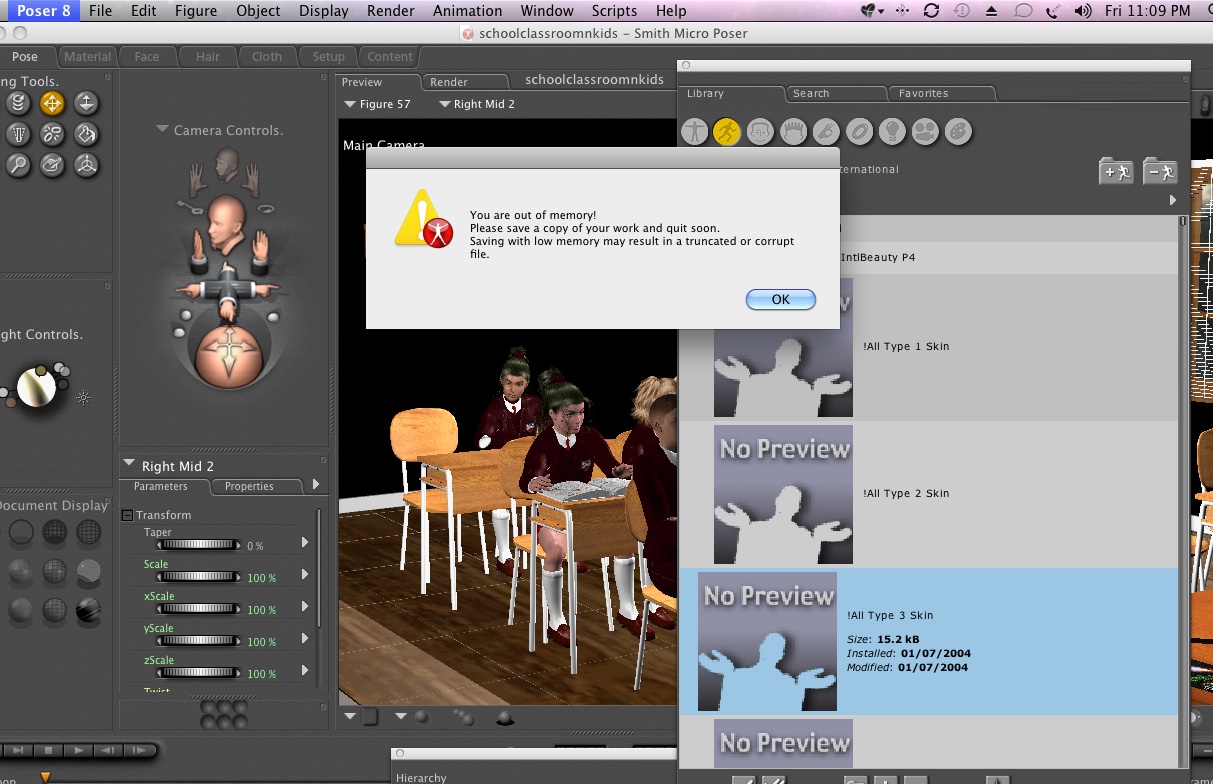
will keep trying though.
I aim to update it about once a month. Oh, and it's free!

Why it does not work in your case I do not know. In my experience Advanced Hardware Shading makes things slower and the texture size for preview also has a big impact on memory usage.
Can you see how much memory in Poser is taken up in your scene?
Quote - I'm still setting up the scene in poser 8 to use the duplicate figure function (and to test poser 8 SR1) but I have to render in P7. ...
If it was for the duplicate function only, you have that in Poser 7 as well via the Edit menu.
It does copy the selected figure as well as all conformed figures and parented props.
Martin
Yesterday's the past, tomorrow's the future, but today is a gift. That's why it's called the present.
I recently added Pappy411's Fishing Net to a scene with 5 M4/Minas and one David3. These figures are in a set, but no sky yet. The figures are very heavy with morphs (I get carried away sometimes). The scene was only slightly sluggish until I added the net. That thing must be very heavy on polys because Poser was three times slower with just that one figure.
Also the scene would not render past a certain point, which was one bucket before one of the figure's hair prop. I deleted the hair and used a different prop and I could render fine.
Maybe you have something in the scene using more resources than you think, or a corrupted prop/figure?
I have had to make hair invisible to Raytracing to render a scene that took too long.
Once in Poser 7, when I was having problems with a scene, I deleted all the lights, saved the scene in a PZ3, and imported the whole thing to a fresh scene. Then I had no more problems rendering.
lmk
Probably edited for spelling, grammer, punctuation, or typos.
that's a great idea. I'll try importing the scene intp poser 8.
BTW wimvdb Ilike your scene.
WEll my kids have more clothes on. Probably even underpants. also jumpers and blazers.
I should have done it like you without their blazers hey.
Love esther
I aim to update it about once a month. Oh, and it's free!
Since the characters are not touching each other. Try posing character 1 in their chair and when set hide them and their clothes. Then load character 2 pose them and when set then hide them and their clothes. etc, etc. When you get ready to render turn everything back on. Little more work but should be worth a try. I have used that method before.
Gary
"Those who lose themselves in a passion lose less than those who lose their passion"
some crashing with rendering too though - in fact reproducibly always now
I aim to update it about once a month. Oh, and it's free!
maybe a mac issue then??
I aim to update it about once a month. Oh, and it's free!
dunno about readings. I am on a mac.
Well I added so many "people" that finally poser 9 crashes whenever I try and open the scene even though it is set on a low preview mode.
Poser 7 will open it but everything is sluggish.
Poser pro is behaving normally and I am rendering to queue as we speak.
guess I am stuck using poserpro for these sorts of scenes then.
I thought poser 8 was going to be able to load larger scenes than previous versions of poser because of better memory management. I am sure I read that somewhere in the hype promo stuff.
Love esther
I aim to update it about once a month. Oh, and it's free!
wimvdb what outfits are your students wearing?
Love esther
I aim to update it about once a month. Oh, and it's free!
Quote -
I thought poser 8 was going to be able to load larger scenes than previous versions of poser because of better memory management. I am sure I read that somewhere in the hype promo stuff.
Love esther
Lean on SM support. I am still seeing maloc errors (memory allocation errors) in the console log (10.6.1). If one person reports an error I think it gets low priority. If multiple people report errors, then then it goes up the priority list.
Gary
"Those who lose themselves in a passion lose less than those who lose their passion"
Oh I am in contact with them alright about this. they are looking into it.
love esther
I aim to update it about once a month. Oh, and it's free!
actually poser 7 is really struggling with this scene and poser pro just crashed when I did a few undos and redos and added another poser person, then tried to save, so it is probably that my puter just isn't powerful enough for what i want to do, or maybe it's the graphic card or something.
Love esther
I aim to update it about once a month. Oh, and it's free!
Just a point: 14 GB of RAM is pretty much irrelevant, since Poser is not 64 bit. The Poser Pro renderer is, of course, and that's why it can handle the renders.
______________
Hardware: AMD Ryzen 9 3900X/MSI MAG570 Tomahawk X570/Zotac Geforce GTX 1650 Super 4GB/32GB OLOy RAM
Software: Windows 10 Professional/Poser Pro 11/Photoshop/Postworkshop 3
yes, the poser pro renderer did the job.
Okay, I added another student to the scene in poser pro and am saving.
I think that will be the last student, but I still need to put the teacher in.
Love esther
I aim to update it about once a month. Oh, and it's free!
thanks, that looks way cool!!!
I aim to update it about once a month. Oh, and it's free!
When things start going slow for me, because I have a lot of figures in a scene, I go through the figures, and delete unused morphs. I don't think this helps rendering much, but it seems to speed up posing, and moving around in the posing window. It also reduces the size of the PZ3 files, and seems to make loading and saving faster.
LMK
Probably edited for spelling, grammer, punctuation, or typos.
thanks - wil try this
I aim to update it about once a month. Oh, and it's free!
Privacy Notice
This site uses cookies to deliver the best experience. Our own cookies make user accounts and other features possible. Third-party cookies are used to display relevant ads and to analyze how Renderosity is used. By using our site, you acknowledge that you have read and understood our Terms of Service, including our Cookie Policy and our Privacy Policy.











I was working away hapilly with my 7 or so daz figures fully dressed in a large scene, when suddenly I go this message...MY ONLINE COMIC IS NOW LIVE
I aim to update it about once a month. Oh, and it's free!