Renderosity Forums / 3D Modeling
Welcome to the 3D Modeling Forum
Forum Moderators: Lobo3433
3D Modeling F.A.Q (Last Updated: 2024 Nov 24 8:50 pm)
Freeware 3D Modeling Software Links:
Blender | Trimble Sketchup | Wings 3D | Anim8or | Metasequoia | Clara IO (Browser-based 3d modeler)
Check out the MarketPlace Wishing Well, as a content creator's resource for your next project.
"What 3D Program Should I buy?" Not one person here can really tell you what's best for you, as everyone has their own taste in workflow. Try the demo or learning edition of the program you're interested in, this is the only way to find out which programs you like.
Checkout the Renderosity MarketPlace - Your source for digital art content!
Subject: Modelling a Deinonychosaur
Boxmodelling a dinosaur in Silo 1.4
Also works for Silo 2.1, as well as most polygon modellers out there.
http://www.graphic-tutorials.com/modeling/silo/dino.php
still hooked to real life and enjoying the siesta!
Visit my blog! :D
Visit my portfolio! :D
Thanks manoloz, that looks useful.
Half way through that tutorial it says:
Using the split tool (modify>split) start to make a split around the toe area. This is going to leave 5 sided and 3 sided polygons. WHere possible we are going to keep this model to quads.
Is there a specific or general reason to use quads over triangles?
Also, in case anyone else uses this thread for reference, I've found a couple of C4D tutorials for "rigging" a model, which I think is what I need to do to create the skeleton/joints:
http://www.c4dcafe.com/ipb/index.php?app=downloads&showfile=120
http://www.c4dcafe.com/ipb/index.php?app=downloads&showfile=15
Yes, sticking to quads makes deformation (for animation, for example) more predictable. It's more than that, but in a nutshell, that's why it's important.
still hooked to real life and enjoying the siesta!
Visit my blog! :D
Visit my portfolio! :D
Quads help the control of your SubD smoothing. Help unify your UV map, also.
www.youtube.com/user/ShawnDriscollCG
Attached Link: Modeling Digital Dinosaurs by Ken Brilliant
I picked up this book from Amazon last year... Haven't had time to do anything yet... But the book seems quite straight forward and easy to follow...He does something weird in the book like using the same mesh for both the male and female human models which I thought was kind of crazy to do back in 2000 whatever. But that is the norm now these days. M4 and V4 have uni-meshing.
www.youtube.com/user/ShawnDriscollCG
Oh. And stay away from a book called, "3-D Human Modeling and Animation" by Peter Ratner. A complete waste of time and does not teach a thing about human modeling that is worth using. The cover has nothing to do with the content.
www.youtube.com/user/ShawnDriscollCG
Thanks for the info everyone.
Is there a preview of that book anywhere, so I can see what it's like?
Anyway, I started with the silo tutorial suggested, and here's what I ended up with:
So yeah, that model is awful, but the tutorial itself was helpful in getting me approaching things in a good way.
So I went out and found some more reference images (focusing on a Sinornithosaurus), including a skeletal diagram which I printed out so I could work out in pencil where the various quads would be, and then I basically just kept refining things.
I'm now at a point where I know my model still needs more work, but I'm not quite sure how best to continue, and hopefully I can get some tips here.
(Is this the best forum to ask in, or should I jump over to Critique?)
Anyway, here's my current model, and some close-ups of detailed parts:
And since I guess it's useful, here are some of the reference images I used:
I'm not aiming precisely at a Sinornithosaurus - I just want a Dromaeosaur that is athletic and streamlined, and will end up looking cool when textured/feathered/etc - needs to look realistic but not looking for paleontological accurancy. :)
With what I've got at the moment, my main concerns are:
- The body shape isn't quite right, especially the upper arms and legs.
- Not sure I've got the head-shape done right either, possibly too flat... or something.
- Is there a good way to add teeth without lots of sub-dividing? Maybe several Extrude Inners?
- Not certain the feet look strong enough to support the weight?
If anyone has specific comments on those points, or just general suggestions on how to improve, they are of course very much appreciated.
Thanks!
http://ambient-whisper.cgcommunity.com/Tutorials/facial/Page-1.html
There are some usefull ideas that you may be able to adapt. Its a bit long but have a look towards the end.
Looks good so far though you might want to put it on a strict diet to get that athletic look!
http://www.brilliant-creations.com/digi_dinos.htm Maybe you found the site already.
www.youtube.com/user/ShawnDriscollCG
Nice start I think you need to blend the legs into the body better to have it blend into the body more. I am not sure what package you are using but a slide command on an edge loop will get you started. What level of detail are you going for in this one?
The wit of a misplaced ex-patriot.
I cheated on my metaphysics exam by looking into the soul of the
person next to me.
Thanks Dann-O, I have done something like that to get the legs blending a bit better... can't remember exact method I did though (haven't been able to work on this for a while), and it's still needs plenty more work. I'm using Cinema 4D.
Detail-wise, I'd love to go all the way and produce something nice and realistic.
I'm currently waiting for the book recommended above to be delivered, which should help here, but also any general tips any has on creating realistic creatures would be great - I've got plenty more image concepts involving animals that I want to create!
Thanks. :) Though it's not that bad with the plenty of side-view pictures to refer to... I guess if I looked for some front-view pictures I might get a better idea of how to handle that.
The first toe on each foot was apparently a large curved claw, which all the skeletons/pictures show as being curled upwards - presumably to help avoid snagging it against things on the ground as it runs along.
I do think most of them are over-dramatising that a bit though, which is why I've tried to make it less extreme in my model.
Privacy Notice
This site uses cookies to deliver the best experience. Our own cookies make user accounts and other features possible. Third-party cookies are used to display relevant ads and to analyze how Renderosity is used. By using our site, you acknowledge that you have read and understood our Terms of Service, including our Cookie Policy and our Privacy Policy.






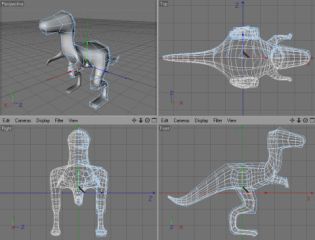
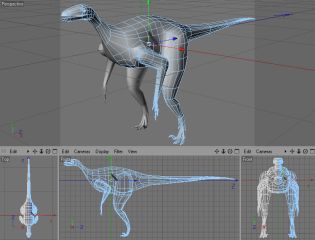
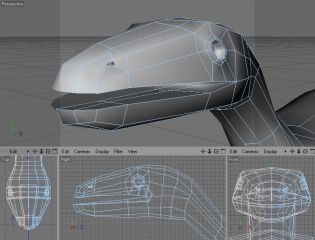
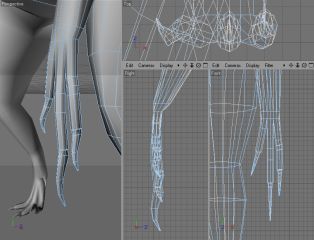
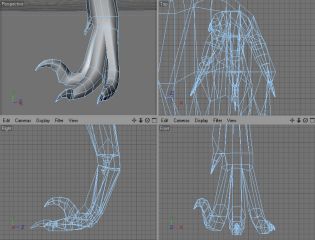
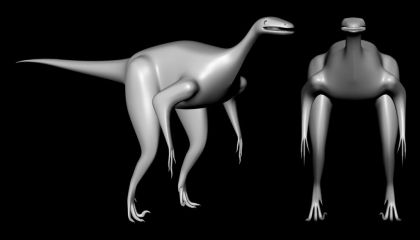

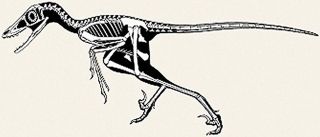


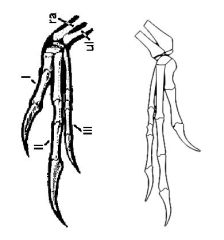




Hello.
I want a model of dinosaur from the Deinonychosauria order.
(Jurassic Park fans, think velociraptor but feathery and slightly bird-like)
Here's a couple of images of the sort of thing I mean:


I've never done any proper skeletal modelling before, or indeed any good creature modelling, so I'm really at a loss of where/how to start, and all help is welcome.
I'll want the joints/limbs/etc to be poseable, but only planning to do renders (rather than animation).
Using Cinema 4D, (unless there's some really great dinosaur modelling software worth having a look at).
Any advice that people can offer would be very much welcome.
Thanks!