Renderosity Forums / Poser - OFFICIAL
Welcome to the Poser - OFFICIAL Forum
Forum Coordinators: RedPhantom
Poser - OFFICIAL F.A.Q (Last Updated: 2025 Jan 21 4:30 pm)
Subject: Computer/Video Card for Poser
The 8Gb of RAM and the (quad?) processor sound good. But instead of relying on the onboard graphics, I'd get a midrange graphics card, so you can preview with hardware shading. You'll be able to see procedural and tiling textures in preview, which helps greatly in getting materials dialed in.
preview without hardware shading:
preview with hardware shading: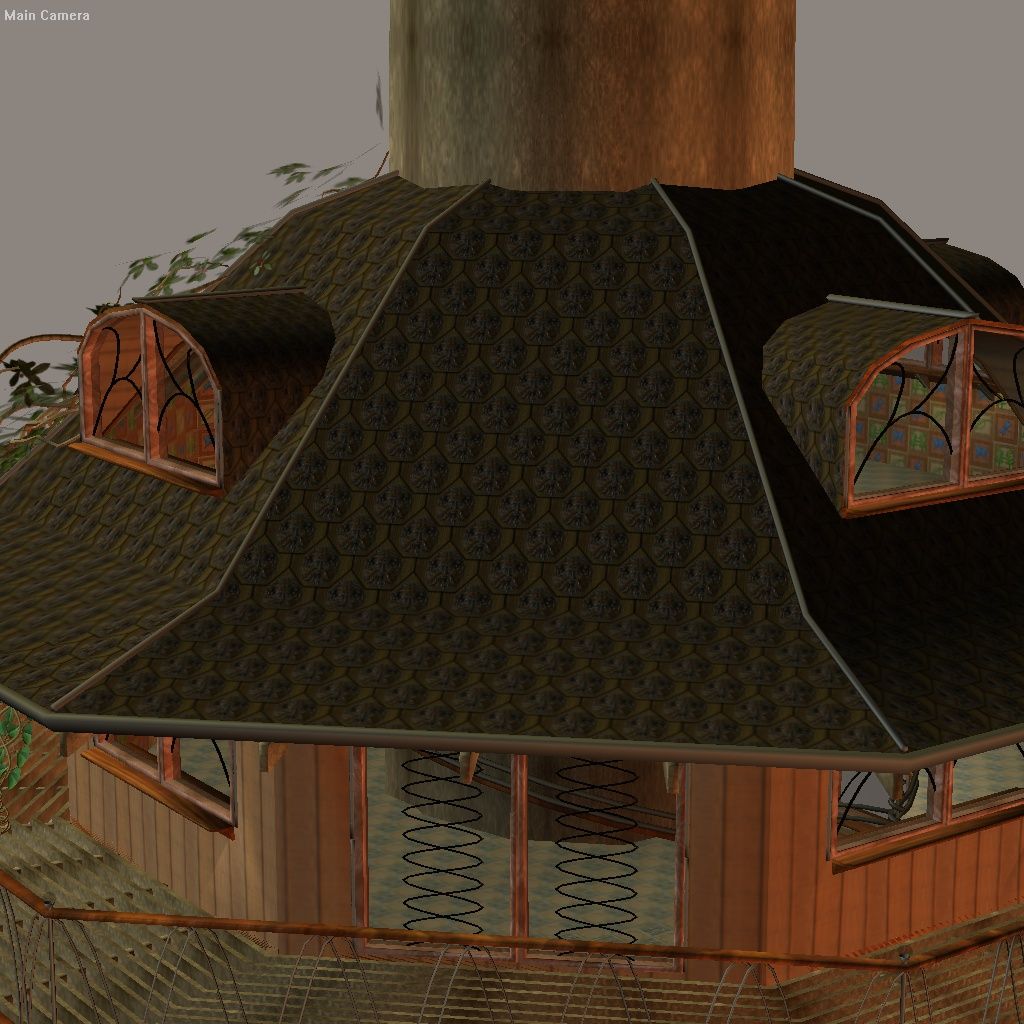
Set this in the render settings, preview tab: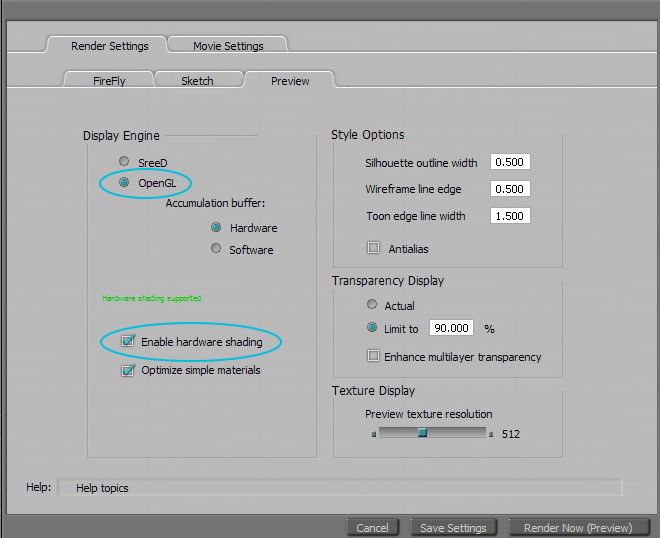
Poser 12, in feet.
OSes: Win7Prox64, Win7Ultx64
Silo Pro 2.5.6 64bit, Vue Infinite 2014.7, Genetica 4.0 Studio, UV Mapper Pro, UV Layout Pro, PhotoImpact X3, GIF Animator 5
Privacy Notice
This site uses cookies to deliver the best experience. Our own cookies make user accounts and other features possible. Third-party cookies are used to display relevant ads and to analyze how Renderosity is used. By using our site, you acknowledge that you have read and understood our Terms of Service, including our Cookie Policy and our Privacy Policy.








I am getting a new computer to replace my 6 yr. old machine and am considering a Dell Inspirion 570 MT with Windows 7, AMD Athlon II X4 Processor 630, 8 GB RAM, 640 GB HD, and an integrated ATI Radeon HD 4200 Graphics chip (AMD chipset 785G). Is that combination good to run Poser and Vue? What is more important for 3D graphics, the processor, the memory or the video card?
Any thoughts or advice appreciated.
John