Renderosity Forums / Vue
Welcome to the Vue Forum
Forum Moderators: wheatpenny, TheBryster
Vue F.A.Q (Last Updated: 2024 Nov 26 6:57 am)
Subject: Tutorial #51: Collecting & Organizing Content :)
Content Advisory! This message contains profanity
I tell you want I would like though, some kind of script to delete all those ghost objects in my Vue runtime, having those in there makes organising stuff a real PITA..
Is there any such script??
I know they can be hidden in the app but they're not hidden in the folder and it really, really pisses me off!!
If anyone has a solution, great, please.....
Injustice will be avenged.
Cofiwch Dryweryn.
ghost items always have two "tildes" ~ ~
so, a search for those, then delete would do it? :)
"I'd rather be a
Fool who believes in Dragons, Than a King who believes in
Nothing!" www.silverblades-suitcase.com
Free tutorials, Vue & Bryce materials, Bryce Skies, models,
D&D items, stories.
Tutorials on Poser imports
to Vue/Bryce, Postwork, Vue rendering/lighting, etc etc!
Content Advisory! This message contains profanity
OK, well this isn't happening for me, can you guys be more specific. When I run a search it brings everything up, including ones without the tilds so I still have to look for the right ones, there must be somrthing I'm not doing right...
Any help would be appreciated, these things take up substantial disc space, I don't know why they do it, bloody bonkers if you ask me...
Injustice will be avenged.
Cofiwch Dryweryn.
Content Advisory! This message contains profanity
Bruno, I'm on W7 now so it looks like it's back to manual deletion then...:((
I've still got my Vue 6, 7 and 7.4 folders in there too. I might just pick what I need from the older versions, then get rid of the rest, at least that way I'll only have Vue 8 tilds to worry about...LOL.
Wishlist for Vue 9....Get rid of the bloody ghost items...LOL.
Injustice will be avenged.
Cofiwch Dryweryn.
we need...
hehe! ;)
"I'd rather be a
Fool who believes in Dragons, Than a King who believes in
Nothing!" www.silverblades-suitcase.com
Free tutorials, Vue & Bryce materials, Bryce Skies, models,
D&D items, stories.
Tutorials on Poser imports
to Vue/Bryce, Postwork, Vue rendering/lighting, etc etc!
Yes, ~ has a special meaning in Vista (don't know about 7) but try this: in the search box type exactly this: ~"~~*
Let me know if it worked for you. :-)
Anyway, to be honest, I didn't delete mine. They don't bother me at all. I put all my own content and purchased content in a separate set of folders. The original Vue content just sits there in the original folders and I never see the ~~ files, in practice, because I set the ghost icon in the library.
They are placeholder files for content that can be purchased through Cornucopia3D
My Freebies
Buy stuff on RedBubble
Privacy Notice
This site uses cookies to deliver the best experience. Our own cookies make user accounts and other features possible. Third-party cookies are used to display relevant ads and to analyze how Renderosity is used. By using our site, you acknowledge that you have read and understood our Terms of Service, including our Cookie Policy and our Privacy Policy.







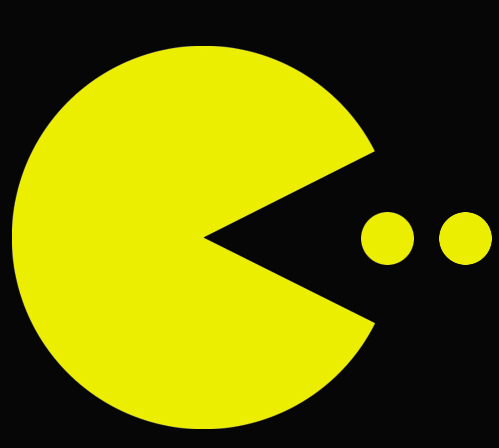



Content Advisory! This message contains profanity
Attached Link: Tutorial 51
bit different, rather than explaining an art technique, it's about how/where to get content, and tips on organizing it :) Just put in the sites I'm major familiar with but can add others if folk wish?Plus a bit on piracy, file sharing and philosophical thoughts on such stuff, as IMHO, it needs to be said in an adult, non-corporate-git way ;)
"I'd rather be a Fool who believes in Dragons, Than a King who believes in Nothing!" www.silverblades-suitcase.com
Free tutorials, Vue & Bryce materials, Bryce Skies, models, D&D items, stories.
Tutorials on Poser imports to Vue/Bryce, Postwork, Vue rendering/lighting, etc etc!