Renderosity Forums / Poser - OFFICIAL
Welcome to the Poser - OFFICIAL Forum
Forum Coordinators: RedPhantom
Poser - OFFICIAL F.A.Q (Last Updated: 2025 Jan 15 2:13 am)
Subject: Poser8 + Windows 7 troubles
I don't know if this will solve your current problem, but someone else here told me that Poser 8 and 7 work better if they aren't installed under Program Files(x86) and in the root directory, i.e. C:Poser 8. I did as was suggested, and Poser 7 and 8 run a lot better without all the problems under Windows 7.
If using the Library, Poser 8 still has issues with that. I have problems with library items disappearing then reappearing in the wrong place or when adding items to it they will not add.
Poser 2, 3, 4, 5, 6, 7, 8, 9, 10, Pro 2014, 11, 11 Pro
Vista and Window 7 have virtual folders which files are relocated to when attempting to save into the root Program Files. I do not have my W7 computer running at this moment so I cannot give you an absolute path. But this topic has been covered in other posts before. There are 2 workarounds within these OS's, either disable UAC if you haven't given proper authorizations or install your Poser app to the root directory as whbos mentioned.
The Library gets installed in the public folder...
Cuserspublic public documentsPoser 8 (or 7) content
And it's better that you change the directory where you install the proram itself to Program Files vice Program Files(x86). Takes all the confusion out of it, especially if you installed the SR2 and the additional content, because it goes to Program Files instead of Program Files (x86) by default.
Hope this helps...
If I had a nickle for ever time a woman told me to get lost, I could buy Manhattan.
If the new folder of files is supposed to be at C:Program Files (x86)Smith MicroPoser 8RuntimeLibrariesMaterialsXen0Tartan but you don't see it there, look up in the window's title bar and see if there are compatibility files associated with that address. If you see this icon, click it and it will go to the virtual location where Windows actually put the files.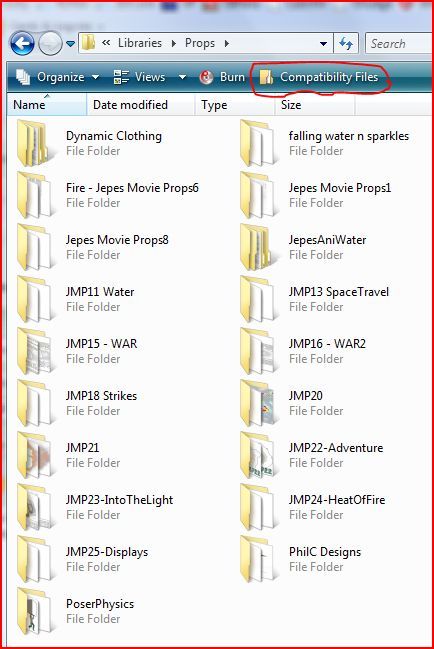
Vista does this; I don't know if Win7 does. It's a security feature intended to keep rogue executables from overwriting software in the program files folder.
If this was the problem, the long-term solution is to move your content libraries out of the program files folder, usually to the shared documents folder.
Poser 12, in feet.
OSes: Win7Prox64, Win7Ultx64
Silo Pro 2.5.6 64bit, Vue Infinite 2014.7, Genetica 4.0 Studio, UV Mapper Pro, UV Layout Pro, PhotoImpact X3, GIF Animator 5
Privacy Notice
This site uses cookies to deliver the best experience. Our own cookies make user accounts and other features possible. Third-party cookies are used to display relevant ads and to analyze how Renderosity is used. By using our site, you acknowledge that you have read and understood our Terms of Service, including our Cookie Policy and our Privacy Policy.








I am making my own Marterial set and poser8 finds the location C:Program Files (x86)Smith MicroPoser 8RuntimeLibrariesMaterialsXen0Tartan as the location of the materials I am creating.... but when I go in to windows explorer and go to the materials folder in C:Program Files (x86)Smith MicroPoser 8RuntimeLibrariesMaterials there is no folder Xen0Tartan any Idea why the folder is not appearing?