Renderosity Forums / Poser - OFFICIAL
Welcome to the Poser - OFFICIAL Forum
Forum Coordinators: RedPhantom
Poser - OFFICIAL F.A.Q (Last Updated: 2024 Nov 21 6:06 am)
Subject: video as a texture
I have used AVI files as a texture for a TV screen ..and it works ..
keep in mind to use the same frame rate for both of the animations..
but i have found NO way to start the animation AVI on the TV at a specific frame..
so i had to animate and render it in two parts..one from frame 1 untill the TV needed to run the animation ..and that part .. later combined them again..
Greetz Chris..
IF YOU WANT TO CONTACT BAR-CODE SENT A PM to 26FAHRENHEIT "same person"
Chris
You can apply a video as a texture to any object the same way you would apply a jpg or bmp as a texture. If you are texturing an object with an avi, the avi will not be visible until the object is rendered. If you're using an avi as a background, it should display just like any other background image.
This is in Poser 6 and in full preview mode.
"Facts are the enemy of truth."
I use AVIs as materials in Poser frequently, to animate displacement (water ripples, combat wounds) as well as animating diffuse color and sometimes transparency.
Akitam, is your machine 32bit or 64bit?
Bar-Code: use a frame number node and a math function node (to adjust the frame number) to shift the movie's start point. This screenshot is overkill for your purposes; it addressed someone's question a month or so ago about starting and stopping a 125-frame movie at specific scene frames. But it was already in my Photobucket. ^^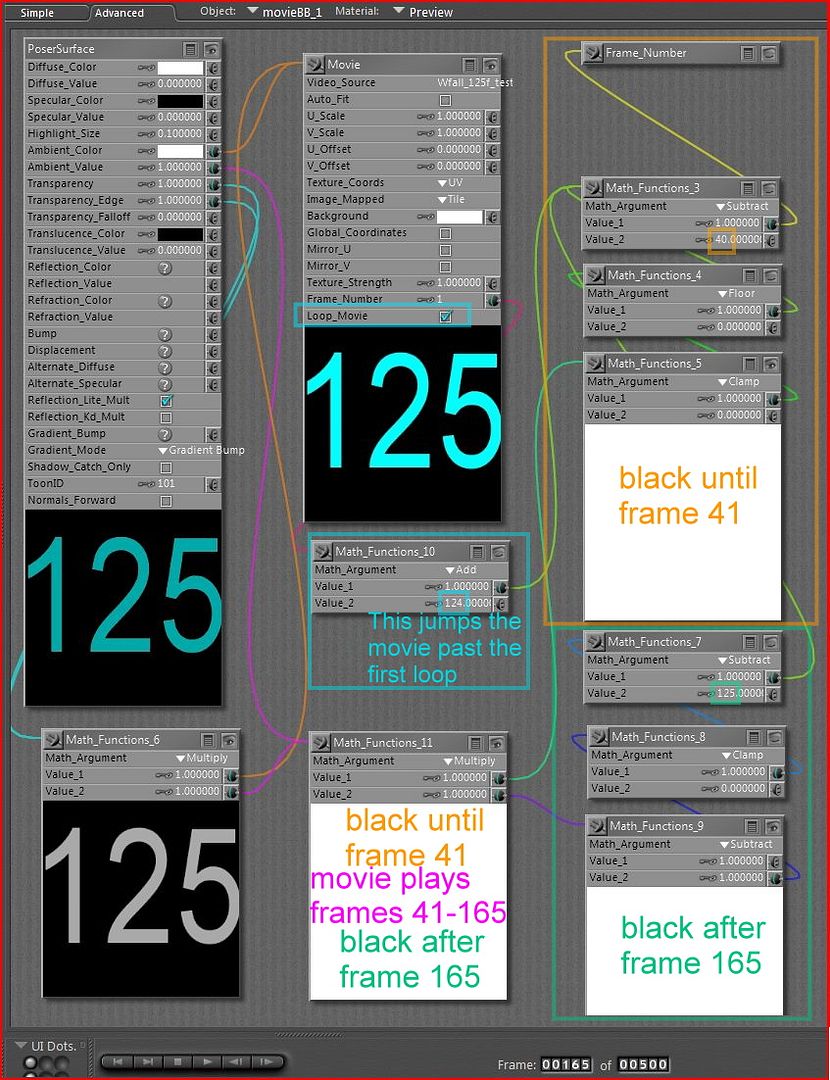
Poser 12, in feet.
OSes: Win7Prox64, Win7Ultx64
Silo Pro 2.5.6 64bit, Vue Infinite 2014.7, Genetica 4.0 Studio, UV Mapper Pro, UV Layout Pro, PhotoImpact X3, GIF Animator 5
Do you know any manual reference to what your telling me .. i cant find it..and i sure like to know HOW to do it..
P6 P7 P8 PPro Pro2010, for one of these fine btw ..
Chris
Quote -
Bar-Code: use a frame number node and a math function node (to adjust the frame number) to shift the movie's start point.
IF YOU WANT TO CONTACT BAR-CODE SENT A PM to 26FAHRENHEIT "same person"
Chris
Yeah must be Xpost .. no images when i repleyed ..
But A BIG THNX to you !!
Quote - Cross-post? Did you post while I was adding the start-stop screenshot?
Here is where the frame number node can be found:
IF YOU WANT TO CONTACT BAR-CODE SENT A PM to 26FAHRENHEIT "same person"
Chris
Attached Link: start-stop movie node: ripples formed by displacement
Well, I edited the post and then added the screen capture later, so I figured you were replying while I was editing. =0Oh, here's another in my Photobucket, for anyone else interested in doing this - a 30-frame movie of a burst of pixie dust, driving the transparency input. The pixie dust begins in scene frame 31 and runs through scene frame 59.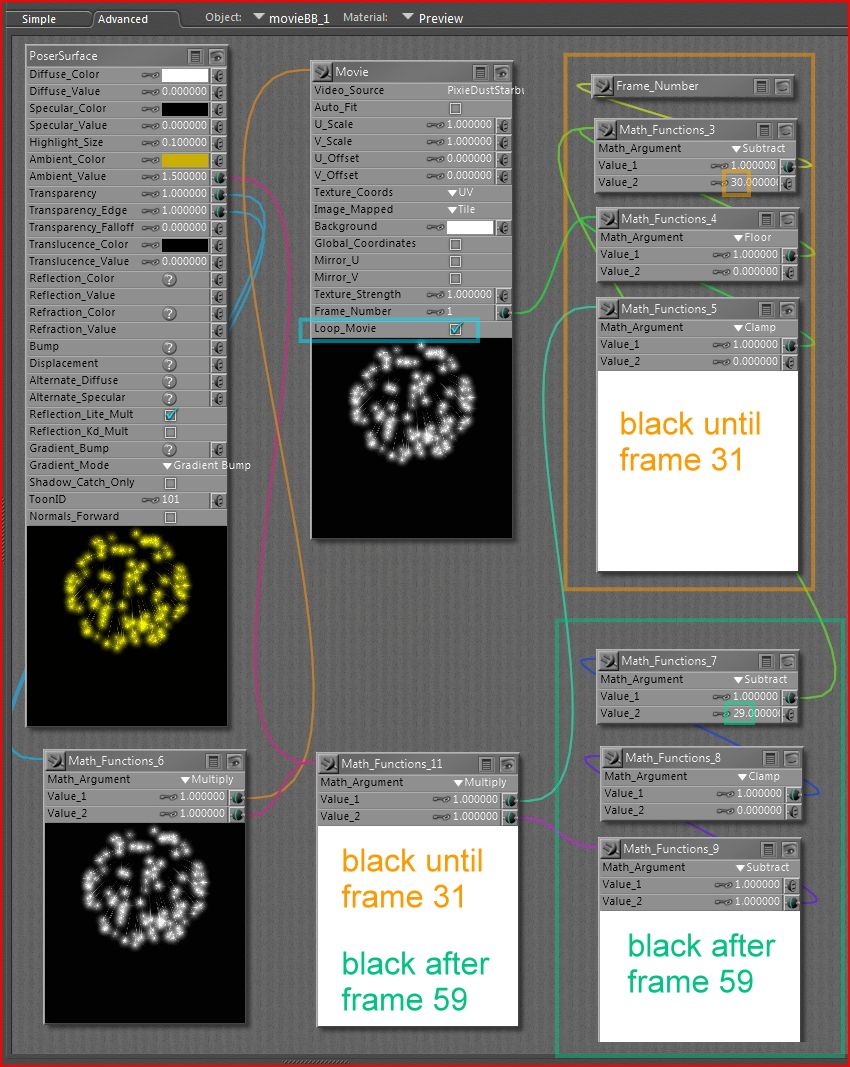
More old stuff from my Photobucket: the hotlink at top runs an animation which was made by using this start-stop movie node technique to drive the displacement input. Watch for the fluid time portal to ripple when the elf girl touches it. P7 render.
Poser 12, in feet.
OSes: Win7Prox64, Win7Ultx64
Silo Pro 2.5.6 64bit, Vue Infinite 2014.7, Genetica 4.0 Studio, UV Mapper Pro, UV Layout Pro, PhotoImpact X3, GIF Animator 5
(Skuts)
Quote - If you are texturing an object with an avi, the avi will not be visible until the object is rendered.
Yes, that can be an irritating problem. When using a gingerbread board or billboard, I'll sometimes temporarily replace the movie node with a targeting guide (JPG image map) so that I can see the image while placing/scaling the billboard. Once you're satisfied with the setup, you re-connect the movie node.
This is the target guide JPG which I used for the pixie dust movie, for example: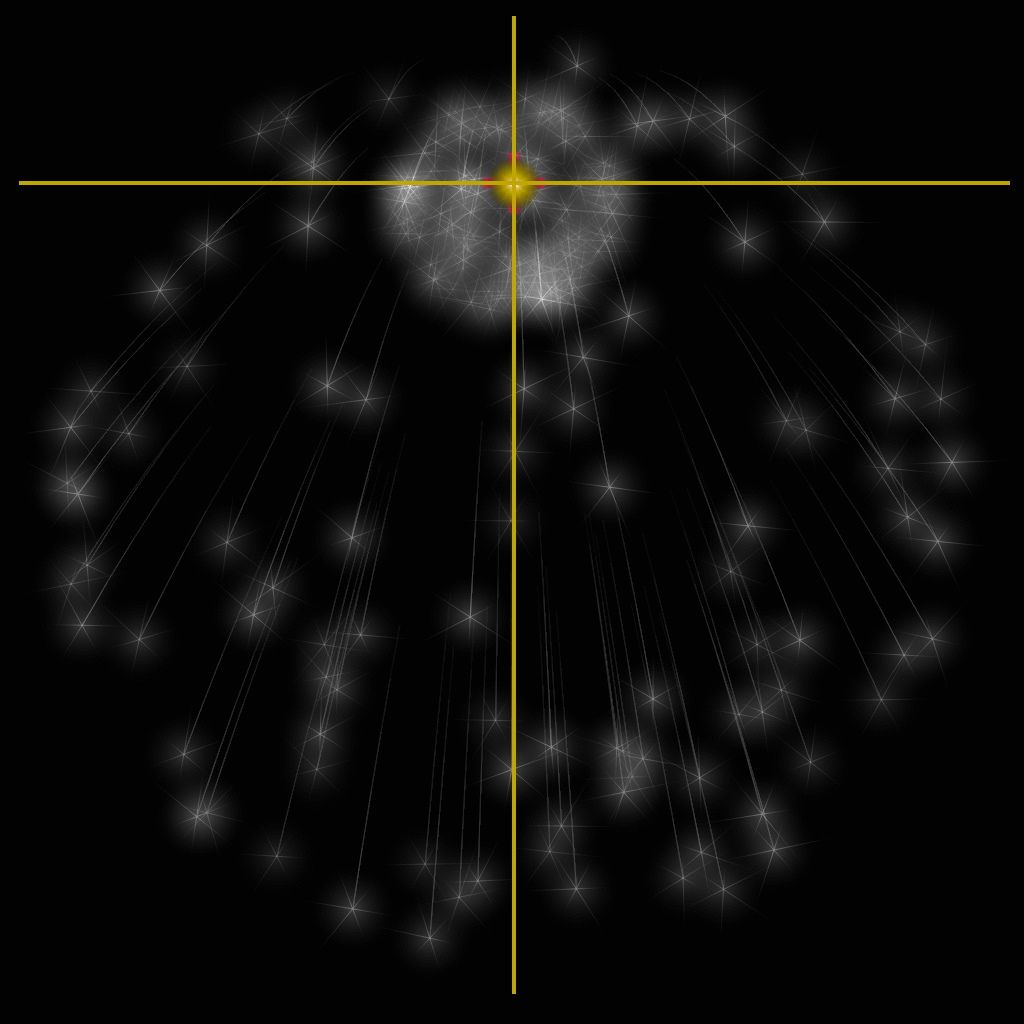
I would place the billboard such that the tip of TinkerBell's finger is at the crosshairs of the targeting guide. :D
Poser 12, in feet.
OSes: Win7Prox64, Win7Ultx64
Silo Pro 2.5.6 64bit, Vue Infinite 2014.7, Genetica 4.0 Studio, UV Mapper Pro, UV Layout Pro, PhotoImpact X3, GIF Animator 5
**seachnasaigh: Computer is 64bit, duel core, but it swear it is only operating as a 32 bit. 4 gigs of ram, but vista hogs over 2 of them, and doesn't like to release any memory back.
am forced to use notebook due to the fact that must keep legs elevated all the time. Appreciate the info and it is not overkill. While waiting for response, put my video of fires through a video converter to reduce the overall size, and that seemed to help. Like said, can't see them except in firefly render, so so use a single frame as a placement map. Appreciate all the mapping information. Finally have been learning about it, and what you explained helped a lot.
Bar code: The manual is poser 7 from Smith Micro. The poser pro Manual sucks. I did a search in the pdf for the info.
Skuts: Thanks for the heads up about using video for background, but I have already used that feature with a panaramic view that converted to a video.
seachnasaigh: You put me to shame with your video. Thought working 16 to 20 hrs a day that was accomplishing something. Now am ashamed to show my work until the quality is improved a 100 percent. (which may be never as I only learn by hands on and now what advice can get from the forum.}
**
P8 is a 32bit program, so even if your laptop is 64bit, P8 -and every other 32bit program- will still be constrained to 32bit memory allocation.
If you are using Poser Pro, it will render in 64bit if you specify render in separate process. Poser Pro 2010 will automatically run and render in 64bit.
The only other reason I can think of for the missing AVI texture in P8 would be that perhaps your laptop doesn't have the video codec in which the movies were compressed. You could right-click on the AVI and check its properties to identify the codec used.
If you are rendering in 64bit (either Poser Pro or Poser Pro 2010), then it is almost certain that your machine does not have a 64bit counterpart to the 32bit video codec originally used to compress the movie. If anyone knows where to find such codecs, let me know!
Please specify which version of Poser you are using. I do have a 64bit workaround using a matrix in place of the movie node, but it has severe limitations as to number of frames and pixel dimensions of the frames.
Here is a setup for a four cell by four cell matrix (sixteen total frames looped) of lightning: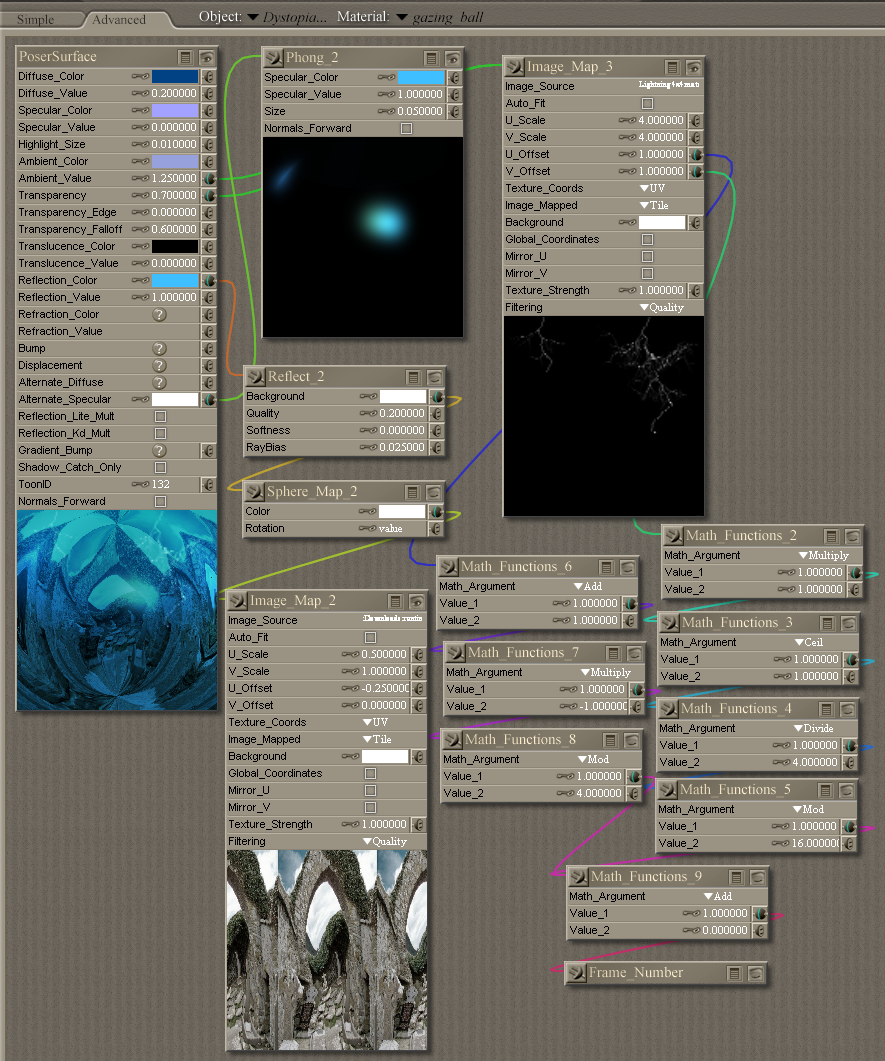
Poser 12, in feet.
OSes: Win7Prox64, Win7Ultx64
Silo Pro 2.5.6 64bit, Vue Infinite 2014.7, Genetica 4.0 Studio, UV Mapper Pro, UV Layout Pro, PhotoImpact X3, GIF Animator 5
Attached Link: 4x4 pixie dust matrix - 4096x4096 pixels
Thank you for the compliment, Akitam. :D Keep the faith; you'll get better as you continue to do more Poser animations.Oh, this is a little better screenshot - it's already labeled. It is also a 4x4 matrix, but I have other matrix material setups for a 5x11 cell arrangement, for example, because the image frames were widescreen format.
This one applies glowing pixie dust (I do a lot of pixie dust! ^^)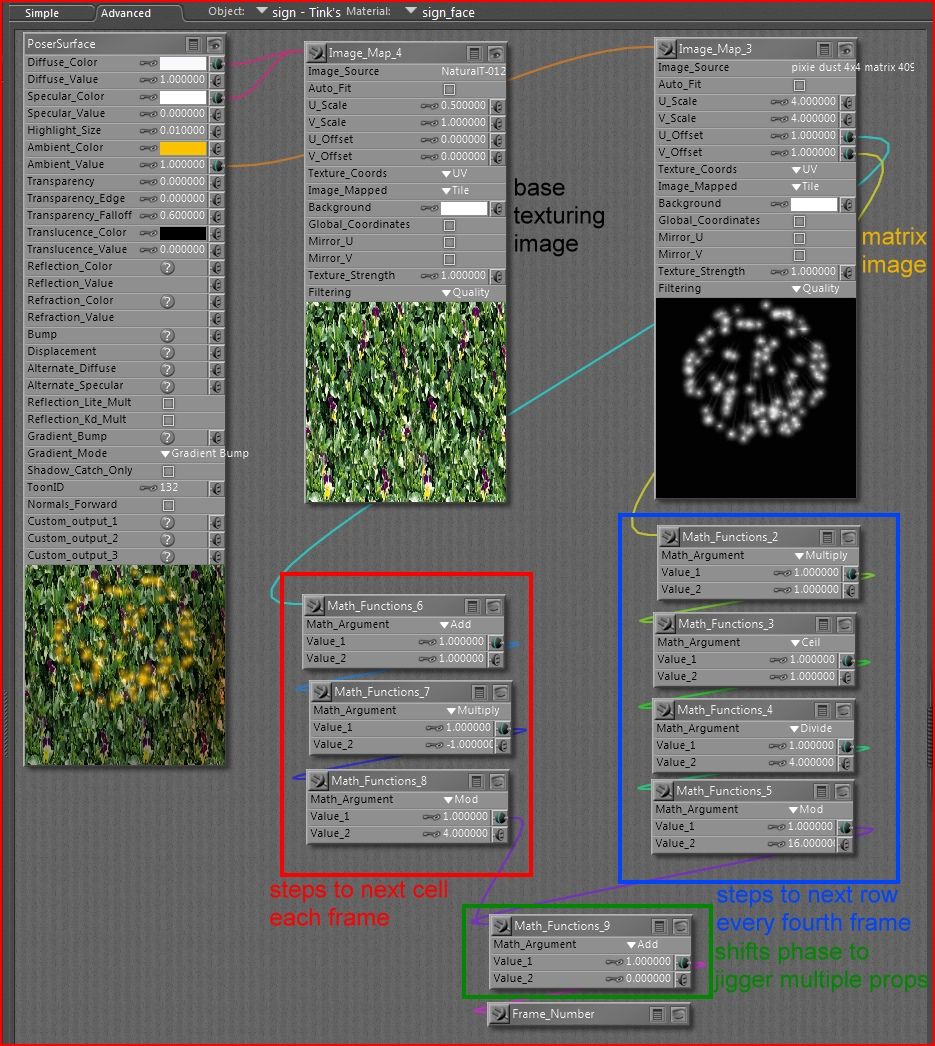
Poser 12, in feet.
OSes: Win7Prox64, Win7Ultx64
Silo Pro 2.5.6 64bit, Vue Infinite 2014.7, Genetica 4.0 Studio, UV Mapper Pro, UV Layout Pro, PhotoImpact X3, GIF Animator 5
Am using poser pro not 8 or 2010, tried poser 8 and it did not like my computer, nor did the computer like it. Would appreciate the 64 bit work around. Am using K lite mega codex. (kind of weird that K light is a mega codex package) The video rendering doesn't give much option for rendering. Either it is flirefly or preview. You say render in separate process. Where is that option? or do you mean render in background?
I do have 64 bit codex's so will run a check and see if the video's are using them.
As I said in my last post, the video is now showing up in the firefly video render, not the preview render.
It may sound stupid, but most of my video editing is done in Corel Photo Paint, & Corel Draw.
As stated before, would appreciate the 64 bit work around.
FYI: Every thing you have posted on my thread have printed to PDF so can study it and apply it. Find that pdf's are a godsend to paper printing.
Attached Link: pixie dust 4x4 matrix image - 4096x4096 pixels
(Akitam)Quote - ... the video is now showing up in the firefly video render, not the preview render.
Oh, well, then the problem is solved. As Skuts forewarned, don't expect to see it in the scene preview. You may find it handy to use a temporary targeting image for scene setup.
I think rendering in background kicks in the 64bit render engine in Poser Pro. Anyway, to render in separate process, mouse up to the top menu bar to edit, slide the mouse down to general preferences, and click.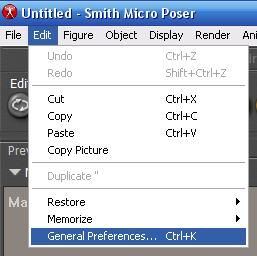
Within the general preferences window, click the render tab, and check the separate process box. Click OK.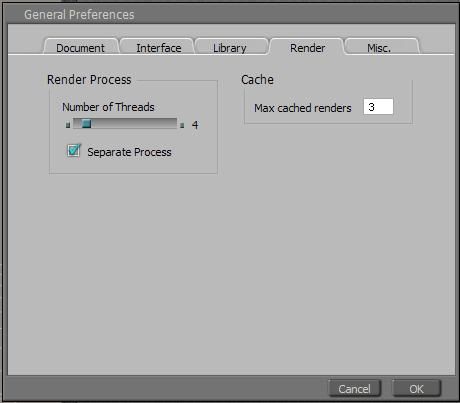
Maybe I should work up a brief "how-to" for making a matrix. That would take some time.
Essentially, you'll extract a number of image frames from your movie, then composite them into one large image in Corel Photo Paint. That is the image you'll use in the material setups shown in the screen captures.
Here is a reduced-size view of the pixie dust matrix image. You can easily see the progression of image frame cells within the single large image: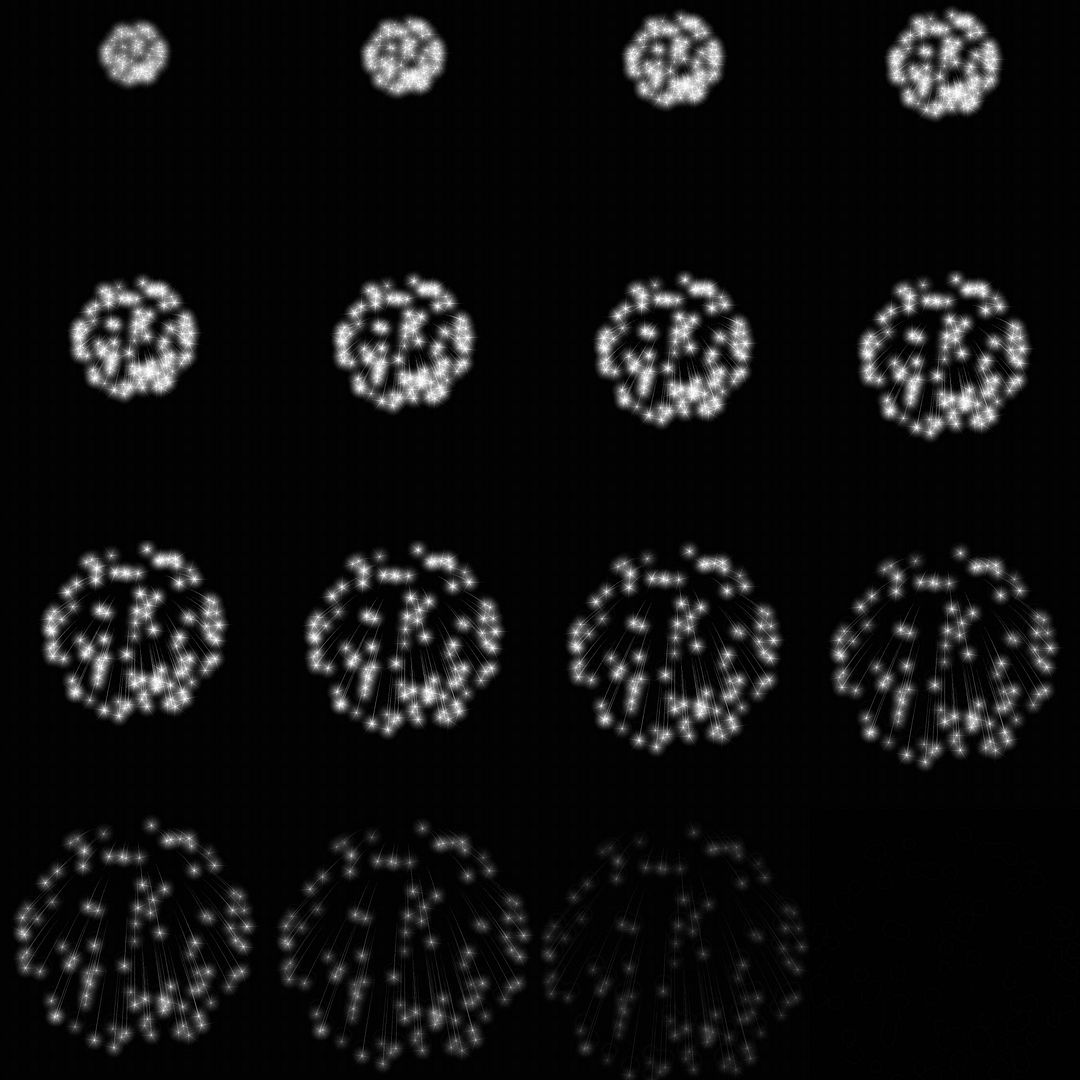
P.S. I have PhotoShop Extended CS4, yet I do my image work in PhotoImpact 12 and PhotoImpact X3.
Poser 12, in feet.
OSes: Win7Prox64, Win7Ultx64
Silo Pro 2.5.6 64bit, Vue Infinite 2014.7, Genetica 4.0 Studio, UV Mapper Pro, UV Layout Pro, PhotoImpact X3, GIF Animator 5
Privacy Notice
This site uses cookies to deliver the best experience. Our own cookies make user accounts and other features possible. Third-party cookies are used to display relevant ads and to analyze how Renderosity is used. By using our site, you acknowledge that you have read and understood our Terms of Service, including our Cookie Policy and our Privacy Policy.






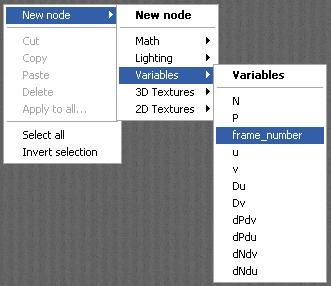

A member of another forum led me to find that in the pdf for poser pro that you are supposed to be able to use a movie as a texture. I have tried everyway that I can think of to do this.
1st I use a single sided plane,
2.then use the 2d texture for movie. (have tried several different avi's, flash, wmp. and nothing seems to work.
Does anyone have any idea on how to do this? so far the video is over 10,000 frames and that makes it near impossible to use Corel photo paint to add the videos frame by frame after rendering. If someone could help it would be much appreciated.