Renderosity Forums / Poser - OFFICIAL
Welcome to the Poser - OFFICIAL Forum
Forum Coordinators: RedPhantom
Poser - OFFICIAL F.A.Q (Last Updated: 2024 Nov 18 10:25 pm)
Subject: Is this just some lack of memory problem?
I believe that it did simply run out of memory. P8 and PP2010 seem to slow way down, but not crash like earlier versions did, when they are pushed to the limit of a machine's RAM.
Try nudging down the render quality settings a bit, and/or reduce the image pixel dimensions, and try again.
And when the time comes that you buy another computer, go 64bit, with as much RAM as fits your budget.
Poser 12, in feet.
OSes: Win7Prox64, Win7Ultx64
Silo Pro 2.5.6 64bit, Vue Infinite 2014.7, Genetica 4.0 Studio, UV Mapper Pro, UV Layout Pro, PhotoImpact X3, GIF Animator 5
are you running the renderer in a seperate process? this seems to have REDUCED this in PP2010 for me. although it still happens
TemplarGFX
3D Hobbyist since 1996
I use poser native units
Oh, good catch, Templargfx! :D And rendering in separate process is advisable for P8 as well, RedPhantom.
RedPhantom, mouse up to the top menu line to edit, and slide down to general preferences.
Select the render tab, and you'll see the box for separate process.
By doing this, the render engine gets a full memory allotment of its own, instead of having to share it with the Poser program and the current scene.
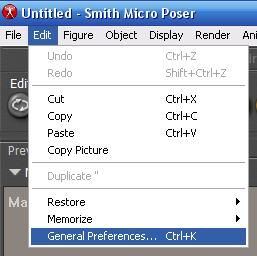
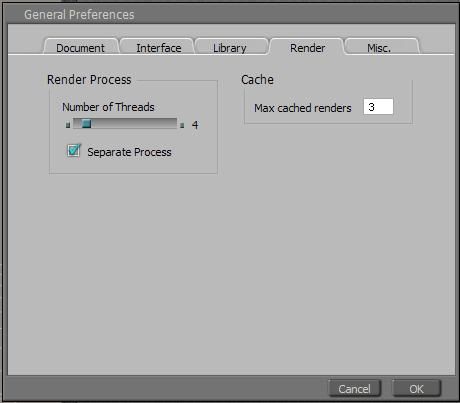
Poser 12, in feet.
OSes: Win7Prox64, Win7Ultx64
Silo Pro 2.5.6 64bit, Vue Infinite 2014.7, Genetica 4.0 Studio, UV Mapper Pro, UV Layout Pro, PhotoImpact X3, GIF Animator 5
I'm using poser 8. The hair is dynamic, not stranded. Will the separate process work with one core? For some reason, i was thinking that stuff was for multiple cores.
I'll try some of this stuff when I can get on my desktop. Thanks for some suggestions.
Available on Amazon for the Kindle E-Reader Monster of the North and The Shimmering Mage
Today I break my own personal record for the number of days for being alive.
Check out my store here or my free stuff here
I use Poser 13 and win 10
think of seperate process as running the render as an entirely new program, rather than the same one as poser. it really should just be on always, theres arent any drawbacks on it
TemplarGFX
3D Hobbyist since 1996
I use poser native units
Thanks everyone. It rendered. Restarted the computer and used a separate process.
Available on Amazon for the Kindle E-Reader Monster of the North and The Shimmering Mage
Today I break my own personal record for the number of days for being alive.
Check out my store here or my free stuff here
I use Poser 13 and win 10
Privacy Notice
This site uses cookies to deliver the best experience. Our own cookies make user accounts and other features possible. Third-party cookies are used to display relevant ads and to analyze how Renderosity is used. By using our site, you acknowledge that you have read and understood our Terms of Service, including our Cookie Policy and our Privacy Policy.









Does anyone know what's is happening here? I started this render in p8 last night. When I got up this morning the render was no longer running but as you can see the image isn't finished. This is the third image I having been able to finish rendering. Is it likely that it's a memory issue? I've been able to render it in lower quality. Or are there some textures that IDL doesn't like that might be causing the problem? The other render had IDL off.Thanks for any help.
Available on Amazon for the Kindle E-Reader Monster of the North and The Shimmering Mage
Today I break my own personal record for the number of days for being alive.
Check out my store here or my free stuff here
I use Poser 13 and win 10