Renderosity Forums / Poser - OFFICIAL
Welcome to the Poser - OFFICIAL Forum
Forum Coordinators: RedPhantom
Poser - OFFICIAL F.A.Q (Last Updated: 2025 Jan 24 6:22 pm)
Subject: Yhago for M4
Where's it from? Sounds interesting :)
FREEBIES! | My Gallery | My Store | My FB | Tumblr |
You just can't put the words "Poserites" and "happy" in the same sentence - didn't you know that? LaurieA
Using Poser since 2002. Currently at Version 11.1 - Win 10.
Is it fairly easy to make a freak 4 type figure with this method? I wonder how well the F4 poses would work with it?
Love esther
I aim to update it about once a month. Oh, and it's free!
TALL IS EASY to fix especially in poser pro 2010 as that has conform to scale. Can you post a render please of the unaltered base character? Could you try some freak 4 poses on him if you have any?
Love esther
I aim to update it about once a month. Oh, and it's free!

The figure on the left is M4 with no morphs.
The figure on the right in Yhago. This is still M4 with no morphs, just the magnet prop loaded. The loin cloth was fitted to the Yhago character in a one-click "Magnatize clothing" Mat file.
The only Freak poses I have are a free set of the Freak hugging V4, so I didn't think those would tell you much. I did try all of them, though, and they appear to work perfectly.
Hope this helps.
Thanks - he does look rather good!!!
so that yhago is the default yahgo?
I aim to update it about once a month. Oh, and it's free!
I think I will get him. Also kaposer says at the daz forum that he's going to update it with even more features.
I wonder if others will start doing any characters for him.
I aim to update it about once a month. Oh, and it's free!
Yeah... I noticed that, but don't think anything about it as you usually have to create the package yourself in most clothing items. I've got a set of magnets that I use to do it with in most of my work. Wonder if there's any interest in my posting them to free stuff?
I have spent probably more time than it merits wondering why the clothing designers have always modeled M (fill in the number) pants with him castrated. I suspect it is an easy oversight because the jewels are loaded separately. It's either that, a lack of understanding of male anatomy, or the most incredible modesty one can imagine! ROFL. However, as I've mentioned above it's easily corrected. Just add a magnet to the hip of the garment and then add the thighs to it. Scale the magnet to the genital area and Z forward and Y down a little. The zone adjustment is far more involved than the magnet movement. It only takes a small amount of magnet and the zone can make pretty much any sort of package you like.
Again, if Rendo will allow it, I'll post my package magnet if there's any interest here.
I would be very interested in a magnet set for that! :D Oh, btw, your magnetized m4 looks wonderful!
I have tried to create my own magnets, but somehow I'm not getting it. In my latest piece, 'The Journey' I gave up on creating a package by using magnets in poser and just painted one in post work. When I play with magnets I can usually get the distortion in the direction I want, but they also distort in other ways that I don't want. :( Maybe If I took a look at yours I would understand a bit more what I'm doing.
I wishlisted this item and I'll probably pick it up soon. Maybe next month. I did go ahead and pick up the hair magnets though so I can use my mom's day coupon.
I have a pack of package / bulge morphs for M4 on my site. Not magnets but oldfashioned morphs. All made by me though so they do not require any preinstalled moprph packs and as such they OUGHT to work in Yhago as well.
FREEBIES! | My Gallery | My Store | My FB | Tumblr |
You just can't put the words "Poserites" and "happy" in the same sentence - didn't you know that? LaurieA
Using Poser since 2002. Currently at Version 11.1 - Win 10.
do they work on his clothes too though?
Love esther
I aim to update it about once a month. Oh, and it's free!
The morphs? No they're mostly meant for second skin clothing. So yes that's where magnets are better. Stupid me I didn't think of clothes L I rarely dress my males L (well except when they're wearing (dynamic) robes GG)
FREEBIES! | My Gallery | My Store | My FB | Tumblr |
You just can't put the words "Poserites" and "happy" in the same sentence - didn't you know that? LaurieA
Using Poser since 2002. Currently at Version 11.1 - Win 10.
what about using the morphing brush tool?
I aim to update it about once a month. Oh, and it's free!
yes, it certainly does, and you can use it even after you dress and pose your character, but you just have to be careful that it doesn't switch back to morphing on the figure rather than the clothes. It creates a little dial, and if you have overdone the brush a bit you can always dial it down by using the morph dial in your clothes, and if you are happy with the new dial you can save the clothes as clothes with bulge or something.
Love esther
I aim to update it about once a month. Oh, and it's free!
Quote - Of course, what I'm REALLY waiting for is a pair of dynamic jeans for M4 so I can run it through the simulation and get the REAL look of things!
hmmmmmm now there's an idea :D
FREEBIES! | My Gallery | My Store | My FB | Tumblr |
You just can't put the words "Poserites" and "happy" in the same sentence - didn't you know that? LaurieA
Using Poser since 2002. Currently at Version 11.1 - Win 10.
I reckon the dynamic jeans should be conforming around the waist and hip, then dynamic for the legs. (I don't care if bulge is accurate or not really) you know,a hybrid like the morphing fantasy dress at daz that people have dynamicked.
Love esther
I aim to update it about once a month. Oh, and it's free!
Thanks Estherau for the information. I'm gonna have to play with that this week.
Dynamic cloth has been iffy for me. I've been trying it with the Morph. FD and the Warrior Princess dress. WPD explodes the mesh at the waist. I think there might be unwelded vertices? MFD I'm still working on getting a good sitting position drape.
Since I know poke through and the Dynamic Cloth Room is an issue, would you first have to morph out the pants in the area and then use the DCR?
ah that explains it. The final frame eh? And desired shape and poke through. I'm sure getting an education here.
I aim to update it about once a month. Oh, and it's free!
Quote - An easier way to fix poke thru in the cloth room is to shrink the genital in frame one and then have it assume the final shape desired in frame 15 or 30 (depending on what you use for the final frame)..
Was skimming through this topic quickly without my reading glasses on. At first I thought you'd put about "fixing poke thru in the cold room.......".
I don't think that works Poser men!
:)
Daz Studio 4.8 and 4.9beta, Blender 2.78, Sketchup, Poser Pro 2014 Game Dev SR5 on Windows 8 Pro x64. Poser Display Units are inches
First attempt at dynamic jeans. They need a texture of course and some details (I actually did model fly and front pockets ect but it's hard to see and should have been in a decorated group I guess...)
but at least the bend like jeans around the knees :) And this is with M4's default genitals loaded underneath (with the "grow-as-you-go" option LOL)
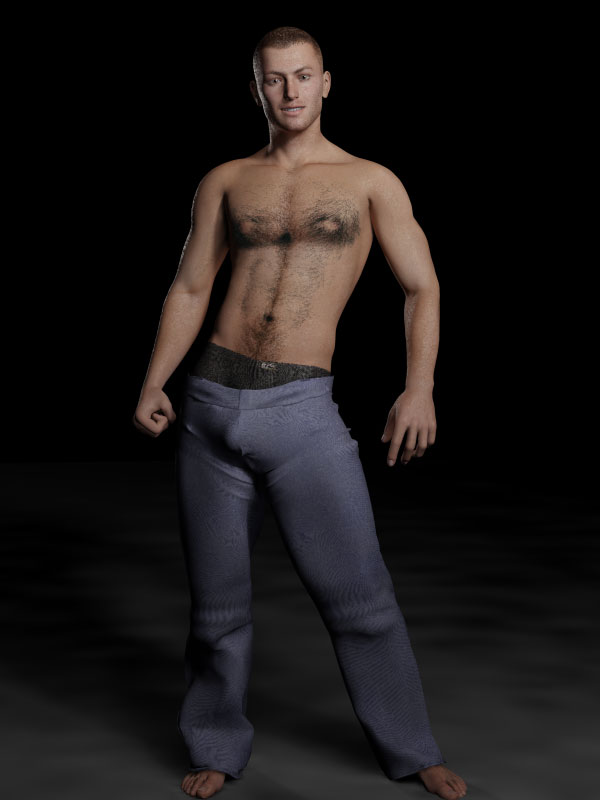
I'll try to texture the thing better and upload it in the Dynamic Clothes running thread where it fits better than here I guess :)
FREEBIES! | My Gallery | My Store | My FB | Tumblr |
You just can't put the words "Poserites" and "happy" in the same sentence - didn't you know that? LaurieA
Using Poser since 2002. Currently at Version 11.1 - Win 10.
Privacy Notice
This site uses cookies to deliver the best experience. Our own cookies make user accounts and other features possible. Third-party cookies are used to display relevant ads and to analyze how Renderosity is used. By using our site, you acknowledge that you have read and understood our Terms of Service, including our Cookie Policy and our Privacy Policy.







No, this is not my product, and I'm not being paid to flack for it.
That out of the way...
W-O-W!!!!
Is it just me, or does this approach rock? I just installed the package, and tried a couple of test renders. It appears to me that the controls are easier to use, and the morph results better and easier to control in Yhago than in Morph++! I'm especially impressed by how perfectly the magnetize clothing option seems to work. It's far easier and more accurate than trying to transfer the needed morphs to clothing.
There's got to be a downside. I mean, this seems so superior to the classic morph packs technique, you'd have thought someone would have done this before. (They may have, but this is the first implementation that I've seen that's THIS SIMPLE to use.) The magnets don't seem to bog down the render engine at all, which surprises me, as many adjustments as they've built in to this puppy!
I'm still playing with this, but feel pretty sure that this is how I'm going to be crafting male character bodies from this point forward.
Anyone else bought this and have an opinion?