Renderosity Forums / Poser - OFFICIAL
Welcome to the Poser - OFFICIAL Forum
Forum Coordinators: RedPhantom
Poser - OFFICIAL F.A.Q (Last Updated: 2024 Nov 18 10:25 pm)
Subject: Poser 8 SR3
Quote - Seems there's a service release for poser 8,
only stumbled across it as i visted smith micro earlier.Wasn't the Poser software supposed to check for updates, even a manual check didn't see it
here's the update link
http://poser.smithmicro.com/updates.html
.
We wait a few days before turning on in-app automatic update notification to offset server load and be sure the SR is behaving well in the wild.
Cooper
General stability seems improved with this SR. CPU activity is no longer haywire when a camera or light is selected.
They haven't fixed the PoserPython bug with Scene().ProcessSomeEvents() and Tkinter yet, but support tells me to watch for a future SR for that.
The camera tools seem to handle differently for me. I keep trying to use the in-camera-plane translate (up-down, side-side), but I keep getting the cross-plane tool (forward-back, side-side).
It looks like the cloth room may have picked up a new bug, as well, (hopefully it isn't a feature), which creates problems for some dynamic cloth figures.
Given another six months and another patch, Poser 8 may finally be fully usable. :lol:
===========================sigline======================================================
Cage can be an opinionated jerk who posts without thinking. He apologizes for this. He's honestly not trying to be a turkeyhead.
Cage had some freebies, compatible with Poser 11 and below. His Python scripts were saved at archive.org, along with the rest of the Morphography site, where they were hosted.
Hm.
Default tool when opening a new scene is still the rotate- and not the translate tool. I REALLY hope they fix this next time...
Precalculating IBL seems a lot faster. Rendering seems faster.
Creating new nodes in the Material Room is faster.
I can't figure out what's new about the library. I've got some "breadcrumbs" (WTF is that?!) and other options I can't quite see how they're useful. More options, yes, but for what?
Also, just like infinity10, I can't resize the coloumn that most needs resizing...
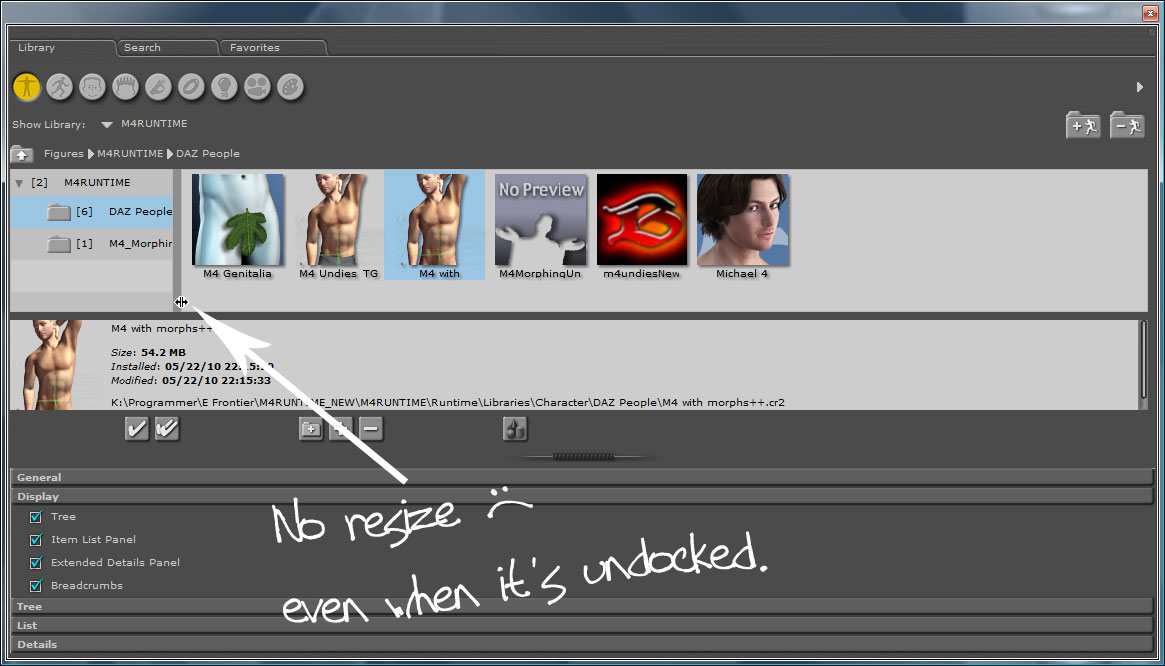
I was looking forward to the PP2010-library, but it seems that all they did here was to add(?) a few extra options... that doesn't work sigh I wish BB was home from Mexico so he could tell us whether or not this IS the new library... As I do not have PP2010 I'm not sure what to look for. But certainly more than ... breadcrumbs.
I haven't made the cloth room crash yet, but I've only tried a few pieces of cloth there so far.
FREEBIES! | My Gallery | My Store | My FB | Tumblr |
You just can't put the words "Poserites" and "happy" in the same sentence - didn't you know that? LaurieA
Using Poser since 2002. Currently at Version 11.1 - Win 10.
Attached Link: http://www.renderosity.com/mod/forumpro/showthread.php?thread_id=2787696
dadt, I think it relates to the problem shown by Little_Dragon in this thread, where hair using an imge node that was using texture-filtering didn't render correctly.Anyone else had a problem with Render as Seperate Process?? Loads textures and objects then Dr Watson kicks in and closes FF Render. I know I'm probably an exception as my system is only XP SR3/ Athlon XP3200/ 2GB. Entering a support ticket to Smith Micro
Poser 11 , 180Gb in 8 Runtimes, PaintShop Pro 9
Windows 7 64 bit, Avast AV, Comodo Firewall
Intel Q9550 Quad Core cpu, 16Gb RAM, 250Gb + 250Gb +160Gb HD, GeForce GTX 1060
I am happy to report on the Mac OSX side, that everything appears to work just fine,
I only had time to load up a pre existing scene but I will say the new P8 Library works well,
The IDL IS MUCH faster while calculating and rendering. The images appear more crisp to me (?)
The Mat room crashes seem to have disappeared (Yeah!!!)
:::Fingers Crossed:::
Poser 8 SR 3 seems to have a worsening of the Poser bug whereby ERC is not saved for JCM parameters on hidden actors, when saving a .pz3. This bug is longstanding with Poser, but some of the recent changes seem to make it more prevalent.
Other than that, everything seems fine, here. I've only had one crash in two days, which is pretty good, given my overall experience with Poser 8. :laugh:
===========================sigline======================================================
Cage can be an opinionated jerk who posts without thinking. He apologizes for this. He's honestly not trying to be a turkeyhead.
Cage had some freebies, compatible with Poser 11 and below. His Python scripts were saved at archive.org, along with the rest of the Morphography site, where they were hosted.
Quote - syn, I didn't see mat room crashes in earlier ver.
poser 8 sr3 works o.k. in snow leopard?
I am on OSX 10.5 Leopard. No Snow here :)
I would get crashes while modifying materials for long periods of time. Specifically while changing out textures. The only way I could avoid this was to make a change, Save, Exit to Pose Room and return to the Mat room. Not a huge deal, I just Dabble in Poser but a PITA non the less.
I am no "Gear Head" so issues with Joint parms and things I would not know if they where correct or not,
Use the Cloth Room only on occasion, but I never really had any issues with what I did do.
I have been using Shader Works Library from beta, so the P8 Standard lib was never an issue for me, But I do like the way it now functions.
:)
Quote -
Default tool when opening a new scene is still the rotate- and not the translate tool. I REALLY hope they fix this next time...
I'm glad someone else noticed that. I've been wondering why Poser 8 doesn't remember it's last settings only for that tool. If they could fix this, I could remove this toolbar since I rarely use it and now have to keep it open just to select the translate tool every time I open it or another file. This is very annoying.
I do like the new library though. Having the images to the right of the folders makes it a lot easier to find things. Before I had problems with the images showing up in the wrong places when scrolling through all of my runtimes, or not seeing all of them unless I scrolled past them then back. I figured it to be a memory issue even though I have 8GB of memory which is more than what I had before.
Why is it when new updates come out I'm not getting an email? I'm on the mailing list and have been for years, but never get a notice. I always come here first.
Poser 2, 3, 4, 5, 6, 7, 8, 9, 10, Pro 2014, 11, 11 Pro
Quote -
I'm glad someone else noticed that. I've been wondering why Poser 8 doesn't remember it's last settings only for that tool. If they could fix this, I could remove this toolbar since I rarely use it and now have to keep it open just to select the translate tool every time I open it or another file. This is very annoying.
The keyboard short cut for Translate tool is "t"
My Homepage - Free stuff and Galleries
Ooh, yeah. The Translate/Rotate tool thing is a major annoyance. Really, I'd like to see them add a "Pick" tool, to allow actor selection without running the risk of making any unintentional modifications to the scene, in the process.
I should have noted it here, as well as in the other thread: the cloth room issue I mentioned above turned out not to be a bug. It was the result of an older cloth room bug being fixed. For a couple of versions, Poser seemed to have trouble with cloth collisions against a conformed figure. The workaround I'd been using was the source of my problems, with the new SR 3. So the cloth room is actually improved, or at least restored to the state it was in with P5, before the bug cropped up.
===========================sigline======================================================
Cage can be an opinionated jerk who posts without thinking. He apologizes for this. He's honestly not trying to be a turkeyhead.
Cage had some freebies, compatible with Poser 11 and below. His Python scripts were saved at archive.org, along with the rest of the Morphography site, where they were hosted.
I seem to be unable to import an obj file.
I have reported it to SM but was wondering if anyone else get one to come in?
My Homepage - Free stuff and Galleries
Quote - I seem to be unable to import an obj file.
I have reported it to SM but was wondering if anyone else get one to come in?
I have no difficulties with .obj import. Lightwave seems okay, too.
That's a particularly ugly error. :scared: I hope you can sort it out.
===========================sigline======================================================
Cage can be an opinionated jerk who posts without thinking. He apologizes for this. He's honestly not trying to be a turkeyhead.
Cage had some freebies, compatible with Poser 11 and below. His Python scripts were saved at archive.org, along with the rest of the Morphography site, where they were hosted.
Haven't noticed any problems with SR3.
I never had a problem with the library, and it's still working. Loads faster now.
IDL is working smoothly. No ugly artifacts when rendering! Before SR3, I would have black splotchiness, so I stopped using it. Precalculation is faster, too.
I haven't had a chance to try Cloth or Hair room with it yet.
I do like the options of the new conforming/scaling in the properties tab. Doesn't always work well, especially with crosstalk. Still testing...
-- Jeff
Privacy Notice
This site uses cookies to deliver the best experience. Our own cookies make user accounts and other features possible. Third-party cookies are used to display relevant ads and to analyze how Renderosity is used. By using our site, you acknowledge that you have read and understood our Terms of Service, including our Cookie Policy and our Privacy Policy.
















Seems there's a service release for poser 8,
only stumbled across it as i visted smith micro earlier.
Wasn't the Poser software supposed to check for updates, even a manual check didn't see it
here's the update link
http://poser.smithmicro.com/updates.html
.