Renderosity Forums / Poser - OFFICIAL
Welcome to the Poser - OFFICIAL Forum
Forum Coordinators: RedPhantom
Poser - OFFICIAL F.A.Q (Last Updated: 2025 Feb 08 9:27 am)
Subject: Odd problem with Superconforming clothes
If anything, the auto-conform function introduced in SR3 has increased my frustration with superconforming. It has never worked perfectly, though it has come close. It always fails to notice one or two dialed morphs, and sometimes fails on a whole body part (chest, for example). Other times it does what you describe, multiplying the morphs.
The whole concept of superconforming feels like voodoo. Sometimes the magic works, sometimes it doesn't. Even vendors of superconforming clothing say in their ads and read-me's that sometimes it fails to work. If that happens, they say, delete the clothing and load again and it should work this time. I've had it fail 3 times and work on the 4th.
If there is a rhyme or reason to what causes it to fail, I haven't found a consistent one. I do know a few things that always result in failure, but there are also the bewildering times when it works one minute and not the next.
Despite the kind explanations offered on this forum, I have not found them to apply all of the time. I think it may be because different vendors use different types of superconforming. I've seen it explaianed that it's as simple as replacing a 1 with nothing in certain places in the cr2. But some vendors actually have an Amazon morph and a hidden AmazonSC morph, for example, built into their clothing. So they don't all do it the same way.
I'm at the point now where I am making a copy of the SC product, deliberately breaking the SC and building a FBM out of the dialed values of my favorite characters. That works for me... until the SC decides to come back from the dead and reassert itself in that clothing. AGHHH.
Yeah I see the same thing, I actually hadn't experimented with it much yet. Looks like there is a math bug of some kind with this feature.
PJZ - ok so it's not just me LOL
And I actually ended up breaking the feature deliberately by re-saving it in Poser 7 - if it doesn't work right, it's better not there at all.
I tried saving the CR2 without the numbers (deleted all instances of ::2 in this case) but that didn'¨t make it superconforming, so there must be something else to it, too...
Malysse - Superconforming means that when you dial a morph on your character, the clothes follow automagically...
When it works, it's quite a nifty feature :)
FREEBIES! | My Gallery | My Store | My FB | Tumblr |
You just can't put the words "Poserites" and "happy" in the same sentence - didn't you know that? LaurieA
Using Poser since 2002. Currently at Version 11.1 - Win 10.
Vendors of superconforming clothes should include a note in their product descriptions and read-me's, something like this:
"This product will automatically follow the corresponding dials on V4 -- as long as you always use this product fresh, as if for the first time. If you save it back to your library, the superconforming function will probably be broken. Sorry."
Someone explained in another thread about this, that the only way to preserve superconforming is never to save the clothing. He/she said SC is a one-time function; once the clothing is removed from its parent figure the SC capability is lost, so always use the original clothing as provided by the vendor.
I don't think this is strictly true all the time. I have occasionally had SC function on saved clothing, though certainly not often enough to refute the theory. I have even had it suddenly work after not working in many loads. I tell you, when you don't WANT superconforming, it's a pain in the butt because it forces parameter values and requires you to do an equal negative number just to get the dial to act like it's at zero. When thi happens I usually just delete the parent figure to break the SC bond and reload it. SC usually can't work if the parent figure enters the scene after the SC clothing is already there.
The old way actually works perfectly (any of my recent freebies) - which is funny because that's not actually a supported feature and never really was. The new way is what seems to be bugged, it doesn't look like it works at all. I tried this with a garment set up from scratch with morphs that were never set up to be controlled by ERC, the new checkbox feature applies whatever morph twice - if you go back to the garment and dial it to -1 it looks correct. It's just plain bugged.
So I guess it is a bug. And as such, it should be reported to SM I suppose. The idea is good, but if the multiplication is taking place consistently it's of no use.
FREEBIES! | My Gallery | My Store | My FB | Tumblr |
You just can't put the words "Poserites" and "happy" in the same sentence - didn't you know that? LaurieA
Using Poser since 2002. Currently at Version 11.1 - Win 10.
It works only, if you drag the clothes from the library onto the figure. All other ways are a little bit buggy or, i fyou use P3dO or XL (as far as I heardéd from SM), it will not work or only in some cases.
Ulli
"Never argue with an idiot. They drag you down to their level and beat you with experience!"
Hi TG :)
Is it possible that the main body morph on the cloth is set to 1, and the individual body part morph is also set to 1.
I had this problem with my last set, the 1 on the body and the 1 on the part didnt eqaul 1 :) it accumulated to become 2, adding the morph twice.
I also found that the tool I was using the transfer the morph was (unless I was very careful) adding multuple copies of the morph when I was transferring, habing the same effect.
John
Fugazi (without the aid of a safety net)
https://www.facebook.com/Fugazi3D
Quote - Is it possible that the main body morph on the cloth is set to 1, and the individual body part morph is also set to 1.
Good idea, but no, it doesn't seem to make any difference - deleted all the BODY morph dials in a test garment and got the same behavior.
Quote - > Quote - Is it possible that the main body morph on the cloth is set to 1, and the individual body part morph is also set to 1.
Good idea, but no, it doesn't seem to make any difference - deleted all the BODY morph dials in a test garment and got the same behavior.
You haven't got a duplicate morph on the body?
Fugazi (without the aid of a safety net)
https://www.facebook.com/Fugazi3D
There were control dials set up on the Body (which I deleted), but morphs can't be stored there - real morphs can only be stored on each body part. It may look otherwise in how it's presented to you in various editors or whatever, but the actual deltas for any morph have to go into each body part they affect, and nowhere else. That doesn't mean that the morphs themselves can't be called by multiple different dials on the conform target's body (or really, anywhere!), and some are, but that doesn't seem to be the problem here, it really looks bugged.
hmmm, do you use Morcloth? it really sounds like the issue I was having.
Fugazi (without the aid of a safety net)
https://www.facebook.com/Fugazi3D
I do and I'm pretty comfortable saying this feature in Poser is simply bugged. If you have a test garment that works with this feature I'd like to take a look at it.
Home again so I can answer :)
I AM using MNorCloth for the morphs.
HOWEVER.. all the individual FBM's (more correctly the PBM's) on V4 are hidden so I can't SEE what they're set to. I could run the unhide script, but haven't done that yet.
In any case, it shouldn't multiply like this. It's definitely a bug... Too bad I didn't get it reported before the SR1 for PoserPro was out - In the unlikely case that it's an easy fix...
Oh well.. Let's hope for an SR4 for Poser 8 and a SR2 for Poser Pro 2010...
FREEBIES! | My Gallery | My Store | My FB | Tumblr |
You just can't put the words "Poserites" and "happy" in the same sentence - didn't you know that? LaurieA
Using Poser since 2002. Currently at Version 11.1 - Win 10.
Quote - Vendors of superconforming clothes should include a note in their product descriptions and read-me's, something like this:
"This product will automatically follow the corresponding dials on V4 -- as long as you always use this product fresh, as if for the first time. If you save it back to your library, the superconforming function will probably be broken. Sorry."
CleanCR2 will set the superconforming back on. The utility exists because we put so many morphs in our clothes and having to repair each ERC instance by hand in 50 MB cr2s each time I tweaked a joint parameter or Mike made a new JCM was making me a little batty. Mike took pity on me, and CleanCR2 was born.
So that one part of the problem, at least, is easy (and free) to fix.
Do not use it on the original CR2 **especially **if you are repairing someone else's product, just to be on the safe side. Always make a copy.
I hope this makes your Poser life a little easier. :) At least this one small problem. The larger issues in this thread, maybe, maybe not? I needs moar coffees to make an assessment.
-Anne
I shall see what I can dig out
Fugazi (without the aid of a safety net)
https://www.facebook.com/Fugazi3D
Privacy Notice
This site uses cookies to deliver the best experience. Our own cookies make user accounts and other features possible. Third-party cookies are used to display relevant ads and to analyze how Renderosity is used. By using our site, you acknowledge that you have read and understood our Terms of Service, including our Cookie Policy and our Privacy Policy.








Since I learned how easy it is to make something superconforming in Poser 8 /PP2010, I thought I'd try it with my newest item.
So I saved it with both the checkboxes ("include morphs when conforming" and "Include scales when conforming") checked...
And it works. Sorta. Because the morphs are multiplied. And rather much, too. It is of course mostly visible in any morph that makes the figure smaller, as the clothes are now suffering from heavy pokethru - but also morphs like BodyBuilder looks rather ... overwhelming.
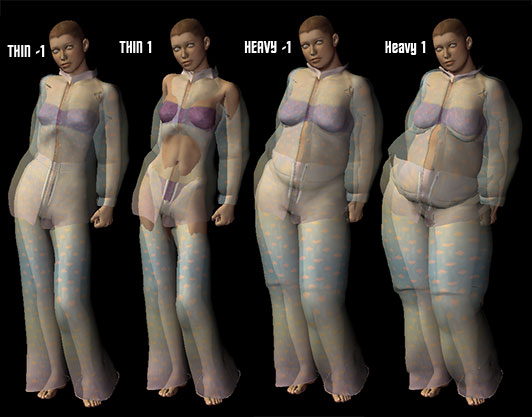
Here's an example:
Here's first the THIN and then the HEAVY morph in use. The morph is set to 1 on V4. If I leave it at 1 on the clothes, it is wrong. Setting the norph to -1 on the clothes fixes it... but how can I fix it so the problem disappears? (short of removing the superconforming feature from the clothes...)
FREEBIES! | My Gallery | My Store | My FB | Tumblr |
You just can't put the words "Poserites" and "happy" in the same sentence - didn't you know that? LaurieA
Using Poser since 2002. Currently at Version 11.1 - Win 10.