Renderosity Forums / Carrara
Welcome to the Carrara Forum
Forum Coordinators: Kalypso
Carrara F.A.Q (Last Updated: 2025 Jan 20 11:31 am)
Visit the Carrara Gallery here.
Subject: Content Browser - Organizing Runtimes
Follow me at euQfiz Digital
Quote - I go for a very different direction. I use 3DPoExplorer to organize my Runtime folders. In the Characters folder I create a folder for Vic4 and sub folders for cloths, shoes, acessories, hair and other things. So just one Runtime for all stuff, this way Carrara, Poser and DazStudio can read very easy from the same place.
again, that's wintel... not mac :(
Hexagon, Carrara, Sculptris, and recently Sketchup.
Quote - I go for a very different direction. I use 3DPoExplorer to organize my Runtime folders. In the Characters folder I create a folder for Vic4 and sub folders for cloths, shoes, acessories, hair and other things. So just one Runtime for all stuff, this way Carrara, Poser and DazStudio can read very easy from the same place.
Could you point me in the right direction for the 3DPoExplorer please? It sounds like just what I need.
I think that you can buy it here or get the free version (works fine to move things around):
http://www.senosoft.com/
I think that this organization can be done by hand (I did for some time moving all files with the Explorer).
Follow me at euQfiz Digital
Attached Link: http://www.senosoft.com/
Remember ... "With Poser, all things are possible, and poseable!"
cheers,
dr geep ... :o]
edited 10/5/2019
Quote - I think that you can buy it here or get the free version (works fine to move things around):
http://www.senosoft.com/
I think that this organization can be done by hand (I did for some time moving all files with the Explorer).
Thanks for the link. I have downloaded the free version for now. All I have to do now is find a tutorial regarding how to use it.. Call me a dummy if you wish LOL
Laurent, P3DOExplorer creator are working in some video tutorial for it.
Follow me at euQfiz Digital
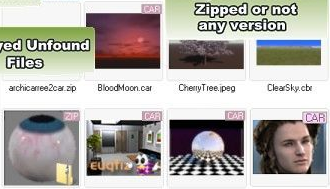
Hi Guys,
P3dO is for sure a unique tool for Carrara, I am providing Carrara support in P3dO since October 2009.
In short: Carrara and HDR thumbnails viewing is free, Carrara files References list in InDepth tree is free too. You have to register to edit thumbnails and get the thumbnailed view of a scene References.
As GKDantas said I am working on Video tutorials, but at the moment you can visit the Carrara features page at Senosoft.com which tells all about Carrara in P3dO:
http://www.senosoft.com/carrara_file_manager.php
It is short and both a description page and a Tutorial. Looking at the pictures should be enough. Well, I hope. If you have any question I will be glad to answer.
Yarp
www.senosoft.com
Yarp - author of P3DO Organizer for Poser
Privacy Notice
This site uses cookies to deliver the best experience. Our own cookies make user accounts and other features possible. Third-party cookies are used to display relevant ads and to analyze how Renderosity is used. By using our site, you acknowledge that you have read and understood our Terms of Service, including our Cookie Policy and our Privacy Policy.











Hi everyone. Just thought I'd drop in this question now since my CB is getting pretty full. Every time I add a runtime, the added folder does not automatically go in alphabetically and I was wondering if there is any possible way to get them to add in alphabetically. I could not find anything in the preferences and as you can see below, when I added the runtimes for the first time after installation they were all in order. Any ideas or tips? Thanks a lot.CHEERS;-)
Michael