Renderosity Forums / Poser - OFFICIAL
Welcome to the Poser - OFFICIAL Forum
Forum Coordinators: RedPhantom
Poser - OFFICIAL F.A.Q (Last Updated: 2024 Sep 19 9:35 am)
Subject: Poser & Graphics Cards?
Although I'm not up to date with developments in graphic cards, I do know this much...
A graphics card of any type will not speed up Poser for you. That's down to your main processor, RAM, disk type and space and - to a certain degree - your OS and its settings.
Coppula eam se non posit acceptera jocularum.
Get one with good OpenGL capabilities. Poser doesn't really use the graphics card, save maybe for the OpenGl preview mode. I'm using an Nvidia Geforce 8800 GT with P7 and I can do renders within minutes.
What kind of OS are you using? What's your CPU? How much RAM do you have? Answer those questions and we might be able to recommend something more useful to spend a your money on than a brand-spanking new graphics card that Poser doesn't care about. ;P
________________________________________________________________
If you're joking that's just cruel, but if you're being sarcastic, that's even worse.
Never buy only for today. Even now there is talk of GPU based rendering for Poser on the near horizon. I went with the pro series Quadro FX4800 which is WAY OVERKILL at $1700.00 but it will not generate as much heat as nvidia 8800s in dual SLI mode. It will also tear through any GPU based rendering in the future and the OpenGl performance while working in large Poser files is spectacular. Since my rig also has 24 processing cores it supports 24 seperate processes for rendering TODAY.
For you I reccomend the Nvidia 200 series, as much as you can afford.
While the video card is not (yet) used for rendering in Poser, it can make a significant difference in how accurate the preview is. A good card will show tiled materials as being tiled, which is a great help in getting material settings dialed in. A good card will also show an approximation of procedural textures, which helps in setting the scale/frequency.
This is a preview using SreeD...
This is the preview as seen using OpenGL; look at the tiled materials such as the balcony deck grillwork, the roofing shake shingles, the exterior wall boards, the floor tiles, the interior wall tiles, tree bark, etc.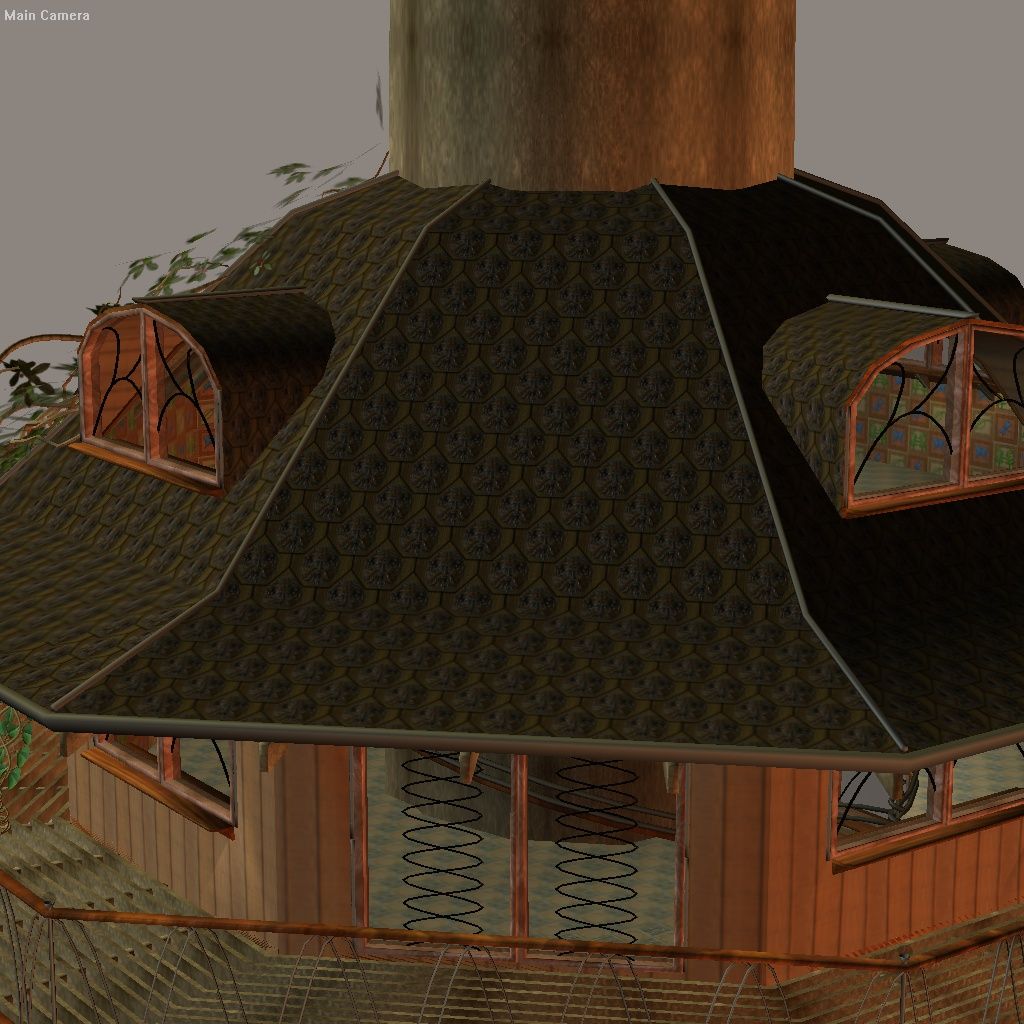
Look in render settings for the preview tab; your video card will determine what options are offered to you here. The bright green text is a notice telling me that hardware shading is supported.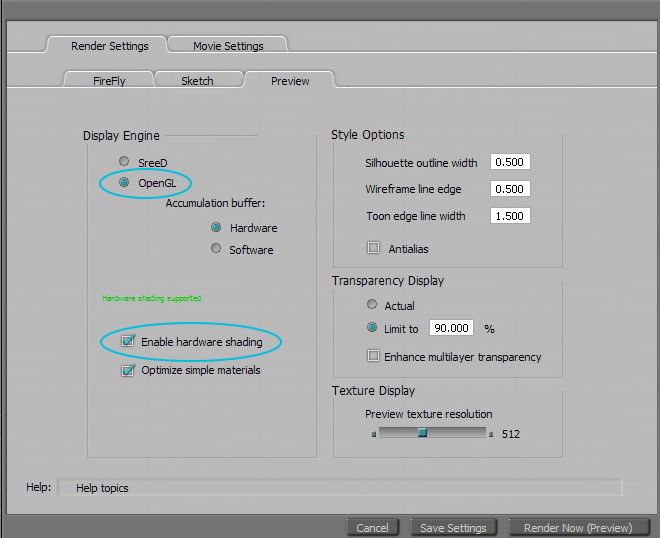
...
Poser 12, in feet.
OSes: Win7Prox64, Win7Ultx64
Silo Pro 2.5.6 64bit, Vue Infinite 2014.7, Genetica 4.0 Studio, UV Mapper Pro, UV Layout Pro, PhotoImpact X3, GIF Animator 5
ATI Radeon 5830
or
Nvidia Geforce GTX 460
These are the entry level grafics cards of the current product line of those manufactures. Because they are very fast, supporting the latest technology for gaming (DirectX 11 (which you don't need for Poser)) they are somehow expensive. But on the other hand you won't need to think about replacing them the next few years.
The previous generation graphics cards are suitable for Poser as well and cost less. As long as you don't intend to use a software that utilizes the graphics card for rendering ("GPU rendering vs. CPU rendering as mentioned in the other posts) and you don't want to play the latest 3D games at highest quality settings, you won't see a big difference between current and previous models.
Regarding Poser opening slow:
I don't think this has something to do with the graphics.
Maybe you can temporarily delete all runtimes out of Poser (not physically but only the references) and try to start poser without it trying to access any runtimes on your external harddisk. Maybe you encounter slowness because the ext. hdd is to slow (could be a slow USB port (it should be at least USB 2.0 but even that is not near as fast as an internal hdd), could be heavy file fragmentation on that hdd, could be that the chip set drivers for your mainboard are not installed (as far as I remember one had to install those ones so that win XP was able to support USB 2.0 speed, but I am not sure about that)).
Amaze ATI HD5770 PCI-E 2.0 1GB 128-bit GDDR5, Dual Link DVI/ HDMI/ Display Port. GPU 850MHz, Memory 4800MHZ 128Bit Memory Interface, DX11, 40nm process technology, 1024MB GDDR5 memory, Compliant with DirectX® 11 and earlier revisions, ATI Eyefinity technology with support for up to three displays, ATI Stream technology, Supports OpenGL 3.1, ATI CrossFireX multi-GPU support for highly scalable performance, ATI Avivo HD video and display technology, Dynamic power management with ATI PowerPlay technology, HDCP-Capable
Thank You.......still trying to 'absorb' all this.
Not being a computer 'geek' and just wanting things to work I'm reading all of this and trying to look at different brands sites.
I seem to recall having discussions with people and Radeon and NVidea seem to be the ones that are most popular but I've been given by our tech specs for 2 that are neither of these.
OR
Amaze ATI HD5770 PCI-E 2.0 1GB 128-bit GDDR5, 850MHz / 4800MHz. Dual Link DVI/ VGA/ HDMI, Fan
** XFX ATI HD 5830 PCI-E 2.0 1GB 256-bit DDR5, 800/4000MHz, Dual DVI/ HDMI/ Display Port, DX11, Fan, with GAME: Assassin's Creed 1**
XFX ATI HD 5830 PCI-E 2.0 1GB 256-bit DDR5, 800/4000MHz, Dual DVI/ HDMI/ Display Port, DX 11, Fan, 1120 Stream Processors, ATI Eyefinity technology with support for up to 3 displays(3 x 2560x1600!!!), Accelerated Video Transcoding (AVT), Supports OpenGL 3.1, ATI CrossFireXTM multi-GPU support for highly scalable performance, ATI AvivoTM HD video and display technology, Dynamic power management with ATI PowerPlayTM technology, PCI Express® 2.0, - Display Port Monitor required for ATI Eyefinity. Bundled Game Full version: Assassin's Creed 1, XFX Product Code: HD-583A-ZAFA
I am worried whether these will be compatible with Poser as I've not heard of these before.
I've always had a NVidia GForce in the past as far as I can remember.
The:
XFX ATI HD 5830 . . . (last one on your list)
is similar to the one I have in my PC (mine and this one are based on the same reference 5830 from ATI. More or less the vendors just put a different badge on the card and name it differenly). This card works fine for me on Windows7 64 Bit with Poser.
If you take that card, definetely download the latest driver from the AMD website (the older drivers had problems with the GL-Preview of Poser).
support.amd.com/us/gpudownload/Pages/index.aspx
The reason why ATI cards are not so popular in the 3D world is, because the drivers for their professional cards (ATI FirePro and FireGL) have a not so good reputation. I myself had a problem with a FirePro 8700. I was not able to get Lightwave (a 3D production package) running stable with that card (but Poser had no problem with it).

For Poser you don't need an expensive graphic card. Buy a good brand that is a few years old.
My graphic card cost me $75.00 CAD. For the USA cut that price in 1/2.
If you are a mega gammer and play those huge 3D type online games, then you need a high end graphic card, but not for Poser.
"It is good to see ourselves as
others see us. Try as we may, we are never
able to know ourselves fully as we
are, especially the evil side of us.
This we can do only if we are not
angry with our critics but will take in good
heart whatever they might have to
say." - Ghandi
Ok.....I've sorted it to this...........
will it be suitable/good ??
http://www.nvidia.com/object/product-geforce-gtx-460-us.html
Hi Ausfire
Yes, the nvidia 460 is a good choice. Its approximately equivalent to the radeon 5830 mentioned earlier.
Its the replacement for the nvidia 200 series.
Nvidia have been uncompetitive recently and its only with the release of the 460 that they finally managed to equal ATI performance and price
The 460, like most chips these days is designed to be overclocked. So choose a brand that known for good, high performance cards like XFX
The 460 is considered mid-level, if you want an entry level the nvidia 450 is a good one to go for, aggressively priced to undercut the radeon 5770 you mentioned.
If you want a top end card (without going PRO) than its the ATI cards that still have the edge, especially if you want multiple monitor setup.
regards
prixat
Thanks.....no I don't need multiple monitor set up. Would be nice but need to win lotto first. lol
I noticed that the 450 only says DDR where the 460 is GDDR......thats why I thought that would be the way to go. The 450 is way cheaper here but still the price of the 460 might be worth it if I get a few years out of it.
Attached Link: 450 GTS models listed at scan
Thats probably just a typo, every spec. I've seen says GDDR5!
regards
prixat
Privacy Notice
This site uses cookies to deliver the best experience. Our own cookies make user accounts and other features possible. Third-party cookies are used to display relevant ads and to analyze how Renderosity is used. By using our site, you acknowledge that you have read and understood our Terms of Service, including our Cookie Policy and our Privacy Policy.











My graphics card 'died' yesterday and I would like to know what people use with their Poser program.
I've been having a lot of issues with Poser over the past 2 years and I suspect (my opinion only and no one would listen) that it did have something to do with the graphics card I was using.
So now I want one that will make Poser fly like I see others doing. Very frustrating when you see people churning out image after image and render after render per day when it takes you 5 hours to just do one
So what do you suggest? I currently use Poser 7