Renderosity Forums / Poser - OFFICIAL
Welcome to the Poser - OFFICIAL Forum
Forum Coordinators: RedPhantom
Poser - OFFICIAL F.A.Q (Last Updated: 2025 Jan 24 4:20 pm)
Subject: How Many Threads for Rendering are Possible with P8 or P Pro?
Attached Link: PP2010 rendering 24 threads - larger view
P7 and the original Poser Pro (the one using a P7 UI) were limited to four threads.Poser Pro 2010 will render a maximum of 32 threads. Galadriel has the core i7 HyperThreaded quad processor; P8 and PP2010 render eight threads. Cameron has dual HyperThreaded hex processors, and PP2010 renders 24threads.
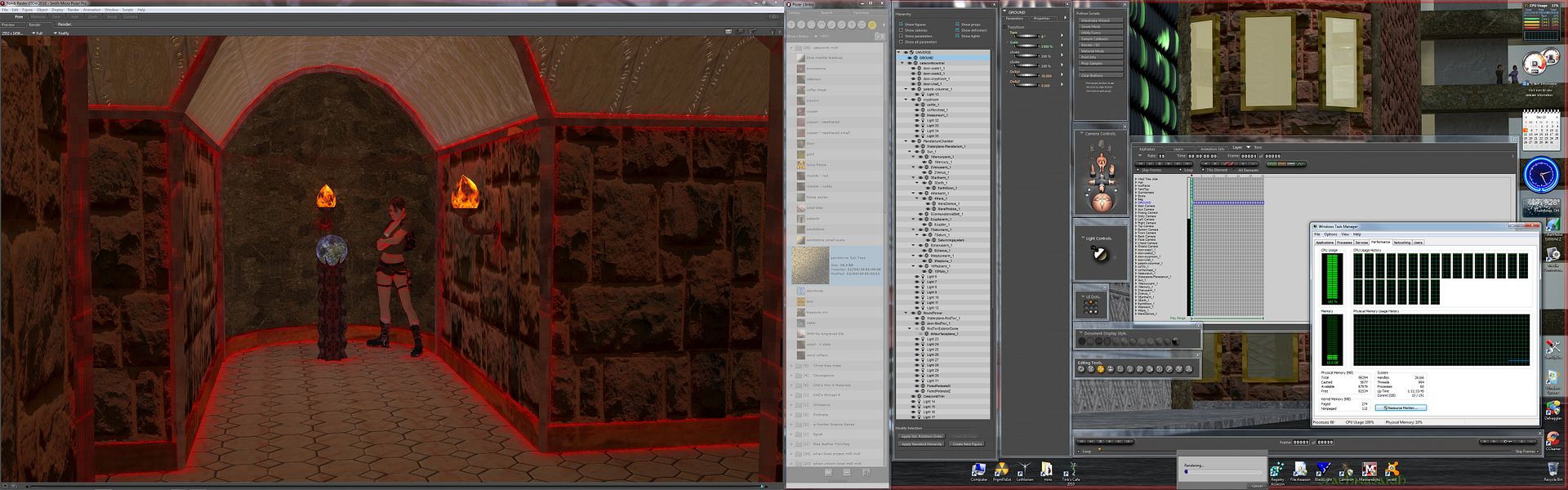
Poser 12, in feet.
OSes: Win7Prox64, Win7Ultx64
Silo Pro 2.5.6 64bit, Vue Infinite 2014.7, Genetica 4.0 Studio, UV Mapper Pro, UV Layout Pro, PhotoImpact X3, GIF Animator 5
(Mark@poser)> Quote -I know the new Intel chips now have 6 processors on them and I'm wondering if Poser 8 and Poser Pro can take advantage of them.
[/i] ...and those hex core processors are HyperThreaded, so PP2010 will render twelve threads. You will need to set the number of threads in edit:general preferences:render, but what PP2010 offers in that tab depends on your processor. For an H/T hex core, the max will be twelve. I believe that P8 also has a maximum capacity of 32 threads (like PP2010), but I can only personally confirm that it renders eight threads on a HyperThreaded core i7 quad.
Poser 12, in feet.
OSes: Win7Prox64, Win7Ultx64
Silo Pro 2.5.6 64bit, Vue Infinite 2014.7, Genetica 4.0 Studio, UV Mapper Pro, UV Layout Pro, PhotoImpact X3, GIF Animator 5
I've never background rendered before .. so I'm a little lost. I'm doing a render right now.
I have a couple questions. How do I know when the render is done? Can I view progress?
I've noticed a slight slowdown of my system (don't have the specs up at the moment, but it is a Sony laptop with 6 gig. ram. and only about 3 years old.
Any general info on this would be helpful for future renders.
Thanks.
Boni
"Be Hero to Yourself" -- Peter Tork
32 threads?!!! ![]()
faints
♥ My Gallery Albums ♥ My YT ♥ Party in the CarrarArtists Forum ♪♪♪ 10 years of Carrara forum ♥ My FreeStuff
Quote - I've never background rendered before .. so I'm a little lost. I'm doing a render right now.
I have a couple questions. How do I know when the render is done? Can I view progress?
I've noticed a slight slowdown of my system (don't have the specs up at the moment, but it is a Sony laptop with 6 gig. ram. and only about 3 years old.
Any general info on this would be helpful for future renders.
Thanks.
With a background render, you can see the image rendering in the render pane, as you would with a foreground render... however you're still able to get on with changing the scene or working on a new one while that's going on.
There's also a progress bar, near the top of the screen...
EDIT: If you use QueueManager.... that's different. You get a percentage done reading in that.
cheers 
for the sake of it: on my Missing Manuals website (see signature) I did a tutorial called Poser - the Program which tells you quite a lot on handling CPU (and RAM etc) when running Poser. And more. So you still can have your videostream and render at the max %.
- - - - -
Usually I'm wrong. But to be effective and efficient, I don't need to be correct or accurate.
visit www.aRtBeeWeb.nl (works) or Missing Manuals (tutorials & reviews) - both need an update though
Thank you so much. aRtBee and Monkeycloud, I discovered that. I experienced far less system glitches (slowdowns ... to a crawl ... and if I walk away from the computer coming back to see the moniter disabled and being unable to re-establish connection so that I have to do a hard shut down) and really can do other things during the render with background rendering. Nice. I will check out your Missing Manuals webside. There needs to be more of those!
Boni
Boni
"Be Hero to Yourself" -- Peter Tork
Boni: You might consider getting a "mouse jiggler" - looks like a flash drive, but it just moves the cursor one pixel every twenty seconds, so that the monitor does not black out and Windows doesn't go to sleep.
I use them to keep an eye on render progress for those occasions when it takes hours or overnight for Poser to render.
Copy/paste this address to another browser window, and you'll see a list of sources.
http://www.nextag.com/mouse-jiggler/compare-html?nxtg=40f50a280502-7876E03B7850CF31
I use this one:
http://www.amazon.com/dp/B000O3S0PK/ref=asc_df_B000O3S0PK2093322?smid=A2YLYLTN75J8LR&tag=nextagusmp0359829-20&linkCode=asn&creative=395105&creativeASIN=B000O3S0PK
Poser 12, in feet.
OSes: Win7Prox64, Win7Ultx64
Silo Pro 2.5.6 64bit, Vue Infinite 2014.7, Genetica 4.0 Studio, UV Mapper Pro, UV Layout Pro, PhotoImpact X3, GIF Animator 5
The ideal is to render the same number of threads as you have processor cores; double the threads if the processor is HyperThreaded.
Poser 12, in feet.
OSes: Win7Prox64, Win7Ultx64
Silo Pro 2.5.6 64bit, Vue Infinite 2014.7, Genetica 4.0 Studio, UV Mapper Pro, UV Layout Pro, PhotoImpact X3, GIF Animator 5
Further info for BluEcho - If you don't know whether your dual-core processor is HyperThreaded, here are some ways to check:
If you're on either Vista or Win7, there are CPU-graphing "gadgets" for the "sidebar". These adapt to your processor, so you'll see two core graphs for a dual-core processor, and you'll see four core graphs for a HyperThreaded dual core processor.
Bring up the Task Manager. Either by Start/control panel/... or from the keyboard using CTRL+Shift+Esc (hold all three keys simultaneously). Once Task Manager is up, click on the performance tab. You should then see green-screen real time graphs. One will be memory usage, and there will also be one for each core thread. So, if you see two CPU usage graphs, then you have a simple dual core Processor. If you see four CPU usage graphs, then you have a HyperThreaded dual core processor.
This is a non-H/T dual core (two render threads available):
This is a dual hex-core (HyperThreaded) processor pack (24 render threads available):
Poser 12, in feet.
OSes: Win7Prox64, Win7Ultx64
Silo Pro 2.5.6 64bit, Vue Infinite 2014.7, Genetica 4.0 Studio, UV Mapper Pro, UV Layout Pro, PhotoImpact X3, GIF Animator 5
Just after I suggested using a sidebar gadget... :blushing:
Microsoft has issued an advisory which recommends that users disable the sidebar and gadgets. Apparently the fungi who dwell in their mothers' basements have hit upon exploiting the sidebar and gadgets as the next big hacker thing. :mad:
Poser 12, in feet.
OSes: Win7Prox64, Win7Ultx64
Silo Pro 2.5.6 64bit, Vue Infinite 2014.7, Genetica 4.0 Studio, UV Mapper Pro, UV Layout Pro, PhotoImpact X3, GIF Animator 5
Privacy Notice
This site uses cookies to deliver the best experience. Our own cookies make user accounts and other features possible. Third-party cookies are used to display relevant ads and to analyze how Renderosity is used. By using our site, you acknowledge that you have read and understood our Terms of Service, including our Cookie Policy and our Privacy Policy.











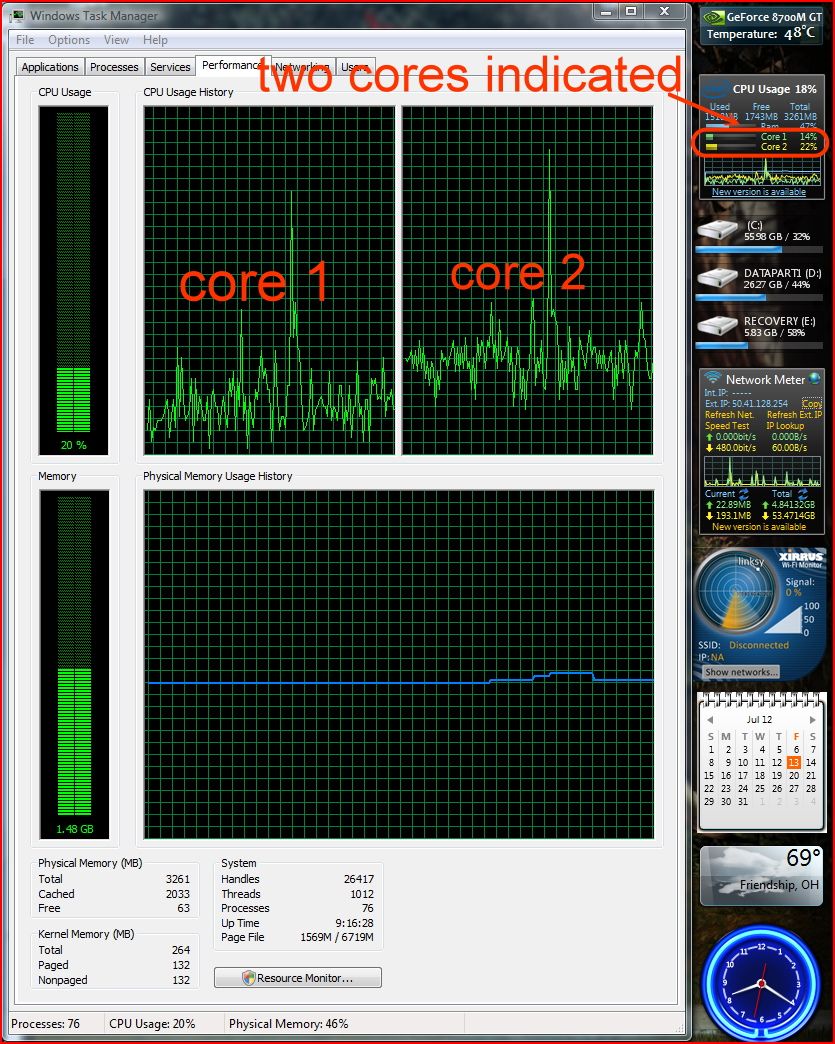
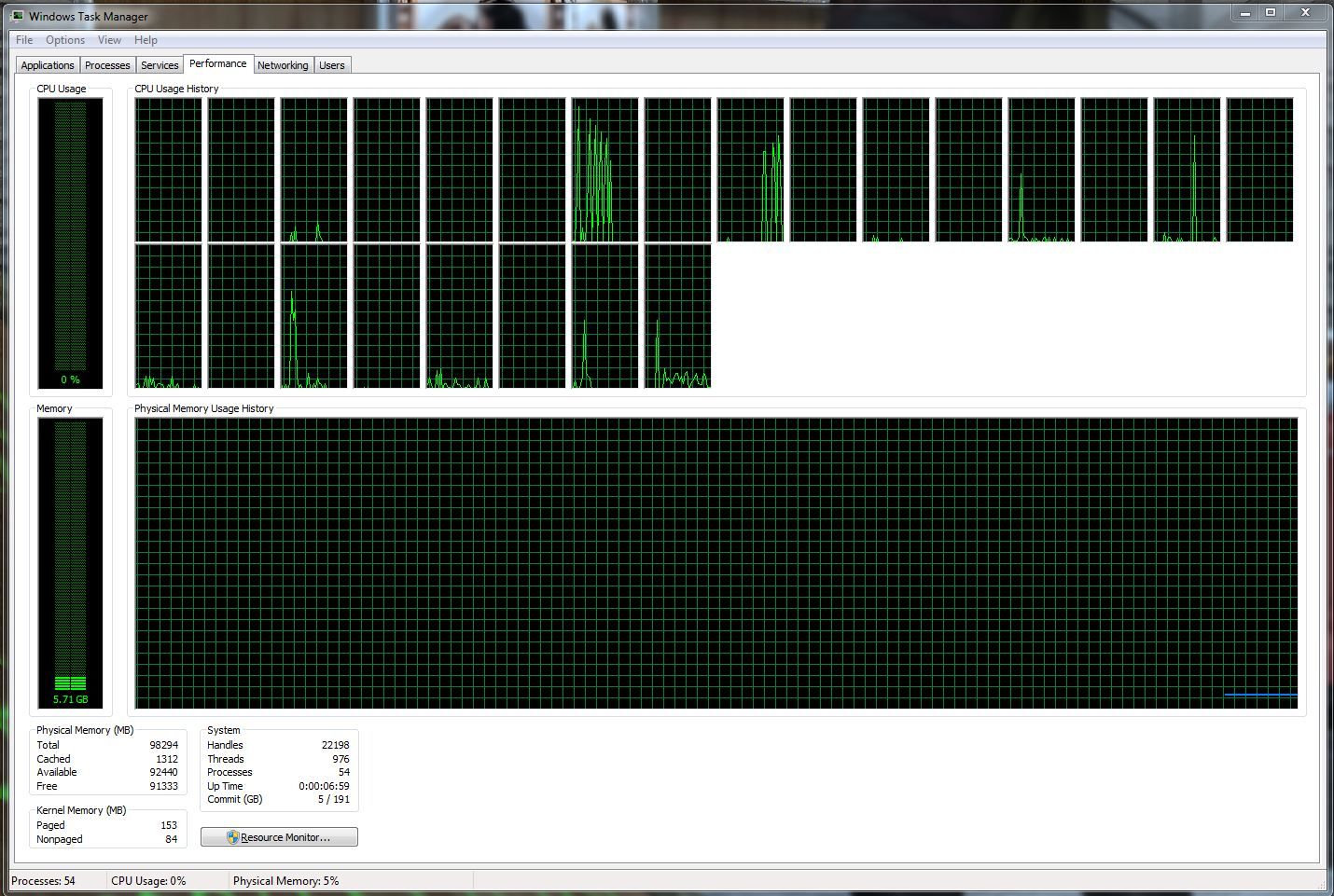

I know the new Intel chips now have 6 processors on them and I'm wondering if Poser 8 and Poser Pro can take advantage of them. I currently have Poser 7, and it is allowing me 4 threads for rendering on my older PC. Does the number of threads continue to increase if the number of computer cores increase or is there a limit of 4? I looked at the Smith Micro web site and couldn't find an answer. I thought someone here might know.
Thanks