Renderosity Forums / Poser - OFFICIAL
Welcome to the Poser - OFFICIAL Forum
Forum Coordinators: RedPhantom
Poser - OFFICIAL F.A.Q (Last Updated: 2024 Dec 23 7:38 pm)
Subject: Strange textures in PoserPro 2010
Yes, it's just a matter of OpenGL preview display. You might be able to improve it by setting the preview render settings to "use hardware shading", if your video card is up to it. But if your system is marginal, this will slow down camera movement, etc., and use system resources. But you have plenty of RAM.
Textures which use fairly complex node connections won't display in preview.
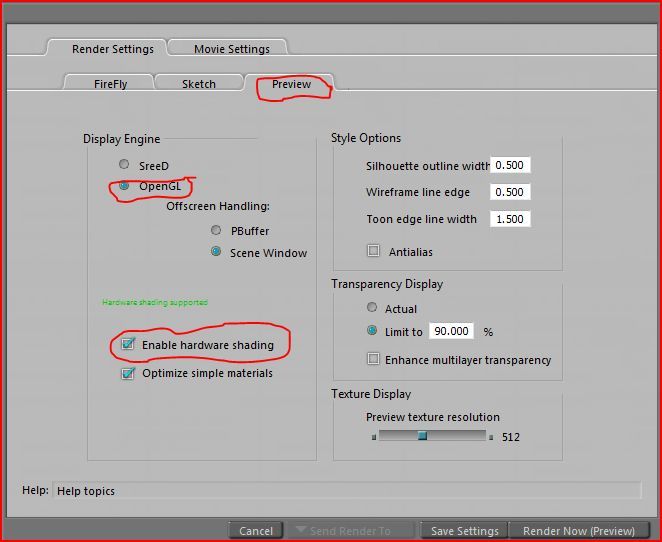
Sometimes, entering the material room and selecting the material zone in question will prompt Poser to display it in preview.
Poser 12, in feet.
OSes: Win7Prox64, Win7Ultx64
Silo Pro 2.5.6 64bit, Vue Infinite 2014.7, Genetica 4.0 Studio, UV Mapper Pro, UV Layout Pro, PhotoImpact X3, GIF Animator 5
The Product VH Neah is tested on Poser pro 2010 64 bit , poser 8, poser 7 & 6 on Mac and PC Also tested in Daz studio 2.3 and 3.1 by me and my testers.
we all did not expirience this problem and renderosity testers also tested my product before releasing it to store and no problems found...therefor i can say that the issue has nothing to do with my product itself but i am very curious why this is happening in poser pro 2010 to Isaacnewton and not to me or any other of my testers or renderosity testers and not others that bought my product....i hope someone can advise Isaacnewton how to fix this personal issue he is expiriencing in poser pro 2010 (the textures that do not load complety in preview scene but do render well after rendering)...thank you for all your helps and suggestions... :)
Since it renders correctly, I don't see that there is anything which needs to be fixed, Godin, though I empathize with IsaacNewton's frustration at the "blank" preview phenomenon. A preview, by nature, sacrifices accuracy in order to be able to very quickly display a rough facsimile; if it didn't, then every time you moved a camera in your scene, it would take an irritatingly long time for Poser to refresh the display.
The use hardware shading option might do the trick. But even some relatively simple-looking node arrangements are skipped by the preview render. The movie node, for example, even if it was the only node in the material, won't display in preview. The effect of an HSV node (hue, saturation, value) will not display in preview. So even if all you have is an image node running through an HSV node (to change color, or to mute saturation) before driving the diffuse channel, you won't see the effect until you render.
If IsaacNewton wants the preview to show the texture better -and the hardware shading doesn't work- then perhaps with a screenshot of the material nodes one of us might be able to suggest an alternative arrangement which would show in preview. For one thing, I'm intrigued that the problem is not there in P7 - it may simply be a matter of preview settings, or possibly something which P8/PP2010 recognizes but which P7 drops, as with inverse square attenuation for lights.
One solution might be saving an mc6 of Godin's texture for final rendering, and an mc6 of a preview texture. Get the scene set up using the preview mc6, then remember to apply Godin's texture before rendering. That's the only idea which I have; maybe someone else will think of a better method.
Poser 12, in feet.
OSes: Win7Prox64, Win7Ultx64
Silo Pro 2.5.6 64bit, Vue Infinite 2014.7, Genetica 4.0 Studio, UV Mapper Pro, UV Layout Pro, PhotoImpact X3, GIF Animator 5
Thanks for the replies.
Firstly, let me state that I do not imply any problem with the Neah texture. Since it works well for other people with the same software then this is clearly an issue to do with Poser Pro 2010 (on my computer) or the way it is set up.
Unfortunately this forum requires a URL address to show a picture so I can't show you the shader network but it is complex.
I understand that not all features would be shown in preview mode but to show nothing but white because the shader node is complex seems daft and anyway, it works on other peoples systems.
My preview setup is exactly as shown above. I have also tried switching Enhance multilayer transparency on and off with no change.
I should note that the hair texture also does not show properly, but appears as outline.
My video card is Nvidea GeForce GTS 250; not the most powerful I'll admit, but it works well enough to show the texture correctly in poser 7!
then try other settings. dumb it down to what poser 7 has. perhaps poser is asking too much of your hardware, and will show the texture if it does not attempt anything modern.
Renderosity forum reply notifications are wonky. If I read a follow-up in a thread, but I don't myself reply, then notifications no longer happen AT ALL on that thread. So if I seem to be ignoring a question, that's why. (Updated September 23, 2019)
Do you have this problem in any other versions of poser?
Also check the material room. If the affected areas only have alt diffuse/specualar textures, that happens to me at times too in 7.
WARK!
Thus Spoketh Winterclaw: a blog about a Winterclaw who speaks from time to time.
(using Poser Pro 2014 SR3, on 64 bit Win 7, poser units are inches.)
Textures will show if you connect the imagemap node to diffuse color. Even if the rest of the shader is super complicated. If that part isn't supposed to be used, set diffuse value to zero.
Renderosity forum reply notifications are wonky. If I read a follow-up in a thread, but I don't myself reply, then notifications no longer happen AT ALL on that thread. So if I seem to be ignoring a question, that's why. (Updated September 23, 2019)
I understand you, isaacnewton; we just need to know what the material structure is in order to try to get you a more satisfying preview. ^^
First try BB's advice; try less aggressive preview settings, and add a wire from the texturing image map to the diffuse channel, being sure to set the value low. I do this frequently to be able to see what would otherwise be a whited out preview.
My guess would be that the lips, nails, etc. are driving the alternate diffuse and alternate specular channels. This has become more common with DAZ gen4 doll textures.
I don't know what to do about the hair. The effect is intentional, not an error. Because it fares poorly in preview, transmapped hair is often set to preview in one of the wireframe modes so that you can easily see mesh collisions. Control handles are often made visible only in preview. I find these features very convenient during scene setup, so I've never tried to change them.
Poser 12, in feet.
OSes: Win7Prox64, Win7Ultx64
Silo Pro 2.5.6 64bit, Vue Infinite 2014.7, Genetica 4.0 Studio, UV Mapper Pro, UV Layout Pro, PhotoImpact X3, GIF Animator 5
isaacnewton:
You may only need to upgrade the drivers for your video card. Poser really needs the most up-to-date drivers for the video card to work right using openGL. Unfortunately, some people have had problems even with their most up-to-date drivers installed.
With PoserPro 2010 it is also a good idea to always have the most up-to-date version of Adobe Flash, though that will not help your preview problem.
lmk
Probably edited for spelling, grammer, punctuation, or typos.
Privacy Notice
This site uses cookies to deliver the best experience. Our own cookies make user accounts and other features possible. Third-party cookies are used to display relevant ads and to analyze how Renderosity is used. By using our site, you acknowledge that you have read and understood our Terms of Service, including our Cookie Policy and our Privacy Policy.













Hi,
I have recently bought PoserPro 2010 (SR1 is applied) and found that when I apply textures sometimes stange things happen (Poser wierdness seems to be returning!).
For example, I loaded the texture of the VH_Neah character onto a V4 character and found that the lips, fingernails and toenails remained white even though those parts, the whole character and whole document is Texture Shaded.
The vendor tells me that other PoserPro 2010 users have not reported this problem, so I must assume that the issue is due to something in my Poser or document setup, but I can't see what.
I also loaded a texture onto Ourania hair and the hair object disappeared (it could be seen as an outline when moused over, but otherwise was totally invisible!), when I reloaded the pz3 file the hair appeared as white; transmap obviously applied but no texture or colour.
I have tried reloading the textures, closing Poser and loading the VH_Neah texture onto a clean V4 character, but still it gives the white lips and nails. Other textures applied do not have that problem. The problem does not occur when I repeat the process in Poser 7.
I've also had problems with the eyes being completely black with another texture.
This is clearly a Poser Pro 2010 issue, but what it is I have no idea.
FYI I'm using Windows Vista Home Premium 64 bit with 8gb RAM, Nvidea GeForce GTS250, ther processor is a quad core Q6600.
Any help or suggestions would be welcome.
Isaacnewton
Edit: I should add that the textures do not load correctly even if I wait a long time. Also this is only an open gl issue as the scenes do render normally.