Renderosity Forums / Poser - OFFICIAL
Welcome to the Poser - OFFICIAL Forum
Forum Coordinators: RedPhantom
Poser - OFFICIAL F.A.Q (Last Updated: 2025 Jan 11 12:18 am)
Subject: Problem with a reflective concave surface
There is also a bias on the Reflect node in the shader that may be a factor. I often run into reflection trouble with concave polygons in Poser. This happens big time when doing ocean waves.
Renderosity forum reply notifications are wonky. If I read a follow-up in a thread, but I don't myself reply, then notifications no longer happen AT ALL on that thread. So if I seem to be ignoring a question, that's why. (Updated September 23, 2019)

I'm attaching the triangulated original wall to this post and I'll attach the 2x smoothed one to the next post.
Not face size, but curvature. As you make the faces smaller, they are approaching being more like flat polygons.
Renderosity forum reply notifications are wonky. If I read a follow-up in a thread, but I don't myself reply, then notifications no longer happen AT ALL on that thread. So if I seem to be ignoring a question, that's why. (Updated September 23, 2019)
Now we're likely to speak past each other as you and I make differing assumptions and use words we both know but inadvertently do not agree on the meaning.
There is no doubt that the set of points directly between two vertices is a straight line.
Where we disagree is in our understanding of what Poser creates for the interior points of a polygon.
Poser will not render the edges of a polygon as straight, but rather as a curve, if smoothing is on and the adjacent polygons are not coplanar. There is also no doubt that the surface normal of a polygon will differ from a truly flat one if the adjacent polygons are not coplanar and below the crease angle, regardless of whether smoothing is on or off. The notion of a concave polygon is quite literally real in Poser, even if you don't directly model it.
I can show you curved polygons quite easily.
Renderosity forum reply notifications are wonky. If I read a follow-up in a thread, but I don't myself reply, then notifications no longer happen AT ALL on that thread. So if I seem to be ignoring a question, that's why. (Updated September 23, 2019)

Renderosity forum reply notifications are wonky. If I read a follow-up in a thread, but I don't myself reply, then notifications no longer happen AT ALL on that thread. So if I seem to be ignoring a question, that's why. (Updated September 23, 2019)

Renderosity forum reply notifications are wonky. If I read a follow-up in a thread, but I don't myself reply, then notifications no longer happen AT ALL on that thread. So if I seem to be ignoring a question, that's why. (Updated September 23, 2019)
Privacy Notice
This site uses cookies to deliver the best experience. Our own cookies make user accounts and other features possible. Third-party cookies are used to display relevant ads and to analyze how Renderosity is used. By using our site, you acknowledge that you have read and understood our Terms of Service, including our Cookie Policy and our Privacy Policy.










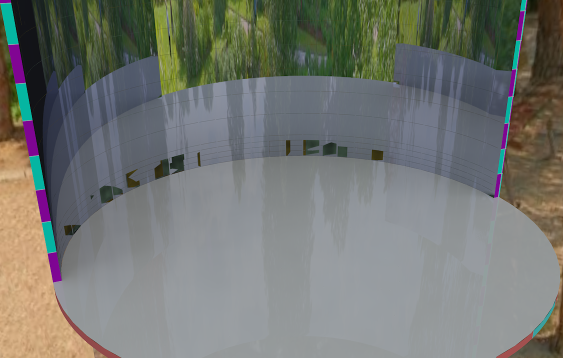
I'm trying to create a reflective concave surface and I'm getting artifacts and the polygon edges of the surface are visible. Click on the image for a larger size to see the lines in the wall just above the disk as well as the odd artifacts.I'm using BB's Glossy material for the reflective surface, and his Environment sphere to give it something to reflect.
I'll post the render settings, material settings, and model wireframe next.
Thanks in advance.
-s