Renderosity Forums / Poser - OFFICIAL
Welcome to the Poser - OFFICIAL Forum
Forum Coordinators: RedPhantom
Poser - OFFICIAL F.A.Q (Last Updated: 2024 Nov 27 5:12 pm)
Subject: Completely beginner in Poser 9
Hange on Vigne33:
The rest of you - can somebody who has the real program, not a beta, do something for me? (I only have beta software and I don't do stupid things, so I never need to read a manual or anything.)
Can you tell me if Poser has a readme file? Does it say anything about whether Flash comes installed or the user must do it? Does it say anything about firewalls and why you might not see the library?
Renderosity forum reply notifications are wonky. If I read a follow-up in a thread, but I don't myself reply, then notifications no longer happen AT ALL on that thread. So if I seem to be ignoring a question, that's why. (Updated September 23, 2019)
OK, thanks.
Vigne33 did you read the instructions? If no, then please do.
Did you follow the instructions? If no, then please try those.
I think you have no Flash. It must be installed for IE, because a component of IE is being used by Poser. Has nothing to do with your favorite browser - use whatever you like.
Microsoft was beat up by Europe and so they are not allowed to build HTTP or HTML services into Windows. So we all suffer and must treat web technology as if it is foreign. This makes complications. Thank your government.
Renderosity forum reply notifications are wonky. If I read a follow-up in a thread, but I don't myself reply, then notifications no longer happen AT ALL on that thread. So if I seem to be ignoring a question, that's why. (Updated September 23, 2019)
the first thing i do when loading windows- is uninstall internet explorer sadly its required to run PP2012 otherwise you cant install flash for internet explorer which is what poser uses...guess im stuck with it.... i never use it... i could cry about this all night if anyones interested ....
JAFO
Y'all have a great day.
Hi willyb53,
Thanks for your help. My problem was that I was unable to open the Library Pallette. I have resolved my problem in opening the library through the small icon present top right of the room window (circles icon).
And for the Flash, I reinstall the last version of Medie Flash Player from Adobe through the window of Poser 9 revealed by clicking on Library, before I found the solution to open the Poser 9 Library Palette.
In have now the Library palette and I can go through the Poser 9 Library folders.
Thanks a lot for your friendly help.
Robert
If you drag the clothing from library into the preview window and drop on the figure, it automatically conforms. This will save you many steps.
If you drag several clothing items, it is very quick.
Renderosity forum reply notifications are wonky. If I read a follow-up in a thread, but I don't myself reply, then notifications no longer happen AT ALL on that thread. So if I seem to be ignoring a question, that's why. (Updated September 23, 2019)
Hi I could do quite quickly the clothing by the choice of conformed hairs and the conform function for the clothes and the result is joined below.
One question the image is exported easily but are they different resolutions of pictures possible and without the Front camera indication on the left top corner? It seems that there is no choice...I can change the upper background color but not the lower one, why? It seems to be locked, with the figure.
**
**
**
**
Content Advisory! This message contains nudity
I have installed correctly Victoria 4.2 and Victoria 4.2 Mprphs++ purchased from DOZ 3D. I loaded Victoria 4.2 figure, by default she has hairs and wears a swimmsuit. I wanted a completely nude figure, I could get a nude figure by selecting !all mapless in MATerial sample-Res, is it allright?
Then for example, I wanted to modify her head with the "angry" morphs, I clicked on selected angry and nothing happens after loading. Is it normal? I do not know how to use Victoria 4.2 with morphs++. Is there somewhere a basic tutorial for Victoria and V4 Morphs++?
Thanks
After you installed Vicky and her morphs++, did you click the Update Victoria 4.2 Base icon on your desktop? You must do that after every morph package you install to prepare Vicky to accept those morphs. If you skipped this process, the base model will not change.
Also, check the Parameter/Properties palette for that angry morph dial. If it is there, spin the dial to make her angry.
Hi hborre, many thanks for your help, by spinning the dial to make angry in the parameters window, the angry face appeared; wonderful, it is magic!!!!. I have also learnt from you that Victoria is Vicky among the artists, thanks. I do not have to look for this new character!!!lolll
Lastly, last week, I got a good tutorial from DAZ 3D for installing the DAZ 3D contents in Poser. I join here this tutorial, it can be useful for new Poser-DAZ 3D beginners!!! The trick was to install all DAZ 3D contents through DAZ 3D and not through Poser in the installation application and specify correctly the target folder, ie. Program Files/Smiyh Micro/ Poser 9. So the trick of the dummy file was avoided.
Privacy Notice
This site uses cookies to deliver the best experience. Our own cookies make user accounts and other features possible. Third-party cookies are used to display relevant ads and to analyze how Renderosity is used. By using our site, you acknowledge that you have read and understood our Terms of Service, including our Cookie Policy and our Privacy Policy.







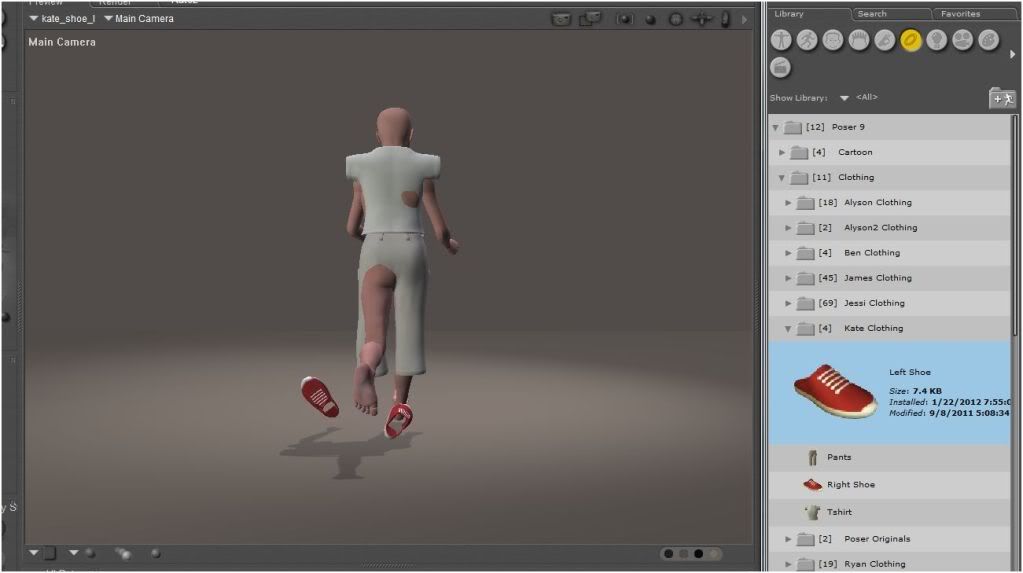




how to use poser 9? I do not see the library palette and the items.