Renderosity Forums / Poser - OFFICIAL
Welcome to the Poser - OFFICIAL Forum
Forum Coordinators: RedPhantom
Poser - OFFICIAL F.A.Q (Last Updated: 2025 Feb 13 3:49 pm)
Subject: Looking for a 3d sphere
One sphere from the props folder.
Set it at ambient_color white and put ambient_value at 1 to 10 to make it glow=> experiment.
Put a second sphere from the props folder around it at 110 to 120% scale.
Put some transparant on this second sphere and connect a cloud node to it.
Again experiment with the transparancy and the cloud node density to obtain the effect you are looking for.
=>The result will only be visible in the render. Do area renders to test your value's.
Some examples of this tip/trick have been shown here in the past.
Poser 1, 2, 3, 4, 5, 7,
P8 and PPro2010, P9 and PP2012, P10 and PP2014 Game
Dev
"Do not drive
faster then your angel can fly"!
Load a sphere (it's one of the "primitive" props which came with P8). Duplicate the sphere twice. Parent the duplicates to the first sphere.
Scale sphere #2 down to 99%. Untick the casts shadows box in its parameters properties panel.
Scale sphere #3 up to 250%. Untick casts shadows.
For the first sphere, untick both casts shadows and visible in raytracing.
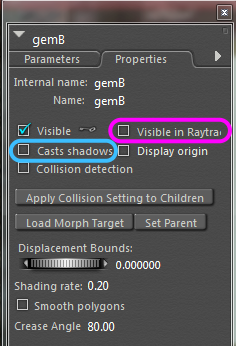 .
.
For the first sphere -which will be your visible glowing object- give it an ambient value of a half to two-thirds, in whatever color you like. Reduce the diffuse value by the same amount.
For the second (slightly smaller) sphere, copy the same material, but give it an ambient value of about 7. This unseen prop will emit light if you render with IDL engaged.
For the third (much larger) sphere, use this double edge blend node material, but change the color in the ambient color box.
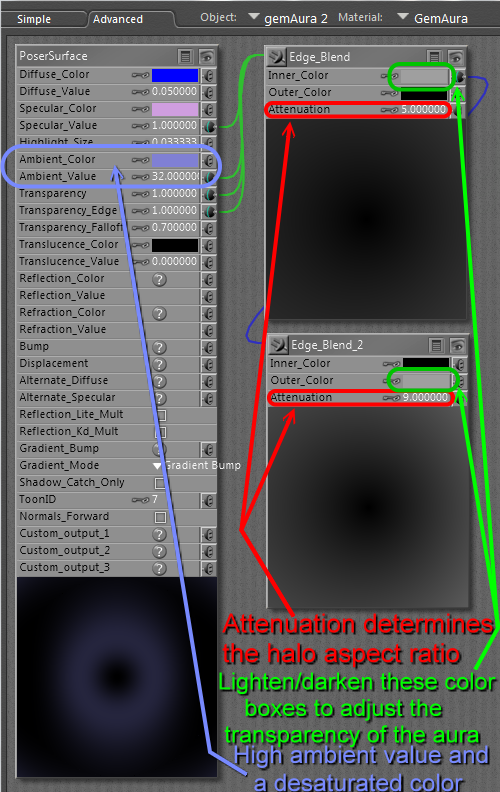 .
.
To get an edge blend node, enter the advanced material room, right-click on an empty space, and you should get a fly-out menu; select new node - math - edge blend.
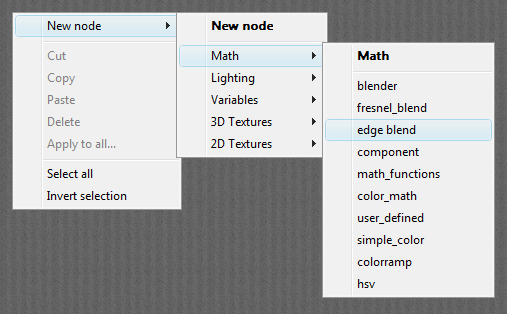 .
.
Your three spheres should be nested like Russian matroishka dolls (concentric), with the hidden IDL emitter just inside the visible glowing sphere, and the faint aura well outside.
Render with raytracing and IDL engaged. Higher values for irradiance caching and indirect light quality will give give better (more even) lighting, but will take more time and RAM to render.
.(edit: beat to the post by vilters!)![]()
Poser 12, in feet.
OSes: Win7Prox64, Win7Ultx64
Silo Pro 2.5.6 64bit, Vue Infinite 2014.7, Genetica 4.0 Studio, UV Mapper Pro, UV Layout Pro, PhotoImpact X3, GIF Animator 5
The gold materials supplied with Poser look nothing like gold.
As always, if you want a material, do Rendo search, type in what you want, and in the "Search specific user" field, put bagginsbill.
Also, search more than the last 45 days. Some important posts that are still totally the best answer were posted years ago.
Re: BBGlossy - another approach with gold metal Relevance: **84.5%**Have fun making up colors, but as I said, I measured real gold and the reflection color is 255, 215, 150. Further, I observed that at glancing angles, the color is closer to silver than that. Meaning, the saturation decreases as you go towards edge viewi Last Modified: Saturday, June 23, 2012 2:03 pm / Forum: Poser / User: bagginsbill
Re: BBGlossy - still not there.. Relevance: **72.5%**When gold reflects other gold, the color is intensified and you get that strong orange cast. This shader does that. This is the key to a metal - it colors reflections. When a reflection is of another bit of metal, the color is squared. Your first try w Last Modified: Thursday, June 21, 2012 4:10 pm / Forum: Poser / User: bagginsbill
Re: BBGlossy - still not there.. Relevance: **100.0%**Here's a nice big render of scratched gold with the above shader. Sometimes you want more orangy gold so you can change the color a little as I did here. This is 255, 205, 140. Pretty realistic, IMO. And free. For the win. Last Modified: Thursday, June 21, 2012 4:03 pm / Forum: Poser / User: bagginsbill
Re: BBGlossy - still not there.. Relevance: **87.0%**Methinks somebody did not read the BBGlossy thread? BBGlossy goes metallic when you raise the IOR. Your IOR is low - thus it behaves as a glossy dielectric, not a glossy metal. The color of gold is around 255, 215, 150 and if you put that into the shade Last Modified: Thursday, June 21, 2012 2:57 pm / Forum: Poser / User: bagginsbill
Re: Morphing Props Relevance: **24.9%**The movie set has wet stone, puddled stone, wet wood, damp wood. The camera equipment black material is kind of unique - a bumpy black anodized (I think) metal. There's a pretty nice copper and brass on the lamps - using some of the techniques in my newe Last Modified: Tuesday, May 22, 2012 11:14 pm / Forum: Poser / User: bagginsbill
Renderosity forum reply notifications are wonky. If I read a follow-up in a thread, but I don't myself reply, then notifications no longer happen AT ALL on that thread. So if I seem to be ignoring a question, that's why. (Updated September 23, 2019)
Privacy Notice
This site uses cookies to deliver the best experience. Our own cookies make user accounts and other features possible. Third-party cookies are used to display relevant ads and to analyze how Renderosity is used. By using our site, you acknowledge that you have read and understood our Terms of Service, including our Cookie Policy and our Privacy Policy.



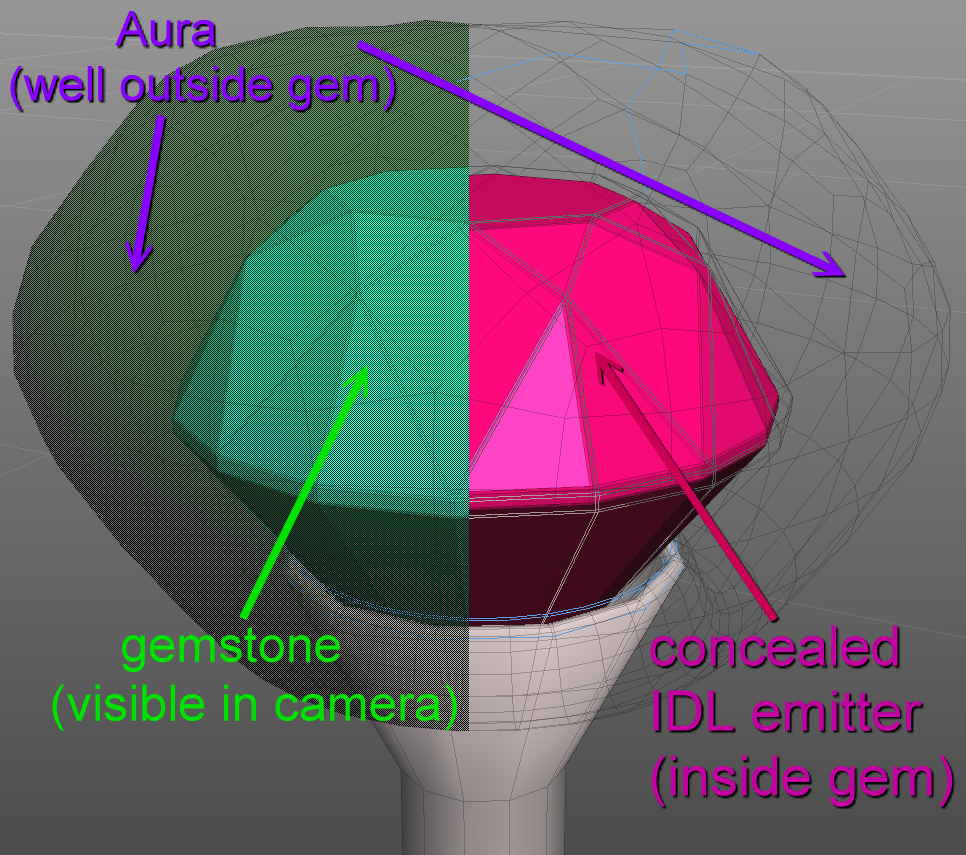
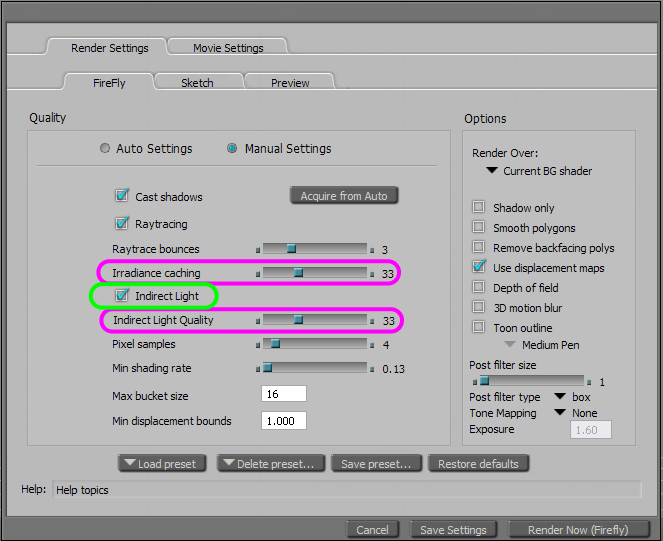




Hi,
I am in need of a 3d sphere that can be white in color and radiate an aura of white and other other colors like a sphere of white with an aura of blue, or pink or gold, etc.
Or is there an easy way (I'm not an advanced user and have Poser 8) that I can create one my self?