Renderosity Forums / Poser - OFFICIAL
Welcome to the Poser - OFFICIAL Forum
Forum Coordinators: RedPhantom
Poser - OFFICIAL F.A.Q (Last Updated: 2025 Jan 22 9:27 pm)
Subject: Adding Bone to dress help?
Hi Kimbersue,
If this is going to be a conforming item, you will need to group your dress a bit differently. When rigging a conforming dress, you should group only the hip into the dress, leaving out the thighs.
Grouping the thighs is what is creating your problem. The thighs do not weld to each other, so you have to use the hip and add movement bones to account for the thigh movement.
PhilC has a great tutorial on adding the bones: http://philc.net/Body_Handles_the_Video.php
HI, I done the step by step along with PhilC but when I go to leave the set up room I get the message: "This figure contains polygons which are not grouped to belong to a bone. Are you sure you want to leave the setup room?"
If I go back to the pose I stil have the rip in the dress. I have done the tutor several time and can't figure out what I am doing wrong.
Any thoughts?
Thanks
Kimberly
3D Artist Network by Imaginative 3D: Where the “i” in “imaginative” stands for the individual” 3D artists showing off their creative designs.
Quote - You'll get that message if you have group names in the dress that do not match a bone name. Suggest that you check your grouping and bones.
If you think it may help and would like to send me the files I'll be happy to take a look at them and help walk you through this.
I might take you up on that. I made the dress in marvelous designer and tried to use OBJ2CR2 but it removed part of the dress and moved it to the left of the figure. So I did your tutor and got the message as posted above.
I will give it another try then I might take you up on looking at it.
Thanks
Kimberly
3D Artist Network by Imaginative 3D: Where the “i” in “imaginative” stands for the individual” 3D artists showing off their creative designs.
You may want to look at OBJ2CR2 again.
"moved it to the left"
The model must fit the figure when imported into Poser with none of the import options selected and the figure at fully zero pose. What do you see when you import the model and have the figure in that pose? Note that the pose that the figure arrives into the scene in is not necessarily the fully zero pose.
"removed part of the dress"
Ensure that the OBJ2CR2 template fully covers the dress when viewed via the front camera. If you lost bits it is because it did not. See the OBJ2CR2 info for details.
Quote - Thank you Phil and Glitterati. That answered some questions I had as well.
You're welcome. I'm going to leave the rest to Phil as he's the far better teacher here.
Thanks, as always Phil for picking up the ball!
Phil, I don't believe she re-grouped the dress, removing the thighs.
Also, Kimbersue, when you exported from MD, did you export the dress in the T pose?
Hi philc
I want back to your web site to make sure I was following the directs correctly and here is what happening.
I load the dress for MD and adjust it to fit correctly on the K4 figure. I then I follow these directions on your web page.
Select the dress, pick group and cloth shape save as a new prop and delete the orginal dress and save the new dress to library so I can reload it and use the OBJ2CR2.
But when I save to library, it save the K4 figure instead of the dress.
Any thoughts?
Thanks
Kimberly
3D Artist Network by Imaginative 3D: Where the “i” in “imaginative” stands for the individual” 3D artists showing off their creative designs.
Quote - Are you saving to the prop or the figure library?
You need to save the dress to the prop library.
That worked. Thank you
3D Artist Network by Imaginative 3D: Where the “i” in “imaginative” stands for the individual” 3D artists showing off their creative designs.
Quote - What you can do is extend the hip group downwards in the setup room, group editor..
3 faces wide, is the minimum.
This downwards extended hip group will weld the thights.
Thanks, I want to try and learn this method also.
3D Artist Network by Imaginative 3D: Where the “i” in “imaginative” stands for the individual” 3D artists showing off their creative designs.
I have most the rigging figure out now. Using the set up room, is there any way to save the bones for next use. Or should I even take the time to remove unused bones? I do want to try to sell some of these kids clothing but hate having to remove all the extra bone with each new piece of clothing. I thought maybe there was a way to save the bone once they are set up for a skirt or shirt.
Thoughts?
3D Artist Network by Imaginative 3D: Where the “i” in “imaginative” stands for the individual” 3D artists showing off their creative designs.
Quote - Once I have a piece of clothing rigged the way I want I just save it to the library. Then the next time I have a similar item of clothing to rig, I use the bones and rigging from the previous item to fit the new one. Works in the same way as the Dev. Rig.
Wonderful, never thought of that. Thanks
3D Artist Network by Imaginative 3D: Where the “i” in “imaginative” stands for the individual” 3D artists showing off their creative designs.
Privacy Notice
This site uses cookies to deliver the best experience. Our own cookies make user accounts and other features possible. Third-party cookies are used to display relevant ads and to analyze how Renderosity is used. By using our site, you acknowledge that you have read and understood our Terms of Service, including our Cookie Policy and our Privacy Policy.






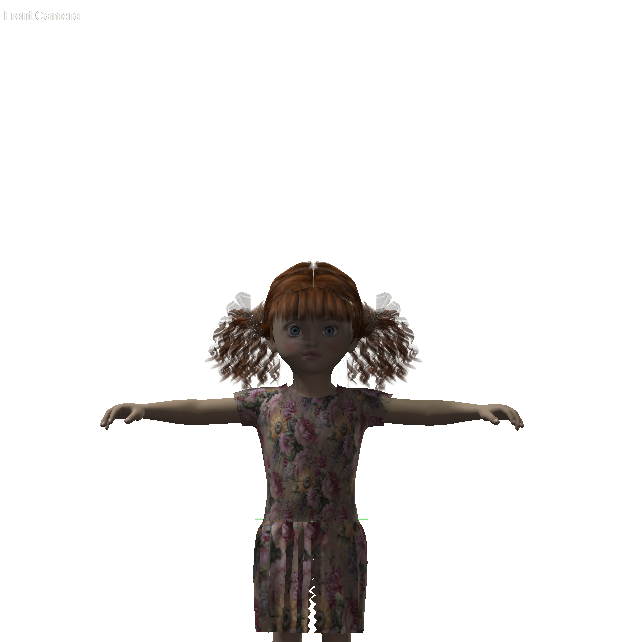
Hi, I made a dress using MD have it all set in poser but their is a rip in the dress between the legs. I tried to add an extra bone but am doing something wrong. Can someone please advise.This is a dark picture but you can still see the rip.
Thanks
3D Artist Network by Imaginative 3D: Where the “i” in “imaginative” stands for the individual” 3D artists showing off their creative designs.