Renderosity Forums / Poser - OFFICIAL
Welcome to the Poser - OFFICIAL Forum
Forum Coordinators: RedPhantom
Poser - OFFICIAL F.A.Q (Last Updated: 2025 Jan 02 3:53 pm)
Subject: Deleting folders from the Poser 9 Library
Quote - @geep, I think the OP has done that. Is there a refresh button for the library ?
re: refresh button for the library ...
No, I don't think so - I believe one must exit Poser and then restart Poser for the changes to take effect.
cheers, etc. 
Remember ... "With Poser, all things are possible, and poseable!"
cheers,
dr geep ... :o]
edited 10/5/2019
The refresh button of any folder appears in the library if you select that folder. It looks like a circular arrow and clicking it wil refresh that folder and everything below it.
However, if stuff still appears, it is likely you do not realize what you're refreshing, and you only think you deleted it.
Furthermore, if you have done the unfortunate placement of add-on content into Program Files (which is where we used to keep our runtimes but if we're paying attention for the last 5 years we do not) then you very likely have invoked the wrath of UAC and you have additional folders that you're unaware of and probably have not deleted. If that is the case, search our threads regarding Virtual Store. Also, generally educate yourself by doing a google search on "windows virtual store".
Renderosity forum reply notifications are wonky. If I read a follow-up in a thread, but I don't myself reply, then notifications no longer happen AT ALL on that thread. So if I seem to be ignoring a question, that's why. (Updated September 23, 2019)
Found a screen grab in another thread. (Search is your friend)
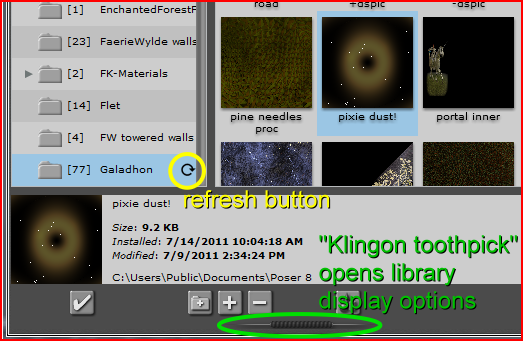
I have to say very firmly, if these things are unfamiliar to you, then read the manual. It's worth it.
Renderosity forum reply notifications are wonky. If I read a follow-up in a thread, but I don't myself reply, then notifications no longer happen AT ALL on that thread. So if I seem to be ignoring a question, that's why. (Updated September 23, 2019)
no they're not. All things are not possible. LOL I deleted the folders from the runtime.I went into Smith-micro, Poser9, Runtime, Library, Pose, and then deleted them. They Still show up in the library drop down when I open poser and look in "poses". I can't seem to convince the program that there are no empty folders lol. Is there another place to get into the poser innards? I have the same problem with my Poser 6 runtime. It creates "empty" folders when I delete a pose file. Weird....and frustrating!!!
Quote - I went into Smith-micro, Poser9, Runtime, Library, Pose, and then deleted them.
On my system, there are three folders that match what you just wrote. What's the FULL path, not just the last part. The full path of what you thought you deleted please.
Then also, what is the full path of the folder being shown in the library? (Click it and show the details panel where the full path is displayed.)
Now - do the two paths (what you're looking at, versus what you deleted) match or differ?
And - if either one is in Program Files or Program Files (x86) you are totally unclear on Virtual Store and need to read about it.
Renderosity forum reply notifications are wonky. If I read a follow-up in a thread, but I don't myself reply, then notifications no longer happen AT ALL on that thread. So if I seem to be ignoring a question, that's why. (Updated September 23, 2019)

I bet you are surprised at what's in there.
Yours will not say ted_c in the path - it will say your user name. Find it and have a look.
Renderosity forum reply notifications are wonky. If I read a follow-up in a thread, but I don't myself reply, then notifications no longer happen AT ALL on that thread. So if I seem to be ignoring a question, that's why. (Updated September 23, 2019)

Under that Smith Micro folder are two - one for Poser Pro 2010 and another for Poser Pro 2012. Both of these programs were doing bad things - resulting in a virtual runtime folder under each. Mine are loaded with Poser's compiled python (pyc) files but no other content. I think yours have real content.
Renderosity forum reply notifications are wonky. If I read a follow-up in a thread, but I don't myself reply, then notifications no longer happen AT ALL on that thread. So if I seem to be ignoring a question, that's why. (Updated September 23, 2019)
Quote - I HAVE been through the manual, I have hit refresh
My comment about reading the manual was not directed at you - it was directed at those who give incorrect advice which is easily contradicted by the manual. (See post above re there is no refresh button)
Renderosity forum reply notifications are wonky. If I read a follow-up in a thread, but I don't myself reply, then notifications no longer happen AT ALL on that thread. So if I seem to be ignoring a question, that's why. (Updated September 23, 2019)
Quote - GOOD GRIEF, OUR POSTS CROSSED. i APOLOGISE.
Relax and just read everything I say and react to it, not emotion. Don't react to your perception of how I say it. I'm mostly a robot. Just read the information - dry as it is.
I quote:
"Here is my virtual store. See how it is empty? I bet yours is not empty.
I bet you are surprised at what's in there."
Please use the words virtual store in your next response. grin
Renderosity forum reply notifications are wonky. If I read a follow-up in a thread, but I don't myself reply, then notifications no longer happen AT ALL on that thread. So if I seem to be ignoring a question, that's why. (Updated September 23, 2019)
Virtual Store.....Finally found it. grins Both Poser 6 and 9 are in there. They have real content. They look like duplicates of both programs in the regular program files. Should I simply delete everything in there, or just the Poser files? The other programs are also duplicates of other programs or apps. (like Adobe)
Thank you bagginsbill. Your not so bad a guy for a robot.
They're not exactly duplicates. Any program that tries to save data in Program Files is prevented from doing so, and instead those files or folders are kept in the virtual store. Subsequently if those programs attempt to read back those files, they are fetched from virtual store.
So - what's in there isn't junk. It's stuff you saved or wanted to save, or installed using 3rd party installers from Daz, and had to go SOMEWHERE but these old programs were going to put those thing in the main runtime in Program Files, which is now a no-no. That looks exactly like a virus depositing things in vulnerable places that later get executed.
My point was the things you're trying to delete are probably here in Virtual Store, and you should go ahead and delete those specific things. Do not just go and delete all your Poser stuff in Virtual Store because everything you ever installed in your main runtime is here now and you'd lose it all.
Just browse through it and delete what you were trying to get rid of.
Renderosity forum reply notifications are wonky. If I read a follow-up in a thread, but I don't myself reply, then notifications no longer happen AT ALL on that thread. So if I seem to be ignoring a question, that's why. (Updated September 23, 2019)
giggles And here I thought you guys were Poser geniuses. Thanks for the info. I will do as I am told and only fool with unwanted files. I remember way back when I had an early version of Windows, I could play in the guts of things with joy....as long as I took notes along the way so I could fix my blunders. LOL The more versions of windows that have come out, the less I have been willing to try that kind of thing. Actually, as windows became more and more "upgraded" It seemd to become more and more impossible for common folk like me to get into. Maybe thats a good thing. LOL
I, and people like me would be doomed without you guys. Thank you.
Miriah
We ARE Poser Geniuses, but we dont know everything.
:-)
we are also modest, hansdsome, thrifty , neat and have great people skills ;-)
Windows vista and above really messes things up with virtual content locations, nothing is where you expect it. Later Poser versions allow you to install with the runtime seperate from the programs folder. Installing to a folder outside of the programs folder will get vista to leave it alone.
Now you know where to look to clean it up ;-)
Dr Geep has a site with poser tricks and tips, its worth a look if you are new.
BagginsBill is the resident materials guru if you didn't know. He is quite helpful, really.
"Later Poser versions allow you to install with the runtime seperate from the programs folder."
Actually, even Poser 7 accepted external runtimes although it DOES create a runtime under the executable file. I'm running Win XP (still) and keep my Posers (7 & 9) on the H: drive but all my runtimes (six at last count) are on the J: drive (and completed renders are sent to the K:/ My Documents... for postwork).
I put NOTHING (except Python scripts) under the H: drive runtimes and all content goes (after sorting and massaging to my exacting standards) into the J: runtimes.
Those of us who are NOT Poser Geniuses are also handsome, thrifty, neat (mostly) and kind to small animals until we get too hungry.
Good Grief! Dealing with P10 and trying to add libraries from earlier years [C Users]. Now I've two new libraries that show "0" as I added the older runtime folders. I ditched the DAZ install manager - it just mucked things up = user error. Trying to delete the empty libraries via manual direction as well as looking over these threads but no positive results. I am considering deleting P10 and starting from ground up. Any thoughts on dumping the empty libraries is quite welcome.
Privacy Notice
This site uses cookies to deliver the best experience. Our own cookies make user accounts and other features possible. Third-party cookies are used to display relevant ads and to analyze how Renderosity is used. By using our site, you acknowledge that you have read and understood our Terms of Service, including our Cookie Policy and our Privacy Policy.









I put all of my assorted fae poses into one folder in my Poser 9 runtime. I deleted the original folders, but they still show up in the Poser Library when I open the program. They show as being empty. How do I delete these folders? They no longer exist in the runtime, but somehow Poser keeps them in the library drop down. Help! Surely there is a python clean up script I can pirchase somewhere that takes care of these things?
Thank you for any help, Miriah