Renderosity Forums / Community Center
Welcome to the Community Center Forum
Forum Moderators: wheatpenny Forum Coordinators: Anim8dtoon
Community Center F.A.Q (Last Updated: 2025 Feb 25 8:23 am)
Subject: Gallery Thumbnails
Hi nedkelly,
Could you email me with some specific examples or a screenshot? We have checked in Firefox as well as other browsers and they appear to be fine and we haven't had other member with complaints on this issue.
Here to help anyway I can.
Tina Kaylor
Community Manager
This is still an issue, not that it really hinders browsing just the fact that something isn't working as it should. I just noticed that it also occurs when browsing my own gallery. My best guess would be that the advisory thumbnail is missing, incorrectly named in the link or in a format different to the image link (ie, the image is a .jpeg but the link is to a .png or something of that nature.)
Thanks Nedkelly,
I gave it to our programmer today but he did not report back to me and I do apologize. I will send him an email and see if he answers me over the weekend. We did switch over servers for our images but you are the only member that has reported this issue.
Tina Kaylor
Community Manager
The advisory image is defined in CSS.
The Rule points it here:
https://s3.amazonaws.com/bw-1651cf0d2f737d7adeab84d339dbabd3-gallery/art/custom_advisory.jpg
Amazon however, returns a Status Code of 403 - Forbidden, and since the CSS can't load it, you get nothing.
You should be able to use the following information returned by Amazon to debug why the image does not display:
AccessDenied
Access Denied2C37DDD5C5EE05AAt7OsCZyRJsk4K8pVfmv3Jj3LhVs4J9s5g64LGJM8NA0/LNNDWY+dGTV2B0Uve3Uq
Hi Tinak, the problem I have is that I can upload the main image but when I try to upload the advisory thumbnail the main image is presented in full in the thumbnail slot! So if an image is nude or violent there is no advisory cover, therefore we can't upload that particular image which is a waste of time producing an image that needs an advisory.. Cheers. Alkhall
@akKhall
I see in your "My Gallery Options" that you have filter images containing violance, nudity, and language unchecked. Once those are checked you should see these CA on the images.
You can find this by going to the Galleries tab, then to My Gallery, then to My Gallery again, then Gallery Options. Here you will check mark these three advisory boxes and it should clear up this issue for you.
Let me know if you have any problems and I will be glad to assist.
Tina Kaylor
Community Manager
I looked at my gallery options and found the filters were checked, but with filters checked or unchecked the main pic still loads into the advisory slot, this kinda restricts the scope of images that can be uploaded, however enough time wasted trying to get the advisory working. Thanks for trying to help Tina. :0)
Privacy Notice
This site uses cookies to deliver the best experience. Our own cookies make user accounts and other features possible. Third-party cookies are used to display relevant ads and to analyze how Renderosity is used. By using our site, you acknowledge that you have read and understood our Terms of Service, including our Cookie Policy and our Privacy Policy.




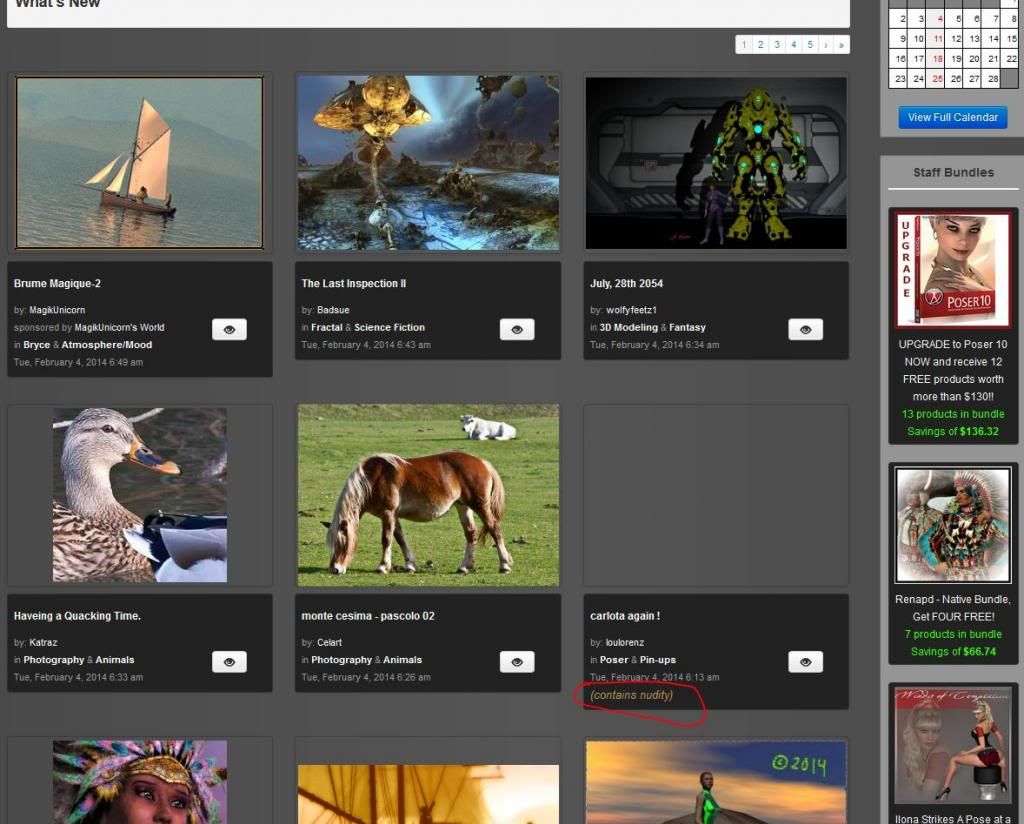


Just a heads up that the advisory thumbnails in the gallery are not appearing. If an image has no advisory then the thumbnail is working fine but those with an advisory just show a blank square.
I am running Firefox btw.