Renderosity Forums / Vue
Welcome to the Vue Forum
Forum Moderators: wheatpenny, TheBryster
Vue F.A.Q (Last Updated: 2024 Dec 30 8:14 pm)
Subject: Running Vue Efficient
I have been having trouble rendering my animated U-Boat! Vue11 Infinite either crashes,leaves artefacts and never completes a full 360 animation without some problems. If you look back over the past 12 months of my posts you will see I have had no end of problems trying to complete what I think is a simple render of a submarine going along the ocean in heavy weather. Perhaps I need more computer resources to complete my project! Cheers
Custom built computer 128 gigs RAM,4 Terabyte hard drive, NVIDIA RTX 4060 TI 16 GIG Gig,12 TH Generation Intel i9, Dual LG Screens, 0/S Windows 11, networked to a Special 12th Generation intel I9, RTX 3060 12 Gig, Windows 11,64 gigs RAM, Dual Phillips Screens, 2 Terabyte SSD Hard Drive plus 1 Terabyte Hard Drive,3rd Computer intel i7,128 gigs ram, Graphics Card NVIDIA RTX 3060 Gig,1 Terabyte Hard Drive, OS Windows 11 64 Bit Dual Samsung Syncmaster 226bw Screens.Plus INFINITY Laptop 64 Bit,64 gigs RAM.Intel i9 chip.Windows 11 Pro and Ultimate. 4 x 2 Terrabyte Hard Drives and 2 x 2 Terrabyte external USB Hard drives. All Posers from 4 to Poser 2010 and 2012, 2014. Poser 11 and 12, 13, Hexagon 2.5 64 Bit, Carrara 8.5 Pro 64 bit, Adobe Photoshop CS4 Creative Production Suite. Adobe Photoshop CC 2024, Vue 10 and 10.5 Infinite Vue 11 14.5 Infinite plus Vue 15 and 16 Infinite, Vue 2023 and 2024, Plant Catologue, DAZ Studio 4.23, iClone 7 with 3DXchange and Character Creator 3, Nikon D3 Camera with several lenses. Nikon Z 6 ii and Z5. 180-600mm lens, 24-70 mm lens with adapter.Just added 2x 2 Terrabyte portable hard drives.
How do I post a couple still pics? Since the new Renderosity layout I cannot find where to add a file! Cheers
Custom built computer 128 gigs RAM,4 Terabyte hard drive, NVIDIA RTX 4060 TI 16 GIG Gig,12 TH Generation Intel i9, Dual LG Screens, 0/S Windows 11, networked to a Special 12th Generation intel I9, RTX 3060 12 Gig, Windows 11,64 gigs RAM, Dual Phillips Screens, 2 Terabyte SSD Hard Drive plus 1 Terabyte Hard Drive,3rd Computer intel i7,128 gigs ram, Graphics Card NVIDIA RTX 3060 Gig,1 Terabyte Hard Drive, OS Windows 11 64 Bit Dual Samsung Syncmaster 226bw Screens.Plus INFINITY Laptop 64 Bit,64 gigs RAM.Intel i9 chip.Windows 11 Pro and Ultimate. 4 x 2 Terrabyte Hard Drives and 2 x 2 Terrabyte external USB Hard drives. All Posers from 4 to Poser 2010 and 2012, 2014. Poser 11 and 12, 13, Hexagon 2.5 64 Bit, Carrara 8.5 Pro 64 bit, Adobe Photoshop CS4 Creative Production Suite. Adobe Photoshop CC 2024, Vue 10 and 10.5 Infinite Vue 11 14.5 Infinite plus Vue 15 and 16 Infinite, Vue 2023 and 2024, Plant Catologue, DAZ Studio 4.23, iClone 7 with 3DXchange and Character Creator 3, Nikon D3 Camera with several lenses. Nikon Z 6 ii and Z5. 180-600mm lens, 24-70 mm lens with adapter.Just added 2x 2 Terrabyte portable hard drives.
The honest answer is no, but no one will give that to you. The new machine will not improve your Vue 11 experience at all. Why not? Because Vue simply isn't made for animation. Yes, Vue has some animation additions, but in my opinion those are really gimmicks and for amateur animation. Now no one will tell you this and pretty soon I've got people jumping on me for saying something like this. Think about it..... everyone that does quality animation with Vue items, will not do the animation itself in Vue. Most Vue animations projects aren't that good and most animators and studios export Vue scenes to more animation capable applications. Vue's rendering system is really made for still images.
Getting a new machine may improve your Vue experience somewhat, but not as you would expect it to do. You're simply using the wrong tool for animation, The graphics card you have is more then fine for Vue and a new one will not improve your experience. The 6 core will give some added speed in rendering, but it will not give you what you hope for. 64Gb may help you, but it is doubtfull that your current scene even uses a lot of the 16Gb you have now (easy to check with Task Manager), so check that first. If your scene only uses a few Gb of Ram, anything above the 16Gb will not help you then.
Again.... it's not your computer, it's your animation project that's the problem. Instead of spending lot's of money on a new computer that will not solve your problems, you may want to spent the money on an application that can handle animation projects well and import Vue scenes.
Having said that.... now unto the next issue. 3D animation needs a lot of CPU. Aside from the Vue problems mentioned above, whatever 3D applications you pick to animate, it will need CPU (unless it's GPU based of course)..... lot's of CPU. Most people that do 3D animation throw some serious CPU power at it. 12 cores, 24 cores, more cores you name it. If you don't have that kind of power, expect long rendering times. You'd have to ask yourself if that's worth it. I really would love to take on a animation project. I've got 2 i7's, a i5 and 2 dual cores networked, but I'm not even going to attempt animation with that. Now enough CPU power to do something decent.
Sorry, I know, bad news. What would be interesting is to research GPU based animation. See if there is something that can use Vue scenes in GPU animation. That may offer a solution for you.
Artwork and 3DToons items, create the perfect place for you toon and other figures!
http://www.renderosity.com/mod/bcs/index.php?vendor=23722
Due to the childish TOS changes, I'm not allowed to link to my other products outside of Rendo anymore :(
Food for thought.....
https://www.youtube.com/watch?v=pYZw0dfLmLk
Hmmmm, I mostly agree with you, Benjamin.
But disagree on a couple of minor points. First, his scene is heavy on water and sky. Almost all of the compute time and a good share of temp storage space probably is devoted to rendering the sky and sea. About twice the amount of RAM would certainly help shorten the rendering times for anyone who has a lot of water in a scene, or a lot of water and sky. As you say, his video card is not the problem (changing that out would make no significant difference). In theory, he has a decent enough CPU, but my personal opinion is that his motherboard is not wonderfully fast, so he could purchase replace his motherboard with a gamer-type board from Asus, MSI or Gigabyte (finding the board that is compatible with his existing CPU). Replacing the motherboard probably would entail also putting new RAM (compatible with the motherboard) in it, but he needs more RAM anyhow. And, then anyone rendering an animation in Vue should be rendering to individually saved frames and then using one of the many available applications that compile individual frames into an animation. (Some of these are free, and pretty good applications.) I don't do tons of animations in Vue, but some... Personally, I've found that a motherboard that supports SATA 3.0 (6Gbs transfer speed) and that is rendering to a solid state drive to have boosted my rendering speeds noticably. (In my case, I built a MSI board with the Samsung EVO Solid State Drives for both the C: and the D: drives. I render out to the :D drive, but I suspect that some of the increased speed is due to having all drives on this particular machine be solid state.)
Aside from the minor quibbles with Benjamin's major point, there are two alternatives you might want to explore before purchasing a new machine. One would be to consider submitting your scene to a commercial renderfarm, and just paying to have them make your animation final product for you. Would cost less than a new machine. The other, suggested by Benjamin, is to invest in a major change in software. This means purchasing Cinema4D, or renting Autodesk MAX or MAYA for a month, and purchasing Vue Xstream to go with these. Of course, this is the expensive alternative, probably more expensive than a new machine.
Hi Everyone, Many thanks for your replies. What software within a reasonable price do you recommend to export Vue scenes into? Most of the High end programs like Maya and 3D Studio Max require a long learning curve in which I am to old to learn and price is out of my reach. Cheers
Custom built computer 128 gigs RAM,4 Terabyte hard drive, NVIDIA RTX 4060 TI 16 GIG Gig,12 TH Generation Intel i9, Dual LG Screens, 0/S Windows 11, networked to a Special 12th Generation intel I9, RTX 3060 12 Gig, Windows 11,64 gigs RAM, Dual Phillips Screens, 2 Terabyte SSD Hard Drive plus 1 Terabyte Hard Drive,3rd Computer intel i7,128 gigs ram, Graphics Card NVIDIA RTX 3060 Gig,1 Terabyte Hard Drive, OS Windows 11 64 Bit Dual Samsung Syncmaster 226bw Screens.Plus INFINITY Laptop 64 Bit,64 gigs RAM.Intel i9 chip.Windows 11 Pro and Ultimate. 4 x 2 Terrabyte Hard Drives and 2 x 2 Terrabyte external USB Hard drives. All Posers from 4 to Poser 2010 and 2012, 2014. Poser 11 and 12, 13, Hexagon 2.5 64 Bit, Carrara 8.5 Pro 64 bit, Adobe Photoshop CS4 Creative Production Suite. Adobe Photoshop CC 2024, Vue 10 and 10.5 Infinite Vue 11 14.5 Infinite plus Vue 15 and 16 Infinite, Vue 2023 and 2024, Plant Catologue, DAZ Studio 4.23, iClone 7 with 3DXchange and Character Creator 3, Nikon D3 Camera with several lenses. Nikon Z 6 ii and Z5. 180-600mm lens, 24-70 mm lens with adapter.Just added 2x 2 Terrabyte portable hard drives.
As Forester suggested I would look at Cinema4D. I've used it in the past and personaly found the learning curve much lower then with Maya or Max. I'm not sure about Lightwave, could that be an alternative, perhaps someone knows? Years ago, I've animated intros for games in Cinema4D and found that working very well, but that's quite a while ago. Cinema4D harnasses a lot more power these days and will bring your animations to a different level for sure, not having to worry about all of the problems Vue causes.
Artwork and 3DToons items, create the perfect place for you toon and other figures!
http://www.renderosity.com/mod/bcs/index.php?vendor=23722
Due to the childish TOS changes, I'm not allowed to link to my other products outside of Rendo anymore :(
Food for thought.....
https://www.youtube.com/watch?v=pYZw0dfLmLk
Cinema4CD Prime is over $2000 ex GST here in Australia! It is out of my price range. Has anyone any idea if Lightwave 11.5 would handle Vue animated scenes OK? I will ask in the Lightwave forum!
Cheers
Custom built computer 128 gigs RAM,4 Terabyte hard drive, NVIDIA RTX 4060 TI 16 GIG Gig,12 TH Generation Intel i9, Dual LG Screens, 0/S Windows 11, networked to a Special 12th Generation intel I9, RTX 3060 12 Gig, Windows 11,64 gigs RAM, Dual Phillips Screens, 2 Terabyte SSD Hard Drive plus 1 Terabyte Hard Drive,3rd Computer intel i7,128 gigs ram, Graphics Card NVIDIA RTX 3060 Gig,1 Terabyte Hard Drive, OS Windows 11 64 Bit Dual Samsung Syncmaster 226bw Screens.Plus INFINITY Laptop 64 Bit,64 gigs RAM.Intel i9 chip.Windows 11 Pro and Ultimate. 4 x 2 Terrabyte Hard Drives and 2 x 2 Terrabyte external USB Hard drives. All Posers from 4 to Poser 2010 and 2012, 2014. Poser 11 and 12, 13, Hexagon 2.5 64 Bit, Carrara 8.5 Pro 64 bit, Adobe Photoshop CS4 Creative Production Suite. Adobe Photoshop CC 2024, Vue 10 and 10.5 Infinite Vue 11 14.5 Infinite plus Vue 15 and 16 Infinite, Vue 2023 and 2024, Plant Catologue, DAZ Studio 4.23, iClone 7 with 3DXchange and Character Creator 3, Nikon D3 Camera with several lenses. Nikon Z 6 ii and Z5. 180-600mm lens, 24-70 mm lens with adapter.Just added 2x 2 Terrabyte portable hard drives.
If you want to build a cost-effective machine, buy a pair of used H/T hex-core Xeons. That is currently the apex of the power/price curve. Higher core-count Xeons exist, but are very expensive. Don't worry about them being used; the Xeons are Intel's heavy duty industrial processors. Prices for the older hex-cores run as...
- pair of X5650 Xeons (2.66GHz, w/3.06GHz turbo) HyperThreaded hex-core >>> a pair gives you 24 render threads $140 US
- pair of X5680 Xeons (3.33GHz, w/3.6GHz turbo) HyperThreaded hex-core >>> a pair gives you 24 render threads $450 US
- pair of X5690 Xeons (3.46GHz, w3.73GHz turbo) HyperThreaded hex-core >>> a pair gives you 24 render threads $600 US
Look for a vendor dealing in used commercial/industrial computer equipment, professional level servers and workstations. You'd need a dual CPU motherboard (1366 socket). With six DIMM slots, it will be ATX size (full tower case); with twelve DIMM slots, the motherboard will be E-ATX. Some full towers will take an E-ATX board, you'd need to check. This motherboard will be 12" high and 13" front-back. I got one of the six-DIMM ATX boards into a mid-tower case; it has dual X5660 H/T hex-core Xeons and 48GB, for a total system cost of $1260 US. For that much rendering power, it's a bargain. I christened her Urania. I name them so that I can identify them when networking. "Big_Girls" is the name the main network; the smaller network (not shown) is "Lil'Gals".
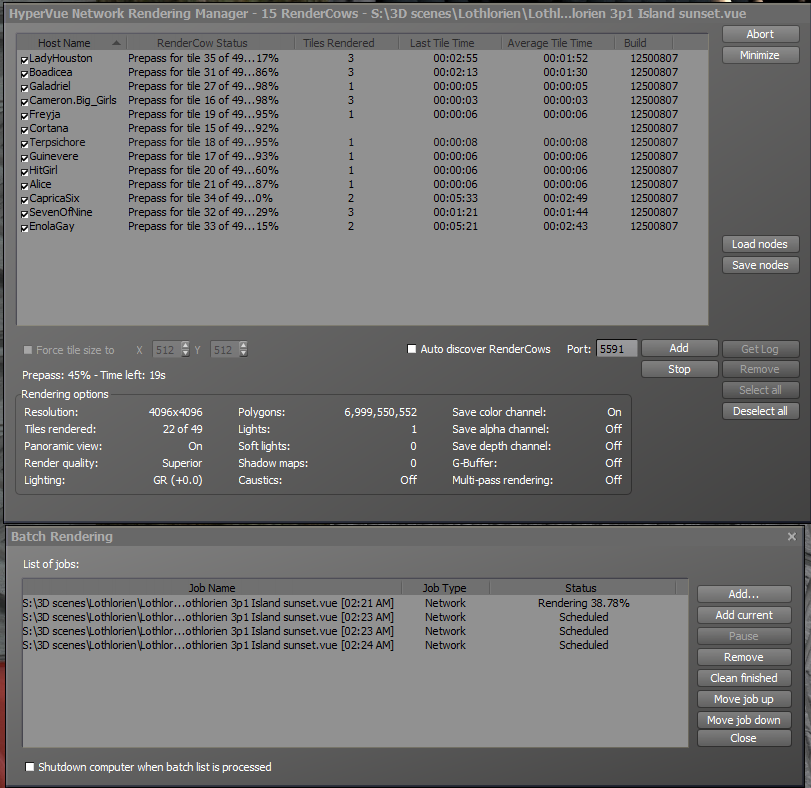 Speaking of networking, if it isn't some violation of copyright or whatnot, I'd be willing to run an animation render for you, Arrow1. I have eleven rack-mount blades running dual X5650 H/T hex-cores, and a couple of workstations (Urania with dual X5660 Xeons, and Cameron with dual X5680 Xeons) on my main network. That's 312 rendering cores all tolled, so I can make pretty good progress rendering in Vue.
Speaking of networking, if it isn't some violation of copyright or whatnot, I'd be willing to run an animation render for you, Arrow1. I have eleven rack-mount blades running dual X5650 H/T hex-cores, and a couple of workstations (Urania with dual X5660 Xeons, and Cameron with dual X5680 Xeons) on my main network. That's 312 rendering cores all tolled, so I can make pretty good progress rendering in Vue.
But I don't know if that's feasible, given Vue's content being locked to a license.
As for the graphics card of a new system, for the purposes of Vue, the critical factor is the amount of onboard memory; this will determine the quality of preview and speed of response to commands while building the scene. Get a card with 4GB onboard, if it's within budget. A given GPU chip will be available on cards with different amounts of onboard memory, for example you may see one GTX760 with 512MB VRAM, while another GTX760 has 4GB VRAM.
Poser 12, in feet.
OSes: Win7Prox64, Win7Ultx64
Silo Pro 2.5.6 64bit, Vue Infinite 2014.7, Genetica 4.0 Studio, UV Mapper Pro, UV Layout Pro, PhotoImpact X3, GIF Animator 5
*seachnasaigh, Many thanks for your assistance and offer of rendering my animation. I have decided to do everything in stages. First I will get my computer updated to 32 gigs ram a better graphics card with 4 gigs and an i7 6 core chip and updated motherboard to handle the above! All this alone will cost me around $3000 in Australia. I need to upgrade to Vue Infinite Xtreme.(I think version 14 is the latest) Next I am researching the purchasing of LightWave. It is around $1400 here in OZ! Going on the specs I have read it seems it will do the job. However I am still trying to find out the learning curve just for rendering! Next I will do as you have suggested and look for a second hand powered Xeon machine and network with my system.*Cheers
Custom built computer 128 gigs RAM,4 Terabyte hard drive, NVIDIA RTX 4060 TI 16 GIG Gig,12 TH Generation Intel i9, Dual LG Screens, 0/S Windows 11, networked to a Special 12th Generation intel I9, RTX 3060 12 Gig, Windows 11,64 gigs RAM, Dual Phillips Screens, 2 Terabyte SSD Hard Drive plus 1 Terabyte Hard Drive,3rd Computer intel i7,128 gigs ram, Graphics Card NVIDIA RTX 3060 Gig,1 Terabyte Hard Drive, OS Windows 11 64 Bit Dual Samsung Syncmaster 226bw Screens.Plus INFINITY Laptop 64 Bit,64 gigs RAM.Intel i9 chip.Windows 11 Pro and Ultimate. 4 x 2 Terrabyte Hard Drives and 2 x 2 Terrabyte external USB Hard drives. All Posers from 4 to Poser 2010 and 2012, 2014. Poser 11 and 12, 13, Hexagon 2.5 64 Bit, Carrara 8.5 Pro 64 bit, Adobe Photoshop CS4 Creative Production Suite. Adobe Photoshop CC 2024, Vue 10 and 10.5 Infinite Vue 11 14.5 Infinite plus Vue 15 and 16 Infinite, Vue 2023 and 2024, Plant Catologue, DAZ Studio 4.23, iClone 7 with 3DXchange and Character Creator 3, Nikon D3 Camera with several lenses. Nikon Z 6 ii and Z5. 180-600mm lens, 24-70 mm lens with adapter.Just added 2x 2 Terrabyte portable hard drives.
First, I would stress that Xtreme is actually less desirable for the home "power user"; Infinite is the most powerful home user's choice. Xtreme is good for studios meshing the output with Maya and such. Xtreme is designed to network render primarily using Linux nodes, whereas Compleat and Infinite network in Windows using Render Cows - much easier to set up.
Regarding the computer upgrade, I was not suggesting upgrading the existing computer plus buying a Xeon machine. I'm saying that Vue renders using CPU cores, so your best option for an upgrade is to put a dual CPU mobo in your case and buy a pair of used Xeons. They are available for pennies on the dollar of original price. Xeons are the industrial level processor, and large enterprises find it cost effective to upgrade their gear every three to five years. But who can they sell the old gear to? So, commercial traders will pull the processors and clean off the thermal paste (hence the term "clean pulls") and offer them for sale cheap. These outfits commonly offer blades, processors, etc. on eBay and Amazon.
The Xeon is more heavy duty than the home consumer oriented core i7 series, and you can run two in parallel, which you cannot do with the core i7.
A H/T hex core i7 is a good choice, but a pair of H/T hex Xeons would be cheaper and pack twice the rendering punch.
Vue previews relying heavily upon video card memory, so you want a card with plenty of onboard VRAM. Doesn't need to be the fastest gaming card, just needs to have generous memory. 4GB would be great.
As for system memory, the more, the merrier! But practically, I 've found that Vue rarely reaches 32GB, so I think 32GB (36GB if triple channel) should be enough for nearly any job, and I tend to make huge/complex scenes.
Poser 12, in feet.
OSes: Win7Prox64, Win7Ultx64
Silo Pro 2.5.6 64bit, Vue Infinite 2014.7, Genetica 4.0 Studio, UV Mapper Pro, UV Layout Pro, PhotoImpact X3, GIF Animator 5
seachnasaigh Are any of these any good? Cheers
Custom built computer 128 gigs RAM,4 Terabyte hard drive, NVIDIA RTX 4060 TI 16 GIG Gig,12 TH Generation Intel i9, Dual LG Screens, 0/S Windows 11, networked to a Special 12th Generation intel I9, RTX 3060 12 Gig, Windows 11,64 gigs RAM, Dual Phillips Screens, 2 Terabyte SSD Hard Drive plus 1 Terabyte Hard Drive,3rd Computer intel i7,128 gigs ram, Graphics Card NVIDIA RTX 3060 Gig,1 Terabyte Hard Drive, OS Windows 11 64 Bit Dual Samsung Syncmaster 226bw Screens.Plus INFINITY Laptop 64 Bit,64 gigs RAM.Intel i9 chip.Windows 11 Pro and Ultimate. 4 x 2 Terrabyte Hard Drives and 2 x 2 Terrabyte external USB Hard drives. All Posers from 4 to Poser 2010 and 2012, 2014. Poser 11 and 12, 13, Hexagon 2.5 64 Bit, Carrara 8.5 Pro 64 bit, Adobe Photoshop CS4 Creative Production Suite. Adobe Photoshop CC 2024, Vue 10 and 10.5 Infinite Vue 11 14.5 Infinite plus Vue 15 and 16 Infinite, Vue 2023 and 2024, Plant Catologue, DAZ Studio 4.23, iClone 7 with 3DXchange and Character Creator 3, Nikon D3 Camera with several lenses. Nikon Z 6 ii and Z5. 180-600mm lens, 24-70 mm lens with adapter.Just added 2x 2 Terrabyte portable hard drives.
It's a little more expensive than the older 1366 socket models I mentioned, but it's fast and has more cores (32 render threads in dual CPU setup). It would be faster rendering than the CPUs I mentioned.
The one thing which concerns me is the "ES" in the description. That's shorthand for engineering sample. From the Intel site,
{
Intel Engineering Sample Processors ("Intel ES Processors"), also known as Intel Qualification Sample Processors, are pre-production processors loaned to Intel's Original Equipment Manufacturers (OEMs), Original Device Manufacturers (ODMs), and Independent Software Vendors (ISVs) to be used in the product design cycle prior to product launch.
These processors often include additional features that production processors do not include for customer pre-production evaluation and test purposes. The following conditions apply to Intel ES Processors:
- Intel ES Processors are the sole property of Intel.
- Intel ES Processors are Intel Confidential.
- Intel ES Processors are provided by Intel under nondisclosure and/or special loan agreement terms with restrictions on the recipient's handling and use.
- Intel ES Processors are not for sale or re-sale.
- Intel ES Processors may not have passed commercial regulatory requirements.
- ES Processors are not covered under Intel warranty and are generally not supported by Intel
}
Engineering samples are often subjected to severe testing. Might be great, might not.
If you get that processor (I note that they have two), get a mobo with dual 2011 sockets, quad channel memory slots.
The older X56** processors would take a mobo with dual 1366 sockets, triple channel memory slots.
Poser 12, in feet.
OSes: Win7Prox64, Win7Ultx64
Silo Pro 2.5.6 64bit, Vue Infinite 2014.7, Genetica 4.0 Studio, UV Mapper Pro, UV Layout Pro, PhotoImpact X3, GIF Animator 5
I have been told that the biggest problem with the old Xeon chips is that it may be hard to find a motherboard to match and other systems to match. As most of them are out dated!
I have gone ahead and ordered my i7 6 core, 32 gigs RAM with the possibility of upgrading to 64 gigs in the future. Also a 4 gig Video card. I have also ordered Vue14 Infinite with a one year maintenance plan. I am now broke!
Once again many thanks for all your help and advice. Cheers
Custom built computer 128 gigs RAM,4 Terabyte hard drive, NVIDIA RTX 4060 TI 16 GIG Gig,12 TH Generation Intel i9, Dual LG Screens, 0/S Windows 11, networked to a Special 12th Generation intel I9, RTX 3060 12 Gig, Windows 11,64 gigs RAM, Dual Phillips Screens, 2 Terabyte SSD Hard Drive plus 1 Terabyte Hard Drive,3rd Computer intel i7,128 gigs ram, Graphics Card NVIDIA RTX 3060 Gig,1 Terabyte Hard Drive, OS Windows 11 64 Bit Dual Samsung Syncmaster 226bw Screens.Plus INFINITY Laptop 64 Bit,64 gigs RAM.Intel i9 chip.Windows 11 Pro and Ultimate. 4 x 2 Terrabyte Hard Drives and 2 x 2 Terrabyte external USB Hard drives. All Posers from 4 to Poser 2010 and 2012, 2014. Poser 11 and 12, 13, Hexagon 2.5 64 Bit, Carrara 8.5 Pro 64 bit, Adobe Photoshop CS4 Creative Production Suite. Adobe Photoshop CC 2024, Vue 10 and 10.5 Infinite Vue 11 14.5 Infinite plus Vue 15 and 16 Infinite, Vue 2023 and 2024, Plant Catologue, DAZ Studio 4.23, iClone 7 with 3DXchange and Character Creator 3, Nikon D3 Camera with several lenses. Nikon Z 6 ii and Z5. 180-600mm lens, 24-70 mm lens with adapter.Just added 2x 2 Terrabyte portable hard drives.
Naw, it's easy to get 1366 socket parts (motherboards, liquid coolers, etc.)
You can't go wrong with the core i7 hex. :) 32GB will probably be enough, but to allow for future expansion, use large denomination RAM sticks, filling only half of the DIMM slots, so that you can add another 32GB if you ever choose to do so. If you use all of the DIMM slots to reach 32GB, then you'll have to toss it if you decide to upgrade to 64GB. The 4GB video card should give you excellent Vue preview quality.
If you have any other computers sitting about, remember that Infinite comes with licensing for five Render Cows, so you could run your newly upgraded machine as the master (and run a Render Cow on it) and run Render Cows on four other machines. Just install Render Cow on the slave machines and jack them all into the same router. It's a great way to get some use out of machines you no longer use, if they have enough memory for the current render project.
To install a Render Cow on a slave, run the Vue Infinite installer, but choose install network renderer instead of install Vue Infinite, and in the next prompt, choose install Render Cow - not render node! If you have several extra computers, you may install Render Cow on as many computers as you like, but you can only engage five at a time.
Poser 12, in feet.
OSes: Win7Prox64, Win7Ultx64
Silo Pro 2.5.6 64bit, Vue Infinite 2014.7, Genetica 4.0 Studio, UV Mapper Pro, UV Layout Pro, PhotoImpact X3, GIF Animator 5
Privacy Notice
This site uses cookies to deliver the best experience. Our own cookies make user accounts and other features possible. Third-party cookies are used to display relevant ads and to analyze how Renderosity is used. By using our site, you acknowledge that you have read and understood our Terms of Service, including our Cookie Policy and our Privacy Policy.






I need to upgrade my computer.I am finding 16 gigs of RAM and an i7 4 core and NVIDEA GeForce GTX 650 is not efficient enough to run Vue 11 Infinite.(I hope to upgrade to Vue 14 shortly). What I am wondering is would a i7 6 core with 64 gigs of RAM and an NVIDEA 760 graphics card improve the running of Vue? To build the above mentioned computer it going to cost me around $3000 Aust! I cannot afford any more. Any other suggestions would be welcome! Cheers
Custom built computer 128 gigs RAM,4 Terabyte hard drive, NVIDIA RTX 4060 TI 16 GIG Gig,12 TH Generation Intel i9, Dual LG Screens, 0/S Windows 11, networked to a Special 12th Generation intel I9, RTX 3060 12 Gig, Windows 11,64 gigs RAM, Dual Phillips Screens, 2 Terabyte SSD Hard Drive plus 1 Terabyte Hard Drive,3rd Computer intel i7,128 gigs ram, Graphics Card NVIDIA RTX 3060 Gig,1 Terabyte Hard Drive, OS Windows 11 64 Bit Dual Samsung Syncmaster 226bw Screens.Plus INFINITY Laptop 64 Bit,64 gigs RAM.Intel i9 chip.Windows 11 Pro and Ultimate. 4 x 2 Terrabyte Hard Drives and 2 x 2 Terrabyte external USB Hard drives. All Posers from 4 to Poser 2010 and 2012, 2014. Poser 11 and 12, 13, Hexagon 2.5 64 Bit, Carrara 8.5 Pro 64 bit, Adobe Photoshop CS4 Creative Production Suite. Adobe Photoshop CC 2024, Vue 10 and 10.5 Infinite Vue 11 14.5 Infinite plus Vue 15 and 16 Infinite, Vue 2023 and 2024, Plant Catologue, DAZ Studio 4.23, iClone 7 with 3DXchange and Character Creator 3, Nikon D3 Camera with several lenses. Nikon Z 6 ii and Z5. 180-600mm lens, 24-70 mm lens with adapter.Just added 2x 2 Terrabyte portable hard drives.