Renderosity Forums / Poser - OFFICIAL
Welcome to the Poser - OFFICIAL Forum
Forum Coordinators: RedPhantom
Poser - OFFICIAL F.A.Q (Last Updated: 2025 Jan 24 6:22 pm)
Subject: Problem with the custom CR2

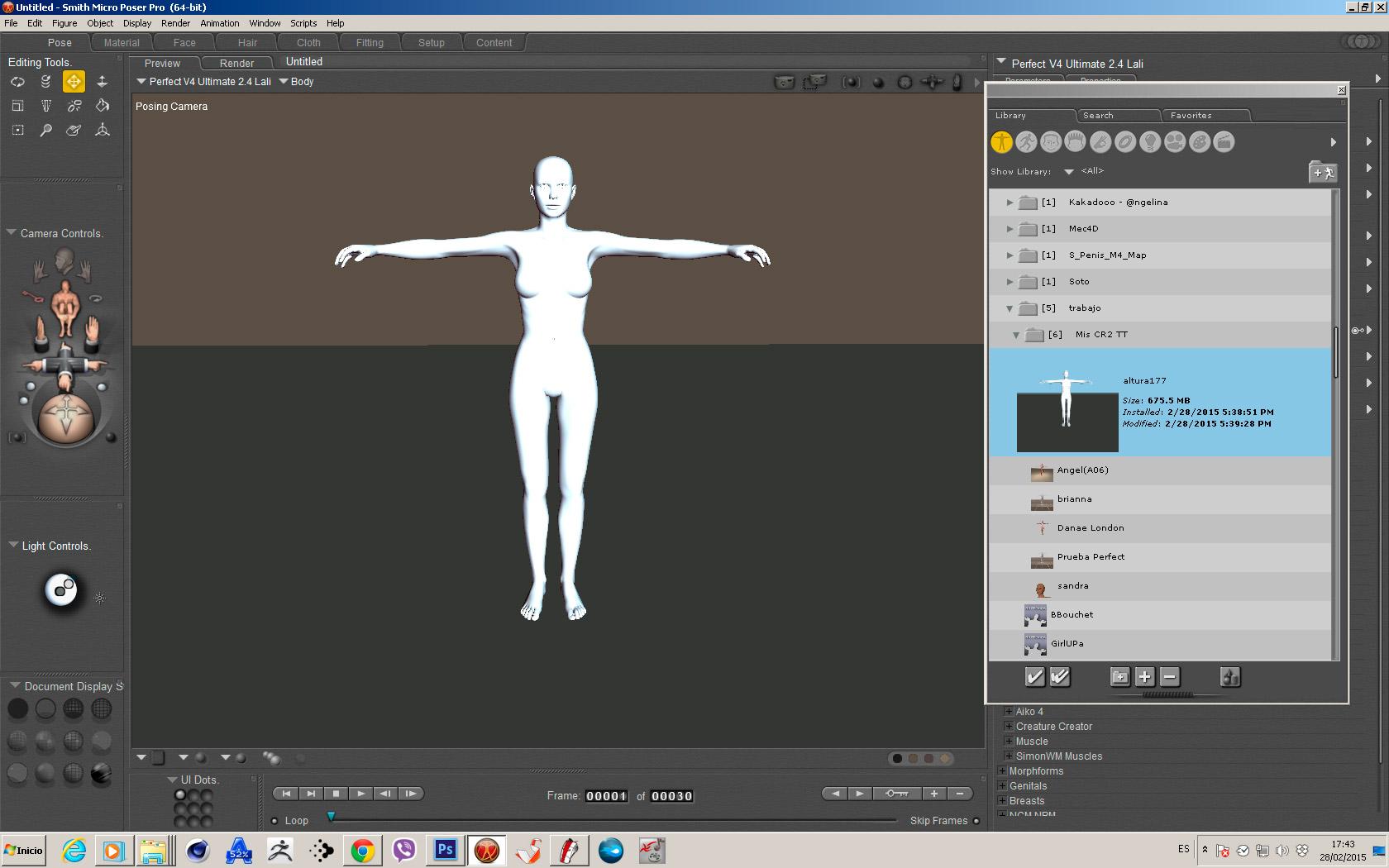 I have a problem charge a 10 MB CR2 and when he recorded it with a small change has very slight and I get a Cr2 from 675 Mb
I have a problem charge a 10 MB CR2 and when he recorded it with a small change has very slight and I get a Cr2 from 675 Mb
I see you posted this at several forums and still haven't gotten answer.
Might I suggest that you're not giving us enough information to make suggestions?
What version of Poser? Operating system?
You say, I make a small change and the CR2 goes to 675Mb. Can you please specify what this "small change" is? Unless you've added a whole bunch of morphs, there is little reason to see this happen. And, with every V4 commercial morph installed, you still shouldn't be seeing a file size like that.
Given the name of the Figure in your screenshot, it looks like you are using the Perfect V4 morphs, and if you've injected the "Upgrade" package, the literature on the marketplace page says "750+ morphs...." That might do it.
Applying 750+ morphs is going to increase file size even IF you only clicked on one file to do so.
Check to see if there are any strange material zones that appear in the drop-down list in the Material Room that should not be on a standard V4 figure.
The preview render looks as if there is either no material present on the figure or it has no texture and the specular is turned way up. It may be that the material information stored in the CR2 is also causing a problem. Look for material zones that should not be on a standard V4 figure as Poser will save any material node structure that has been associated with the geometry for a figure or created by a "Pose" currently loaded on a figure, even if that material is not associated with any real geometry. *Some "Pose" files that apply materials to items will create new material zones if they are not already present on a figure. They will do this regardless of whether or not you want them to. It could be possible to horribly mangle and bloat a figure's CR2 using this somewhat dangerous bug.
I routinely store figures that have ALL of the DAZ morphs as well as the Perfect Morphs and any custom morphs I have created as well as a full SSS node structure and these CR2 files average around 200 megabytes. (Including hair files, but no clothing or other geometry files or embedded CR2s.) I don't see how you can get a 600 meg CR2 without encountering either a bug caused by a script, for instance, that created extra geometry or that created many more material zones than a default V4 figure. If I can't reach that limit with all the morphs I have loaded on some of those figures, I don't see how anyone else could. (I have all the individual X&M morphs loaded on them, as well. I don't know if I bought the "Complete" pack, though. I first bought them separately, I think. Still, there's no way that should triple the geometry or file-size overload, compared to what my figures weigh in at.)
PS - I can't stand this forum's software. I just had to recompile this post, since I tried to "paste" something and it erased my previously long and well thought-out post.... :)
File compression stays OFF in Poser on my setup. I still don't get those kinds of file sizes.
Here's some file listings in my Production runtime with V4:
V4 base morphs saved......13.5Mb
V4 with Morphs++ and base morphs saved......44Mb
V4 with base, Morphs++ and Elite saved.....76.5Mb
Again, with file compression OFF.
Open the original V4 cr2 in a good text editor (Textpad or Editpad lite). Then open the saved, larger cr2 in the text editor. Compare them. Without actually seeing what's in the larger cr2, I can't even begin to guess what ended up there.
There are a couple of cr2 apps you can download. Cr2 Builder and Cr2 editor. One (I can't remember which off the top of my head) has a side by side comparison. I highly recommend either D3D's Poser File editor or PhilC's Pz3 Editor (the lite version is free to try). Both of them are designed to work specifically with Poser files.
Privacy Notice
This site uses cookies to deliver the best experience. Our own cookies make user accounts and other features possible. Third-party cookies are used to display relevant ads and to analyze how Renderosity is used. By using our site, you acknowledge that you have read and understood our Terms of Service, including our Cookie Policy and our Privacy Policy.





