Renderosity Forums / Poser - OFFICIAL
Welcome to the Poser - OFFICIAL Forum
Forum Moderators: RedPhantom
Poser - OFFICIAL F.A.Q (Last Updated: 2025 Feb 24 11:54 pm)
Subject: OT: New UPS
Ahhh, good thread. I need to get one soon as well.
After several days of lightening storms, I didn't realize the surge supressor had been hit by lightening and it took out my computer. Power supply, motherboard and RAM all fried.
At least it didn't get my hard drives, but those and the video card were the only salvageable parts.
I got a new computer out of it, but it was still a seriously trying time and I need to put a UPS on this new one to avoid the same thing. Clearly, a surge supressor alone isn't enough.
You really cant get one that is too big, but you can buy them without features they should really have. You get what you pay for basically.
I use and recommend the APC RS Series.
http://www.apc.com/products/family/index.cfm?id=349
If you look at the page, the main difference between them is how long it can run the computer once the power goes out.
I use this one on my workstation
http://www.apc.com/products/resource/include/techspec_index.cfm?base_sku=BR1200G-JP&total_watts=200
It will run it about half an hour at idle, then it will shut the computer down with the software that comes with it. It hooks to the computer with a USB cable to tell it to shut down.
They have plenty of outlets (5 surge/backup, 5 surge only) on them. The batteries usually last about 4 years and are easy to get replacements and replace.
The BR1200G retails for about $250.00, and can save you thousands on the first brownout or spike.
Just keep in mind that any one of these can still fry everything after it if the spike exceeds the maximum it can absorb. I have had it happen, and it is depressing. Some manufactures will offer protection insurance, so fill the card out and mail it in, register it online, etc.
Some things are easy to explain, other things are not........ <- Store -> <-Freebies->
Just keep in mind that any one of these can still fry everything after it if the spike exceeds the maximum it can absorb. I have had it happen, and it is depressing.
How well I know! The first lightening strike took out the surge supressor and the one 5 minutes later, took out the computer. Now, if it starts storming, I simply unplug. Also, just FYI, if you're on a cable modem connected to your computer, lightening strike transmissions are not uncommon on cable lines as well.
When I hear thunder, everything connected to the computer gets disconnected until I get better protection than a simple surge supressor.
You really cant get one that is too big, but you can buy them without features they should really have. You get what you pay for basically.
I use and recommend the APC RS Series.
http://www.apc.com/products/family/index.cfm?id=349
If you look at the page, the main difference between them is how long it can run the computer once the power goes out.
I use this one on my workstation
http://www.apc.com/products/resource/include/techspec_index.cfm?base_sku=BR1200G-JP&total_watts=200
It will run it about half an hour at idle, then it will shut the computer down with the software that comes with it. It hooks to the computer with a USB cable to tell it to shut down.
They have plenty of outlets (5 surge/backup, 5 surge only) on them. The batteries usually last about 4 years and are easy to get replacements and replace.
The BR1200G retails for about $250.00, and can save you thousands on the first brownout or spike.
Just keep in mind that any one of these can still fry everything after it if the spike exceeds the maximum it can absorb. I have had it happen, and it is depressing. Some manufactures will offer protection insurance, so fill the card out and mail it in, register it online, etc.
Excellent post! Basically exactly this. The more "power" a UPS has, the longer it will run your devices on battery. So no, you can't buy one that's "too big" other than it might be too big for your wallet. :P
Usually you see two ratings advertised, but they really should include another. Ad copy will generally cite VA (volt-amperes; a measure of battery capacity) and W (Watts, a measure of the power the UPS can feed to computer[s]). Traci may have been zapped while using a surge suppressor strip because those are notorious for having insufficient surge capacity. Some ad copy will also include how many Joules the unit is rated for; this is a measure of how much spike energy the unit can absorb.
I fully agree that you can't have too much. Because of the price/capacity curve, I would say that even for a PC with a 650w power supply, I would get a 900w UPS. You can also feed/protect the monitor with it. Most UPS units have a pair of Cat6 jacks, so you can run your internet Cat cable from your modem/router into the UPS, then another CAT cable from the UPS to your computer.
Also consider the weight of the UPS, and factor in your own physical ability to heft things and whether you'll need to carry it upstairs. Some of the bigger capacity units come broken up into two chassis which you connect once they're in place. I also like units with an LCD voltage display which can be rotated 90' to allow for either tower position or rack-mount position.
If you have two or three PCs, you might compare prices to decide whether to get two/three modest UPS units or one big unit. My last "event" was a meltdown of a utility pole transformer which fed my house and several others. The weird brownout low voltage event destroyed one of my two-box UPS units. I replaced it with an APC SMT2200 rated for 1980w power output, 2200VA battery capacity, 530 Joules surge energy suppression, and 112lbs weight (I grunted considerably getting this upstairs!)
This only feeds one workstation, Galadriel, but Galadriel has two liquid-cooled processors and a 1,350w internal power supply, and the UPS also feeds Galadriel's two 30" 2560x1600 monitors, 150w each. Galadriel doesn't use all of her 1,350w; she pulls about 770w when rendering at 100% CPU. But with PC internal power supplies -as with external batt/surge UPS- it's good to have more capacity than needed. Everything lives longer if it isn't running at the ragged edge of its ability.
Poser 12, in feet.
OSes: Win7Prox64, Win7Ultx64
Silo Pro 2.5.6 64bit, Vue Infinite 2014.7, Genetica 4.0 Studio, UV Mapper Pro, UV Layout Pro, PhotoImpact X3, GIF Animator 5
Thanks, for the information. Time to shop.
And I'm familiar with surges finding sneaky ways into your computer. Lightning hit the phone line near the farm where I work. It exploded the junction box, traveled up one phone line, destroying that, into my all in one, destroying that, through the usb in the the computer, killing the MB and out the other usb into my other printer, killing that. I was glad the HD and monitor was ok.
Available on Amazon for the Kindle E-Reader Monster of the North and The Shimmering Mage
Today I break my own personal record for the number of days for being alive.
Check out my store here or my free stuff here
I use Poser 13 and win 10
This only feeds one workstation, Galadriel, but Galadriel has two liquid-cooled processors and a 1,350w internal power supply, and the UPS also feeds Galadriel's two 30" 2560x1600 monitors, 150w each. Galadriel doesn't use all of her 1,350w; she pulls about 770w when rendering at 100% CPU. But with PC internal power supplies -as with external batt/surge UPS- it's good to have more capacity than needed. Everything lives longer if it isn't running at the ragged edge of its ability.
So it's YOU!? You're the one melting my planet!
[quote obm890] So it's YOU!? You're the one melting my planet! [/quote obm890]
I got tired of the harsh winter snowstorms. ^-^ Actually, this ol' gal dresses for winter with a hardtop, full steel doors, and a snowplow. With on-demand differential locks, she gets around just fine. :-)
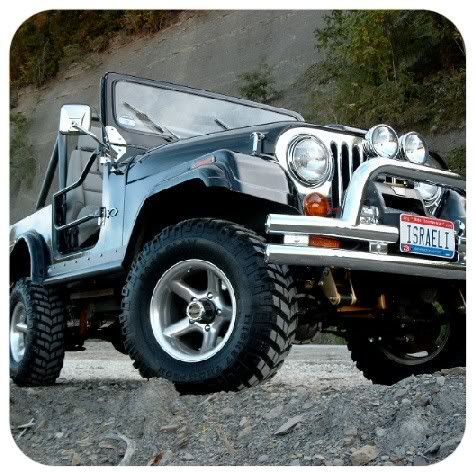 Galadriel pulls 770W (about 1000W including monitors). This pulls a smidge over 3,000W when rendering at 100% CPU capacity (264 threads) with the fans spooled up to high speed...
Galadriel pulls 770W (about 1000W including monitors). This pulls a smidge over 3,000W when rendering at 100% CPU capacity (264 threads) with the fans spooled up to high speed...
 By the way, the chassis (with white LCD) standing upright beside the rack is a 108lb batt/surge unit, a full 2U chassis (27.5" front to back), and the three red lights behind and left of the monitor are on three rackmount surge suppressors.
By the way, the chassis (with white LCD) standing upright beside the rack is a 108lb batt/surge unit, a full 2U chassis (27.5" front to back), and the three red lights behind and left of the monitor are on three rackmount surge suppressors.
Redphantom, note the power supply rating of your PC (or PCs, plural), add another 80W or so for each monitor, and add it all up for a total. Pick a UPS which is rated for at least that many Watts. Then weigh battery capacity (the AV or ampere x volts) and surge energy capacity (Joules) against price. If you need help sizing that up, we can help.
Note on batteries: Most of these UPS use a standard size battery (7amp*hour capacity, 12v, in a standard physical size). Your old one likely has sealed lead-acid batteries. New ones will have AGMs (absorbed glass mat). If any of the old batteries are still good, they also fit electric scooters and alarm system panels. Any lead-acid batteries which are dead you can give to a gun enthusiast for lead recovery, or to a battery recycler if such exists near you.
Poser 12, in feet.
OSes: Win7Prox64, Win7Ultx64
Silo Pro 2.5.6 64bit, Vue Infinite 2014.7, Genetica 4.0 Studio, UV Mapper Pro, UV Layout Pro, PhotoImpact X3, GIF Animator 5
If the batt/surge unit seems shy on surge capacity, you can daisychain one of these rackmount surge suppressors between the wall outlet and your batt/surge unit. This one is rated for 3840 Joules. That's a lot.
 You don't need a rack; just set the suppressor anywhere handy. It has ten more outlets on the back.
You don't need a rack; just set the suppressor anywhere handy. It has ten more outlets on the back.
Poser 12, in feet.
OSes: Win7Prox64, Win7Ultx64
Silo Pro 2.5.6 64bit, Vue Infinite 2014.7, Genetica 4.0 Studio, UV Mapper Pro, UV Layout Pro, PhotoImpact X3, GIF Animator 5
Seachnasaigh - never tell me where you live or that rack will disappear. :P
The other thing to consider is price vs chance of total destruction. No battery back up or surge suppressor is perfect. There is always a chance of failure. So how much money do you want to spend only to still lose a system?
Mind you, the more protection you have then the less likely it is that you'll lose a system.
Privacy Notice
This site uses cookies to deliver the best experience. Our own cookies make user accounts and other features possible. Third-party cookies are used to display relevant ads and to analyze how Renderosity is used. By using our site, you acknowledge that you have read and understood our Terms of Service, including our Cookie Policy and our Privacy Policy.








My UPS went south a while ago. I need to get a new one but ti's been so long since I purchased one. I think the last one was a recommendation from the salesman that sold me my last pre-built computer. I haven't bought one of those in15 years. So I have no idea how to pick one. Mostly, I'm not sure what va rating or watts to pick. What things do I need to consider when deciding those? Is it possible to get something too powerful that would cause it's own problems or if I err on the side of caution would the only thing that might feel it is my wallet?
Thanks for any help.
Available on Amazon for the Kindle E-Reader Monster of the North and The Shimmering Mage
Today I break my own personal record for the number of days for being alive.
Check out my store here or my free stuff here
I use Poser 13 and win 10