Renderosity Forums / Poser - OFFICIAL
Welcome to the Poser - OFFICIAL Forum
Forum Coordinators: RedPhantom
Poser - OFFICIAL F.A.Q (Last Updated: 2025 Jan 20 7:34 am)
Subject: New to Poser 11-How do I get my external Video Card to Show up in Superfly?
@MasterChief: How is this external GPU connected to the computer? What model is the GPU? What OS and bitness (e.g., Win7, 64bit) is your computer?
I've never encountered an external GPU, but I would think that to use it for GPU rendering, the bandwidth of the connection would have to be massive.
Poser 12, in feet.
OSes: Win7Prox64, Win7Ultx64
Silo Pro 2.5.6 64bit, Vue Infinite 2014.7, Genetica 4.0 Studio, UV Mapper Pro, UV Layout Pro, PhotoImpact X3, GIF Animator 5
I would assume you are have bought new GPU and you don't want to use on-board GPU which is usually Intel HD and this card you can't use with Superfly,this external GPU you mean you are fitted/installed GPU inside the PC ?
Did you installed all drivers for GPU and how is connected yours monitor,to onboard or GPU?
I would try to reinstall all drivers for GPU,do you have installed Daz Studio 4.8 or other which is using IRAY,if yes,can you try have look there,if yours GPU is recognized ?
Or did you tried to play any game on yours PC ?
Hope this helps
Thanks,Jura
Kendra posted at 4:29PM Mon, 11 April 2016 - #4265149
Every time I try to switch to my nvidia card for renders poser shuts down on me. It shows up as an option but doesn't work.
I do not know if this is your problem, but I cannot stress enough to make sure your drivers are from Nvidia directly. Do not allow Windows Update to overwrite manufactures drivers and don't get them from anyplace else.
Kendra posted at 10:49PM Mon, 11 April 2016 - #4265149
Every time I try to switch to my nvidia card for renders poser shuts down on me. It shows up as an option but doesn't work.
Try using one of the GPU presets at the bottom left of the Superfly settings and see if that works...
----------------------------------------------------------------------------------------
The Wisdom of bagginsbill:
"Oh - the manual says that? I have never read the manual - this must be why."“I could buy better software, but then I'd have to be an artist and what's the point of that?"
"The [R'osity Forum Search] 'Default' label should actually say 'Don't Find What I'm Looking For'".
bagginsbill's Free Stuff... https://web.archive.org/web/20201010171535/https://sites.google.com/site/bagginsbill/Home
Hello everyone, First off, thanks to everyone for their help on this issue, I really appreciate it! Now, to begin with, I apologize for my error in mentioning that I had an 'external' PCI-E video card. My video card is mounted inside the PC, to the motherboard and PCI-E slot. Also, thanks Medzinator for telling me about that really neat GPU-Z program. I downloaded and installed it and finally found my video card specs and whether or not it could support the 'CUDA 5.0 and OpenCL 1.2' requirements to render in Superfly with Poser 11. It seems my video card meets the specs, as I have posted a pic of what my video card looks like.

Also, I am using a Windows 7, 64-bit OS, and yes, I also use DAZ 4.9 and IRAY recognizes my video card just fine seachnasaigh/Jura. I would rather render my images using Superfly in Poser 11 using my much strong GTX 760 card then my build-on motherboard one. I hope with the info provided, we can figure why my Nvidia GTX 760 card is not registering in P11. :)
Thanks again guys for the assistance!
MC
I'd file a support ticket with SM, attaching the above screengrab...
----------------------------------------------------------------------------------------
The Wisdom of bagginsbill:
"Oh - the manual says that? I have never read the manual - this must be why."“I could buy better software, but then I'd have to be an artist and what's the point of that?"
"The [R'osity Forum Search] 'Default' label should actually say 'Don't Find What I'm Looking For'".
bagginsbill's Free Stuff... https://web.archive.org/web/20201010171535/https://sites.google.com/site/bagginsbill/Home
@MasterChief: In the nVidia control panel, set options to let application decide where that option exists.
Bring up the Superfly render settings and give us a screenshot.
That screengrab of GPU-Z appears to show that your card has 2GB of VRAM; that's minimal for GPU rendering, more so if you are driving your monitor(s) from that video card. Where your reference to 8GB in your opening post come from? Is that the computer's RAM?
Poser 12, in feet.
OSes: Win7Prox64, Win7Ultx64
Silo Pro 2.5.6 64bit, Vue Infinite 2014.7, Genetica 4.0 Studio, UV Mapper Pro, UV Layout Pro, PhotoImpact X3, GIF Animator 5
Hey guys, Thanks for the replies and suggestions, I might have to open a SL ticket if I can't figure out why my PCI-E video card isn't working WandW. (Thanks!) Now, to seachnasaign's suggestions, I did open my Nvidia control panel and in the 'Adjust Image and renders with preview' option, I clicked the 'Let the 3d application decide.' I then opened my Poser 11 program and slicked Supefly, and here is a pic of the the render settings in my program. -and how the options section is still blacked out-
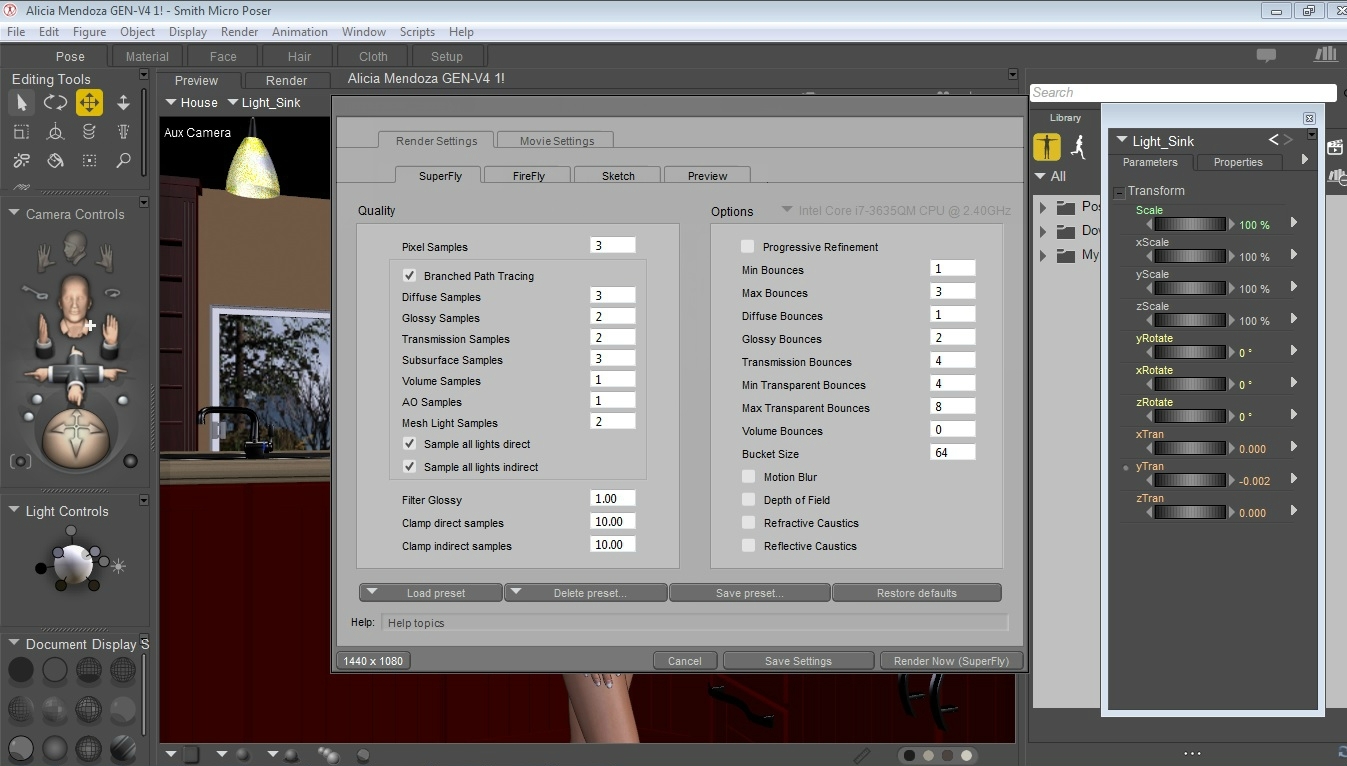
And, to answer your question seachnasaign, I am physically running 8GBs of computer RAM inside my computer. I am starting the process to save for a brand new computer now (I am hoping I can save $1000 and upgrade everything in my comp to at least run Poser (Superfly)/DAZStudio (IRAY) at a much better speed then the 7 hrs it takes to render in Superfly on High Quality and the 1-3 hrs it takes in IRAY to render 1 scene, w/ figures and background included.
Thanks for the help guys, I appreciate it!
MC
I just don't have the GPU rendering experience to be of much help with this. You might try setting volume samples (left column of boxes) and volume bounces (right column of boxes) to zero; I don't think volumetrics has been enabled for GPU yet.
Poser 12, in feet.
OSes: Win7Prox64, Win7Ultx64
Silo Pro 2.5.6 64bit, Vue Infinite 2014.7, Genetica 4.0 Studio, UV Mapper Pro, UV Layout Pro, PhotoImpact X3, GIF Animator 5
Hello everyone, I took WandW's advice and opened a support ticket to Smith/Micro. And Nails 60 is correct, the 'optional GPU' function is only available for Poser Pro 11. :( Which really stinks because I have to use my really bad Intel CPU to render in Superfly in P11, which makes it pretty much worthless to me being I upgraded to P11 just to use Superfly, and waiting 5-8 hrs for 1 pic is really not worth it. Oh well, I guess I'll just have to use DAZStudio for my renders, which really is a bummer because it allows me to use my GTX 760 card, but the issue now is that my comp gets so hot (I have internal fans btw) that if I let it render overnight (like I did last night) and it overheats, my comp shuts down before it finishes. -BAH!-
But thank you everyone for trying to help me on this matter, at least I know now why my GPU option was blacked out, that feature is only available for Poser Pro 11. :)
MC
Thank you for posting that, Nails60. :D I haven't used P11 -just P11Pro- and missed that difference.
MasterChief: If you plan on doing any upgrades, my advice is to either buy a refurbished enterprise-grade workstation or start a new build with an E-ATX size server/workstation motherboard, with two CPU sockets and high RAM capacity. If running dual CPUs, you need to get Xeon processors; i3/i5/i7 types cannot run in parallel. The sweet spot for render power per cost is the "obsolete" Westmere series Xeons (X5650, X5660, X5670, X5680, X5690). All are HyperThreaded hex core and fit a 1366 socket. Two of these Xeons on a motherboard will give you twenty four render threads. Shop eBay for pairs of Xeons or used industrial workstations.
Poser 12, in feet.
OSes: Win7Prox64, Win7Ultx64
Silo Pro 2.5.6 64bit, Vue Infinite 2014.7, Genetica 4.0 Studio, UV Mapper Pro, UV Layout Pro, PhotoImpact X3, GIF Animator 5
Thanks seachnasaigh for all the great suggestions on what to look for in 'upgrade' machines! I don't know too much about building computers -or what to look for- but I just want something that would render full scenes in no more then 30 mins, at the least. I will take your advice and look into these workstations that you mentioned, thanks again for all of the help, I appreciate it! :D
Privacy Notice
This site uses cookies to deliver the best experience. Our own cookies make user accounts and other features possible. Third-party cookies are used to display relevant ads and to analyze how Renderosity is used. By using our site, you acknowledge that you have read and understood our Terms of Service, including our Cookie Policy and our Privacy Policy.










Hello everyone, I upgraded to Poser 11 a few days ago and I am liking what I am seeing so far! (I used to have P10) However, when I use Superfly, the only option that is showing is my motherboard GPC. (Intel Core i7 CPU@ 2.40Hz) As you can see, its not that impressive to run Superfly renders vs my external video card which is waaaaay better then my onboard card (Nvidia GeForce GTX 760) along with 8 GBS of RAM) I think that Nvidia is supported with Superfly, from what I read, but the option to switch to my external VC is blacked out. Can anyone help me figure out how to switch to my Nvidia card to render my images in Superfly?
Thanks guys!
Masterchief2020