Renderosity Forums / Poser 13
Welcome to the Poser 13 Forum
Forum Moderators: nerd, RedPhantom
(Last Updated: 2025 Jan 23 2:57 am)
Subject: How can I make poser model?
That's an incredibly broad question. What type of model do you want to make? Clothes? Props? Full base figures? Hair?
- - - - - -
Feel free to call me Ohki!
Poser Pro 11, Poser 12 and Poser 13, Windows 10, Superfly junkie. My units are milimeters.
Persephone (the computer): AMD Ryzen 9 5900x, RTX 3070 GPU, 96gb ram.
There is not "a" good way, as that is by far the most complicated part of Poser creation.
You will need to learn how to model the figure's mesh in another program. Personally I use Blender. Some people use Maya, Zbrush, Cinema4d etc.
The figure will need to be UV mapped, split into body part groups, textured, and finally brought into Poser to be rigged. For rigging, you will need to learn how to create and position bones in Poser, how to do the weight mapping, and how to make corrective Joint-Controlled Morphs (JCMs).
For each of those steps, you'll find tutorials on youtube and such. Some tutorials for Poser are available in the tutorials section here at Renderosity, or at Poser's website posersoftware.com. For the parts that are made in other programs, you can search for tutorials on how to do that in general, not specifically for Poser.
- - - - - -
Feel free to call me Ohki!
Poser Pro 11, Poser 12 and Poser 13, Windows 10, Superfly junkie. My units are milimeters.
Persephone (the computer): AMD Ryzen 9 5900x, RTX 3070 GPU, 96gb ram.
Ohki didn't mention something that I think is really crucial: anatomical correctness. If the model is fantasy-inspired, you can adjust its design and shape. However, if the model depicts human or animal anatomy, it's essential to follow specific physical rules. Failing to do so might make the model appear awkward and unconvincing to an average person.
Thank you.
I did not make this model.
I downloaded it.

When I apply pose


You can download it
https://drive.google.com/file/d/1JMhhEuwtS-nQvJxCaM6CF3PIfgT02P_V/view?usp=sharing
How can I fix it?
Could you help me?
In reference to the files linked...
There is no obj file provided which is called by the cr2, nor is there embedded geometry in the cr2 (geomCustom).
The Blend file provided promptly crashes Blender, so no way to export the obj from there in order to correct the cr2 call.

Curiously enough the rig appears to be Poser compliant in terms of classic bones internal names/body part groups conventions. Just going by the screen captures, and seeing the naming and Hierarchies.
I would try manually posing the figure and testing the results, you're attempting to apply a La Femme pose to this figure... the body part bones are different between the two. Notably the feet, this (very) partially explains the problems you're encountering there. The rig is also going to require quite a bit of joint editor work before you'll get something to even begin fine tuning. Not to mention the lack of head parts such as rigged eyes, and assuming jaw parts. You'll have to do quite a bit of work in the set up room. There's no automated solution here, at least not in my opinion, in order to get a reasonably viable Poser figure from the rig's current state. It's kind of a subjective thing, what's "good enough"...
It's a lot of work to be coming at blind. A lot. It's also quite an undertaking to explain such things on the part of whoever would undertake such a task, assuming anyone knowledgeable enough stepped forward to do so. Most of the folks you'll find hereabouts are either not knowledgeable enough about these particular aspects of Poser, or the ones who are just aren't interested or too busy to hand hold in such a fashion. It least to the extent that OP would require.
All that rambling aside, there's also the issue of OP language differences, I believe that OP speaks primarily Japanese... so there might be some confusion or translation issues in trying to explain stuff in a way that would be clear.
Just my 2 cents, for now.
Here's some decent Poser rigging videos that cover the basic procedures from classic rigging to weight mapping, might help in grasping the fundamentals of process...
Classic rigging; PhilC
https://youtu.be/q8jxSOL_MAM?si=qM71xLUmPI4XZrqk
https://youtu.be/t6f6MXtKlbU?si=uzC9eYa_nOzYn27W
https://youtu.be/Nggl2JSLLtc?si=rdwwJC67lwBwfNYN
Classic Joint Parameters; PhilC
https://youtu.be/PfcPu83gZNs?si=pUFpzQi_xqNSp5D5
https://youtu.be/434MJDE4gEA?si=DPuMS1Op_ssb6xMM
Basic Rigging and Weight Mapping conventions; Diogenes/Phantom3d
https://vimeo.com/28269989
https://vimeo.com/35850999
https://vimeo.com/35978561
primorge posted at 8:13 PM Sat, 30 March 2024 - #4483083
Here's some decent Poser rigging videos that cover the basic procedures from classic rigging to weight mapping, might help in grasping the fundamentals of process...
Classic rigging; PhilC
https://youtu.be/q8jxSOL_MAM?si=qM71xLUmPI4XZrqk
https://youtu.be/t6f6MXtKlbU?si=uzC9eYa_nOzYn27W
https://youtu.be/Nggl2JSLLtc?si=rdwwJC67lwBwfNYN
Classic Joint Parameters; PhilC
https://youtu.be/PfcPu83gZNs?si=pUFpzQi_xqNSp5D5
https://youtu.be/434MJDE4gEA?si=DPuMS1Op_ssb6xMM
Basic Rigging and Weight Mapping conventions; Diogenes/Phantom3d
https://vimeo.com/28269989
https://vimeo.com/35850999
https://vimeo.com/35978561
Thank you very much!
You've been a great help.
In reference to the files linked...
There is no obj file provided which is called by the cr2, nor is there embedded geometry in the cr2 (geomCustom).
The Blend file provided promptly crashes Blender, so no way to export the obj from there in order to correct the cr2 call.
Curiously enough the rig appears to be Poser compliant in terms of classic bones internal names/body part groups conventions. Just going by the screen captures, and seeing the naming and Hierarchies.
I would try manually posing the figure and testing the results, you're attempting to apply a La Femme pose to this figure... the body part bones are different between the two. Notably the feet, this (very) partially explains the problems you're encountering there. The rig is also going to require quite a bit of joint editor work before you'll get something to even begin fine tuning. Not to mention the lack of head parts such as rigged eyes, and assuming jaw parts. You'll have to do quite a bit of work in the set up room. There's no automated solution here, at least not in my opinion, in order to get a reasonably viable Poser figure from the rig's current state. It's kind of a subjective thing, what's "good enough"...
It's a lot of work to be coming at blind. A lot. It's also quite an undertaking to explain such things on the part of whoever would undertake such a task, assuming anyone knowledgeable enough stepped forward to do so. Most of the folks you'll find hereabouts are either not knowledgeable enough about these particular aspects of Poser, or the ones who are just aren't interested or too busy to hand hold in such a fashion. It least to the extent that OP would require.
All that rambling aside, there's also the issue of OP language differences, I believe that OP speaks primarily Japanese... so there might be some confusion or translation issues in trying to explain stuff in a way that would be clear.
Just my 2 cents, for now.
Thank you very much!
You've been a great help.
I took a moment to look at the figure, small. If I were you I wouldn't use that model and rig. The problems are way too much to correct in my opinion.
The mesh is asymmetrical and composed entirely of tris. Not ideal. Fixable, but with difficulty, as far as asymmetry goes, but not worth it in my opinion. There is a host of problems with the geometry... Some still usable in Poser, some that are more troublesome.

The UVs are a stacked, nonsensical, jumbled mess.
There are no typical Poser figure material definitions that you would expect.
The rig it loads with is also asymmetrical along the main center line hierarchy, with the hierarchy from hip to head you want the center and end points 0 on the x axis via each relevant actors joint parameters. You can fix this via Joint editor. Additionally each chain of actors terminates in what I can only assume to be a useless anchor bone (a bone used to keep a drawn out bone from being pulled out of orientation when drawing out a child). I'm just guessing, though by logic they would be useless in that capacity too. These bones should deleted, serving no purpose of any sense. Basically a series of useless ghost bones at the end of a hierarchy chain.
There are no head part bones of any kind.
There is no finger rigging.
Probably the most troublesome is how the figure is grouped. There are many instances of incorrect child/parent/grandparent grouping. Violations of the children affect their parents but cannot effect their grandparents rule... The chest/collar/shoulder relations and hip/thighs/waist relations are particularly bad. Such a set up will not work. You want your groups to be not touching in that there must be a clear, seperate division between parent, child, and grandparent actors. Not doing so will result in all kinds of problems such as mesh tearing and so forth.
Example...
Current state of chest, collar, shoulder relations: Wrong

It should be grouped more in this manner:
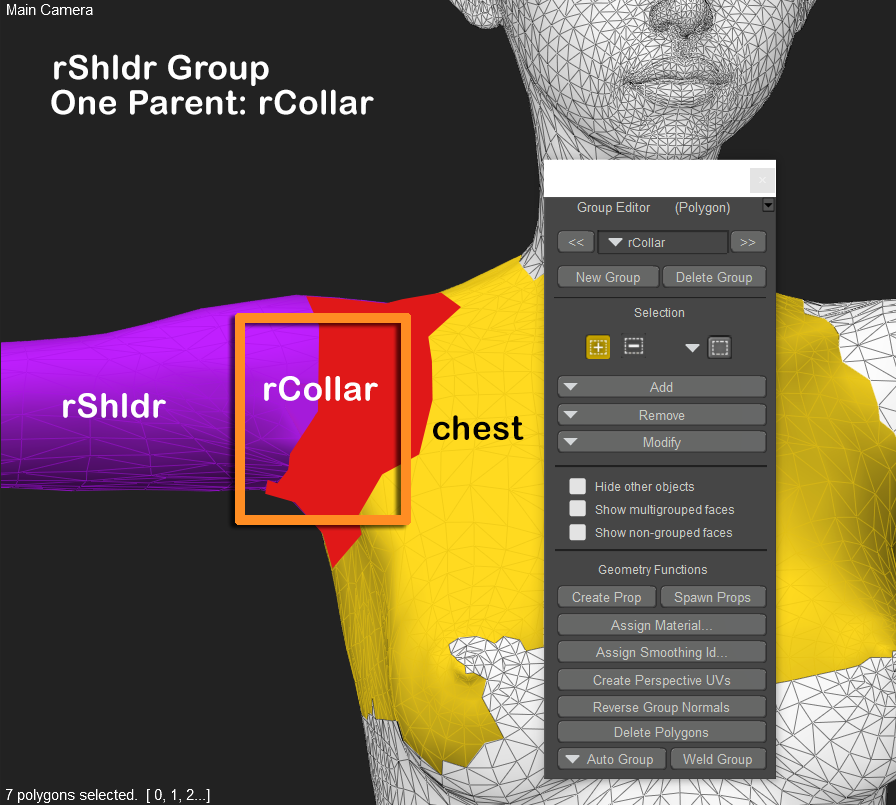
My analysis is that this particular model and rig is not worth repairing, this is just my opinion.
Privacy Notice
This site uses cookies to deliver the best experience. Our own cookies make user accounts and other features possible. Third-party cookies are used to display relevant ads and to analyze how Renderosity is used. By using our site, you acknowledge that you have read and understood our Terms of Service, including our Cookie Policy and our Privacy Policy.







I want to know how to make poser model.
Is there any youtube tutorial?
Tell me please