Renderosity Forums
Search Results: Threads
184 threads found!
| Thread | Author | Replies | Views | Last Reply |
|---|---|---|---|---|
| madmax_br5 | 3 | 267 | ||
| madmax_br5 | 9 | 361 | ||
| madmax_br5 | 10 | 452 | ||
| madmax_br5 | 4 | 311 | ||
| madmax_br5 | 11 | 549 | ||
| madmax_br5 | 16 | 570 | ||
| madmax_br5 | 28 | 813 | ||
| madmax_br5 | 3 | 107 | ||
| madmax_br5 | 2 | 115 | ||
| madmax_br5 | 7 | 65 | ||
| madmax_br5 | 4 | 40 | ||
| madmax_br5 | 4 | 38 | ||
| madmax_br5 | 9 | 81 | ||
| madmax_br5 | 8 | 85 | ||
| madmax_br5 | 25 | 252 |
Search Results: Comments
1,553 comments found!
I was living on risky ground for far too long and as such finally got around to getting an external firewire backup drive. I have a 160 gig drive that is formatted for the OS and a 250 gig drive that is just free space. They both have been running for two years almost continuously and thank goodness none of them has crashed yet. But the real problem was a month or so ago when they both were full. I ran out of room and was keeping several gigs of my important files on my ipod in the mean time. This is very dangerous as the ipod gets bumped around a lot and those files could have been gone in one terrifying moment. Luckily I take care of my 'pod and all my important stuff is backed up on my nice shiny 320GB firewire drive. I feel much more secure as a person now, thank heaven for techmology!
Thread: Printing-question | Forum: Bryce
DPI and PPI are very different things. PPI is what matters in the file. It is the number of pixels that make up each inch, thereby defining how detailed and fine the image is. For small prints (8x10 or smaller), you should have close to 300 pixels per inch, or approximately 2400x3000 pixels for a "flawless" 8x10 print. You can get by with 200 ppi without many problems, but you will be able to notice a lack of fine deatils if you go right up close to it. As the print gets larger, the PPI gets more forgiving. For example, once you hit 11x14 inches you can get away with 150 pixels per inch, because artwork at this size tends to be framed and people do not stand as close to the image. So for 11x14 you can render at 1650x2100 pixels. If you look up close at it you will definitely be able to see the small pixels, but if it's framed you won't see this. You can stay at around 150 PPI up until about 20x30 inches, and then you can drop it down to about 100 ppi. I would not go below 100 ppi unless you are printing a very large image (4x6 feet or larger) that will only be viewed from eight feet away or more, as people do tend to stand close enough to see the pixels otherwise. DPI, or dots per inch, is a function of the printer you ar using. It is the amount of dots of ink for each inch on the paper, and this number is always much higher than the number of pixels in the image. When you think about it, each dot from the printer is round and "fuzzy" as it is absorbed into the paper. If there was only one dot for each pixel, the image would not be very detailed at all because you are trying to define a sharp, square pixel with one fuzzy, round dot. As such, you usually need to print at least at 720 DPI which will produce about four dots of ink for each pixel (assuming the original image is at 300 pixels per inch). This will give each pixel a rounded square appearance. For detailed photos you need a printer that can handle 1440 DPI or better. This ensures that at least 16 dots of ink are being used for each pixel that is printed, esuring that the pixel looks very close to a square and will not blend into the other pixels around it due to dots are too large. For museum quality prints I print at 2880 DPI, which uses something like 64 dots for each pixel. Between 1440 and 2880 there is very little difference to the untrained eye, but you can see it in photographs where there is a lot of very fine grain such as in black and white scans. Also, I can tell you that most printing places will overcharge you terribly for prints and you're better off buying a decent printer and doing them yourself. Get an epson R1800 or R2400 printer and you can make prints that are better than anything you can buy for a third of the cost, and you can get them right away! You also have the benefit of getting to choose your papers and have much more control over the final output. Just my 2 cents In closing, you should re-render at about 2000x3000 pixels, and this will allow you to make prints up to 11x14 with no issues.
Thread: A fmabazillgion free high-res textures for download (1.5GB) | Forum: Bryce
I just qeued them all up and then watched monters inc. Took about an hour and a half for all of them to download on 6.0mb dsl.
Thread: multi-core cpu's | Forum: Bryce
Once again: The mac pro from apple it's the cheapest dual dual core xeon box out there. Norice that without a case and power supply, even a self-built rig is not cheaper:  The base config at $2499 will smoke a dual opteron 280 system any day. Look at it completely smoke a core2extreme in rendering:
The base config at $2499 will smoke a dual opteron 280 system any day. Look at it completely smoke a core2extreme in rendering: 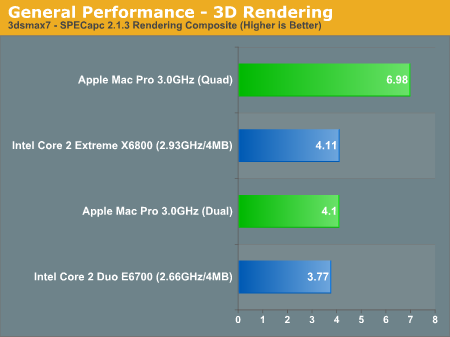
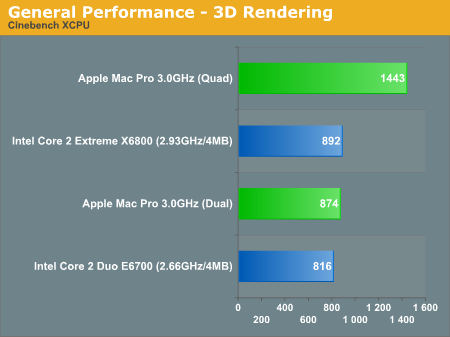 Anandtech Mac Pro Review And you get to run both OSX and windows on one computer. Get any memory upgrades from here to save $$: OWC memory upgrades Just trying to save you some money!
Anandtech Mac Pro Review And you get to run both OSX and windows on one computer. Get any memory upgrades from here to save $$: OWC memory upgrades Just trying to save you some money!
Thread: transluscence + HDR examples | Forum: Bryce
Thread: transluscence + HDR examples | Forum: Bryce
You can really see the difference in the base where there is that large, relatively flat area of glass. The default settings leave is very noisy and without any subtle details, whereas the transluscent one has this nice, deep, 3D glow to it. Of course the 30x increase in rendertimes mean it's not going to be useful for 95% of scenes... Here's a Bryce 5 (five) render using the same render settings but my own lighting scheme and an image sphere, which is a low-dynamic range "cheat" to give the look of HDRI. You can see the transluscence in the glass block. This scene, however, took 42 hours to render. 
Thread: multi-core cpu's | Forum: Bryce
Thread: First Bryce6 Freebie: 24 HDR-ready materials | Forum: Bryce
Sorry guys, biut of a misunderstanding. These are not HDR files, but materials to be placed on objects within a scene that is lit with .HDR files. You apply them to regular objects in your scene, and load a separate .hdr of your choice in the sky lab.
Thread: So who is luvin their Bryce 6.0......? | Forum: Bryce
I'm on a mac, and bryce 6 is a lot more stable than bryce 5.5. The annoying thing is that all the presets come separately, and as seeing that I have not installed" them all yet, which is lame, certain parts of bryce are missing (i.e. source textures, tree presets). This is easily fixable, but I can't be bothered right now, But I've only had one crash and it's not reproducible thus far. And the WORST bug in 5.5 on the mac was that there was a 70% chance of crashing if you used the select by family tool. It works fine in BR6. Lovin it, cost me $35 (29 for platinum membership which I've already cancelled rebill for, $6 for bryce 6) Which is about how much I'd spend on a nice dinner. Excpet it SAVES me money because I won;t go to a nice dinner becaue I'm playing with bryce :D
Thread: The official Bryce 6 performance thread | Forum: Bryce
Thread: Self-generated HDRI in Bryce6? | Forum: Bryce
And for comparison, this is what we USED to have to do to get a decent faked HDRI scene in earlier version of bryce: "The best material to apply to the hdr hollow ball is both dots in the first ambient and diffuse channels. Then add a dot for ambience (the one in the middle of the window, not the one at the top.) Now leave the diffusion dot blank but move the slider to 100. Now go to the pulldown near the first component window and disable cast shadows and recieve shadows. This will make the image appear bright, but also be affected by lights you add to the scene. diffuse--dot ambient--dot 100--diffusion-no dot ambience--dot A faster way of faking illumination by the sphere using no lights and no true ambience is blurry reflections (which actually render quite fast without shadows) To do this, make all the materials besides the hdr spere 30 diffuse and 70 reflective, or some combination of the two that add to 100. (more diffuse and less reflection=brighter colors and less illumination effect. For mirrored objects, leave reflection high and diffusion very low or zero, e.g. a mirrored sphere. Leave glass objects the way they are, don't add diffuse or reflection values) Always leave ambience at zero. Now here's the trick. Edit the whitness of the specular halo valo in each objects material to give more blurring or less blurring. More white=more blurring and less white=less blurring. Objects with a black specular halo will not be blurred at all. For most mirrored objects, however, a setting as high as RGB 40 40 40 is acceptable. Don't worry if you lose the specular highlights for the reflection, as these will be replaced by the more natural lighting captured on the hdr image. For matte objects (non-reflective objects), make the specular halo rgb 254 254 254 and make reflection 30 or lower. Boost the metallicity all the way up and reduce specdularity until it is no longer blown out. Add one light to the scene and disable shadows. Place it behind the camera so that it is illuminating the scene from the front. Enable blurry reflections at 16rpp to test render and render at 64 rpp. Enjoy!"
Thread: Self-generated HDRI in Bryce6? | Forum: Bryce
Here's a technique I devloped for converting cubic faces into equirectangular images all those years ago, using only bryce and photoshop: http://www.renderosity.com/mod/forumpro/showthread.php?thread_id=1155039 Here's a new ocation for the file upload, as renderring has been lost somewhere along the way... http://www.3dfightclub.com/~madmax/uploads/files/hdrconversion.zip It can also work in reverse, to turn bryce scenes into .hdr files. I'll make a tutorial up right now.
Thread: Bryce 6 : HDRI & Render Speeds - Example & Download | Forum: Bryce
Thread: Self-generated HDRI in Bryce6? | Forum: Bryce
It's not free, but it's cheap enough, and great: http://www.clickheredesign.com.au/software/ check out this guy's HDR photographs, some truly nuts stuff: http://www.flickr.com/photos/stuckincustoms/ he uses a tool called photomatix to tone-map images into HDR files. Cross platform as well., and has a free basic version. You can also simply open an equirectangular image in photoshop, go to distort>polar coordinates>rectangular to polar and it will magically transform it into the mirrored ball format.
Thread: Making pipes | Forum: Bryce
Oh, crap...you're right... :) But then again, I never did change it to madmax_br5.5c now did I ;-P
Privacy Notice
This site uses cookies to deliver the best experience. Our own cookies make user accounts and other features possible. Third-party cookies are used to display relevant ads and to analyze how Renderosity is used. By using our site, you acknowledge that you have read and understood our Terms of Service, including our Cookie Policy and our Privacy Policy.



Thread: Save (your) Bryce! | Forum: Bryce