Renderosity Forums
Search Results: Threads
3 threads found!
| Thread | Author | Replies | Views | Last Reply |
|---|---|---|---|---|
| Jadelu | 0 | 60 |
(none)
|
|
| Jadelu | 4 | 144 | ||
| Jadelu | 39 | 932 |
Search Results: Comments
40 comments found!
When I was using the 169.21 Nvidia drivers, Poser would crash almost immediately after start-up.
Reverting to the 163.75 made it very stable again.
I have a 7950GT card.
Not saying it has anything to do with your situation, as you obviously have tried various drivers, but in my specific case, the driver was all important. Maybe useful info to others that read this thread.
Oh and this is with P7.
Thread: Anyone having this problem? | Forum: Poser - OFFICIAL
Can I suggest getting a Gmail account?
It's free and works very well. It also groups your emails in the same "conversation" together, so if you receive more than one email from the same source in 24 hours, it groups them together. So, for example, if I post an image in the gallery and get 8 comments the same day, I'll get just one email in the inbox that says "Renderosity Galleries (8)".. clicking on it then shows all 8 emails in the same window.
And you can use Google's search engine to search through old emails.
There are only very discreete text ads, no annoying banners.
And well.. some other nice features also, so just a thought in case you haven't tried it :)
At least, I've never had any problems with ebots there.
You can sign up here if you want (and no, I don't work for Google :P):
Thread: P7 Alpha channel bug | Forum: Poser - OFFICIAL
I went to just rendering over Black, then saving as a .png to get perfect transparency around hair and such. That seems to work quite well, especially if you change your mind as to what kind of background to use later on.
Thread: Black stripes in P7 renders | Forum: Poser - OFFICIAL
I get those black lines sometimes when I turn on Depth of Field. Always at the edge of the "buckets". Not related to your specific case here, but it must be a similar issue.
Thread: P7 Alpha channel bug | Forum: Poser - OFFICIAL
Quote - The Halo problem is exactly why I liked having the alpha channel and background image option.
Same here! But as you say, will just have to find another way of doing it then.
Quote - But with the new workflow hmmmm first render the foreground figures with NO LIGHTS and NO BACKGROUND. Save that image as a PSD - you can use the MASK from the alpha in your FINAL image!! Just drag that alpha into the other doc!
I'll see how this works out, thanks!
Thread: leather shader | Forum: Poser - OFFICIAL
Increasing Specular_Value in my above example with the ball will make the reflective areas "shinier".
Increasing Highlight_Size will make those areas take up more space on the ball.
You can play around with those two values and see what you think looks best.
I guess it depends on what type of leather you're looking for. Some polished or worn leather will reflect more light obviously.
Thread: leather shader | Forum: Poser - OFFICIAL
Hmm that's a good point, I should have clarified that :)
My display units are in centimeters and the 0,02 equals 0,000076 PNU.
Thread: leather shader | Forum: Poser - OFFICIAL
You can make your own by using these settings:
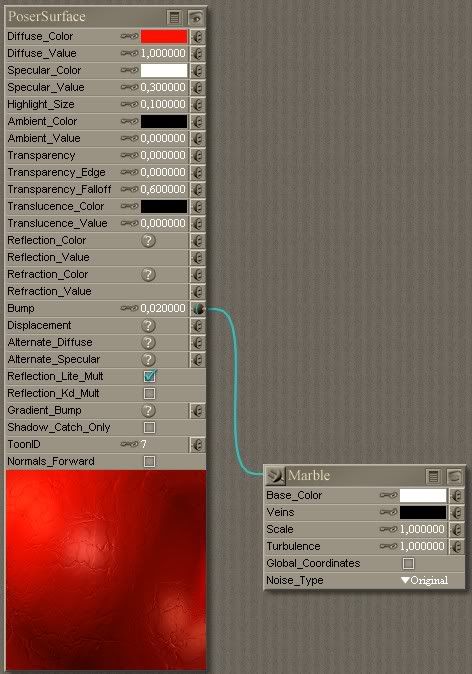
It'll look like this when rendered (this test was just with the default light setup in P7):
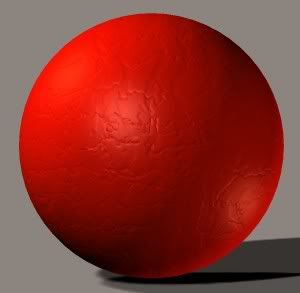
You can then just change the Diffuse_Color to whatever color you want your leather to be.
The Marble node for the bump is found in New Node -> 3D Textures -> Marble.
Hope this helps.
Thread: P7 Alpha channel bug | Forum: Poser - OFFICIAL
I'm using P7 as well. I almost always render with ray-tracing and smooth polygons on.
I'm rendering some test images right now to illustrate my problem.
Could it be the post filter you're thinking about? I always leave that at the default (box, 1). I made a test, setting it to 3, which made the white halo/outline more obvious, but as you can't set it to 0 or turn it off otherwise (that I can see), I don't know...
The test below shows my predicament. It's been rendered in P7 with a white background color, then exported as a .psd, brought into Photoshop (CS2), where I selected the alpha layer (holding CTRL down and selecting it, then going back in the layers mode and copying the selection from the Background layer onto a new layer and then inserting a black layer in between to show what happens).
Is my method of selecting the alpha layer where I mess up? Maybe I'm doing that step wrong.
Anyways, here's the image:

Thanks again for the time!
(Sorry for hijacking the thread Sturkwurk, I'll start a new thread soon, but it seemed relevant somehow hehe).
Thread: P7 Alpha channel bug | Forum: Poser - OFFICIAL
Ahh I see, thanks very much for the reply AnAardvark!
There's just something that baffles me then, maybe I'm missing an entirely obvious feature (which is very likely). When I do render without a background (with just any random background color) and then export it as a .psd, open it in Photoshop and use the alpha channel to select the rendered character, it retains that halo as you call it.
So if I render in Poser with a white background and decide to composite it onto a black background later, there will be that white outline, about 1 pixel wide around the entire figure. I've always struggled with that, but if I understand you correctly, there's a way around it?
Thread: P7 Alpha channel bug | Forum: Poser - OFFICIAL
Any news about this bug?
I like to render over photographs and the working alpha channel is a great tool when doing postwork.
I've been out of the loop for a while, so apologies if this is a dead horse!
Thread: camera focus | Forum: Poser - OFFICIAL
Could it be the texture maps for the figure that aren't quite up to the job? I haven't tried such large renders myself, but I assume if you render a portrait in 3000x4000 and the texture map for the characters face is 1500x2000 for example, that that might make it appear blurry or out of focus?
Thread: camera focus | Forum: Poser - OFFICIAL
I'm not sure if I understand your question exactly.
If you select the main camera, the x_tran and z_tran numbers should show you how far away it is from your figure (assuming it is in the middle of the scene... if it's not, then you'd have to pull out good old Pythagoras to find the distance between the two). I wasn't aware of camera distance making images out of focus though, unless it's veeeery far away.
Or is your problem that you have the preview window at 3000x4000 and so you can't really see how the camera is aligned? In this case, you can resize your preview window to fit your screen and then just click the little arrow underneath the camera movement buttons. Somewhere in that menu, you can specify the render output size and set that at 3000x4000 (keeping the preview window at 750x1000 for example).
Thread: Poser 7 & Hair | Forum: Poser - OFFICIAL
If you're in the Advanced tab, just click the button (looks like a little plug) to the right of the color for the Diffuse_Color. Then select New Node -> 2D Textures -> image_map and then in the box that pops up, click where it says None under Image_Source and then browse to your texture file (usually .jpg).
Just remember to pick a white color in that box on the left of the plug button, otherwise your texture map will be tinted by whatever color it has there (of course, sometimes you can use that to color something).
Thread: How good is poser 7, should I buy it ? | Forum: Poser - OFFICIAL
The morphing tool isn't that useful in my opinion. It's a bit difficult to control and not very precise, that was my impression of it anyway. It seems more like a gimmick than a truly useful tool.
I wouldn't get P7 for that particular tool, but it has many other improvements over P6 that makes it worthwhile to me (but I use it as my renderer too, so the way it handles texture memory was by far worth it alone). It seems a little bit more reliable than P6 as well, at least for me. I have made it crash a few times, but it's not often at all.
Privacy Notice
This site uses cookies to deliver the best experience. Our own cookies make user accounts and other features possible. Third-party cookies are used to display relevant ads and to analyze how Renderosity is used. By using our site, you acknowledge that you have read and understood our Terms of Service, including our Cookie Policy and our Privacy Policy.



Thread: is it just me, or does Poser7 suck really F*cking bad. | Forum: Poser - OFFICIAL