-
Marketplace
-
Free Stuff
-
Galleries
-
Community
Forums General
- News
- Deals
- Poser
- Contact
Renderosity Forums / Poser - OFFICIAL
Welcome to the Poser - OFFICIAL Forum
Forum Coordinators: RedPhantom
Poser - OFFICIAL F.A.Q (Last Updated: 2024 Nov 21 6:06 am)
Subject: thumbnail images
You may have set your profile to always show images at their full size.
The pen is mightier than the sword. But if you literally want to have some impact, use a typewriter
It's in "My gallery options", which is shown when you're browing the galleries.
The pen is mightier than the sword. But if you literally want to have some impact, use a typewriter
Content Advisory! This message contains nudity
Thank you for your help Svdl. I found out what the problem was and as usual feel so dumb. I'm posting this for anyone else who might have a blonde moment as I did. Whenever you click on a thumbnail in the forums, you have to click on this button to view it larger. The new image comes up smaller in the window until you do so. Oops
I printscreen in another thread. So this image below isn't mine.
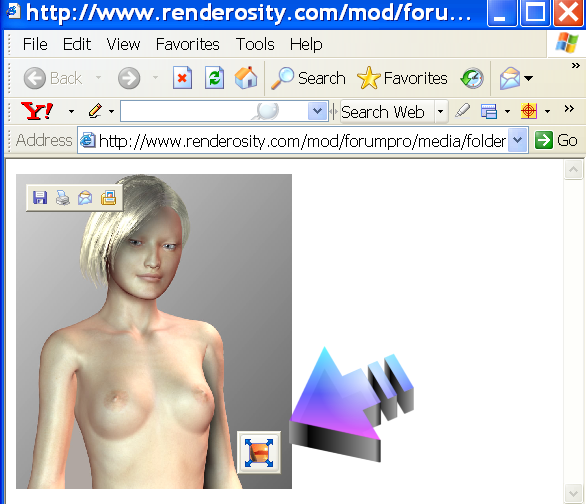
Report Post
-
- Renderosity Page
- Renderosity Communities
- Blender 3D
- iClone
- Poser Users
- Poser Software
- Become an Affiliate
- Memorials
-
About
- About Us
- Contact Us
- Team
- Policies
- Terms of Service
- Copyright Policy
- Refund Policy
- Licenses
- Standard License
- Extended License

Privacy Notice
This site uses cookies to deliver the best experience. Our own cookies make user accounts and other features possible. Third-party cookies are used to display relevant ads and to analyze how Renderosity is used. By using our site, you acknowledge that you have read and understood our Terms of Service, including our Cookie Policy and our Privacy Policy.



Whenever I'm instructed to "click to enlarge" by an artist within a thread and do so, the new image comes up the same size as the original. I can never see an image in it's greater size. Why is this?