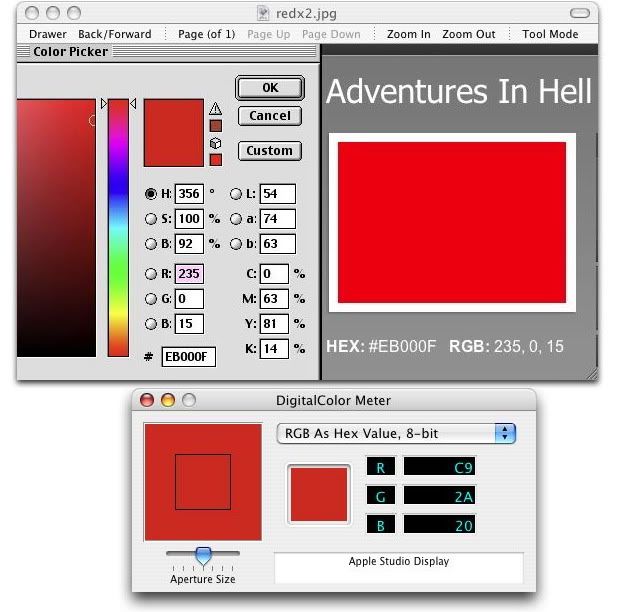Renderosity Forums / Photoshop
Welcome to the Photoshop Forum
Forum Moderators: Wolfenshire, Deenamic Forum Coordinators: Anim8dtoon
Photoshop F.A.Q (Last Updated: 2024 Sep 19 12:56 pm)
Our mission is to provide an open community and unique environment where anyone interested in learning more about Adobe Photoshop can share their experience and knowledge, post their work for review and critique by their peers, and learn new techniques while developing the skills that allow each individual to realize their own unique artistic vision. We do not limit this forum to any style of work, and we strongly encourage people of all levels and interests to participate.
Sharpen your Photoshop skill with this monthly challenge...
Checkout the Renderosity MarketPlace - Your source for digital art content!
Subject: Color Picker Problem - PLEASE Help
I’m on a Windows XP based PC but I found your quarry of interest and decided to google for an answer hoping to help. In one article it explains that a big aperture setting takes an average of the color. A smaller aperture gives a more precise reading. Looking at your illustration it shows your aperture to be in the middle so I thought this might be a possibility.
Upon searching further I came across a second article which may be of interest to you. It explains an inherent problem between Photoshop’s color management system and the OS’s. Just thought I’d post them for your perusal. On the second site you may want to get right to the point so you could start reading after the 8th paragraph where it says: “Why is this so difficult?”
Quote - ... a big aperture setting takes an average of the color. A smaller aperture gives a more precise reading.
... a second article which may be of interest to you. It explains an inherent problem between Photoshop’s color management system and the OS’s. Just thought I’d post them for your perusal. On the second site you may want to get right to the point so you could start reading after the 8th paragraph where it says: “Why is this so difficult?”
Thanks for the links!
You're right, the size of the aperture on the digital colour meter does effect the reading. I've tried it small and large - both give me the wrong settings for the colour I want.
I'll take a look at the links you posted and see if I can use the information. 
Quest - thank you for this Smashing Magazine link! It's just the kind of information I was looking for. I'm going to try what they suggest and see if it improves my colour results.
Privacy Notice
This site uses cookies to deliver the best experience. Our own cookies make user accounts and other features possible. Third-party cookies are used to display relevant ads and to analyze how Renderosity is used. By using our site, you acknowledge that you have read and understood our Terms of Service, including our Cookie Policy and our Privacy Policy.





I'm using Photoshop 6.
I've attached a screenshot that illustrates my problem.
When I have a colour (on the right of the image) that I want to specify in the Photoshop Color Picker, in this case a bright red ( HEX: #EB000F RGB: 235, 0, 15 ) and I set the Colour Picker to display that colour, it displays another colour.
At the bottom of my attached image is a DigitalColor Meter reading of the colour in the Color Picker , which is a dull rust red instead of a bright red, and the color meter reads it's HEX value as HEX #C92A20 eventhough the Color Picker is set to display HEXEB000F. When I sample the "Adventures In Hell" bright red image with the colour meter the meter gives me the correct reading,
HEX: #EB000F.
I don't know why the colour picker won't display the correct colour, and I don't know how to fix the problem.
Thanks!