Renderosity Forums / Poser - OFFICIAL
Welcome to the Poser - OFFICIAL Forum
Forum Coordinators: RedPhantom
Poser - OFFICIAL F.A.Q (Last Updated: 2025 Feb 10 9:40 am)
Subject: Poser Pro 2010 psd render auxiliary render data - z-depth map quality?
I thought it was just me - I get a weird fringeing effect on the edges when using it to post-work some depth of field effects. It came as a bit of a surprise to me that the facility even existed - I've just written a magazine article about Z-Depth in Poser, featuring Semideu's $5 plugin which produces a Z-Depth render in earlier versions of Poser. Imagine my horror at realising that 2010 can dot it natively...the article hasn't even been published yet! Having used it a couple of times, I still prefer the output from the plug-in though, so can breathe a sigh of relief......also, I noticed that the 2010 Z-Depth render doesn't render transparency maps either.
My
self-build system - Vista 64 on a Kingston 240GB SSD,
Asus P5Q
Pro MB, Quad
6600 CPU, 8 Gb Geil Black Dragon Ram, CoolerMaster HAF932 full
tower chassis, EVGA Geforce GTX 750Ti Superclocked 2 Gb,
Coolermaster V8 CPU aircooler, Enermax 600W Modular PSU, 240Gb SSD,
2Tb HDD storage, 28" LCD monitor, and more red LEDs than a grown
man really
needs.....I built it in 2008 and can't afford a new one,
yet.....!
My
Software - Poser Pro 2012, Photoshop, Bryce 6 and
Borderlands......"Catch a
r--i---d-----e-----!"
Correction - it sometimes doesn't render transparency effects properly...!
My
self-build system - Vista 64 on a Kingston 240GB SSD,
Asus P5Q
Pro MB, Quad
6600 CPU, 8 Gb Geil Black Dragon Ram, CoolerMaster HAF932 full
tower chassis, EVGA Geforce GTX 750Ti Superclocked 2 Gb,
Coolermaster V8 CPU aircooler, Enermax 600W Modular PSU, 240Gb SSD,
2Tb HDD storage, 28" LCD monitor, and more red LEDs than a grown
man really
needs.....I built it in 2008 and can't afford a new one,
yet.....!
My
Software - Poser Pro 2012, Photoshop, Bryce 6 and
Borderlands......"Catch a
r--i---d-----e-----!"
Content Advisory! This message contains nudity
Here is a comparison, using Aery Soul's "Jolie Fille" hair as a test object. I was wrong in my initial post regarding transparency, but as you can see, the quality of the 2010 render is not good, IMHO; that aliasing explains the weird fringeing effects I was getting when attempting to use such a render in Photoshop as a selection mask. The render on the right was produced in P7, using Semideu's depth cue plugin. Both renders produced at maximum Auto render setting, from the same scene file.
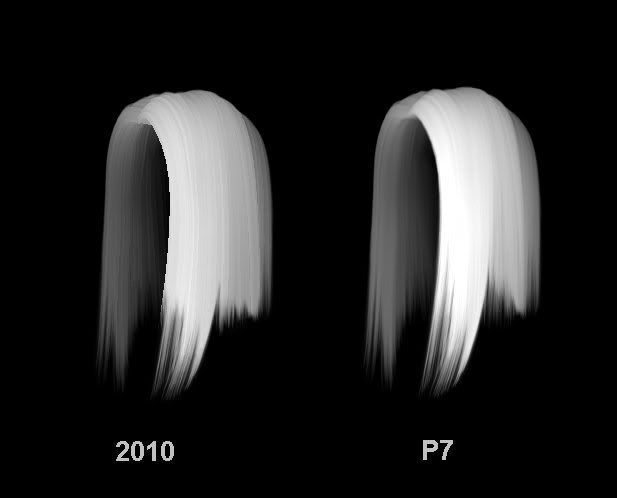
BTW - if you save your 2010 render as a PSD file (having checked the Z Depth option, as the OP suggests), you get a PSD image with the Z Depth render on a seperate layer. If you save it as a PNG file, you get two images saved, the main render and a separate Z Depth image. I don't do manuals either!
Here's what I meant in my first reply about the transparency not rendering properly - the wing feathers have a tranparency map to give them their shape, but this seems to have been ignored in the Z Depth render:
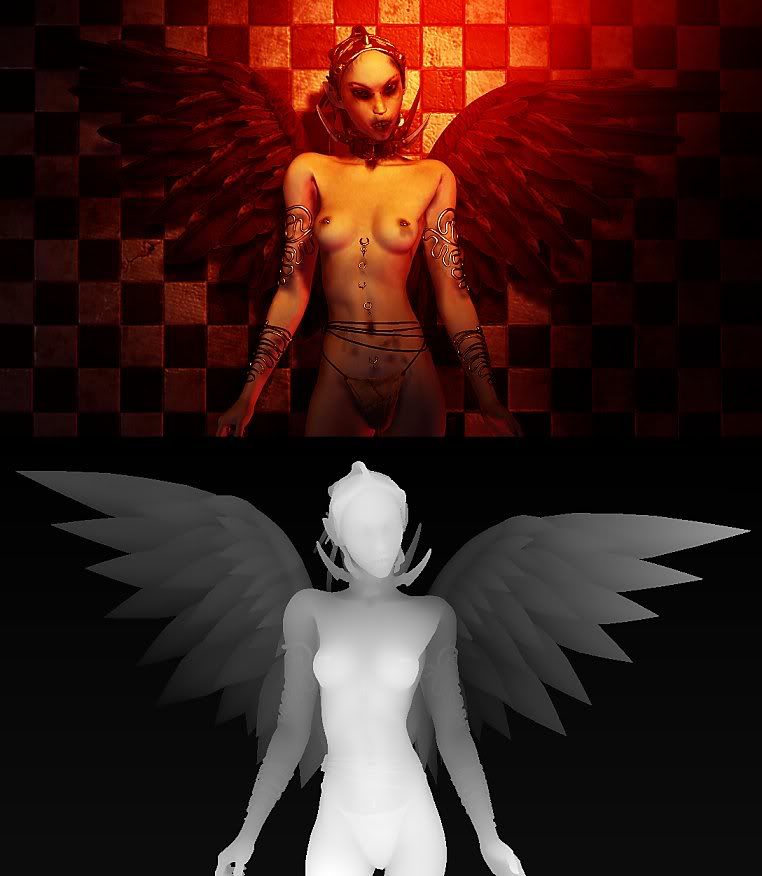
My
self-build system - Vista 64 on a Kingston 240GB SSD,
Asus P5Q
Pro MB, Quad
6600 CPU, 8 Gb Geil Black Dragon Ram, CoolerMaster HAF932 full
tower chassis, EVGA Geforce GTX 750Ti Superclocked 2 Gb,
Coolermaster V8 CPU aircooler, Enermax 600W Modular PSU, 240Gb SSD,
2Tb HDD storage, 28" LCD monitor, and more red LEDs than a grown
man really
needs.....I built it in 2008 and can't afford a new one,
yet.....!
My
Software - Poser Pro 2012, Photoshop, Bryce 6 and
Borderlands......"Catch a
r--i---d-----e-----!"
Quote - ... but this seems to have been ignored in the Z Depth render
Unless the transparency for a pixel is 100% (i.e. completely invisible) then I don't know what depth you would want to have for it other than that of the object at that point.
Put another way, I'm pretty sure this behaviour is correct, as having transparency work the same way for depth as it does for colour wouldn't make any sense (the calculated depth would be somewhere between the front object and whatever was behind it).
Quote - Paul Francis: The render on the right was produced in P7, using Semideu's depth cue plugin.
That right one is what I would like from the pp2010 native output :)
Afaik Semideu's plugin (Advanced Render Settings http://www.runtimedna.com/Advanced-Render-Settings.html ) is only for p7/ppro he's still finishing up the p8/pp2010 version. So will have to wait for the new one or write the python myself. He's got a 50% off sale right now, darn tease of timing when the item I want isn't even available yet lol
Quote - Paul Francis: Imagine my horror at realising that 2010 can dot it natively...the article hasn't even been published yet! Having used it a couple of times, I still prefer the output from the plug-in though, so can breathe a sigh of relief......also, I noticed that the 2010 Z-Depth render sometimes doesn't render transparency maps either.
lucky for you lol goes to show there's always a bright side ;)
[ Store | Freebies | Profile ]
a sweet disorder in the dress kindles in clothes a wantoness,
do more bewitch me than when art is too precise in every part
Semidue posted yesterday in rdna forum -- "the upgrade is 'done', I need to make the doc, bug resolving, add one or two incredibly new features and it will ok" -- so I'll wait to see the proper pp2010 version. :)
(from http://www.runtimedna.com/forum/showthread.php?t=46160&page=2 )
[ Store | Freebies | Profile ]
a sweet disorder in the dress kindles in clothes a wantoness,
do more bewitch me than when art is too precise in every part
Nobody needs to buy anything to do z-depth renders, I hope you know, even in Poser 6 and 7.
If you do not have glowing materials, then all you do is turn off the lights and render with white depth-cue in the atmosphere material. Takes less than a minute to set up.
Renderosity forum reply notifications are wonky. If I read a follow-up in a thread, but I don't myself reply, then notifications no longer happen AT ALL on that thread. So if I seem to be ignoring a question, that's why. (Updated September 23, 2019)
uhh, no, I didn't know about that ... 8o
I didn't use to care much about the setup of full scene renders in poser till now I'm on pp2010, since I mostly do head shots. And now only cos I was even playing with the new IDL (new to me as I skipped p8) where things are looking very nice :)
Ok, will look for that atmosphere material ...
Wait, is that to apply to every material in the scene? if so a python script to apply it would be handy... but not non-destructive (doesn't change anything in my scene) nor a single render then? :/
Anyway, will take a look, thanks :)
[ Store | Freebies | Profile ]
a sweet disorder in the dress kindles in clothes a wantoness,
do more bewitch me than when art is too precise in every part
Privacy Notice
This site uses cookies to deliver the best experience. Our own cookies make user accounts and other features possible. Third-party cookies are used to display relevant ads and to analyze how Renderosity is used. By using our site, you acknowledge that you have read and understood our Terms of Service, including our Cookie Policy and our Privacy Policy.










spent all day yesterday playing in pp2010, quite happy with it :) (went from ppro to ppro2010, didn't install p8, just bought it for the extra discount lol thanks sm!)
was happy to discover the native z-depth mask output* - wanted to use this z-depth layer to do DoF in postwork but found the output to be jaggy (not antialiased??) and a friend said there were problems with transmaps too (which my test scene didn't include, so didn't see that myself.)
how is this going for anyone else? have i missed something? any tips to improve it?
thanks in advance. :)
[ Store | Freebies | Profile ]
a sweet disorder in the dress kindles in clothes a wantoness,
do more bewitch me than when art is too precise in every part