Renderosity Forums / Poser - OFFICIAL
Welcome to the Poser - OFFICIAL Forum
Forum Coordinators: RedPhantom
Poser - OFFICIAL F.A.Q (Last Updated: 2025 Jan 10 10:00 pm)
Subject: Render at 60fps
If you are using dynamic hair or cloth (perhaps with wind generator) or a physics plug-in, then set the frame rate to whatever's appropriate in the animation keyframe palette, so that the dynamic simulations weigh speed and acceleration correctly.
To open the animation keyframe palette, you can either go to the top menu and use window:animation palette, or click the key icon on the animation controls timeline.
The animation keyframe palette should appear. Set the frame rate in the upper left corner.
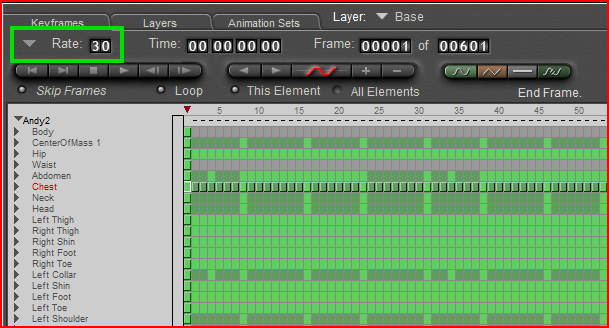
Now, when you are ready to render, use animation:make movie to open the movie settings.
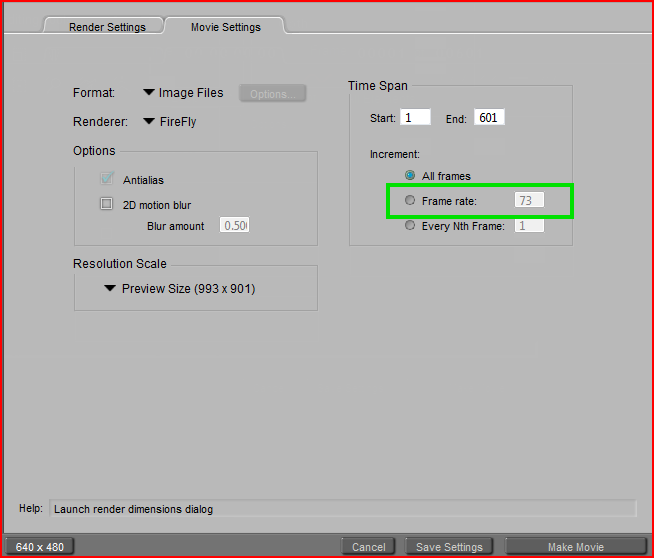
Poser will still default to 30 frames per second for this, so you'll need to set it. This rendering frame rate has no effect on your dynamic simulations. The rendering frame rate will affect motion blur.
I recommend rendering image frames in a lossless format (PNG for PC, TIFF for Mac) and composing the animation in a GIF/Flash/video editor. If you have a crash partway through, you haven't lost those frames already rendered. If your first choice of video compression turns out poorly, you simply adjust compression and re-save.
Poser 12, in feet.
OSes: Win7Prox64, Win7Ultx64
Silo Pro 2.5.6 64bit, Vue Infinite 2014.7, Genetica 4.0 Studio, UV Mapper Pro, UV Layout Pro, PhotoImpact X3, GIF Animator 5
yeah, be aware that the dynamic sims run on a per-frame basis on the assumption that 1 frame = 1/30 sec, whatever your further poser settings are. Also, the renderer runs at a per-frame basis (1 render per frame), as does the motion blur (shutter time is x% of frame duration). Even playing videos in the background or as a texture element runs at 1 Poser frame per video-frame, unless adjusted in the movie node.
So the only thing that happens when adjusting the animation settings is that Poser sets the resulting video to that framerate, and then the video itself tells the player how to show the frames. When rendering to images, framerate becomes meaningless: you set it in the video-composer.
- - - - -
Usually I'm wrong. But to be effective and efficient, I don't need to be correct or accurate.
visit www.aRtBeeWeb.nl (works) or Missing Manuals (tutorials & reviews) - both need an update though
Privacy Notice
This site uses cookies to deliver the best experience. Our own cookies make user accounts and other features possible. Third-party cookies are used to display relevant ads and to analyze how Renderosity is used. By using our site, you acknowledge that you have read and understood our Terms of Service, including our Cookie Policy and our Privacy Policy.




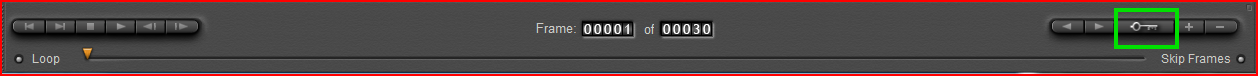


Odd, when I set the frame rate to 60fps, and save the setting, it defaults back to 30 if I go back and check it. How do I know FOR SURE i'm rendering at 60fps? Does the animation I purchased and applied have to be build at 60fps, and it was built at only 30fps? Not sure. Thanks, I appreciate guys.
Morph