Renderosity Forums / Poser - OFFICIAL
Welcome to the Poser - OFFICIAL Forum
Forum Moderators: RedPhantom
Poser - OFFICIAL F.A.Q (Last Updated: 2025 Feb 27 1:25 am)
Subject: Need advice: Normals of imported boolean objects are messed up
Booleans are evil and should be avoided - basically, they can create the kind of polygons that give Poser conniptions. long thin triangles and NGons.
My Freebies
Buy stuff on RedBubble
I've always heard booleans are the work of the devil, yet I've heard of a book called "Poser Secrets" which IIR claims that this is a myth and booleans work fine in poser?. I haven't purchased it but wondered if anyone has and whether I'm dreaming, i think it was also marketed by SM but i'm not 100% sure.
OS: Windows7 64-bit Processor Intel(R) Core(TM)
i5-2430M CPU @ 2.40GHz, 2401 Mhz, 2 Core(s), 4 Logical
Processor(s) 6GB Ram
Poser: Poser Pro 2012 SR3.1 ...Poser 8.........Poser5 on a bad
day........
Daz Studio Pro 4.5 64bit
Carrara beta 8.5
Modelling: Silo/Hexagon/Groboto V3
Image Editing: PSP V9/Irfanview
Movie Editing. Cyberlink power director/Windows live movie
maker
"I live in an unfinished , poorly lit box, but we call it home"
My freestuff
link via my artist page
Try using the grouping tool and select the offending normas and then click reverse group normals. Though sometimes with is more of a pain than having the normals backwards.
Available on Amazon for the Kindle E-Reader Monster of the North and The Shimmering Mage
Today I break my own personal record for the number of days for being alive.
Check out my store here or my free stuff here
I use Poser 13 and win 10
Attached Link: Groboto

I found a useful and cheap modeling app a while back called Groboto (see attached link) which is based on using primitives plus boolean operations. I've found the interface takes a bit of getting used to, but it's quite addictive, can make very complex shapes and can auto-generate quad meshes with pretty good (though not perfect) topology at varying resolutions. The helmet in the attached pic was 90% modeled in Groboto - some spheres and other default primitives plus several boolean operations. It also auto-generates UV maps based on the 'patches' formed by the primitives. Might be worth a look?
----------------------------------------
Not approved by Scarfolk Council. For more information please reread. Or visit my local shop.
I use a lot of booleans in my modeling for poser, so far I haven't encountered too many problems. There's one thing I always make sure though, after I'm done with all of my boolean operations, I always triangulate my model and save the triangulated version as a new file, just incase I want to go back later and change things. Poser will now import the model just fine, no matter what crazy kinds of booleans I've thrown unto the model.
Artwork and 3DToons items, create the perfect place for you toon and other figures!
http://www.renderosity.com/mod/bcs/index.php?vendor=23722
Due to the childish TOS changes, I'm not allowed to link to my other products outside of Rendo anymore :(
Food for thought.....
https://www.youtube.com/watch?v=pYZw0dfLmLk
Privacy Notice
This site uses cookies to deliver the best experience. Our own cookies make user accounts and other features possible. Third-party cookies are used to display relevant ads and to analyze how Renderosity is used. By using our site, you acknowledge that you have read and understood our Terms of Service, including our Cookie Policy and our Privacy Policy.










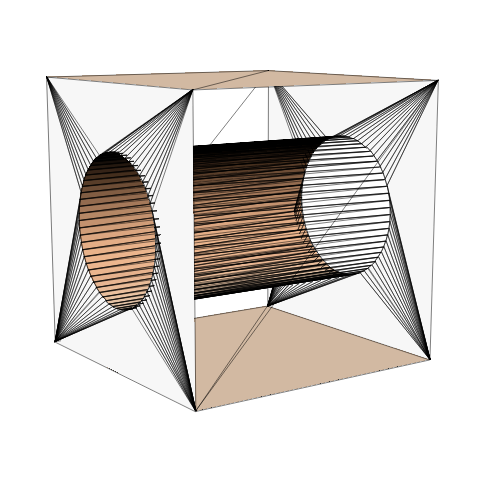
Create booleans in Bryce 7 and import them into Poser: the normals are messed up.I wanted to create a wall with a hole and more complex objects.
I collapsed the boolean object in Brye and exported it as an obj-file.
Imported it into Poser (7).
Although the rendered images look not too bad IMHO, it's quite annoying.
I treid the option Make Polygon Normals consistent, but it doesn't work so far.
The Poser group editor is a bit tedious.
Is it a bug ??
Is there a way or a tool to fix this issue ??
Thanks in advance.
See screenshots.