Renderosity Forums / Poser - OFFICIAL
Welcome to the Poser - OFFICIAL Forum
Forum Coordinators: RedPhantom
Poser - OFFICIAL F.A.Q (Last Updated: 2024 Nov 18 10:25 pm)
Subject: Wires, cables, hoses and power lines
You can make them as actual geometry or you can set them up a few different ways using trans maps.
The trans mapped method is good for older systems where resources are limited and low poly models are necessary, or video games where the wires and ropes and such are mostly just for decoration.
To model them, you can manually extrude a cylinder in whatever shape you need - but this can be tricky depending on how complex the twists and turns are that you need. If your modeler has curves, then you can extrude along a curve and this makes it much easier and faster to get the shape you need.
Zbrush has several curve tools that will let you create any type of twists and turns you can imagine just by drawing it out. You can lace boots, tie knots, build a ball of string, whatever you need to do. You can even create your own insert brush with a head and tail - for example a power cord, or a zipper - and then draw the curve on your canvas or model and drag it out to whatever length and lay pattern you want. It's also useful for creating belts and straps on clothing as you can have the curve snap to another surface or do all its twists and turns in open space.
~Shane
I use the Extruder Poser Python script I wrote, for this sort of thing. It's no Zbrush, but it works directly within Poser and it's helped me (I may be its only user :lol:) solve a lot of problems while I develop my own scenes.
The script is discussed beginning toward the middle of this page:
http://www.renderosity.com/mod/forumpro/showthread.php?thread_id=2798819&page=13
The current version of the script is available here (extruder4h.py):
===========================sigline======================================================
Cage can be an opinionated jerk who posts without thinking. He apologizes for this. He's honestly not trying to be a turkeyhead.
Cage had some freebies, compatible with Poser 11 and below. His Python scripts were saved at archive.org, along with the rest of the Morphography site, where they were hosted.
I do have ZBrush and use it a lot, still for a pipe or a cable I mostly prefer Cage's extruder script. It's great, it works within Poser, it's not really complicated. You should have a look at it.
I prefer real geometry.
A ship in port is safe;
but that is not what ships are built for.
Sail out to sea and do new things.
-"Amazing
Grace" Hopper
Avatar image of me done by Chidori.
* Extruder* creates a tubing mesh.*
* All Tied Up* rigs your tubing mesh. You've probably heard the term EZ-posed. Same thing. Besides just rigging the tubing, All Tied Up will also give it "EZ-pose" type dials so that you can control the whole figure from the master section.
For a welder, rigging the cables (and shielding gas hose, if applicable) will allow you to pose doll and welding stinger/gun. I used this for the Ghostbusters proton pack cable and for the anti-proton beam it fires.
Poser 12, in feet.
OSes: Win7Prox64, Win7Ultx64
Silo Pro 2.5.6 64bit, Vue Infinite 2014.7, Genetica 4.0 Studio, UV Mapper Pro, UV Layout Pro, PhotoImpact X3, GIF Animator 5
Privacy Notice
This site uses cookies to deliver the best experience. Our own cookies make user accounts and other features possible. Third-party cookies are used to display relevant ads and to analyze how Renderosity is used. By using our site, you acknowledge that you have read and understood our Terms of Service, including our Cookie Policy and our Privacy Policy.









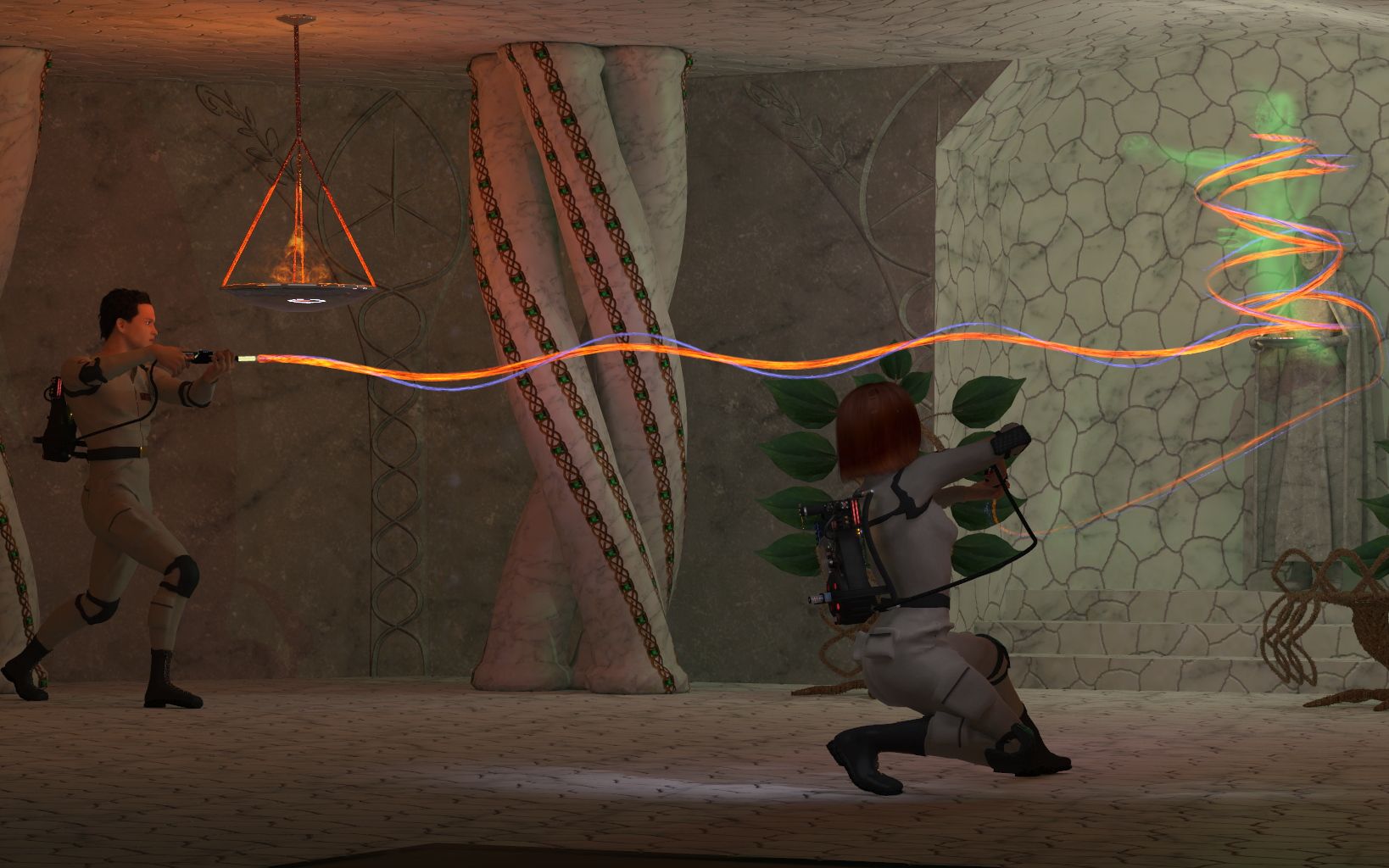



I've come to the conclusion that one of the biggest things I need to tackle in my work is are things like power lines between buildings, electric cords between electronic devices, various types of hoses...
I've always been able to avoid needing to make those things, handwaved them away or simply hid their absence. But I can look at many past projects and see how these items would have improved things greatly. Whether in urban environments or futuristic interiors, there's no avoiding cables and hoses.
And I have no clue how people make them. Do most people use geometry, such as path extruded cylinders? Or is this something best faked with clever use of flat planes (bump/displacement+alpha)? Do people extrude them manually, or is there a procedural tool common to higher-end programs for connecting things?
I know there's a big difference between power lines in a neighborhood and someone spraying a garden hose, but I'm afraid I have no idea how to approach either one.
So many questions...