Renderosity Forums / Poser - OFFICIAL
Welcome to the Poser - OFFICIAL Forum
Forum Coordinators: RedPhantom
Poser - OFFICIAL F.A.Q (Last Updated: 2024 Oct 02 9:25 am)
Subject: Which geometry????
It's quite simple, and it's a thing which I had to manually fix with .cr2 files over and over again!
Whenever you use the Group Editor to modify any groups in your figure (even if only temporarily, like a temp group to limit the Morph Brush range, or to assign a material) Poser will notice this and thus save a new figure .obj in the same folder as where the .cr2 file is.
So far, not a bad idea... BUTT(tm)!
You'll inevitably run into problems once you copy files across your runtimes, because all the custom geometry paths become invalid once you move your files into another folder!
Hitherto I did fix this by manually editing the .cr2 files, but that's a tedious process, and you need to know what you're doing.
My advise would be to use the second option (using the original figure geometry file)
This is the best bet.
Sometimes it's only temporary groups you've created along with your work, so ignoring them won't make any change. But it's still a trial&error thing...
To get a fallback, save your current scene! Then open a new scene, load your saved character .cr2 and check if your custom changes ported over.
K
It's 2 references in the Cr2 IIRC, not that horrible of a task. Still, another nice automation.
If only Poser would resolve its splitting of groups export and vertex order scrambling on weld. If there's some solution to that through python or whatever I'm all ears (I figure if I harp on that shortcoming a wise guru might shed some secret knowledge to which I'm not privy), sometimes it's desirable to export the altered figure obj (in one piece with groups intact) from in scene to work on rather than the original from geometries. There's kludges but that's just what they are.
I read somewhere that Poser would have to be basically rebuilt to change those behaviors though...
W10 Pro, HP Envy X360 Laptop, Intel Core i7-10510U, NVIDIA GeForce MX250, Intel UHD, 16 GB DDR4-2400 SDRAM, 1 TB PCIe NVMe M.2 SSD
Mudbox 2022, Adobe PS CC, Poser Pro 11.3, Blender 2.9, Wings3D 2.2.5
My Freestuff and Gallery at ShareCG
Regarding invalid geometry paths, there is a preference option in Poser Prefs called ALWAYS_WRITE_FULL_PATHS. If this is set to 1, as I understand it, it enforces writing full, absolute path names in saved CR2, PP2 and PZ3 files (and their compressed equivalents). I think the default is ALWAYS_WRITE_FULL_PATHS 0, which allows the Runtime-relative, colon separated path format to be saved.
With Runtime relative paths, moving components only becomes a problem if their path relative to the runtime they're stored in changes, otherwise they should still be found if a runtime were moved entirely to another storage device and that change recorded in the Library preferences.
Verbosity: Profusely promulgating Graham's number epics of complete and utter verbiage by the metric monkey barrel.
I do agree, though, that the syntax of the new geometry dialog is somewhat cryptic. Especially since there hasn't been (as far as I'm aware) an update to the manual which might explain in more explicit detail exactly what the options mean.
The first option implies to me that Poser will create a new, external geometry file in the same folder as the CR2 is saved. (The user will not have to do this manually). This is useful if the user has made changes to the geometry like regrouping or material assignments that need to be preserved.
Karina's explanation of the second option is all that needs to be said there.
@Infinity10 you won't see that dialog unless you have the latest Poser release version. 11.3.740, IIRC
Verbosity: Profusely promulgating Graham's number epics of complete and utter verbiage by the metric monkey barrel.
Tangentially, such 'baked in' paths contribute to a lot of problems with FBX import, such that Poser cannot auto-load bundled texture folder to the materials. And, unlike OBJ/MTL import, there's no obvious 'browse' facility.
Annoying when there's a baker's dozen to 'track and trace' via Material room. Exasperating when there's 50+. Infuriating when a complex Anime model has 90-some..

NikKelly posted at 4:58PM Sat, 16 May 2020 - #4389279
Tangentially, such 'baked in' paths contribute to a lot of problems with FBX import, such that Poser cannot auto-load bundled texture folder to the materials. And, unlike OBJ/MTL import, there's no obvious 'browse' facility.
Annoying when there's a baker's dozen to 'track and trace' via Material room. Exasperating when there's 50+. Infuriating when a complex Anime model has 90-some..
I'll take a stab at it. Sera?
W10 Pro, HP Envy X360 Laptop, Intel Core i7-10510U, NVIDIA GeForce MX250, Intel UHD, 16 GB DDR4-2400 SDRAM, 1 TB PCIe NVMe M.2 SSD
Mudbox 2022, Adobe PS CC, Poser Pro 11.3, Blender 2.9, Wings3D 2.2.5
My Freestuff and Gallery at ShareCG
Without loading sera or kururu I say Sera because of the ungodly amount of freebies for the figure to be found on Japanese sites...
W10 Pro, HP Envy X360 Laptop, Intel Core i7-10510U, NVIDIA GeForce MX250, Intel UHD, 16 GB DDR4-2400 SDRAM, 1 TB PCIe NVMe M.2 SSD
Mudbox 2022, Adobe PS CC, Poser Pro 11.3, Blender 2.9, Wings3D 2.2.5
My Freestuff and Gallery at ShareCG
"I'll take a stab at it. Sera?"
Sorry, no idea. I bought a budget basket of real-cute FBX Anime models by YumenoSekai from CGT.
Unfortunately, several seem to be missing texture files. The problem may be YS' export plug-ins, as Blender updates are notorious for breaking such. I wont +/- rate such models until artist has had ample time to fix oopsies, so CGT is auto-nagging me...
I also bought some minimal FBX 'robotic' rigged figures that I hope to learn to re-rig in Poser
NikKelly posted at 11:17AM Sun, 17 May 2020 - #4389300
"I'll take a stab at it. Sera?"
Sorry, no idea. I bought a budget basket of real-cute FBX Anime models by YumenoSekai from CGT.
Unfortunately, several seem to be missing texture files. The problem may be YS' export plug-ins, as Blender updates are notorious for breaking such. I wont +/- rate such models until artist has had ample time to fix oopsies, so CGT is auto-nagging me...
I also bought some minimal FBX 'robotic' rigged figures that I hope to learn to re-rig in Poser
I recall you commenting about rigging on a couple of my freebie figures over at sharecg. Rigging figures that don't bend is pretty easy although the grouping process is kind of tedious for figures with many many actors. Just dive in and do it. Watch PhilC's Poser rigging tutorials on Youtube starting with this...
https://www.youtube.com/watch?v=q8jxSOL_MAM
and watch this one
https://vimeo.com/28269989
which includes some basically undocumented tricks that are VERY helpful, the guy who created the tutorial, Phantom3d, was basically a Poser rigging genius.
He used to frequent the forum here under the user name Diogenes, and at the old RDNA forum, he was also the keeper of the old PoserPlace site and had a large role in the V4 weight mapping project... I'd recommend doing an advanced search here (older than 200 days) under the user name Diogenes. Alot of very interesting stuff tucked away in older threads.
Here's a pretty good introduction to Poser weightmapping by the awesomely helpful Teyon...
https://forum.smithmicro.com/topic/100/rigging-bones-please-read-carefully
You might also consider trying to find a cheap copy of the book 'Secrets of Figure Creation with Poser 5'... invaluable for countless reasons.
Heading out to play DnD so if there are any comments or questions about my comments here I'll get back to you later.
W10 Pro, HP Envy X360 Laptop, Intel Core i7-10510U, NVIDIA GeForce MX250, Intel UHD, 16 GB DDR4-2400 SDRAM, 1 TB PCIe NVMe M.2 SSD
Mudbox 2022, Adobe PS CC, Poser Pro 11.3, Blender 2.9, Wings3D 2.2.5
My Freestuff and Gallery at ShareCG
Thank you, thank you for a very helpful post !!
Your mention of 'secrets of figure creation with poser5' triggered an old, old memory. I went digging through my shelves, found I'd two (2) copies, one still with the bundled CD !! Yay !!
( I did a lot with P3+P4, but had a dire PC failure cascade, then 'family matters' took me out of the field for a decade.)
FWIW, it was watching my cousins play DnD ~1982 that first sparked my interest in CGI rather than, um, 3D Astronomy. Spawned my 'Lands' stories, too. My recent WIRS tales are a tangential take...
https://www.deviantart.com/the-nik-files/gallery/54001484/the-lands
https://www.deviantart.com/the-nik-files/gallery/67694419/wirs
Privacy Notice
This site uses cookies to deliver the best experience. Our own cookies make user accounts and other features possible. Third-party cookies are used to display relevant ads and to analyze how Renderosity is used. By using our site, you acknowledge that you have read and understood our Terms of Service, including our Cookie Policy and our Privacy Policy.











Well, I was a bit premature in thanking for improved workflow.
On saving a CR2, this popup appears now.
It's a choice between two things, but only one of them exists. I don't have a "new" OBJ file saved with the library, and I don't even know why you'd want it. Since I'm a "developer", I chose the second one, which seems to work.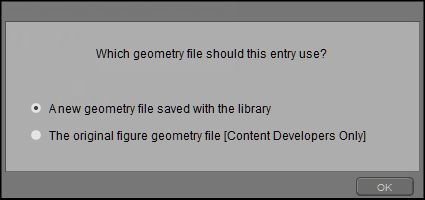
My python page
My ShareCG freebies