Renderosity Forums / Poser - OFFICIAL
Welcome to the Poser - OFFICIAL Forum
Forum Coordinators: RedPhantom
Poser - OFFICIAL F.A.Q (Last Updated: 2024 Nov 25 12:38 pm)
Subject: Problem making conforming...
possible that you have a polygon from the toe grouped to the foot. I would double check your groups :)
♠Ω Poser eZine
Ω♠
♠Ω Poser Free Stuff
Ω♠
♠Ω My Homepage Ω♠
www.3rddimensiongraphics.net
Taking that what your saying into account because that is exactly where the two groups come together (foot and toe) I messed with the groups a bit and I continue to have the same problem no matter where I place the group. No matter where the groups come together I get that funky problem on the conforming version. Tis weird! --Naylin
¯¯¯¯¯¯¯¯¯¯¯¯¯¯¯¯¯¯¯¯
My
Store My
Gallery
____
¯¯¯¯¯¯¯¯¯¯¯¯¯¯¯¯¯¯¯¯
"You have the right to remain silent. Anything you say can and
will be misquoted and then used against you."
Ok, I don't know if this is an appropriate way to fix this problem, but I did fix it by applying a very tiny (.005) chamfer to the edges around the sole of the shoe. Would you guys think that this is a good fix, or should I have tried some other way? --Naylin
¯¯¯¯¯¯¯¯¯¯¯¯¯¯¯¯¯¯¯¯
My
Store My
Gallery
____
¯¯¯¯¯¯¯¯¯¯¯¯¯¯¯¯¯¯¯¯
"You have the right to remain silent. Anything you say can and
will be misquoted and then used against you."
UV Mapper showed absolutely no problems with the mesh. I had thought about that before I even posted here. --Naylin
¯¯¯¯¯¯¯¯¯¯¯¯¯¯¯¯¯¯¯¯
My
Store My
Gallery
____
¯¯¯¯¯¯¯¯¯¯¯¯¯¯¯¯¯¯¯¯
"You have the right to remain silent. Anything you say can and
will be misquoted and then used against you."
I've decided that using the chamfer works good enough and dosn't add too many more polys... I had thought about grouping like kirwyn stated however I don't feel it would give me the flexability that I want. I hadn't thought about triple'ing the polys however after using the chamfer I like the output better anyway. Thanks to all, --Naylin
¯¯¯¯¯¯¯¯¯¯¯¯¯¯¯¯¯¯¯¯
My
Store My
Gallery
____
¯¯¯¯¯¯¯¯¯¯¯¯¯¯¯¯¯¯¯¯
"You have the right to remain silent. Anything you say can and
will be misquoted and then used against you."
If you want, just email me the zipped obj to antonkisiel@verizon.net and I'll track down your problem. It is likely a irregular vertex ort polygon without depth. Email it to me and I'll help you track it down. I don't need the cr2, just the obj.
-Anton, creator of Apollo Maximus
"Conviction without truth is denial; Denial in the
face of truth is concealment."
Privacy Notice
This site uses cookies to deliver the best experience. Our own cookies make user accounts and other features possible. Third-party cookies are used to display relevant ads and to analyze how Renderosity is used. By using our site, you acknowledge that you have read and understood our Terms of Service, including our Cookie Policy and our Privacy Policy.







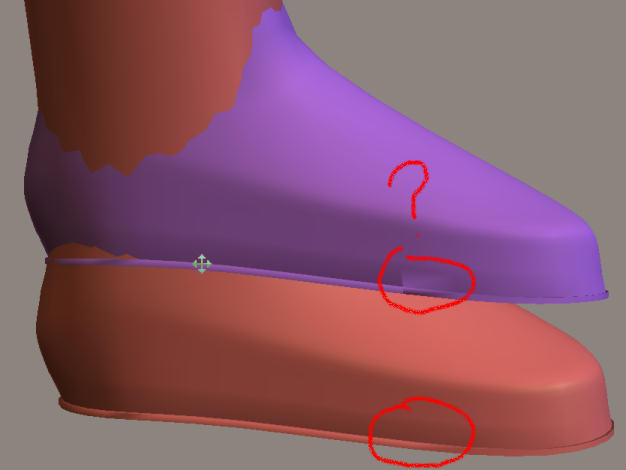
Has anyone run into this problem? The top object is the exact same object as the bottom EXCEPT it's made conforming. I think you can see the problem. I have no clue what's causing this and/or how to fix it... Please help.Thanks in advance,
--Naylin
¯¯¯¯¯¯¯¯¯¯¯¯¯¯¯¯¯¯¯¯
My Store My Gallery
____
¯¯¯¯¯¯¯¯¯¯¯¯¯¯¯¯¯¯¯¯
"You have the right to remain silent. Anything you say can and will be misquoted and then used against you."