Renderosity Forums / Poser - OFFICIAL
Welcome to the Poser - OFFICIAL Forum
Forum Coordinators: RedPhantom
Poser - OFFICIAL F.A.Q (Last Updated: 2025 Jan 19 8:40 am)
Subject: how do you swap figure's heads?
Content Advisory! This message contains nudity
"Maiko" and "MIKI-Petite" are custom made hybrids by me.
Basically you export the body of one figure and the head of another as objects and then create a new neck in a modelling program like Wings3D.
Then you build a new figure from these parts, hack an existing cr2, transfer morphs and rework the joint parameters, where necessary.
Do a search for "Frankensteining" in the archive for some tutorials.
Textures are a problem, sometimes, but many figures have been remapped to V2 standard in the past.
For example my Valeri-3 hybrid uses a V3 body that was remapped to V2, and a Posette head that was remapped to V2, too, so now the whole figure can take V2 textures. (Even V2 MATs work)
Unfortunately noone has yet remapped MIKI to take V3 or (better) V2 textures, so both my MAIKO as well as MIKI-Petite use different textures for their heads and their bodies.
But if one matches the AIKO/SP3 body texture in Photoshop to the MIKI head texture before applying, the postwork needed around the neck where both textures "meet", is minimal.
* *
* *
* 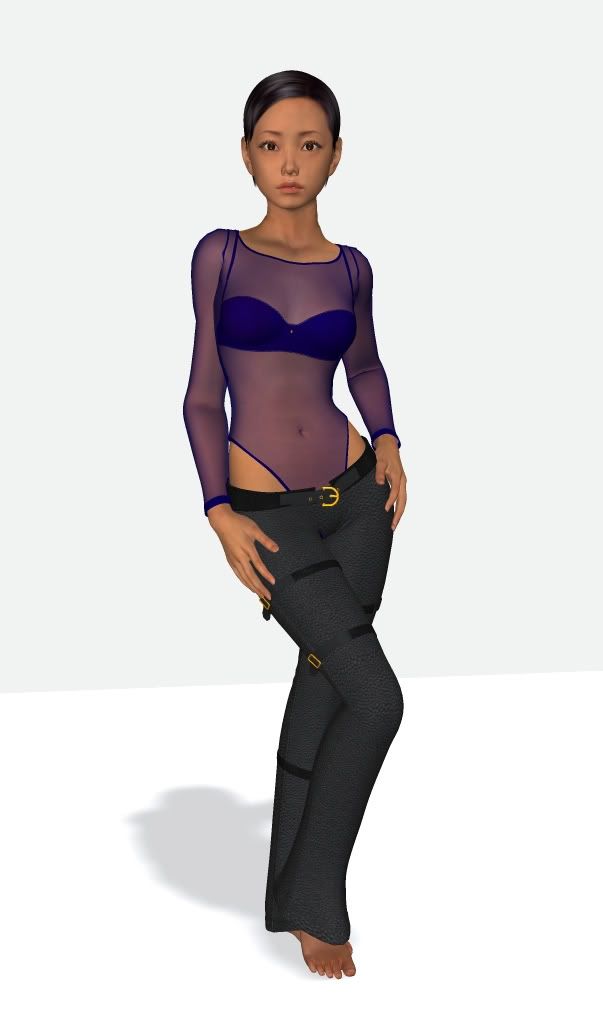 *
*
* *
* *
* *

stahlratte
Hi Martin -
This is a good series of tuts on the basics of DIY head swapping:
Pop Tops at Ebonshire
There's also this tut on the DAZ forums. Specific to a couple of DAZ figures, but the principles should be applicable to any figure:
Freak'n the Dude
Have fun!
- Jimdoria ~@>@
I have a related question... since one group of Mil figures all share the same unimesh (V3, Steph Petite, Aiko, Hiro, and David) shouldn't it be possible to morph the head of one figure to be identical to the head of another? I have an INJ pose which, when applied to SP, gives her V3's head. Does anyone know if there is such a thing to give David the same head as V3, or Hiro? Any thoughts on how one might go about making such an injection morph? Theoretically it can be done, but every attempt I've made at it has failed.
Quote - Make it easy, as long as they are Millenium figures you can juse Shapeshifter, a free Python Script, available at PilC.net
Thanks for the suggestion, but I've tried it. Shapeshifter tends to leave problem areas where the neck joins the head, which is why I'd like to try head-shape swapping through morph injection instead.
The shapeshifter only swaps the figures heads, but doesn´t change the neck.
And in Unimesh figures the neck is actually part of the jaw, so if the head is deformed too much, the seam gets completely messed up.
Morph injection won´t help you. either. Once you morph and/or resize the head beyond a certain point, you must create a matching neck morph.
I had this problem a lot with my Unimesh based child characters, and all I could do was to export the neck into a modelling program so I could move the vertices one by one.
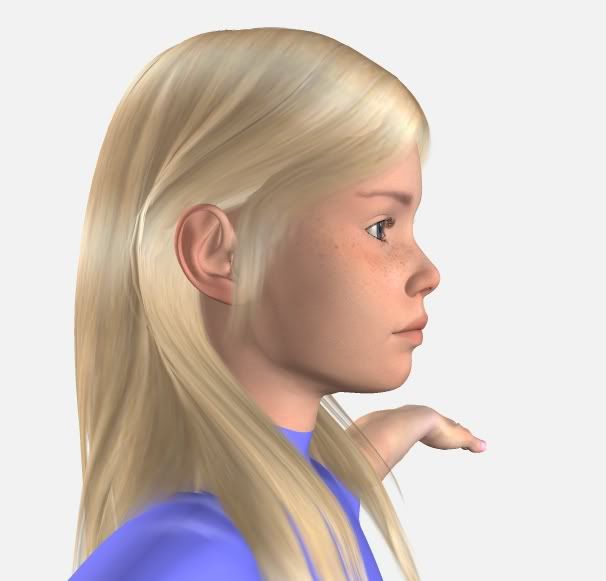
Not easy but the only way to get a quality morph without texture stretching around the jawline.
stahlratte
Hi, you wouldn't be able to sell your new child figure at daz would you stahlratte, as I would buy it like a shot!!!! Love esther
I aim to update it about once a month. Oh, and it's free!
Privacy Notice
This site uses cookies to deliver the best experience. Our own cookies make user accounts and other features possible. Third-party cookies are used to display relevant ads and to analyze how Renderosity is used. By using our site, you acknowledge that you have read and understood our Terms of Service, including our Cookie Policy and our Privacy Policy.







Title says it all.
There have been some great images in the galleries recently of Miki's head on Aiko3's body and Stephanie Petie's body too.
So my question is - how do you do that?
What happens to body textures?
TIA - Martin