Renderosity Forums / Blender
Welcome to the Blender Forum
Forum Moderators: Lobo3433 Forum Coordinators: LuxXeon
Blender F.A.Q (Last Updated: 2025 Jan 23 10:50 am)
Welcome to the Blender Forum!
Your place to learn about Blender, ask questions,
exchange ideas, and interact with the other Blender users!
Gallery | Freestuff | Tutorials
Visit the Renderosity MarketPlace. Your source for digital art content!
Subject: Shadow Density
Not sure what you mean by denser. The samples value acts like AA on the shadow, the soft setting acts like a blur, and the bias setting acts to darken/lighten the shadow.
You might be talking about volumetric shadows and lighting. To achieve this, first turn on the halo button for the spot. This will give you the volumetric light. To create the volumetric shadows, set the Halo Step value. 1 will be the most defined volumetric shadow(and also the slowest to render). A value of 8 would be a good level to test render at. A value of zero disables volumetric shadows.
Once again, I'll refer to 3DSMAx.
When a shadow is cast in blender, has a certain density to it. This density seems to be 100% opaque. Now in 3DSMax, you can set the density of the shadow so it's "opaqueness" is less. This lets more of the color of the object that the shadow is falling upon shine through. So in a way I am looking for the alpha fader for shadows in blender.
As I type this I realize, I can render out a shadow pass and then composite it back together at whatever density I desire, but in 3DSMax that is built in to the renderer. It seems like a natural thing to be there, but I guess Blender does not have that (yet!)
Thanks for the replys.
Nice picutre, but how did you do it?
As I said before, download this http://www.renderosity.com/mod/forumpro/media/folder_8/file_351683.jpg and change extension to zip, thats zipped blend file and see how it's done.
But in words, I have created ground plane in layer 1 and those cubes in layer 2. In layer 1 I've placed two spot lights at same place. First spot light has default light settings but the other is setted to iluminate only objects in the same layer (eg. that ground plane) and has intensity of light (energy) setted to 0.3.
In layer 2 I have placed one hemi light in exact oposite X and Y of those spot lights in layer 1 (just copy that second spot light that iluminates only things in same layer, change it's type to hemi and move it to layer 2. Change X and Y of that light to positive values).
Now spot light 1 iluminates all objects, spotlight 2 iluminates only groundplane and that hemi light iluminates only boxes but from behind (but note that hemi light is oriented at same direction as spot lights).
Well, I hope that this is helpfull to you...
Damir
Privacy Notice
This site uses cookies to deliver the best experience. Our own cookies make user accounts and other features possible. Third-party cookies are used to display relevant ads and to analyze how Renderosity is used. By using our site, you acknowledge that you have read and understood our Terms of Service, including our Cookie Policy and our Privacy Policy.






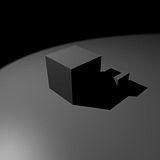
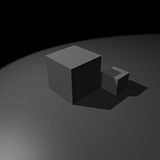

Hi All,
Is there a way to adjust the shadow denstity for a Spot Lamp?
Enivob