Renderosity Forums / Bryce
Welcome to the Bryce Forum
Forum Moderators: TheBryster
Bryce F.A.Q (Last Updated: 2025 Jan 23 6:01 pm)
Subject: Bryce 5 is Free
- 1
- 2
Oooh... downloading now to see what's so different about the 'free' version.
Come visit us at RenderGods.
Ignore the shooty dog thing.
It downloads and works, but:
- The program arrives in a zip file, no installer, just unzip and run.
- When you first run it it will ask for registration. Don't panic, it will have opened a webpage to give you your free registration number, but nothing will show up on the taskbar (the dreaded taskbar bug strikes again!). Just Alt-tab to get it and enter it.
- It will also ask you if you want to download the free content. Worthwhile doing, because it comes with b***er all at the moment. However, the link isn't working at the time of this posting.
Enjoy!
Come visit us at RenderGods.
Ignore the shooty dog thing.
great does that mean we will see 6 for sale soon?
for
some free stuff i made
and
for almost daily fotos
ysvry - I certainly think so... although B5 is still for sale in the Daz store... silly Daz :) Gotta love the Rosity community for breaking news too.
Come visit us at RenderGods.
Ignore the shooty dog thing.
i cant get the serial? i did the alt tab but explorer stays on the same page?
for
some free stuff i made
and
for almost daily fotos
Hmm...
It worked for me, is all I can say.
(1) Open Bryce, get the registration screen: hit continue
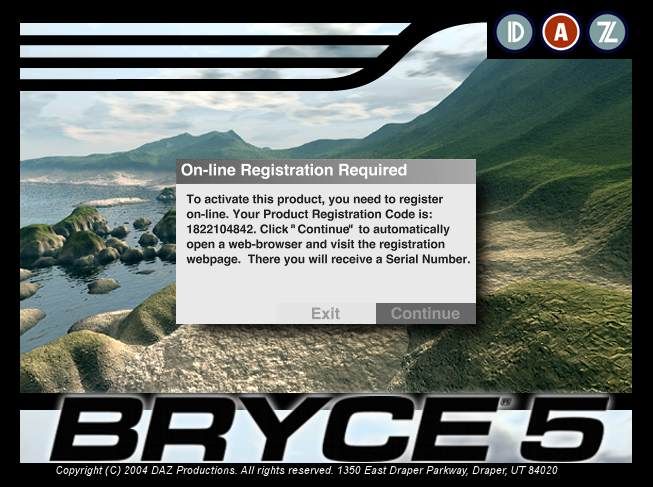
(2) You'll get this screen, just Alt-Tab out, or click the little x to close it
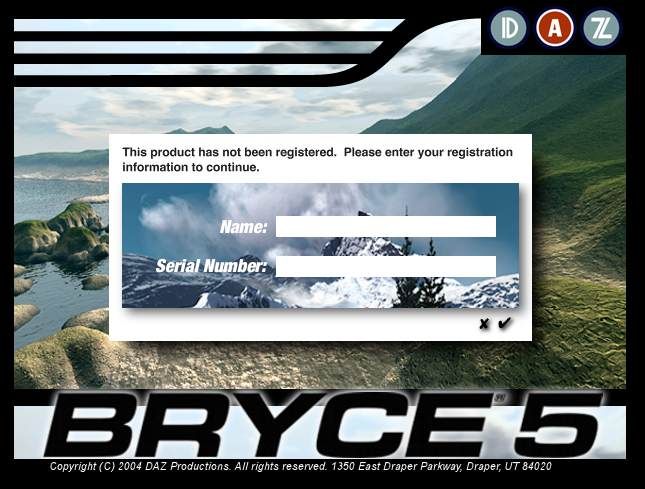
(3) Registration code from the Daz Website
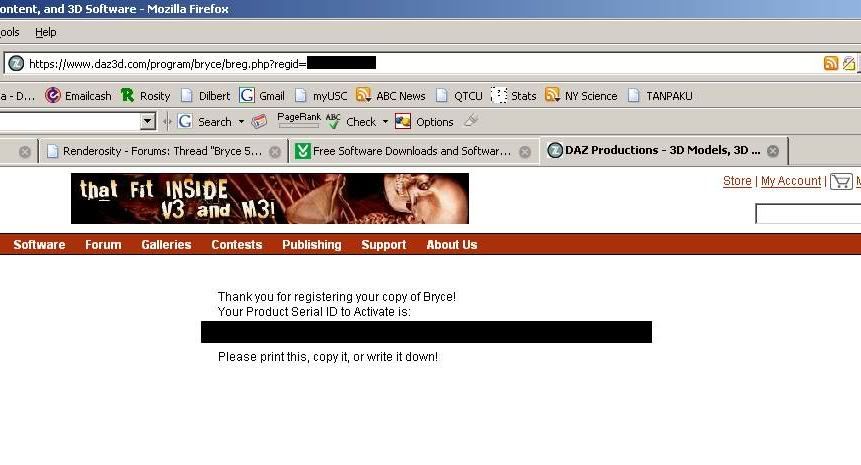
Come visit us at RenderGods.
Ignore the shooty dog thing.
The interesting thing I find is that cnet say d/l file size just over 23 mb.........I checked my bryce 5 cd and it is over 94mb...so what is missing from this copy?
I am interested because my son would like to try Bryce out.
The greatest part of wisdom is learning to develop the ineffable genius of extracting the "neither here nor there" out of any situation...."
odd seems to work at my older computer, well i ve got the code now and it works , thx for the head up Mahray, the link to the extra content doesnt work here either.
for
some free stuff i made
and
for almost daily fotos
Chohole - the download version has none of the content, it does have a dialogue box saying download the content here (leading to a missing page atm).
The base version comes with:
No objects
No textures
Bryce 5 skies
However, it does look like they'll be offering the content for download (once someone at Daz wakes up), which would probably be the basic textures/objects.
Also, I forgot to say a big Thank You to areno for finding this for us :)
Come visit us at RenderGods.
Ignore the shooty dog thing.
Attached Link: Bryce for Mac
Here's the Mac version link. As has been the case since DAZ got Bryce5, the Mac OS requirements don't mention that it doesn't work under 10.4.x. Great find areno! Best; DanIt also seems the serial / activation process needs to be repeated for each install (even on the same machine) which also causes several serials to appear in your DAZ account details. I thought I'd install it (on a machine I didn't want to keep it on) just to get the serial / content thinking I could store it for later use, but it would not appear so. :blink:
It would seem that re-zipping the Bryce 5 folder contents after activating and installing the presets avoid this behavior since the "Bryce5.dta" file gets included. 
I also say "Thanks for the heads up":-))
I've D/L'd it, installed it, registered it, got the missing files (the Presets etc..) , moved them into the correct folder , and whaddayaknow - It Works! (well, at least as far as a max of 15 mins testing shows me..) :-))
I have been using Bryce 3D for many years now. I didn't upgrade, 'cos the advances weren't (to me) worth the price. But a free version of B5? Well, that's a no-brainer!
And now comes the inevitable question:
What is the best (if any) approach to take to get my B3 content into my brand-spanking new, free B5?
I'm not really worried about saved scenes (although that would be a bonus), but am worried about over-writing any B5 non-compatible content (if there is any).
My B3 (and its content) is on a separate drive (which is rather full).
My new B5 on a drive which has oodles of spare space (at the moment), so I can make a complete backup if necessary..
But which bits can I overwrite safely (If any)?
I could spend some time trying out this and that (and will probably do so), but any short-cuts/pitfall-warnings from anyone who has previously upgraded would be warmly appreciated:-))
(Off to play with the tree lab now - B3 doesn't have one..)
Cheers,
Diolma
Edited to add: I do know enough to know not to overwrite .exe or .dll files or similar...
It's a considerable time since I upgraded, but I went straight from B3 to B5 when I did it. You will find you can open saved B3 scenes. When you click on "open", at the bottom it says B5 files, but that has other options in a drop down list, including as far back as B2 files. I seem to remember that the best way to transfer skies was in scene files. I know there were some things I couldn't transfer, have a strange feeling that it was the bryce objects which had a different suffix, not obp, but don't take that as gospel.
The greatest part of wisdom is learning to develop the ineffable genius of extracting the "neither here nor there" out of any situation...."
For anyone who cares or doesn't already know...
It looks like the product ps_ap075 (Bryce 5 Hi-Bandwidth Download) that was there earlier today has now been pulled from the DAZ store as the free version has replaced it.
Additionally, I found the "REAL" DAZ Bryce 5 installer that doesn't require (internet) product activation after installation in the "Available Downloads" section of my account after registering the version downloaded from CNET.
This free DAZ version is just one piece (~ 90 MB) and provides an automatic installer.
I just had to provide the serial found under "Available Serial Codes" section (which I have also archived for offline use) and that's it.
Then you can delete the version from downloaded from CNET and keep the version downloaded from DAZ instead.
Does anyone know if "content" link at CNET working yet.? I dl'd the zip file and burned to CD for a friend who has sloooooooooow dial up.
Can I just copy my content files and mat files to the CD, or would that be some kind of copyright infringement?
I now have the option to wait ten more years and get Bryce 6 free!
Quote - skiwillgee - Does anyone know if "content" link at CNET working yet.?
Please read my post above.
The CNET version is just a lure to get you to the DAZ site (and to make an account there if you don't have one). Downloading the CNET version's "content" is also waste of time since you'll probably not want to archive (keep) the CNET version anyway IMHO.
If you follow what I said above, you may have no need to download the "content" for the CNET version and you'll likely want to "re-burn" that CD with the "DAZ" version (and optionally a text file with the serial).
The instructions are to be perfomed at DAZ's website only after you have created an account, logged in, and registered Bryce 5. This unfortuntely requires a temporary installation of the CNET version to get the serial but it can be uninstalled.
If anything I said above remains unclear, let me know and I'll try to explain better.
So what does THIS CRAP mean?
Are they retiring BRYCE 5?
Are they coming out with BRYCE 6?
If they ARE coming out with B6 - does this mean that since it's free now (and the sunza beechios should re-imburse me the 50 bucks I plopped down for it just two months ago abouts) - then my extensive .mat and .bsk and .obp files now will NOT work on B6 when it comes out?
I HATE FREAKING CHANGE!!!!
Am I going to have to trash everything now and buy all NEW CRAP?
What the heck is up with this?!!!
I smell a rancid fish in Denmark!!!
It is Bryce 5.0 (according to my Daz Downloads), they're still selling 5.5, and I suspect/hope this means 6 will be out soon. This way they get all these new people to download B5 and join Daz, then they can have their price promotion on B6 and get a lot more users, who will be Daz members and buy lots of content etc.
Editted to add:
Moriah L Jones wrote:
This DAZ special offer is available only at Download.com and will absolutely end on September 6, 2006! So don't delay in picking up this gift of one of the finest landscaping and animation software applications available anywhere.
Apparently this was meant to be a special Daz Platinum Club thing, but since they put it on CNET... anyway, act quickly.
Come visit us at RenderGods.
Ignore the shooty dog thing.
Quote - I've already got an account at Daz. If I do the Daz thing, I'm I correct thinking that I'll need to create a new account with friends email, password, etc before download so product will be registered to them???
Yes. When the CNET version is run and you click the button to "continue", it will to try to go the DAZ website.
If you're already logged in, it will add a new Bryce 5 serial to your account. So whatever account you login to will be associated with the new serial.
Additionally, whatever account the serial is associated with will also have a "new" available download added. It will do this every time it's installed on any machine.
FYI, it's Corel Bryce 5.0 with the update 5.01 applied.
Wow @ Mahray - that's a big oops! :lol:
I probably would have seen this coming if I still had access to the "Members Only" forums at DAZ.
However, the thing is...my PC Membership expired yesterday since I had no intention to renew.
This will not change that but it's neat to hear I got a bonus I potentially shouldn't have. 
I also hear that there's a coupon for PC members allowing them to purchase Bryce 5.5 for $20 which is great for increasing the Bryce userbase. If they decide to let people upgrade from the free Bryce 5 to Bryce 6 later, then I might consider it. 
Gee...I sure hate not being able to edit my earlier posts. :glare:
Anyway, I think things might be different (better / worse) than I originally thought.
DAZ Artzone members were supposed to get Bryce 5 free and now got a coupon that would let them get Bryce 5.5 for $20.
Platinum Club members would seem to get Bryce 5.5 Free ?
If someone who knows more than I wants to confirm this, I'd appreciate it. :unsure:
The coupon "BRYCE55DEAL" is supposed be used with the following DAZ item...
br_ap005 - http://www.daz3d.com/shop.php?op=itemdetails&item=4513
It would seem that the price has been increased from $100 to $120 and they now claim you're saving $100. Oddly, it's listed as both a "DAZ Original" and a "Resell Item" so I'd have no clue whether the PC 30% on all DAZ Originals would apply here. Perhaps the "Resell Item" part takes precedence.
Here's how it works.
- Create an account here at ArtZone and complete your profile.
- Then log into DAZ3D.com using your same ArtZone email and password.
- Add the ArtZone Promotional Bryce 5.5 to your cart and check out.
- If you've completed your ArtZone profile a coupon will be automatically applied to your purchase reducing the cost to $19.95.
As for the rumor of PC members getting for free, I don't know any more about that.
From the Artzone website
Key in to your address bar http://www.artzone.com
Subject ArtZone Limited Time Bryce Special Message 
A Limited Time Special
In addition to being part of the hottest online art community anywhere, ArtZone members with active profiles set up before September 6, 2006, will receive a voucher to upgrade to Bryce 5.5 for only $19.95 - a $100 savings!
Here's how it works.
- Create an account here at ArtZone and complete your profile.
- Then log into DAZ3D.com using your same ArtZone email and password.
- Add the ArtZone Promotional Bryce 5.5 to your cart and check out.
- If you've completed your ArtZone profile a coupon will be automatically applied to your purchase reducing the cost to $19.95.
There are 10 kinds of people: Those who know binary, and those who don't.
A whiner is about as useful as a one-legged man at an arse kicking contest.
Actually, the ArtZone voucher currently gives you a 100% discount... not sure if this was the intended behaviour or not.
Come visit us at RenderGods.
Ignore the shooty dog thing.
If you are a daz artzone member you can now get the download straight from Daz. My son has just done this........entered the daz registration and is now playing with bryce 5.01, after a quick telephone tut from me. Plus artzone are offering a limited time upgrade to 5.5 for $19.95, for all artzone members.
The greatest part of wisdom is learning to develop the ineffable genius of extracting the "neither here nor there" out of any situation...."
Chohole (and others) - The AZ voucher is currently giving you 5.5 for the princely sum of $0.00... get it while it's hot!
Come visit us at RenderGods.
Ignore the shooty dog thing.
In light of these events, I wonder if Bryce6 will be available as an upgrade, or full purchase only. 
This is not my "second childhood". I'm not finished with the first one yet.
Time flies like an arrow; fruit flies like a banana.
"I'd like to die peacefully in my sleep like my grandfather....not screaming in terror like the passengers on his bus." - Jack Handy
It says... "If you've completed your ArtZone profile"...what does this mean ?
Since it would seem the AZ Voucher 100% off deal requires AZ membership..
I tried creating an ArtZone account yesterday using my same DAZ3D credentials.
After creating the account, I was able to login and everything.
Does one have fill out every little question in the profile ?
I've cancelled my AZ Account until I know how much is required. It's so much like a dating service.
From those who have done it, I'd like to know what am I not doing (enough of) since I may the only one can't manage to get any kind of discount at all. :blushing:
NO I went in, added the upgrade to my shopping cart and by the time I got to checkout it showed up as the $0 total. Now safely D/L ed.
Next question..........If I install the 5.5. file will it over ride my b5 install? because I haven't backed up my presets recently, and don't want to lose my additions.
The greatest part of wisdom is learning to develop the ineffable genius of extracting the "neither here nor there" out of any situation...."
if i choose the az promotional package i still have to pay 19,95 ????
how do u get 100% ??
for
some free stuff i made
and
for almost daily fotos
It is great, but one question, I suppose the free bryce v5 will be not used to update to next verison of Bryce (6), so you can save some money when you by the ver 6.
@ Ysvry....you have to have art zone , plus plat club memebership to get the 100% off............because with the plat club you get 30% off normal price, and the AZ thingy counts as a voucher, not a discount, so in theory with my plat club discount being 30% of $119.95 and the AZ voucher being for $100...then Daz owe me money.

The greatest part of wisdom is learning to develop the ineffable genius of extracting the "neither here nor there" out of any situation...."
Well, I just got off the phone with DAZ.
I was told that the reason my coupon wasn't applied is because everyone must "wait" at least 24 hours after joining ArtZone (as a "new member") before placing the order for the coupon to appear.
I still had to pay $19.95. Which is still more than fair and I'm happy.
I asked about the Bryce 5.5 $0 deal...
I was told that it's a "glitch in the system" and it's not supposed to be that way for PC members!
Now that they're open, it will be fixed soon.
Hi Dynamo,
By default, the Bryce workspace wraps itself around your 'document' (the size of which you can set via the file menu). You can expand the Bryce workspace to the maximum screen area by clicking on the little button underneath the spraycan symbol near the top of the column of buttons that run down the right hand side of the workspace.
(sorry, can't do a screen grab right now)
- 1
- 2
Privacy Notice
This site uses cookies to deliver the best experience. Our own cookies make user accounts and other features possible. Third-party cookies are used to display relevant ads and to analyze how Renderosity is used. By using our site, you acknowledge that you have read and understood our Terms of Service, including our Cookie Policy and our Privacy Policy.



















Attached Link: Bryce 5 for Free
Just came across this at Cnet..