Renderosity Forums / Poser - OFFICIAL
Welcome to the Poser - OFFICIAL Forum
Forum Coordinators: RedPhantom
Poser - OFFICIAL F.A.Q (Last Updated: 2025 Feb 07 8:53 pm)
Subject: Tearing of gemometries when moving?
If this is happening after you apply a pose, and use the dials, you could have a problem with the pose file. If you think it could be, apply the pose then save it back. I'm trying to remember what is included in some pose packs that realy shouldn't be, mind is dead.
I must remember to remember what it was I had to remember.
Concerning the pose files themselves, they work at other times, and even after starting from a zero pose I have this problem. I don't have the hand parented to anything either, thanks for the tip. I think it may be time to do the restart as suggested by fazzel, but then all of the deformers will balloon hugely and I'll basically have to start again - if it even works! Is there some poser cache or something that gets full?
Have you been playing with the Joint Editor? That's the sort of effect you get if you move the fall-off zone spheres (especially the inner fall-off sphere). Or, if you haven't moved the fall-off zone, maybe you've shifted the arm/hand with the magnets. It's important to remember that if you change any part of the mesh with magnets, wave deformers, or applied morph targets, the rigging (bones) does not move with the deformed mesh. When you start to apply poses, if the centre point and fall-off zones are now in a different place relative to that part of the mesh, you'll get poor bending (or breaks in the mesh).
Example .. imagine you create a morph for your model in an external 3D prog. Let's say the morph elongates the figure's body from the stomach upwards by 50%. You apply the morph to the model in Poser, and all looks well. But, if you opened the Joint Editor (or looked at the bones in the SetUp room), you'd notice all the bones are exactly where they were in 3D space for the unmorphed character. So where the arm bones meet to form the elbow joint, is now about where your elongated model's wrist is. Apply a pose and all the bones are affecting bits of mesh that are now miles away from where they should be. Ditto the fall-off zones.
Post a screen-shot of your model with the hand selected in the Joint Editor view. All will become clear.
examination of the pz3 file in a text editor may show non-zero values for y-displacement in all finger joints1. jaager or somebody had an hand-fix pose (pz2 file) for this (a freebie) which sets all xyz-displacements to zero. it was found in p4 and p5 that vickie et al. had non-zero displacements, which caused effects like this.
I investigated your many helpful suggestions. The joints seemed okay, the pz3 seemed okay. What I did was to delete the shirt the character was wearing, along with its magnets and that fixed the problem. I should probably try to reload it to see if the problem returns but sometimes fighting with Poser drains your energy and you don't really want to get started again for a while!
Thank you to all for your help.
Privacy Notice
This site uses cookies to deliver the best experience. Our own cookies make user accounts and other features possible. Third-party cookies are used to display relevant ads and to analyze how Renderosity is used. By using our site, you acknowledge that you have read and understood our Terms of Service, including our Cookie Policy and our Privacy Policy.








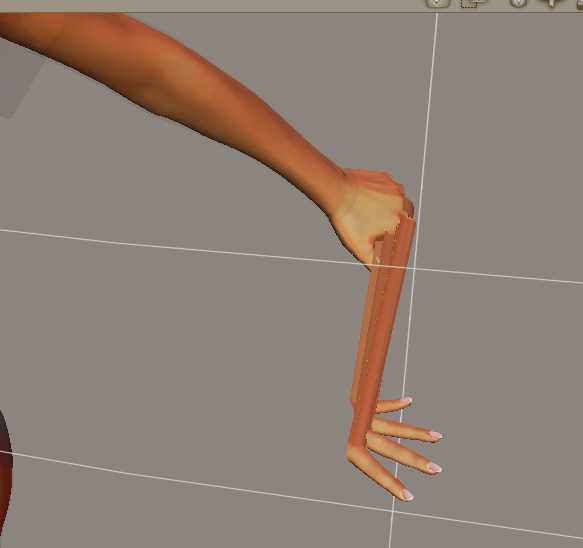
Sometimes I notice that parts of the character become fixed in space and moving them stretches out the geometry unpleasantly. If I use a pose, then it snaps to it no problem but if I use the dials it tears again. I've included an example. I have three figures in this scene, all three with magnets that maybe cause the trouble, although removing them does not seem to help. Any advice?