Renderosity Forums / Bryce
Welcome to the Bryce Forum
Forum Moderators: TheBryster
Bryce F.A.Q (Last Updated: 2025 Jan 23 6:01 pm)
Subject: multi-core cpu's
Hyperthreading basically makes two fake cpus out of one real one, whereas dual core is two physical cpus on the one chip. The basic difference is that a hyperthreading cpu shares the cache and bandwidth between the two threads, dual (or quad) core should have separate caches.
In most applications, you get a roughly 45% increase in speed when Hyperthreading is turned on, as opposed to it being turned off. The dual core speed increases I've seen posted for B6 are about 80%.
A dual core machine with hyperthreading would be able to run 4 threads at once (but not as fast as a quad core). This should still be a significant increase in speed over a single core/non-hyperthreading cpu (like mine).
Come visit us at RenderGods.
Ignore the shooty dog thing.
I'm using a dual dual core 3.4Ghz Xeon box and B6 pegs both cpu's and all 4 cores at 100%. In comparison, I was using a dual single core 2.4Ghz Xeon box for B5(yes B5 didn't use both cpu's),..........I have a B5 file that the 1st pass rendertime was 7hours and 12 minutes on the older machine,..........on the new dual dual core machine, same file loaded into B6, 1st pass was around 12 minutes. B6 has very good multi-threading utilitization ! So I wouldn't wait,.........I don't think quad cores are going to be out for at least 6 months or so,........maybe longer and as it's newer tech, it'll cost considerably more. Just my 2 cents worth.
"Any club that would have me as a member is probably not worth joining" -Groucho Marx
Dual dual core 3.4 gig Xeon box?
Gimme!! I'm actually getting quite jealous thinking about it :)
Come visit us at RenderGods.
Ignore the shooty dog thing.
Quote - I don't think quad cores are going to be out for at least 6 months or so,........maybe longer
Heh. Wait till November 2. :-) > Quote - and as it's newer tech, it'll cost considerably more. Just my 2 cents worth.
That, you're certainly right about. Hyperthreading, dual core, both were sold for an arm and a leg when they were introduced. Brycetech, you should ask at DAZ. I have no idea whether it's the same thing as dual-core only larger, and consequently whether Bryce 6 will be able to utilise all that power.
-- erlik
PROCESSOR Dual Core Intel® Xeon® Processor 5060 3.20GHz, 2 X 2MB L2,1066
2ND PROCESSOR Dual Core Intel® Xeon® Processor 5060 3.20GHz, 2 X 2MB L2,1066
OPERATING SYSTEM Genuine Windows® XP Professional, SP2 with Media
GRAPHICS CARD 128MB PCIe x16 nVidia Quadro NVS 285, Dual VGA Capable
MEMORY 4GB, DDR2 SDRAM FBD Memory, 533MHz, ECC (4 DIMMS)
OPTICAL DRIVE 48XCDRW AND 16XDVD+/-RW, w/Cyberlink PowerDVD™ and Roxio Creator™
RAID CONFIGURATION C1 All SATA drives, Non-RAID, 1 or 2 drive total configuration
HARD DRIVE 250GB SATA 3.0Gb/s,7200 RPM Hard Drive with 8MB DataBurst Cache™
HARD DRIVE INTERNAL CONTROLLER SATA/SAS Integrated Card - For Connecting Internal Hard Drives
MONITOR Dell 17 inch UltraSharp™ 1707FP Flat Panel, adjustable stand, VGA/DVI
SOUND Sound Blaster® X-Fi™ XtremeMusic (D), w/Dolby® Digital 5.1
KEYBOARD USB Entry Quietkey, No Hot Keys
MOUSE Dell USB 2-Button Optical Mouse with Scroll
SPEAKERS Dell AS501 Sound Bar for all UltraSharp Flat Panel Displays
ANTI-VIRUS & SECURITY Norton SystemWorks 2006
RESOURCE CD Resource CD - contains Diagnostics and Drivers
SERVICE & SUPPORT PLAN 3 Year On-site Economy Plan
its easy to spend money on these things isnt it?
I'll probably go ahead and get the above and add 3 more 500 gb drives to it for this vid editing stuff. Do you realize, it took over 800 gb of files for dvd #2? and that was after compression on some of it
I do see that the tech is due out nov 2...but a program would probably have to be written for it and that'd take a while. I sincerely doubt that 6.1 will catch the new tech. However, Im sure it will soon because the #1 complaint about Bryce is render speed and using this multi-core stuff may be the answer. I mean, that one post said a 1st pass was reduced from 7 hours 12 minutes to 12 minutes...at that rate, a computer will be done rendering it before you've even made the scene ...heh
thanx all
the more info the better. It'll not only help me in my decision, but others who have been holding back on buying a computer as well.
BT
There are special ram modules cards made specifically to handle Computer graphics.... some of these modules that contain lots and lots of GBs and run at increadidable speeds. They can be very expensive ( some as much as $12,000.00) there made for these applications.
They are made for rendering Very high graphic files... particularly large animations.... professionals use them often to make movies..... as you all know..;)
Now if you could put one of these ram cards in your system above ... you will be very popular guy again..
I mean you'll have time to see your friends again,,,,,![]() You'd post large file renders twice a day...
You'd post large file renders twice a day...
I need to look into a faster system my self....
----------------------------------------------------------------------------------------------------------------------------
BT, my "current" oldie cpu cost me about £700 to upgrade last year.
Seems to me that dell is a bit over the top!, if you got the money go right ahead! but your better just getting a cheaper AMD or intel DUO core.
The next Quads will be great but jsut think about the electricty bill. If you have it running 24/7 you wont be smiling any more.
"PROCESSOR Intel® Core® 2 Duo® E6600 Processor (2.4GHz, 1066MHz, 4MB)
MEMORY 2048MB Dual Channel DDR2 533MHz [2x1024] Memory
HARD DRIVE 500GB (7200rpm) Serial ATA Hard Drive with 8MB DataBurst™ cache
OPTICAL DRIVE(S) 16x DVD+/-RW & 16x DVD Drives
GRAPHICS CARD 256MB nVidia™ GeForce™ 7900GS graphics card"
Something like the above would be more than enough, about £1200 from dell. Add a couple of cheap external drives and your off.
As for the quad it be a different socket for them (dont ask!) so everything will be more expensive.
Alex,
whether you have a single core or multiple cores, you can multi-thread. The thing is, it runs faster when multiple threads have their own processor or core to run on.
Project Dogwaffle 4 now has a new framework for multithreading, and detects how many logical cores there are on the system. Some filters then already use that to run in that many threads, and split the work over the two or more cores. If you have a Pentium 4 with HT, same thing.
In some cases we've seen a filter take almost half the time whgen running on dual core systems. On small images it's not important but if you have an animation and throw the filter over each frame or if you have print res images at 6000x4000 pixels or alike, it's nice to see a filter go down from 10 secs to 5.5, and on a quad it is expected to go down to 2.5 to 3. Oct-processors will be even faster.
Yeah, if it's in your budget,. wait a month. ut you'll pay a premum for the new stuff. I have a Centrino duo laptop that 3 mkonths ago I paid $1150 for (with 1.5 GB DDR2 ram). Nowadays I see similar laptops for $900 or so, perhaps even less.
I never shut off my system. I did read that the quads will run much more power...but I wonder if 'having a light on' all day would really break anyone. However, if you tried to have multiple of these on..it could easily add up huh.
I looked at Dell, Gateway, and AlienWare. I dont do HP and know that Boxx is wayyyyyy too high. I have learned tho, these things are an investment and you have to get a system that has some warranty backing. Dell and Gateway have both been great over the years. I want that...and whenever you spend over 1000 you deserve it.
:)
yeah, felt like dricing a new car from the dealer lot.
This one is a Toshiba, I love it, by-the-way. Got it at BestBuy.
Are you thinking of getting just the computer box, a desktop? or a laptop?
If you get something like a core 2 duo, or AMD Turion X2 or similar, whatever it is, strive for a system with fastest possible RAM, i.e. 667 MHz DDR2. And start with at least 1 GB, preferably 2. You can surely reuse your disks or get a smaller one like 40 to 80 GB, no need to get a 250 GB right away if money is tight. Speed is what matters, and dissks are not where speed is at. Get something with 2000 MB/s bus bandwidth or close to that, DDR2 at 533 MHz at least, preferably 667 or more (when available), and a decent PCIE (PCI express) card. Unless you're re-using existing parts there?
If you buy at BestBuy, get the refrent buyer card so you can get you credit for that purchase towards whatever you buy there later within a year. On a $1000 purchase you might get something like $50 credit if I recall.
good point. If you plan on putting together a system from scratch, don't stick with the old-days 300W power supplies, go with a 500W or close enough. Especially if you plan on loading a lot more than basic stuff in there, such as a second graphic cards, memory on all slots and two or more disk drives.
Well, naturally a quad-core CPU could be much faster then a dual core, so if ur looking for pure render speed, i'd stick around and wait for the quadcores and see waht kind of increase in speed they deliver and if bryce 6 works with 4 or more cores.
Also another important factor could be ur budget, as brand new quad cores probably wont come cheap.
Just for a little comparison on multi-core performance inpact; A scene which my Inspiron Laptop with 3Ghz P4 with HT rendered in 46 minutes was rendered in only 19 minutes on an Alienware Laptop with an AMD Athlon64 X2 3800+ (which is a dual core cpu). The Alienware also had twice as much RAM (2gb instead of 1gb) but the scene wasnt that memory-heavy so i dont think that made much difference.
So basically the newer dual-core cpu's can perform around 2 times faster then the HT single-core cpu's. Multiple cores are defenitely a blessing for calculating performance (provided your program utilizes multiple cores).
I've also been told that Opterons are faster then Xeons. and the 270 opteron is already very significantly faster then the 248 (i've heard figures claiming its 40% faster or more), so be aware that the changes in numbers can decieve for these opterons, looking at benchmarks is very much more helpfull.
Also, make sure your powersupply is sufficient. These fast render systems are absolute power-hungry monsters. Latest system we built over at my studio has a 900w powersupply..
(_/)
(='.'=)
(")(")This is Bunny. Copy and paste bunny into your
signature to help him gain world domination.
oi I just read u thought about Alienware. Let me tell u, dont go for it. We've ordered an alienware laptop in march, by the time we got it, it was arleady in may. Since then we've had to replace 1GB of RAM, the vidcard, send it back to alienware to have the motherboard replaced, send it back to alienware a 2nd time to have a cpu-fan replaced and now there's AGAIN another failure, this time on the output of the Soundcard.
Then there's the dual opteron system we ordered from alienware, it took again ages to arrive, and once it arrived it looked like someone dropped it down the stairs! There were big dents in it, the case was broken and the system didnt work. Also the system was delivered in back alienware box repaired wih lotsa tape. And as if the fact that the box had been repaired with tape isnt strange enough, the neutral box that is usually around the black alienware box (to hide that it's an expensive computer) was not even there.
After all this bullshit Alienware told us the only thing they could maybe do to compensate was to give us some free extra warranty. So, we decided to indeed apply for this extra free warranty as compensation. Guess what they told us? Our sitation wasnt bad enough for them to give us the extra warranty as compensation.
So yea.. Alienware systems... The only plus side is that when their systems DO work, they're hella fast. But they're expensive, unrelieable, and the service is crappy (the phone personel is polite and helpfull, but the results just arent there).
(_/)
(='.'=)
(")(")This is Bunny. Copy and paste bunny into your
signature to help him gain world domination.
I spent $4500 Cdn on a 2 x dual Opteron 280 box. Asus K8N Server/Workstation mainboard, 4 Gb Registered RAM, Nvidia 7900GTX 512 Mb PCI-e, 2 x 250GB SATA HDD, LG DVD-RW, Win XP Pro SP2.
I have heard that the new Intel chips are faster but for the price it does everything I want , 5.5 times faster than my old machine (Cinebench test scores).
I can try things now to see how it will look and then go back and tinker. No more waiting for next morning to find out I had botched something.
Pass no temptation lightly by, for one never knows when it may pass again!
Quote - I never shut off my system. I did read that the quads will run much more power...but I wonder if 'having a light on' all day would really break anyone. However, if you tried to have multiple of these on..it could easily add up huh.
If your Power supply is around 400W, which you may need, it's like running 4 lightbulbs all day. Not really a big deal. You use more power then that with 10 min a day of drying hair... at least I do.
If you're really worried about electricity, unplug your refrigirator and stop doing laundry ;)
Oh, back on topic, I use this system at the office: http://www.gateway.com/home/products/ret/ret_gm5084.shtml
It's really spiffy, especially for the price. Plugged in 4 gig of memory and nvidia 7800.
I should be running my renderings at the office overnight.
Hi, my namez: "NO, Bad Kitteh, NO!" Whaz
yurs?
BadKittehCo
Store BadKittehCo Freebies
and product support
I've heard good things about thermaltake, and 600W should cover any expansion cards for a while.
Come visit us at RenderGods.
Ignore the shooty dog thing.
Attached Link: http://www.tyan.com/products/html/thunderk8qw_spec.html
If it's a dedicated graphics rendering machine.4dual cpu's 64gig ram mmmm mortgage goodness hehehe.Bit much for bryce huh."Reinstall Windows" is NOT a troubleshooting step.
Another thing on power supplies. The power supply will try to deliver the power your system needs. So if you have a 600 watt supply but your system uses 290 watts, you really aren't wasting electricity. A 400 watt supply would work (and cost, operationally, the same.)
It's like using 60 watt light bulbs versus 100 watt bulbs. The supply will provide much greater power than either bulb will use, but the 100 watt will use more power.
Setting a CRT monitor to turn off after 30 minutes of inactivity will save you some "power money." You don't need that monitor on while doing those long renders anyway.
Thats near my dream(affordable) system ya have there Incarnadine. Would love to watch that Opteron render in B6. 
I have XP Pro x64 OS, and ya might want to pick that OS up as soon as you(all) can. Vista will be full of bloat and slowware. There is alot less crashing in all my 3d apps including Bryce(I still have 5.5c)because it handles lots of ram and BIG scenes really well. Also x64 is multi CPU aware right out the box. It would compliment that system.
The benchtesting with duals and B6 are cutting times in half for most people. Now if I could just get some green(B6 is also green, get it  )to buy a similar system.
)to buy a similar system.
Those of us on fixed income have to do our computers 'a part at a time'. I bought my 64 bit motherboard, and now have mouse and ps/2 extension cable. ASRock 939Dual-SATA2, which is a nice, versatile motherboard. I am doing the Poor Man's Dual CPU: single Athlon 64 X2. I do have to get the OS before Vista comes out.
Once again: The mac pro from apple it's the cheapest dual dual core xeon box out there. Norice that without a case and power supply, even a self-built rig is not cheaper:  The base config at $2499 will smoke a dual opteron 280 system any day. Look at it completely smoke a core2extreme in rendering:
The base config at $2499 will smoke a dual opteron 280 system any day. Look at it completely smoke a core2extreme in rendering: 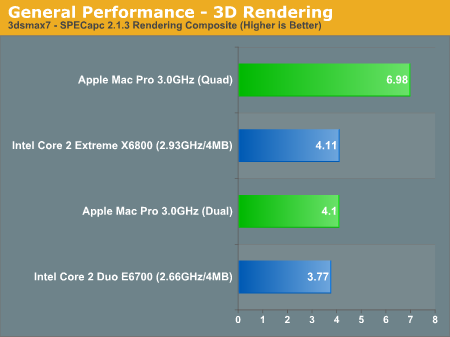
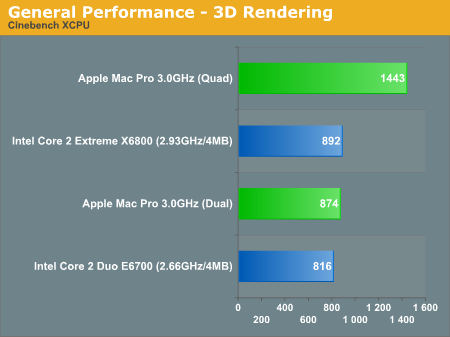 Anandtech Mac Pro Review And you get to run both OSX and windows on one computer. Get any memory upgrades from here to save $$: OWC memory upgrades Just trying to save you some money!
Anandtech Mac Pro Review And you get to run both OSX and windows on one computer. Get any memory upgrades from here to save $$: OWC memory upgrades Just trying to save you some money!
Privacy Notice
This site uses cookies to deliver the best experience. Our own cookies make user accounts and other features possible. Third-party cookies are used to display relevant ads and to analyze how Renderosity is used. By using our site, you acknowledge that you have read and understood our Terms of Service, including our Cookie Policy and our Privacy Policy.













Hey
Im considering buying a new computer. I havent bought one in about 5 years.
Anyhow, I'd like a little info about these multi-core cpu's. I get that its two cores on one cpu..and you can get multiple cpu's with two cores. However, I'm seeing in the news online that quad core cpu's are coming next month. Would one be better off to wait on that?
whats the dirt on this technology with b6 AND how does this relate to hyperthreading. The computer I'm looking at has 2 dual core cpu's with hyperthreading tech.
I know carrara will use the duals and both cpu's
I see some posts about b6 using them.
I mean, heck, my current computer (a beast in its own rights) cant touch the speeds being posted
It spent 18 months rendering stuff for the next tute dvd...that's c-r-a-z-y :)
BT