Renderosity Forums / Poser - OFFICIAL
Welcome to the Poser - OFFICIAL Forum
Forum Coordinators: RedPhantom
Poser - OFFICIAL F.A.Q (Last Updated: 2024 Nov 24 8:11 pm)
Subject: Desperate need of Poser 7.
Mmm why not render in a other program ...
Most others can do better then poser IMHO...
But me too hope that P7 get released soon ....oh oh i used the word soon ..shame on me
Bob de rooi ;}
IF YOU WANT TO CONTACT BAR-CODE SENT A PM to 26FAHRENHEIT "same person"
Chris
Hate to ask this but have you tried DAZ Studio yet?? 
ducks out of the room before the lamp gets tossed at me.....
---Wolff On The Prowl---
Quote - Bar-Code
When you say render it in another program. How would I do that from a Poser 6 scene? Are there other programs that can handle Poser 6 content? Thanks in advance.
Adrian
DAZ Studio, Vue, Carrara, Bryce (though DAZ Studio) can all handle .pz3 files.
Hugz from Phoenix, USA
Victoria
Remember, sometimes the dragon wins. Correction: MOST times.
I render my impossible pics in PoseRay / POV-RAY. Poser6 crashes with more than 4 characters in scene. I've rendered an orgy of 9 V2, 9 M2, 1 V3 and 1 M3 (twenty characters) in four hours and a half. And both PoseRay and POV-RAY are free softwares
EDITED
POV-RAY is the render engine, PoseRay a program that translate Poser scenes into POV-RAY
CASETTE
=======
"Poser isn't a SOFTWARE... it's a RELIGION!"
Vue 5/6 and Carrara have poser import as far as I know, but they have different material and lighting settings, dynamic hair works in both programs for example. but you do have to do a lot of work to get the same results. I know the render possibilities of Vue are far more extended than poser, but you still have to set up your posing in Poser. You can still change your posing after you've imported it in Vue or Carrara, but you'll have to go back to Poser. (they keep a link to the program) For Vue there's even a special program that's add reality to poser figures similiar to those of the realitieshaders , we have here in the market (I don't advertise so I don't call names) I like the possibilties Poser offer and I don't like extensive switching between programs. So I'm afraid I'm stuck to it. I think for outdoor scenes Vue and Carrara are unbeatable compaired to poser, but for interior scenes (which I do a lot) I like to use poser because it seems more suitable.
DAZ-studio also handles Poser-contents but it lacks some mayor abilities like a Poser import and export function, but that discussion is overdue.
-How can you improve things when you don't make mistakes?
So Casette, POV-Ray can read native Poser files and import in all the needed materials, transparencies?? What about lighting and all that??
I've played with this rendering engine along with it's front end PoseRay and liked the results but all I did was load up some materials that I had made myself. Never tried using it for a real Poser type of render before
I'd love to see this scene you did or at least an example of some works that have been fully rendered using POV
Thanks much
---Wolff On The Prowl---
PoseRay import ALL from a Poser scene: characters, textures, lights... like Bryce, you can't pose the characters there, but you can change lights, backgrounds... and finally import to POV-RAY. POV-RAY uses HDRI, so it has a lot of options better than Firefly Render
My last pic at my gallery here is rendered with PoseRay/POV-RAY. The other one... er... euh... when I said 'orgy' I mean ORGY (remember I'm one of the bad guys her who also are Premier Featured Artists at Renderotica), so I doubt would be to show it here... :lol:
CASETTE
=======
"Poser isn't a SOFTWARE... it's a RELIGION!"
Quote - Bar-Code
When you say render it in another program. How would I do that from a Poser 6 scene? Are there other programs that can handle Poser 6 content? Thanks in advance.
Adrian
Vue. Bryce. Carrara. Studio. Cinema 4D. Take your pick.
With each you will have the learning curve, and obviously some issues translating some settings; each "reads" Poser content differently, and as far as I know, all of them require some tweaking when importing. Special poser nodes will probably not work, except maybe the Vue 6 family; I'm waiting for my standard copy, but people that have V6I might be able to let you know how well that works -or not-. Just don't expect to have a figure set up with one of face-off's real skin shaders in poser to import and render exactly like that in any of the other programs, and keep in mind that usually you will find ways of obtaining similar effects, even if the methods are slightly different.
But, being sick of Poser 6's bad scene management myself, I've started to migrate to C4D, where I've also started modelling. InterPoser Pro is a great way of doing this, but I know the whole solution is pricey. And I am a LOT happier about the lighting management in C4D, even though I'm still getting to grips with it. Let's put it like this: for my last piece, C4D rendered a 2800px high copy of the base image in all of 18 minutes (no background, sky or fire, that's all postworked), but with a not so simple lighting set up, shadows, and with bump maps and displacements maps, and extra work with the shaders to get skin, flesh and latex working. Just for kicks I started a poser render at the same size and render settings, but with much less shader/material and lighting complexity, when I started reading this thread. It is still halfway through after half an hour, and the results are not nearly as good, particularly on the critter's skin. That has finished selling me, and I will mostly try to keep to C4D, unless I really need something that has to be done in Poser -like using Olivier's shaders, at least until I can afford Sketch & Toon.
Quote - I render my impossible pics in PoseRay / POV-RAY. Poser6 crashes with more than 4 characters in scene.
With 4? Consider yourself lucky. I've had P6 refusing to even finish loading the textures for just 2 characters, hair and tops when I had to render at big sizes.
Quote - I'll give it a try. The last time I used pov-ray was 13-15 years ago; then you had setup your scene with a text-editor. I haven't used it since but undoubtly it will improved...
I'm afraid that basically POV-RAY still is a text-based render engine. But you solves this with PoseRay. You set all from this software and when you finish your settings simply click in Render and Save and PoseRay sends all the data info to POV-RAY so you only need to sit down and wait the final render
Remember: both PoseRay and POV-RAY are FREE
CASETTE
=======
"Poser isn't a SOFTWARE... it's a RELIGION!"
HEY WAIT!
Before we assume that Poser can't render this scene - and send this poor soul off on a search for other software - What is the scene????
What were the render settings? Firefly - P-4? How complex was it?
Are we talking about a 12 hour render? Or did Poser crash at 2 min - and the rest was just precieved as rendering time? Could it have been simply a corrupt texture - or a glitch in the OS that had nothing to do with Poser???
Computer Specs???
Not to say that this is not a Poser problem - but what can we really expect from any render engine. 12 hours in Poser - 1 hour in C4D? Not likely .....even a 50% reduction - 6 hours - still a long render for a single frame.
Try rendering in Poser in Layers - A few objects at a time and combine them in PhotoShop.
Do a test in P-4 or even preview render settings to make sure there is not an obviouse problem.
JP
How does onework with POV-RAY? I've downloaded it, but can't seem to import a scene into it worth a damn, only single objects. And where is the render button?
Yours truly,
David P. Hoadley
STOP PALESTINIAN CHILD ABUSE!!!! ISLAMIC HATRED OF JEWS
I have a picture set up in Poser 6 that so far has flat out refused to be rendered. Thing is, the whole idea of the picture is centered around a rather creative use of Poser's shaders. And those do NOT translate to other programs. So I AM waiting (im)patiently for Poser 7 and hope I can finally render my pic.
In my case it's 3 characters (1 M3 and 2 Luke) in a scene setting.
All those other render engines are fine if you have used only texturemaps or have an idea of how to do similar materials in whatever program you chose instead. But there are occasions where it's just not a viable solution. I need this animated as well, but so far I can't even render one frame at the lowest firefly settings :o(
Poser 7, where art thou?
FREEBIES! | My Gallery | My Store | My FB | Tumblr |
You just can't put the words "Poserites" and "happy" in the same sentence - didn't you know that? LaurieA
Using Poser since 2002. Currently at Version 11.1 - Win 10.
" In my case it's 3 characters (1 M3 and 2 Luke) in a scene setting."
Lazarus, I mean Severus Snape, Harry, and Malfoy all doing unmentionable things that would be better if they didn't see the light of day? Could it be that Poser is trying to tell you something?
;=]
Very much, truly yours,
David P. Hoadley
STOP PALESTINIAN CHILD ABUSE!!!! ISLAMIC HATRED OF JEWS
Quote - HEY WAIT!
Before we assume that Poser can't render this scene - and send this poor soul off on a search for other software - What is the scene????
Ok, point taken. Now having said that, my experience is that Poser chokes when rendering otherwise simple scenes at a high size, that other programs on the same system import and render with more complex setting in no time at all, or a fraction of what it takes Poser. So yeah, I would have to say that in my experience, Poser 6 is ill-suited for big renders (big as in final output size, not just big as in lots-of-polys-and-textures size).
I have tried layering, and depending on the scene, sometimes it works. But when you have a simple two people scene with no clothing, no hair and no background that Poser refuses to render even with 512px textures, citing "out of memory"errors -I've got 1.5G- or simply stopping flat, I do believe Poser itself might be the issue. I've had to resort to making area renders of about 400px square, and then puzzle it all together in Photoshop. Which is most annoying, particularly when you need a 1600x2700 image. Or, as in a previous ocasion, a 4800x2800 px final render. It becomes absolutely insane to do.
Yes, I am getting a new, faster system with hyper threading and even more memory to deal with this, as the time lost babysitting renders and piecing them together is just ridiculous, but in all honestly, I have serious doubts that the new machine will be able to produce these big renders in a single go either with P6. Now how will P7 behave? I'll have to let you know once P7 is released. But anything that improves the memory performance of P6 will be a step forwards.
Attached Link: http://www.runtimedna.com/mod/ophoto/index.php?photoid=7368
Poser 6 doesn't crash with more than 4 characters... (if you count the extremly high resolution car as a character).The common problems is the quantity of textures... But once loaded, everything should work fine... Depending on what you are rendering, you should change your render settings.
Quote - " *In my case it's 3 characters (1 M3 and 2 Luke) in a scene setting."
Lazarus, I mean Severus Snape, Harry, and Malfoy all doing unmentionable things that would be better if they didn't see the light of day? Could it be that Poser is trying to tell you something?*
LOL! Severus Snape for sure, but as a ghost. And accompanied by some rather scared offspring of Potter and Weasley (oh and not Potter and Weasley like THAT either). Think "Hogwarts, the Next Generation" ;o)
And it's the ghost settings that's the problem. I've made a very very nice looking ghost material (based on Ajax' Toon Ghost in his shader pack) - and I just can't replicate that in any other programs that I've tried. Normally I'll render "problem pictures" in Daz Studio but this time I want the Poser effects :o[
FREEBIES! | My Gallery | My Store | My FB | Tumblr |
You just can't put the words "Poserites" and "happy" in the same sentence - didn't you know that? LaurieA
Using Poser since 2002. Currently at Version 11.1 - Win 10.
Quote - Poser 6 doesn't crash with more than 4 characters... (if you count the extremly high resolution car as a character).
The common problems is the quantity of textures... But once loaded, everything should work fine... Depending on what you are rendering, you should change your render settings.
Not for me, final output size has been the constant problem. I can render an image with really high settings and the textures cranked all the way at, say, 800px high. It renders in a single go, no problem. The moment I try to go to the finall, 9"@300dpi image, with the exact same settings, it telll me it has no memory to load all the textures, the same ones it loaded before to render small. And this even after restarting the machine to clear the cache. Reducing the size of the textures sometimes help, but with this last image, it isn't.
*"LOL! Severus Snape for sure, but as a ghost. And accompanied by some rather scared offspring of Potter and Weasley (oh and not Potter and Weasley like THAT either). Think "Hogwarts, the Next Generation" ;o)"
My guess was close though, wasn't it. Browsing your gallery over at RaunchyMinds DID finally pay off. (My favorite is STILL the NVIATWASAAM, her derrier looks so cute the way she's climbing up the wall that way). ;=]
DPH
PS: Any tutorials anyplace on how to use Poser, POV-RAY, and PoseRay?
STOP PALESTINIAN CHILD ABUSE!!!! ISLAMIC HATRED OF JEWS
Quote - Poser 6 doesn't crash with more than 4 characters... (if you count the extremly high resolution car as a character).
The common problems is the quantity of textures... But once loaded, everything should work fine... Depending on what you are rendering, you should change your render settings.
Nice image, but I have to have high quality textures in most cases and Poser chokes on those, hopefully the new texture managment system in P7 will help. I do all my renders in Carrara pro, have never had any memory issues with it and most shaders from P6 port over, if not, the shaders in Carrara are easier to set up, especially reflective properties.
Regards, Michael
Quote - That strange... did you try to render at high resolution, but without the 300 dpi (let it to default, 72 DPI). This information can be changed later in Photoshop.
Yes, I did, and no, it doesn't help at all. I am aware it doesn't make any logical sense at all, but that's the way it is; sometimes I've had OOM errors even with a background prop and a single figure when rendering at these sizes, so I am certain this is something other than just amount of textures or texture sizes.
Sounds to me like Poser might be having difficulties with your graphics card. Just a thought, but maybe you need to update it somehow -give it more video memory.
DPH
STOP PALESTINIAN CHILD ABUSE!!!! ISLAMIC HATRED OF JEWS
I went to bed last night, cause it was after two o'clock in the morning and I did had work to do today. So my reponse is a little late: jpiazzo asked me about the specifications of scene and my computer: Well here are some specs: I've a Intel Celeron D processor 2.8mhz with 2gig DDR2 memory Not top of the bill, but the memory should be enough for Poser 6; graphic card Nvidia Geforce 6600 GT, not that it matters for rendering but just for the statistics.
Software: Windows XP-home sr2, Poser 6 sr3.
Scene: 3 V3-characters wih high-res skin (all the same textures) with special shaders (AO, fast scattering, blinn, edgeblend etc) three outfits (conforming, not dynamic), hair from kozaburo, about 11 props, of which some has raytraced refelection, displacements maps and transparency.
Lights: one IBL light as key-light and two spots as fill- and backlight.
Rendersettings: *V * cast shadows
no texture filtering ( that will choke your render immediately)
*V * raytracing
*V * smooth polygons
*V * use displacements maps
raytrace bounces: 2
min. shading rate: 0.2
pixel samples: 3
max.texture size: 4096
max. bucket size: 32
min.displacement bounds: 0.0
post filter size 1 (box)
Oh yes, and almost forgot render resolution about 900x900 pix.
As you see nothing special, BTW. I got a lot of these setting from the tutorials of Aery Soul, so I owe him a lot.
Perhaps I'm asking to lot, but I did a lot of decent renderings with my computer untill now, I've been three weeks busy with one pick and I did a lot of tryout renderings which had a lower resolution with took some time (about an hour) but didn't crash. As I overview my own specs I see where I can reduce some things to get a faster rendering, but yesterday I was frustrated to see that clear.
-How can you improve things when you don't make mistakes?
Quote - about 11 props, of which some has raytraced refelection, displacements maps and transparency.(..) min.displacement bounds: 0.0
Your displacement is not going to show unless you change the minimum displacement bounds to something other than 0. Or have you missed a digit there?
Quote - Sounds to me like Poser might be having difficulties with your graphics card. Just a thought, but maybe you need to update it somehow -give it more video memory.
DPH
It's possible that it is a question of Poser not liking the graphics card and that interfering with things somehow, but I doubt it is a question of memory, as it has 128Mbs, and in theory the video memory shouldn't come into use for rendering, just for showing stuff in real time. I'm using the latest video drivers for it, but anyway, it will be moot soon when the new machine arrives. I will definitely try one or two of these images to benchmark it, but I'm not holding my breath.
As I say, there is a reason why I'm moving away from Poser and onto C4D. It works, Poser doesn't, not for what I'm needing it at least. Once P7 is out, and on a new system, I'll be able to compare render time and quality, and decide on those grounds, although I suspect I'll keep Poser just for Posing.
My Displacement Bounds are always set to 0.0 in the render settings. My displacement shows up nontherless...
These are my sefault settings:
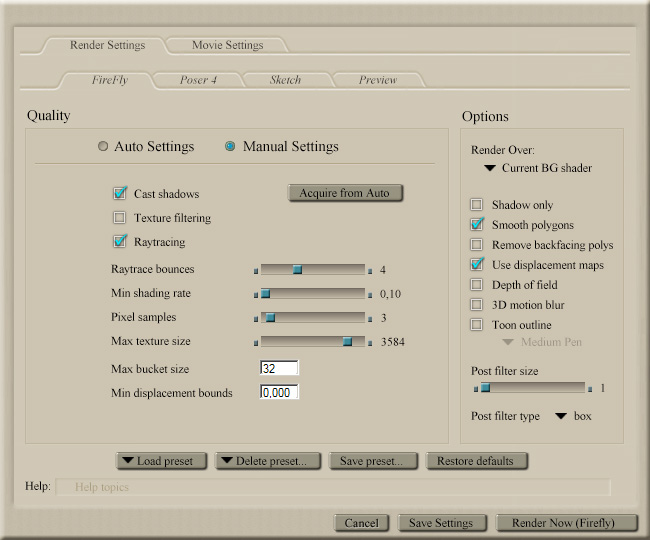
FREEBIES! | My Gallery | My Store | My FB | Tumblr |
You just can't put the words "Poserites" and "happy" in the same sentence - didn't you know that? LaurieA
Using Poser since 2002. Currently at Version 11.1 - Win 10.
Just lower the max. texture size. Textures bigger than the max texture size will then be downsized before rendering. Of course if you've got lots of background items with too big textures for their size (and still smaller than the max texture size you're setting) then you may want to downsize these manually to some more appropriate values, if it's still not rendering. But that's where I'd just wait for Poser 7 now ;-)
Content Advisory! This message contains nudity
Just a few cents worth.
When I render complex scenes (using many figures) I find that Poser is a real memory hog when loading the geometry and textures. Try looking at Task Manager when Poser loads things and you will see that resources are pushed very tight when using multiple characters. Remember that most (unhacked) versions of Poser will not be able to address more than 2 GB of memory on Windows and, indeed, I have found Poser can get upset if the memory usage reaches about 1.2 to 1.5 GB. Obviously reducing the texture sizes and having no shadows and creating a P4 style render are all possible solutions to be able to render at all, but who wants to do that? I want maxed out rendering as large as possible with original resolution on the textures, because I'm only going to final render the scene once and then post-work it. You can also use the task manager to see if Poser has bust or is just busy, by looking at the CPU usage. If the CPU usage remains at 0 for a long while then your poser rendering has died.
I have not had much luck with Vue 5 Esprit which also ran out of resources rather quickly. I was using 8 V3 figures.
My favorite render solution, for complex scenes, is the PoseRay + POV-ray solution. I am still learning to use it but, with decently textured figures and quite usable native lights (two infinte lights without shadow and an area light with jittered shadow give a good lighting solution), I think the results are just marginally better than P6. The lack of import of P6's procedural shaders is the only thing I really miss.
I have two recent scenes rendered in POV-Ray, they are:
http://www.renderosity.com/mod/gallery/index.php?image_id=1332519
(WARNING MILD NUDITY)
http://www.renderosity.com/mod/gallery/index.php?image_id=1326359
So, if you get stuck, and no-one else can help you, give the freebie options a try.
Regards,
Jovial.
I'm wondering whether us Mac users have much choice but to wait for Poser 7 for high speed renders -- I believe most of the other programs mentioned as alternative render vehicles still run in Rosetta emulation mode on MacIntel machines. Do any of the other programs offer a Mac version with universal binary code, multi-processor support, 64-bit processing and the ability to utilize more than ! gig of RAM? SS
Quote - I'm wondering whether us Mac users have much choice but to wait for Poser 7 for high speed renders -- I believe most of the other programs mentioned as alternative render vehicles still run in Rosetta emulation mode on MacIntel machines. Do any of the other programs offer a Mac version with universal binary code, multi-processor support, 64-bit processing and the ability to utilize more than ! gig of RAM? SS
C4D 10 does, but it isn't a freebie, and to get all the extra options you'd need to add InterPoserPro (for the importing process) and Advance Renderer. Not cheap at all.
On the other hand, you can start modelling your own content and saving money that way ;)
Another Pov-Ray user here and (as usual) late to the discussion (would be much easier if we had a Pov-Ray forum here, but that's a gripe for another thread, lol).
Poseray can import entire scenes, you just have to export everything as an obj (click the universe box in the export window) then open the pz3 file in Poseray and tell it where the obj file is (if that makes sense). Poser's procedural textures won't import, but Pov-Ray has it's own procedurals that are really nice once you get the hang of it. I've used Pov-Ray procedurals to create textures for a book model where I just give it the basic colors and title and the computer makes the texture - nothing too detailed, but useful for filling a shelf with hundreds of books in a few seconds - I can post the model and texture code somewhere if anybody is interested (I'm almost always willing to share anything I make, but there's usually not much interest or nowhere to post it here where it wouldn't be off topic cough Pov-Ray forum cough). The books on the shelf in the background in this image were made with it.
http://www.renderosity.com/mod/gallery/index.php?image_id=1326871
I'm not sure about Poser's IBL (I'm still using Poser 5), but Pov-Ray does have radiosity & HDRI though it can be tricky to set up sometimes.
I usually just export individual objects from Poser and set up my scenes in Pov-Ray itself since I also do alot of my modelling in Pov-Ray. If I'm going to be changing the textures (Pov-Ray can do excellent metallic and glass materials), I even export the people and clothes as separate obj's to make the mat files easier to deal with. I've used Pov-Ray for a while now, so for me at least, it's easier to tweak things like textures and lighting from Pov's text files. Or at least I seem to get better results that way, lol.
Everything in my gallery here was at least rendered in Povray and most were set up and at least partially modelled with it.
Have you updated Poser 6's Service Release 3. That is the first thing that hit me reading your problems. I have Rendered 7 Victoria3 figures with hair and clothes, it took about an hour but It rendered. I have a 2.4 GHrts 512 Ram on my new ADM 64. I didn't want to update that soon, but I had no choice, My other computer lost its hard drive. I will update it to have a duel core a little later.
I don't have an extreamly fast machine for poser 6. The 64s don't work to speed up poser 6's renders from what I' ve heard. And I'm not sure the Poser 7 will at least for its imediate release.
Privacy Notice
This site uses cookies to deliver the best experience. Our own cookies make user accounts and other features possible. Third-party cookies are used to display relevant ads and to analyze how Renderosity is used. By using our site, you acknowledge that you have read and understood our Terms of Service, including our Cookie Policy and our Privacy Policy.


















Last night I did one of my biggest renders so far. (in poser 6) I started it up 3.15 in the morning (!)
and when I woke up at 10.12 it was still running, I let it running untill at 15.24 I realised that the program had frozen and C-A-D was the only solution grrrrr... You can realize how frustated I was. I hope that Poser 7 really will solve problems, speed up rendering etc. I've pre-ordered it and I can't wait untill it's released but if the whole pohaa with 7 secrets reason happens to be bogus I gonna look for another program and I don't say better but if I don't get the results I want, they don't let me much choice...
-How can you improve things when you don't make mistakes?