Renderosity Forums / Poser - OFFICIAL
Welcome to the Poser - OFFICIAL Forum
Forum Coordinators: RedPhantom
Poser - OFFICIAL F.A.Q (Last Updated: 2025 Jan 11 12:18 am)
Subject: Sweater Set: got the skirt made....finally....
This is looking good. I agree about the skirt settling for a bit longer - if you haven't already, try setting the final pose at an earlier stage in the simulation. You may not need extra frames, even. I have that same trouble with constrained vertices. I'm not positive, but I think it happens when the collision offset and/or depth are incompatible with the starting position of the cloth. The constraint fights the collision depth setting in some way. Try adding the placket to the soft decorated group. If you give it a separate material zone, that will make it easier to select.
What a great looking outfit! I love how soft and plushy the sweater looks! And it has a great neckline too.
"It is good to see ourselves as
others see us. Try as we may, we are never
able to know ourselves fully as we
are, especially the evil side of us.
This we can do only if we are not
angry with our critics but will take in good
heart whatever they might have to
say." - Ghandi
Thanks for the feedback! I like the neckline, too, Acadia. Especially the way it sorta slips down, kinda sexy like....lol. Not too much, or too little. Of couse, constraining a few verts should keep it from doing that, if one didn't want it to.
@Bob: Didn't think of doing that, putting the pose earlier in the frame sequence. The readme with the Glamourous Collection says to do that with the gowns, and I usually leave the 30 frames in the Sim settings, so to allow the cloth to settle nicely and it works beautifully. I hadn't thought to do that with this. In a standing pose, the skirt didn't really need that. Didn't cross my mind for this sitting pose. I'll have to give that a try. :)
As for the constraining, I can't recall for sure now, but may have changed the collision offset/depth on this sim. No...now that I think of it, I didn't. I think I'll try the same pose without constraining and see if that makes a difference.
Now the ....ahem....placket. Actually, there is no placket. I had only tried to put one in, and not really knowing how to model such, I wound up with an extra, very thin column of verts (or polys or whatever they're called!) down the front. I couldn't figure out what to do with them, even tried to get rid of them, but that only ripped the front, something I didn't want, of course. They are still there, which is why it looks like a 'seam' of sorts, in the front. It can't be seen here, but you can see it in the images I posted in the attached thread.
I'll have to do some more renders so y'all can see what the skirt looks like better. @Acadia, it turned out looking similar to the images of Merle Streep that you posted in the other thread. I put a little slit in the back (an accident, that I thought might screw it up, but somehow managed to put to rights!) I hadn't even gone back to the thread, and only noticed it when I went to post this last night.
Ok, here's views of the front and back. No postwork except composition and to add the ornamental thingys (sorry, couldn't resist....lol!) You can see where the skirt interacts with the sweater causes it to crumple or bend. A narrow strip of vertices across the top was constrained. Maybe I should have done two rows?
Also changed the color trying to get a creamy shade. I had made a cream material preset for it weeks ago, but it didn't work for some reason. Another MR mystery, I guess. It was a pretty shade, no idea why it wouldn't work.

I believe I've finally got this where I want it. I removed what was supposed to be the placket and learned something in Hex at the same time. I also removed a thin row of polygons around the neck and now it slides off the shoulders a bit more than it did before. Not that that's a bad thing. Constraining in the cloth room would prevent that, if desired.
Now the skirt...
Well, remember the old saying, 'If it ain't broke, don't fix it?' Yeah, shoulda left it alone. Now it wants to slide up Vicky's body when the pose is a sitting one. Aggravating, but constraints prevents it. I still have the original tho.
I'm about ready to release this, but I'd like some people to test this out for me. I have Poser 5, but would like a couple people who have 6 and/or 7 to run it on theirs to see if it works ok. I think it would. The meshes aren't that complicated. I've messed with them so much, I'd just like to know how they work on other's machines. If you are interested, please send a site mail. Only need 2-3 people.
I spent quite a bit of time trying to get decent images. My pc simply will NOT render production versions...PERIOD. So, I've been doing a lot to try to alleviate the ugly jaggy edges draft renders put out. Here's a couple renders I've done. The cream colored had poke thru where her right arm is so close to her body (there was a thread here with a tip about preventing that, but for the life of me, I can't recall what it was titled or anything sigh). I'm afraid I didn't do a very good job of trying to hide her skin; other than getting rid of the tiny lights drafts put out, composition and frame, that's the only postwork on these images. Also decided to give the set a name 
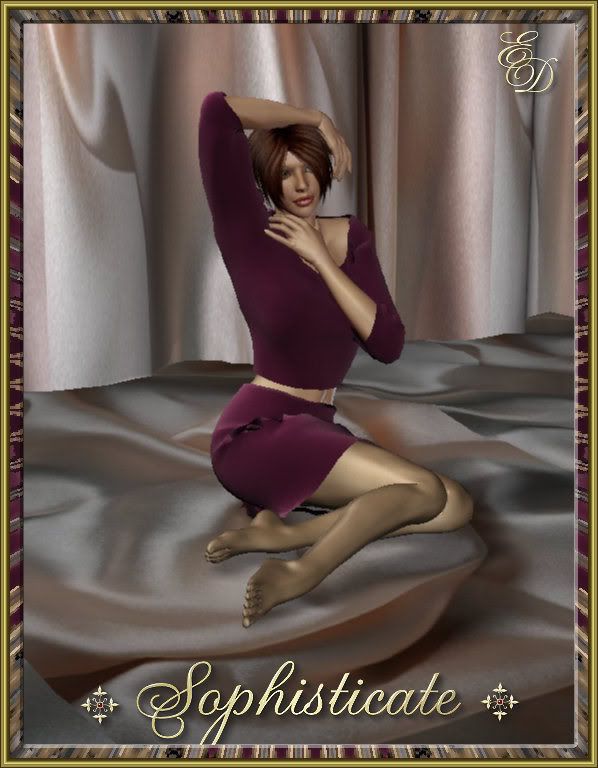

Privacy Notice
This site uses cookies to deliver the best experience. Our own cookies make user accounts and other features possible. Third-party cookies are used to display relevant ads and to analyze how Renderosity is used. By using our site, you acknowledge that you have read and understood our Terms of Service, including our Cookie Policy and our Privacy Policy.








Attached Link: Sweater Set
Link is to original thread for reference.Spent all evening working on this. It turned out rather nicely, tho you might can't tell from the image here. This was a quickie (at least for my old pc, it is!), so there's quite a few mistakes in it. I didn't change anything except to use a filter to brighten it some.
I had left the sim at the default 30 frames, but I think it would have benefited from having 10-20 frames added to it to allow the cloth to settle some more, which can be seen from the area around her right hand. Likely, the cloth would have laid down more onto her leg and I wouldn't have needed to move her hand so it could be seen. The area at the waist....not exactly sure what's going on there, but I had constrained a narrow ring of verts there since in an earlier sim (standing pose) it pushed out thru the bottom of the sweater. I figured that making it constrained (even tho it didn't slide down in the sim) might have kept it in place. Or maybe with added frames, it might have evened it out.
The lighting looked ok in Poser, but looked too dark in PSP, so I used the filter. And she's 'floating'....poor girl! :ohmy: And yes.....I do like that Satin Studio....LOL!
Both the sweater and skirt need a bit more work, but I hope to get it into Free Stuff before too much longer. I had tried to make a sort of placket on the sweater, but it didn't work out too well. It sort of bunched up or summin....kinda messy. Maybe I can figure out how to fix it.